Lab 2Introduction to SCVMM v40.docx
《Lab 2Introduction to SCVMM v40.docx》由会员分享,可在线阅读,更多相关《Lab 2Introduction to SCVMM v40.docx(17页珍藏版)》请在冰豆网上搜索。
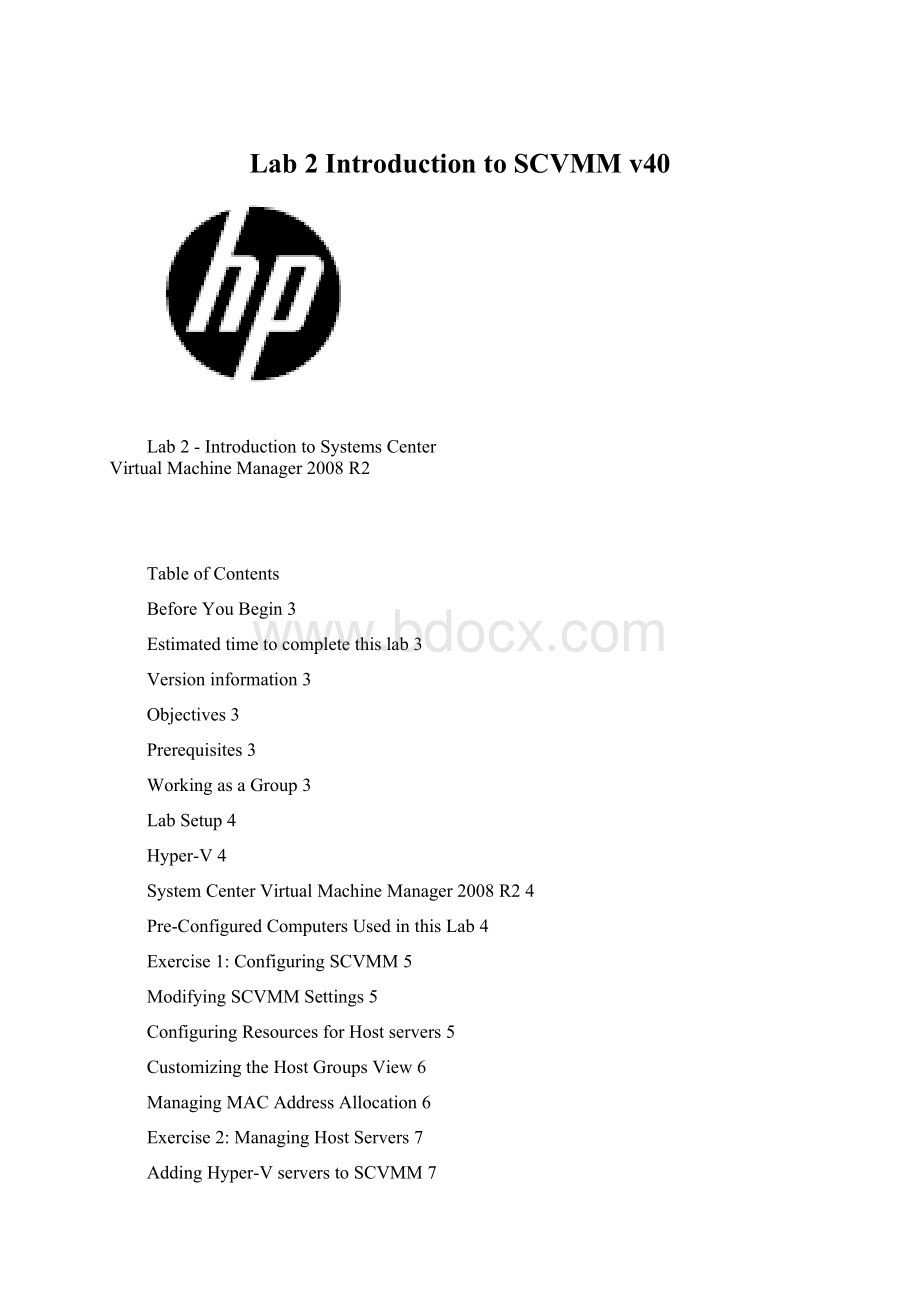
Lab2IntroductiontoSCVMMv40
Lab2-IntroductiontoSystemsCenter
VirtualMachineManager2008R2
TableofContents
BeforeYouBegin3
Estimatedtimetocompletethislab3
Versioninformation3
Objectives3
Prerequisites3
WorkingasaGroup3
LabSetup4
Hyper-V4
SystemCenterVirtualMachineManager2008R24
Pre-ConfiguredComputersUsedinthisLab4
Exercise1:
ConfiguringSCVMM5
ModifyingSCVMMSettings5
ConfiguringResourcesforHostservers5
CustomizingtheHostGroupsView6
ManagingMACAddressAllocation6
Exercise2:
ManagingHostServers7
AddingHyper-VserverstoSCVMM7
MovinghostsintoHostGroups8
CreatingVirtualSwitchesonHostComputers8
Exercise3:
ManagingVirtualMachines9
ExploringVirtualMachinesProperties9
ControllingVirtualMachines9
CreatingaNewVirtualMachineontheHyper-VHost9
Exercise4:
ManagingTemplatesandProfiles11
CreatingHardwareProfiles11
CreatingGuestOperatingSystemProfiles11
Creatingatemplate12
Exercise5:
ManagingUserRoles13
CreatingaDelegatedAdministratorRole13
Exercise6:
HostMaintenanceMode(NewinR2)14
PlacingaHostinMaintenanceMode14
TakingaHostoutofMaintenanceMode14
Exercise7:
PreparetheEnvironmentforFutureLabs15
RemovingHyper-Vhosts15
DiscoveringComputersinSCOM15
MonitoringServersinSCOM15
BeforeYouBegin
Estimatedtimetocompletethislab
90minutes
Versioninformation
ThislabdocumentationassumesthatallhostsleverageWindowsServer2008R2withHyper-VthatwasreleasedtomanufacturinginJuly2009.Subsequenthotfixesandservicepacksarenotaccountedforinthisguide,andifusedmayimpacttheaccuracyofthisdocument.Inaddition,thisguidemakesuseofapre-releaseversionSystemCenterVirtualMachineManager2008R2(4258or4269).Finally,thislableveragesSystemCenterOperationsManger2007R2.
Objectives
TheobjectiveofthislabistoguideyouthroughthefeaturesandfunctionalityinWindowsServer2008Hyper-V,usingthemanagementconsole(MMC).
Aftercompletingthislab,youwillbeableto:
1.ConfiguretheSCVMMconsole.
2.Add,manage,andremoveHyper-VhostserversintheSCVMMconsole.
3.CreateandmanagevirtualmachinesintheSCVMMconsole.
4.CreateandmanageprofilesandtemplatesintheSCVMMconsole.
5.DiscoverandperformbasicmonitoringofWindowshostsintheSCOMconsole
Prerequisites
Beforestartingthislab,youmusthave:
∙AphysicalmachinecapableofrunningHyper-V
∙WindowsServer2008R2(RTM)withHyper-Vinstalledonthephysicalmachine
∙TheHyper-VRoleinstalledonthephysicalmachine
∙Anindependentserver(physicalorvirtual)runningSCVMM2008R2andSCOM2007R2
WorkingasaGroup
Labparticipantshavebeenorganizedintogroupsoffourstudents.Eachgroupconsistsoftwoteams:
teamAandteamB.Soforexample,Group1consistsofTeam1AandTeam1B.Likewise,eachteamhasauniquevirtualizationhost.ForexampleTeam1AhashostHV1AandTeam1BhashostHV1B.Inthepreviouslabyourteamhasworkedindependently.Insomeoftheexercisesinthisandfuturelabsyouwillhavetoworkasagroup.
LabSetup
Important:
YourTEAMdoesnothavesoleaccesstotheenvironmenthostingtheselabs.Whileyoudohavesoleaccesstoyourhost(s),theremainderoftheenvironmentissharedincludingbutnotlimitedtoallinfrastructureservicessuchas:
ActiveDirectory,DNS,DHCP,thephysicalnetworkandthestorageareanetwork.
Hyper-V
Designedfromthegroundup,leveragingthecapabilitiesofIntelandAMD64-bithardwareassistedvirtualizationtechnologies,Hyper-Venablesthecreationofvirtualmachines(VMs)thatcaneitherberunningx86orx64operatingsystems.ThepracticallimitofhowmanyVMsyoucanrunsimultaneouslydependsonavailablesystemresourcesandtheresourcesrequiredbythevirtualmachinesyouwishtoruninparallel,includingtheamountofmemory.Amongstitsotherfeatures,Hyper-Vprovidesforsymmetricalmulti-processingwithinaVMinstancetoprovideforparallelexecutionofmultiplethreads.
ThislabmakesuseofHyper-VontopofafullinstallationofWindowsServer2008,whichisaserverrolethatallowsyoutopartitionahostandrunmultiplevirtualmachinesonthesamephysicalhardware.Optionally,thislabcouldmakeuseofHyper-VontopofaServerCoreinstallationofWindowsServer2008oraninstallationofMicrosoftHyper-VServer.Duringthelab,youwillswitchamongstdifferentwindows,eachofwhichisconnectedtoaseparatevirtualmachinerunningWindowsServer2008.
SystemCenterVirtualMachineManager2008R2
VirtualMachineManager2008(VMM)isthesecondreleaseofMicrosoft’svirtualhostandmachinemanagementsolutionthatnowsupportsWindowsServer2008,MicrosoftVirtualServer,andVMware3infrastructuresimprovingupontheoriginalrelease(VMM2007)whichsupportedonlyMicrosoftVirtualServer.Throughasinglemanagementconsole,VMMfacilitatesworkloaddeployment,physicalserverconsolidation,andcentralizedmanagementofbothphysicalandvirtualmachinesinavirtualizationinfrastructure.VMMalsofeaturesPerformanceandResourceOptimization(PRO)which,inconjunctionwithSystemCenterOperationsManager2007,usesadministrator-setrulesandpoliciestodynamicallyreacttopoorperformanceorpotentialfailureofvirtualizedhardware,operatingsystems,orapplications.VMM2008R2isthethirdreleaseoftheVMMtechnologywhichincludessupportfortheHyper-VR2technologiesincludedinWindowsServer2008R2andMicrosoftHyper-VServerR2aswellasthenewHyper-Vrelatedfeaturesetthataccompaniesintegrateswiththeseplatforms.
Pre-ConfiguredComputersUsedinthisLab
Thislabusestwocomputersasdescribedinthefollowingtable.Beforeyoubeginthelab,youmuststartthephysicalmachinesandthenlogontothecomputers.Ineachexercise,youonlyhavetostartthevirtualmachinesthatareneeded.
Machine
ComputerName
UserName
Password
Domain
PhysicalHost
HVxA
ADMxx2
Password1
HOST
PhysicalHost
HVxB1
ADMxx2
Password1
HOST
VirtualMachine
HV-VMxx
ADMxx2
Password1
HOST
VirtualMachine
SCx1
ADMxx2
Password1
HOST
Exercise1:
ConfiguringSCVMM
Inthisexercise,youwillbegintheconfigurationprocessofthenewSCVMMserverforyourorganization.YouwillbeginbymodifyinggeneralconfigurationsettingstoensurethatSCVMMplacesvirtualmachinesonhostsinaccordancewithyourdeploymentpolicies.YouwillthenconfigurehowMACaddressesareallocatedtonewlycreatedVM’s,aswellasconfigureadministrativedelegation.
Note:
AsyouwillbeworkingonaSCVMMmachinethatwillbemanagingallhostserversofthesamegroup,thisexerciserequiresyouworkasagroupoftwoteams.Thetasksbelowcanonlybeexecutedbyoneteamofthegroup.
ModifyingSCVMMSettings
1.FromonlyoneHVxx,asagroup,logontoSCxasHOST\ADMxAwithapasswordofPassword1.
2.Onthedesktop,double-clickSCVMMAdminConsole.
∙TheAdminconsolemaytakeseveralminutestoinitialize.
3.IftheConnecttoServerdialogboxisdisplayed,acceptthedefaultvalueandthenclickConnect.
∙YoucanconnecttoanySCVMMserverfromyourlocalconsole.
4.InVirtualMachineManager,clickAdministration.
5.InAdministration,clickGeneral,clickPlacementSettings,andthenintheActionspane,clickModify.
6.InthePlacementSettingsdialogbox,clickResourceMaximization.
∙ThissettingmodifiesthewaySCVMMrateshostserversforVMplacement.
∙WithResourceMaximizationsetting,SCVMMwilltrytoplaceasmanyvirtualmachinesonahostserveraspossible,beforeitrecommendsmovingtothenextserver.
7.ClickOKtoconfirmthechange.
8.InGeneral,clickSelf-ServiceAdministrativeContact.IntheActionspane,clickModify.
9.InE-mailaddress,typeADMxA@host.local.ClickOK.
∙Thise-mailaddresswillbeshowntousersoftheSelfServiceWebPortal,ifanerroroccurs,asapointofcontact.
ConfiguringResourcesforHostservers
1.Asagroup,inVirtualMachineManager,clickHosts.
2.InHostGroups,clickAllHostsandthenintheActionspaneclickNewhostgroup.
3.Createtwo
(2)hostgroupsnamedasSEAandNYC.
4.RightclickSEAandselectProperties.
5.InthePropertiesdialogbox,clicktheHostReservestab.ChangetheCPUvalueto25.
∙HostReservessettingsareusedtosetasideresourcesforhostserversthataremembersofthishostgroup.
∙Thesesettingsaremaximumthresholdsonhostservers.Virtualmachineswillnotbeplacedonthehostthatreachesthesethresholdsinresources.
6.InthePropertiesdialogbox,clickthePROtab.NoticethatPROsettingsarecurrentlydisabled.ClickOKtoclosethedialogbox.
∙PROsettingsareavailableonlywhenSystemCenterOperationsManagerisconfiguredforintegrationwithSCVMM.
CustomizingtheHostGroupsView
Inthistaskyouwillconfigurethecolumnsthatareautomaticallydisplayedforhostsystems.Selectingthecolumnsthatyouaremostinterestedinwillmakeiteasiertocomparethestatusandconfigurationofmanyhostsystems.
1.Asagroup,inVirtualMachineManager,ontheViewmenu,selectColumns.
2.EnsurethatOperatingSystem,StatusIcon,Name,CPUAverage,JobStatus,VirtualizationSoftware,CPU,TotalMemory,andVMCountarecheckedandthenclickOK.
3.Inthemiddlepane,inthedrop-downlistboxlocatedinthetoprightofthepanewindow,selectOperatingSystem.
∙Thelistofhostswillbesortedbyoperatingsystemtype.
∙Notethatnohostshavebeenaddedtotheconsoleyet
ManagingMACAddressAllocation
EachHyper-VhostservermanagesitsownMACaddresspooltobeassignedtovirtualnetworkinterfacecards(NICs)asso