MATLAB课程设计报告.docx
《MATLAB课程设计报告.docx》由会员分享,可在线阅读,更多相关《MATLAB课程设计报告.docx(16页珍藏版)》请在冰豆网上搜索。
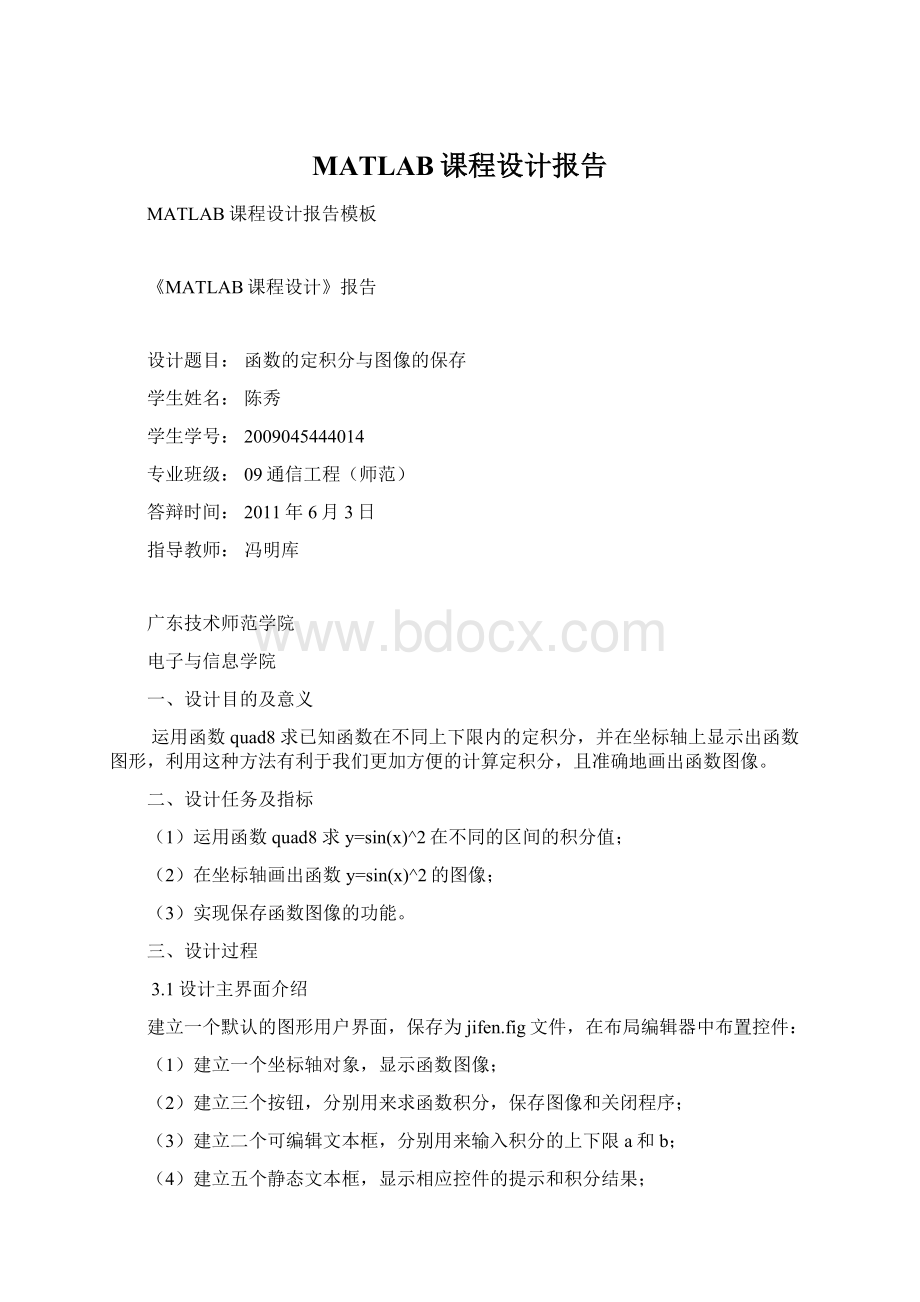
MATLAB课程设计报告
MATLAB课程设计报告模板
《MATLAB课程设计》报告
设计题目:
函数的定积分与图像的保存
学生姓名:
陈秀
学生学号:
2009045444014
专业班级:
09通信工程(师范)
答辩时间:
2011年6月3日
指导教师:
冯明库
广东技术师范学院
电子与信息学院
一、设计目的及意义
运用函数quad8求已知函数在不同上下限内的定积分,并在坐标轴上显示出函数图形,利用这种方法有利于我们更加方便的计算定积分,且准确地画出函数图像。
二、设计任务及指标
(1)运用函数quad8求y=sin(x)^2在不同的区间的积分值;
(2)在坐标轴画出函数y=sin(x)^2的图像;
(3)实现保存函数图像的功能。
三、设计过程
3.1设计主界面介绍
建立一个默认的图形用户界面,保存为jifen.fig文件,在布局编辑器中布置控件:
(1)建立一个坐标轴对象,显示函数图像;
(2)建立三个按钮,分别用来求函数积分,保存图像和关闭程序;
(3)建立二个可编辑文本框,分别用来输入积分的上下限a和b;
(4)建立五个静态文本框,显示相应控件的提示和积分结果;
(5)建立一个panel控件。
界面设计如图1所示
图1控件布局
设置控件的相关属性:
(1)设置三个按钮的Tag标识分别为:
jifen_pushbutton,close_pushbutton,save_pushbutton;
(2)设置两个可编辑文本框的Tag的标识分别为:
a_edit,b_edit,用来输入积分的上下限;
(3)设置界面最底下的静态文本标签Tag标识为jifen_text,用来显示积分结果。
最终界面显示如图2所示
图2最终界面显示
3.2添加菜单
3.2.1添加文件菜单
建立一级菜单“文件”,在其下设置两个子菜单“积分”和“退出”。
“积分”的Tag设置为jifen_menu,“退出”的Tag设置为close_menu。
3.2.2添加选择菜单
建立一级菜单“选择”在其下设置三个子菜单“网格”,“边框”,“颜色”
(1)在“网格”下设置二个三级菜单“显示”,“隐藏”,“显示”的Callback设置为gridon,“隐藏“设置”为gridoff;
(2)在“边框”下设置二个三级菜单“显示”,“隐藏”,“显示”的Callback设置为boxon,“隐藏“设置”为boxoff;
(3)在“颜色”下设置三个三级菜单“蓝色”,“黄色”,“绿色”,“蓝色”的Callback设置为set(gcf,'Color','b'),“黄色”的Callback设置为set(gcf,'Color','y');“绿色”的Callback设置为set(gcf,'Color','g')。
如图3所示
图3添加菜单
3.3编写代码
(1)赋予a,b初始值
functionjifen_OpeningFcn(hObject,eventdata,handles,varargin)
%Thisfunctionhasnooutputargs,seeOutputFcn.
%hObjecthandletofigure
%eventdatareserved-tobedefinedinafutureversionofMATLAB
%handlesstructurewithhandlesanduserdata(seeGUIDATA)
%varargincommandlineargumentstojifen(seeVARARGIN)
%Choosedefaultcommandlineoutputforjifen
set(handles.b_edit,'String',0);
set(handles.a_edit,'String',1);
handles.output=hObject;
(2)运用函数quad8求函数在不同上下限内的定积分,其中a,b通过编辑文本框输入
functionjifen_pushbutton_Callback(hObject,eventdata,handles)
%hObjecthandletojifen_pushbutton(seeGCBO)
%eventdatareserved-tobedefinedinafutureversionofMATLAB
%handlesstructurewithhandlesanduserdata(seeGUIDATA)
a=str2num(get(handles.a_edit,'String'));
b=str2num(get(handles.b_edit,'String'));
dx=0.01;x=a:
dx:
b;
y=sin(x).^2;
ff=inline('sin(x).^2','x');
q8_ax=quad8(ff,a,b);
set(handles.jifen_text,'String',num2str(q8_ax));
(3)在坐标轴上画出函数图形
plot(x,y,'r');
legend('f(x)',3);
title('sin(x).^2','Fontsize',10,'FontWeight','bold');
(4)赋予“保存”键保存坐标轴上图像的功能,并且图像可以保存为jpg和bmp的格式
functionpushbutton3_Callback(hObject,eventdata,handles)
%hObjecthandletopushbutton3(seeGCBO)
%eventdatareserved-tobedefinedinafutureversionofMATLAB
%handlesstructurewithhandlesanduserdata(seeGUIDATA)
new_f_handle=figure('visible','off');
new_axes=copyobj(handles.axes1,new_f_handle);%axes1是GUI界面绘图的坐标系
set(new_axes,'units','default','position','default');
[filename,pathnamefileindex]=uiputfile({'*.jpg';'*.bmp'},'savepictureas');
if~filename
return
else
file=strcat(pathname,filename);
switchfileindex%根据不同的选择保存为不同的类型
case1
print(new_f_handle,'-djpeg',file);
case2
print(new_f_handle,'-dbmp',file);
end
end
delete(new_f_handle);
(4)赋予菜单栏中“积分”,“退出”功能
退出:
functionclose_menu_Callback(hObject,eventdata,handles)
Close
积分:
functionjifen_menu_Callback(hObject,eventdata,handles)
jifen_pushbutton_Callback(hObject,eventdata,handles)
四、结论及分析
(1)主界面
图4主界面
(2)输入a,b,运行结果
图5试运行
(3)运用图像保存功能
图6图像保存
保存结果:
图7保存的图像
五、设计体会
通过这次课程设计,我进一步了解MATLAB的程序设计过程,比较深层次地认识可视化图形用户界面设计的方法以及好处,并且复习了之前学习的MATLAB基础知识,虽说此次实训对我的难度较大,但也是一次很好的锻炼机会
参考文献:
[1]陈垚光,毛涛涛,王正林,王玲编著.精通MATLABGUI.北京:
电子工业出版社,2008.2.
程序清单:
functionvarargout=jifen(varargin)
%JIFENM-fileforjifen.fig
%JIFEN,byitself,createsanewJIFENorraisestheexisting
%singleton*.
%
%H=JIFENreturnsthehandletoanewJIFENorthehandleto
%theexistingsingleton*.
%
%JIFEN('CALLBACK',hObject,eventData,handles,...)callsthelocal
%functionnamedCALLBACKinJIFEN.Mwiththegiveninputarguments.
%
%JIFEN('Property','Value',...)createsanewJIFENorraisesthe
%existingsingleton*.Startingfromtheleft,propertyvaluepairsare
%appliedtotheGUIbeforejifen_OpeningFunctiongetscalled.An
%unrecognizedpropertynameorinvalidvaluemakespropertyapplication
%stop.Allinputsarepassedtojifen_OpeningFcnviavarargin.
%
%*SeeGUIOptionsonGUIDE'sToolsmenu.Choose"GUIallowsonlyone
%instancetorun(singleton)".
%
%Seealso:
GUIDE,GUIDATA,GUIHANDLES
%Copyright2002-2003TheMathWorks,Inc.
%Edittheabovetexttomodifytheresponsetohelpjifen
%LastModifiedbyGUIDEv2.502-Jun-201116:
17:
04
%Begininitializationcode-DONOTEDIT
gui_Singleton=1;
gui_State=struct('gui_Name',mfilename,...
'gui_Singleton',gui_Singleton,...
'gui_OpeningFcn',@jifen_OpeningFcn,...
'gui_OutputFcn',@jifen_OutputFcn,...
'gui_LayoutFcn',[],...
'gui_Callback',[]);
ifnargin&&ischar(varargin{1})
gui_State.gui_Callback=str2func(varargin{1});
end
ifnargout
[varargout{1:
nargout}]=gui_mainfcn(gui_State,varargin{:
});
else
gui_mainfcn(gui_State,varargin{:
});
end
%Endinitializationcode-DONOTEDIT
%---Executesjustbeforejifenismadevisible.
functionjifen_OpeningFcn(hObject,eventdata,handles,varargin)
%Thisfunctionhasnooutputargs,seeOutputFcn.
%hObjecthandletofigure
%eventdatareserved-tobedefinedinafutureversionofMATLAB
%handlesstructurewithhandlesanduserdata(seeGUIDATA)
%varargincommandlineargumentstojifen(seeVARARGIN)
%Choosedefaultcommandlineoutputforjifen
set(handles.a_edit,'String',0);
set(handles.b_edit,'String',1);
handles.output=hObject;
%Updatehandlesstructure
guidata(hObject,handles);
%UIWAITmakesjifenwaitforuserresponse(seeUIRESUME)
%uiwait(handles.figure1);
%---Outputsfromthisfunctionarereturnedtothecommandline.
functionvarargout=jifen_OutputFcn(hObject,eventdata,handles)
%varargoutcellarrayforreturningoutputargs(seeVARARGOUT);
%hObjecthandletofigure
%eventdatareserved-tobedefinedinafutureversionofMATLAB
%handlesstructurewithhandlesanduserdata(seeGUIDATA)
%Getdefaultcommandlineoutputfromhandlesstructure
varargout{1}=handles.output;
%---Executesonbuttonpressinjifen_pushbutton.
functionjifen_pushbutton_Callback(hObject,eventdata,handles)
%hObjecthandletojifen_pushbutton(seeGCBO)
%eventdatareserved-tobedefinedinafutureversionofMATLAB
%handlesstructurewithhandlesanduserdata(seeGUIDATA)
a=str2num(get(handles.a_edit,'String'));
b=str2num(get(handles.b_edit,'String'));
dx=0.01;x=a:
dx:
b;
y=sin(x).^2;
ff=inline('sin(x).^2','x');
q8_ax=quad8(ff,a,b);
set(handles.jifen_text,'String',num2str(q8_ax));
plot(x,y,'r');
legend('f(x)',3);
title('sin(x)^2','Fontsize',10,'FontWeight','bold');
%---Executesonbuttonpressinsave_pushbutton.
functionsave_pushbutton_Callback(hObject,eventdata,handles)
%hObjecthandletosave_pushbutton(seeGCBO)
%eventdatareserved-tobedefinedinafutureversionofMATLAB
%handlesstructurewithhandlesanduserdata(seeGUIDATA)
new_f_handle=figure('visible','off');
new_axes=copyobj(handles.axes1,new_f_handle);%axes1是GUI界面绘图的坐标系
set(new_axes,'units','default','position','default');
[filename,pathnamefileindex]=uiputfile({'*.jpg';'*.bmp'},'savepictureas');
if~filename
return
else
file=strcat(pathname,filename);
switchfileindex%根据不同的选择保存为不同的类型
case1
print(new_f_handle,'-djpeg',file);
case2
print(new_f_handle,'-dbmp',file);
end
end
delete(new_f_handle);
%---Executesonbuttonpressinclose_pushbutton.
functionclose_pushbutton_Callback(hObject,eventdata,handles)
%hObjecthandletoclose_pushbutton(seeGCBO)
%eventdatareserved-tobedefinedinafutureversionofMATLAB
%handlesstructurewithhandlesanduserdata(seeGUIDATA)
close
functiona_edit_Callback(hObject,eventdata,handles)
%hObjecthandletoa_edit(seeGCBO)
%eventdatareserved-tobedefinedinafutureversionofMATLAB
%handlesstructurewithhandlesanduserdata(seeGUIDATA)
%Hints:
get(hObject,'String')returnscontentsofa_editastext
%str2double(get(hObject,'String'))returnscontentsofa_editasadouble
%---Executesduringobjectcreation,aftersettingallproperties.
functiona_edit_CreateFcn(hObject,eventdata,handles)
%hObjecthandletoa_edit(seeGCBO)
%eventdatareserved-tobedefinedinafutureversionofMATLAB
%handlesempty-handlesnotcreateduntilafterallCreateFcnscalled
%Hint:
editcontrolsusuallyhaveawhitebackgroundonWindows.
%SeeISPCandCOMPUTER.
ifispc
set(hObject,'BackgroundColor','white');
else
set(hObject,'BackgroundColor',get(0,'defaultUicontrolBackgroundColor'));
end
functionb_edit_Callback(hObject,eventdata,handles)
%hObjecthandletob_edit(seeGCBO)
%eventdatareserved-tobedefinedinafutureversionofMATLAB
%handlesstructurewithhandlesanduserdata(seeGUIDATA)
%Hints:
get(hObject,'String')returnscontentsofb_editastext
%str2double(get(hObject,'String'))returnscontentsofb_editasadouble
%---Executesduringobjectcreation,aftersettingallproperties.
functionb_edit_CreateFcn(hObject,eventdata,handles)
%hObjecthandletob_edit(seeGCBO)
%eventdatareserved-tobedefinedinafutureversionofMATLAB
%handlesempty-handlesnotcreateduntilafterallCreateFcnscalled
%Hint:
editcontrolsusuallyhaveawhitebackgroundonWindows.
%SeeISPCandCOMPUTER.
ifispc
set(hObject,'BackgroundColor','white');
else
set(hObject,'BackgroundColor',get(0,'defaultUicontrolBackgroundColor'));
end
%--------------------------------------------------------------------
functionjifen_menu_Callback(hObject,eventdata,handles)
%hObjecthandletojifen_menu(seeGCBO)
%eventdatareserved-tobedefinedinafutureversionofMATLAB
%handlesstructure