U50NW731BBConfigGuideENXX.docx
《U50NW731BBConfigGuideENXX.docx》由会员分享,可在线阅读,更多相关《U50NW731BBConfigGuideENXX.docx(44页珍藏版)》请在冰豆网上搜索。
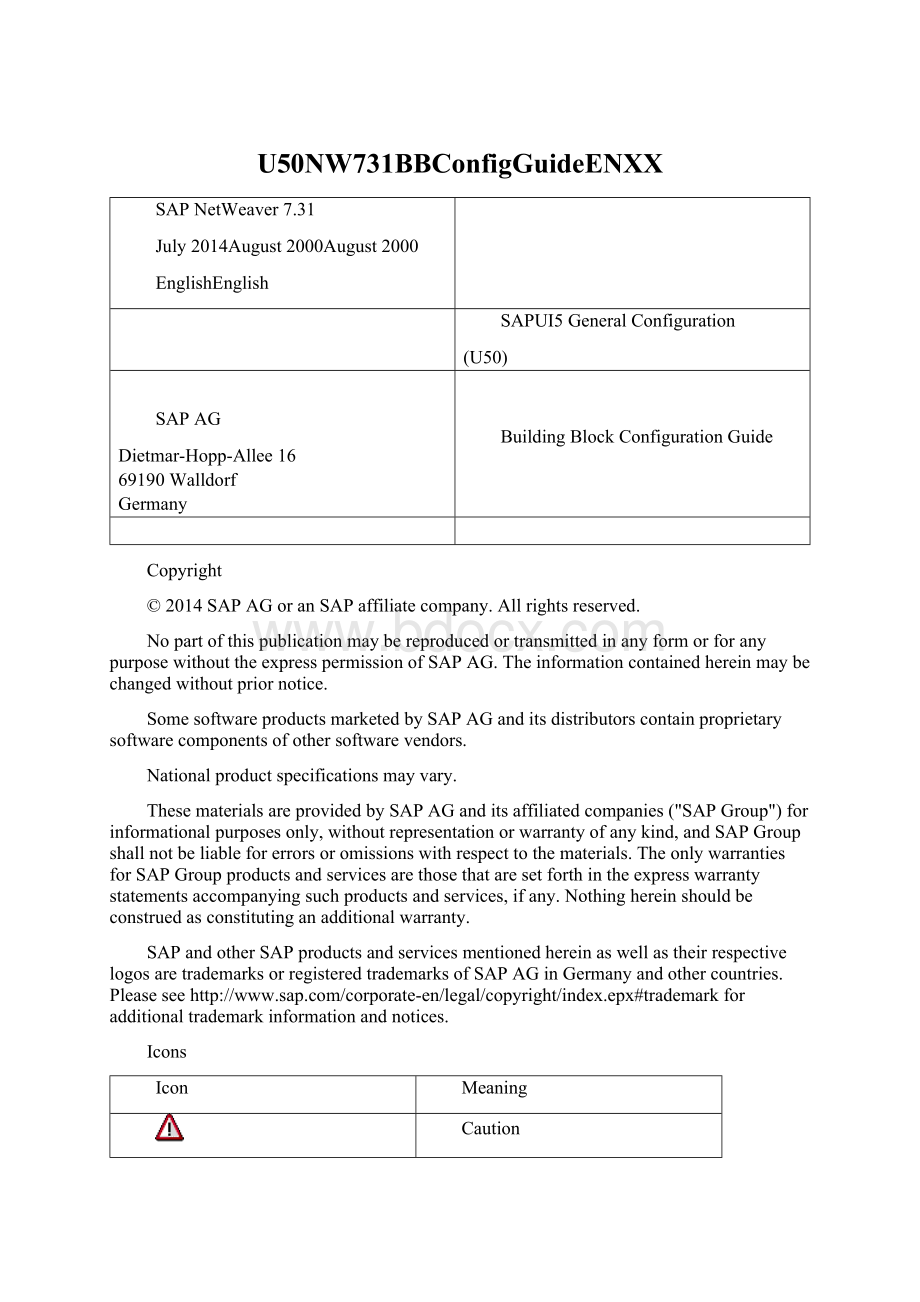
U50NW731BBConfigGuideENXX
SAPNetWeaver7.31
July2014August2000August2000
EnglishEnglish
SAPUI5GeneralConfiguration
(U50)
SAPAG
Dietmar-Hopp-Allee16
69190Walldorf
Germany
BuildingBlockConfigurationGuide
Copyright
©2014SAPAGoranSAPaffiliatecompany.Allrightsreserved.
NopartofthispublicationmaybereproducedortransmittedinanyformorforanypurposewithouttheexpresspermissionofSAPAG.Theinformationcontainedhereinmaybechangedwithoutpriornotice.
SomesoftwareproductsmarketedbySAPAGanditsdistributorscontainproprietarysoftwarecomponentsofothersoftwarevendors.
Nationalproductspecificationsmayvary.
ThesematerialsareprovidedbySAPAGanditsaffiliatedcompanies("SAPGroup")forinformationalpurposesonly,withoutrepresentationorwarrantyofanykind,andSAPGroupshallnotbeliableforerrorsoromissionswithrespecttothematerials.TheonlywarrantiesforSAPGroupproductsandservicesarethosethataresetforthintheexpresswarrantystatementsaccompanyingsuchproductsandservices,ifany.Nothinghereinshouldbeconstruedasconstitutinganadditionalwarranty.
SAPandotherSAPproductsandservicesmentionedhereinaswellastheirrespectivelogosaretrademarksorregisteredtrademarksofSAPAGinGermanyandothercountries.Pleaseseeforadditionaltrademarkinformationandnotices.
Icons
Icon
Meaning
Caution
Example
Note
Recommendation
Syntax
TypographicConventions
TypeStyle
Description
Exampletext
Wordsorcharactersthatappearonthescreen.Theseincludefieldnames,screentitles,pushbuttonsaswellasmenunames,pathsandoptions.
Cross-referencestootherdocumentation.
Exampletext
Emphasizedwordsorphrasesinbodytext,titlesofgraphicsandtables.
EXAMPLETEXT
Namesofelementsinthesystem.Theseincludereportnames,programnames,transactioncodes,tablenames,andindividualkeywordsofaprogramminglanguage,whensurroundedbybodytext,forexample,SELECTandINCLUDE.
Exampletext
Screenoutput.Thisincludesfileanddirectorynamesandtheirpaths,messages,sourcecode,namesofvariablesandparametersaswellasnamesofinstallation,upgradeanddatabasetools.
EXAMPLETEXT
Keysonthekeyboard,forexample,functionkeys(suchasF2)ortheENTERkey.
Exampletext
Exactuserentry.Thesearewordsorcharactersthatyouenterinthesystemexactlyastheyappearinthedocumentation.
Variableuserentry.Pointedbracketsindicatethatyoureplacethesewordsandcharacterswithappropriateentries.
Content
1Purpose5
2Preparation5
2.1Prerequisites5
3Configuration5
3.1ConfiguringtheSystemLandscape5
3.1.1ConfigurationforBasicSystemSettings5
3.1.2ConfigurationforGatewayServer5
3.1.3ConfiguretheSAPNetWeaverGatewayServer6
3.2ConfigureGatewayServices6
3.2.1CreateaProject6
3.2.2DefinetheDataModel7
3.2.3CreateanEntitySet8
3.2.4ImplementaService9
3.2.5GeneratetheService10
3.2.6RegistertheService10
3.2.7ActivatetheService11
3.2.8TesttheService12
4SAPUI512
4.1CreateaSAPUI5Application12
4.1.1CreatingaSAPUI5ApplicationProject12
4.1.2ReviewtheGeneratedProjectFiles14
4.1.3CreateaConfigurationFile15
4.2SAPUI5MainConcepts15
4.2.1Controls15
4.2.2MVCConcepts16
4.2.3ViewsinSAPUI516
4.2.4ControllersinSAPUI517
4.2.5ModelsinSAPUI518
4.2.6Binding18
4.3IncludeanSAPUI5ControlinaUserInterface19
4.3.1IncludeaTableControl20
4.3.2IncludeaGraphControl22
4.3.3UseofPOWLReportasanODataWebService24
5TestandDeploytheSAPUI5UserInterface29
5.1TesttheSAPUI5UserInterfaceLocally29
5.1.1EnablingBackendAccessforLocalTesting29
5.1.2TestingUsingSAPUI5ApplicationPreview30
5.2DeploytheSAPUI5UserInterfacetotheSAPSystem31
5.2.1SharingtheSAPUI5ApplicationProjectwiththeSAPUI5Repository31
5.2.2SubmittingtheSAPUI5ApplicationProjecttotheSAPUI5Repository32
5.3ExecutingSAPUI5UserInterfaceinSAPSystem33
5.3.1CreateRoleforSAPUI5UserInterface33
5.3.2ExecutetheUserInterface35
6Appendix36
6.1UsingSAPUI5LibraryofControls36
SAPUI5GeneralConfiguration:
ConfigurationGuide
1Purpose
ThepurposeofthisdocumentistodescribethegeneralconfigurationstepsrequiredtomanuallysetuptheconfigurationforusingSAPUI5tocreateuserinterfaces.
2Preparation
Prerequisites
Beforeworkingwiththisdocument,youshouldbefamiliarwithtopicscoveredinprecedingbuildingblocks.TheprecedingbuildingblocksarelistedinthesectionSolutionOverviewoftheConfigurationGuidetoImplementingSAPFioriDesignRapid-DeploymentSolutionV2.
InordertocomprehendthecodingaspectsoftheuserinterfaceanunderstandingofJavaScriptisrequired.
3Configuration
ConfiguringtheSystemLandscape
OnceyouhaveinstalledtheSAPNetWeaverGatewaycomponents,youmustconfigureyoursystemtoallowtheconsumerservers’applicationstoretrievethedatarequestedbyusers.
Theseactivitiesonlyneedtobecarriedoutonceinasystem,notforeachuserinterface.
ConfigurationforBasicSystemSettings
BeforeyoustartconfigurationforSAPNetWeaverGatewayitself,youneedtoconfiguresomeinformationabouttheSAPNetWeaverGatewayhost.
ThechapterBasicConfigurationSettingsintheSAPNetWeaverGatewayConfigurationGuidedocumentsthestepsrequiredforthis.
ConfigurationforGatewayServer
TheGatewayServermaybeonadifferentsystemtothesystemwheretheapplicationswhicharedisplayedintheSAPUI5userinterfaceareexecuted(referredtohereastheapplicationsystem).Inthiscase,specificconfigurationactivitiesforsettingupRemoteFunctionCall(RFC)connectionsandtheassociatedtrustrelationshipsarerequired.
ThechapterODataChannelConfigurationintheSAPNetWeaverGatewayConfigurationGuidedocumentsthestepsrequiredforthis.
NotalltheseactivitiesarerequiredforalocalGatewayServerscenario,wheretheGatewayserverisonthesamesystemastheapplications.InthiscaseyoudonotneedthestepsdocumentedinthesectionConnectionSettingsontheSAPNetWeaverGatewayHubSystem.
ConfiguretheSAPNetWeaverGatewayServer
OnceyouhaveinstalledtheSAPNetWeaverGatewaycomponents,youmustconfigureyoursystemtoallowtheconsumerservers'applicationstoretrievethedatarequestedbyusers.
TheSAPNetWeaverGatewayConfigurationGuidecontainsthestepsforcustomizingsettingsforSAPNetWeaverGatewayanddescribessystemconfigurationactivities.
ConfigureGatewayServices
TheSAPNetWeaverGatewayServiceBuildersupportsyouduringthedifferentprocessstepsfordevelopingODataServices:
∙Projectcreation:
hereyoucreatetheprojectandthestructurefortheservicedefinition.
∙Datamodeldefinitionphase:
hereyoudefinethemodel,forexampleanRFCorBORdatasourcethat,yourserviceshallbebasedon.
∙Entitysetcreation:
hereyoudefinehowspecificentitiesareread.
∙Serviceimplementation:
hereyouimplementtheoperationswhichshallbesupportedbytheservice.
∙Servicegeneration:
hereyougeneratetheclassesforthemodelandthedataprovider.
∙Serviceregistration:
hereyouregisterandactivatetheserviceinanSAPNetWeaverGatewaysystem.
InaremoteGatewayserverscenario,youcarryouttheseactivitiesintheSAPNetWeaverGatewaysystem.
ThefollowingstepsprovideagenericdescriptionofhowtoconfigureaSAPNetWeaverGatewayservice.Forspecificinstancesofthis,refertotherespectivesectionsintheconfigurationguides
∙SAPFioriUserInterface(buildingblockU56);
∙SAPUI5ConfigurationforSalesandDistribution(buildingblockU51);
∙SAPUI5ConfigurationforProjectServices(buildingblockU52).
CreateaProject
Use
TodevelopservicesusingNetWeaverGatewayServiceBuilder,youfirstneedtocreateaproject.
ServiceBuilderusesprojectstobundlealltheartifactsrequiredtodevelopaserviceinonecentralplace.
Procedure
1.EnterthefollowingtoopentheServiceBuilder:
TransactionCode
SEGW
2.ChooseEnter.
3.Inthetoolbar,chooseCreateProject.
4.IntheCreateProjectdialogbox,enterthefollowinginformation:
FieldName
EntryValue
Project
Description
Package
Theprojectnamemustbeuniqueandmaynotcontainanyspacesorspecialcharacters;however,itmaycontainunderscores.
Ifyoudonotwanttheprojecttobetransportedtoanothersystem,enter$TMPasthepackagenameorchooseLocalObject.
5.ChooseContinue.
TheServiceBuildercreatesanewprojecttogetherwithanemptyfolderstructure.Youcanseethenewlycreatedprojectinthetreeviewintheleft-handscreenarea.
6.ChooseSave.
Ifyoudonotsavethenewlycreatedproject,yourdatawillbelostassoonyouclosetheServiceBuilder.
DefinetheDataModel
TheServiceBuilderenablesyoutocreateentitytypesfromRFC/BORinterface.Awizardisprovidedtoguideyouthroughtheprocess.Youcanalsocreateentitytypesfromdatadictionarystructures,forexample,structures,databasetables,viewsorfromadatamodelthathasalreadybeencreated.
Use
ThesestepsenableyoutocreateanentitytypefromanRFC/BORdatasource.
Procedure
7.Right-clickontheproject‘sdatamodel.
8.Toopenthewizardtoguideyouthroughthecreationofentitytypes,chooseImportRFC/BORInterface.
9.IntheWizardStep1of3:
CreateEntityTypefromDataSourcedialogbox,enterthefollowinginformation:
FieldName
EntryValue
EntityTypename