Vienna Symphonic Library说明书.docx
《Vienna Symphonic Library说明书.docx》由会员分享,可在线阅读,更多相关《Vienna Symphonic Library说明书.docx(16页珍藏版)》请在冰豆网上搜索。
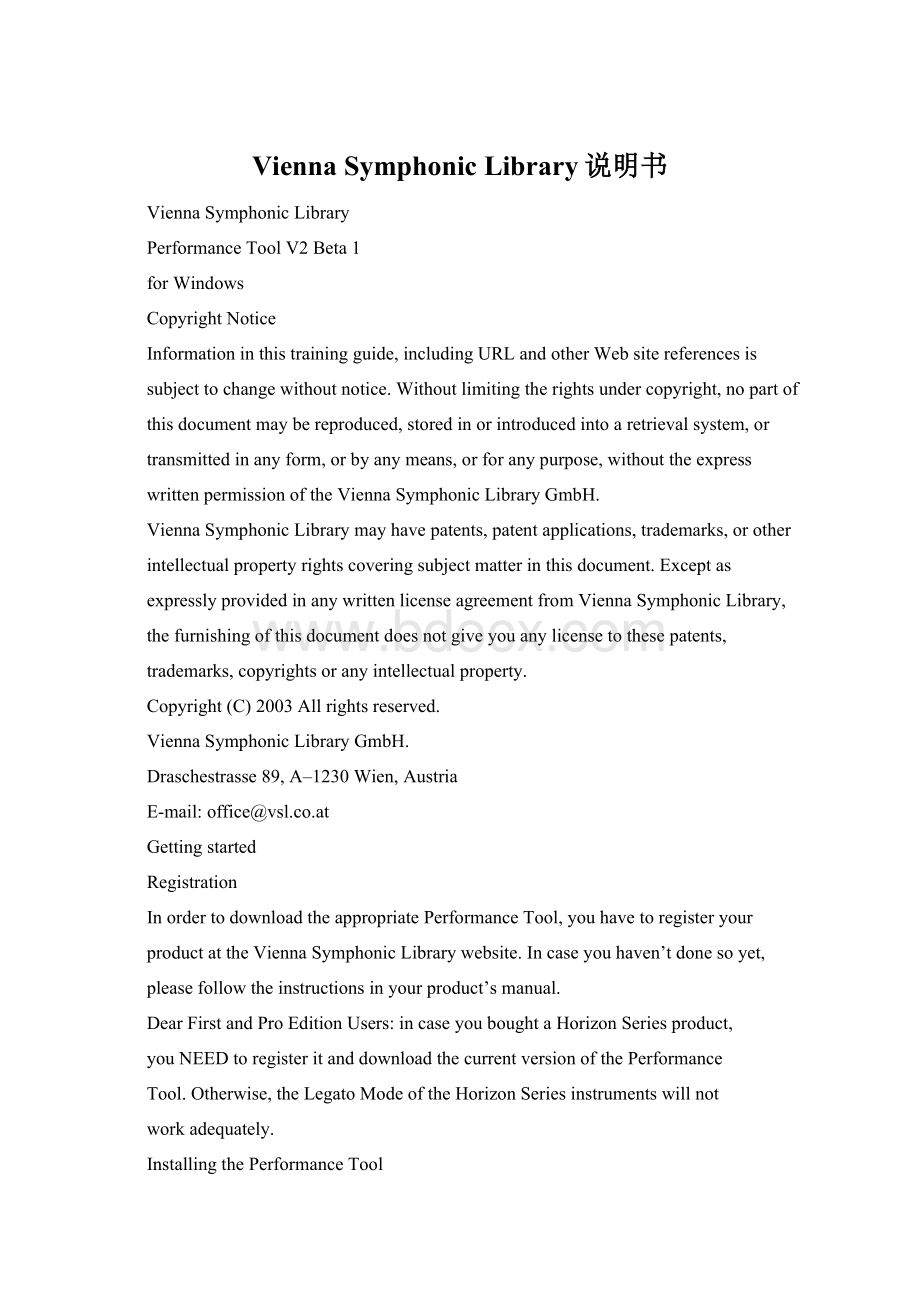
ViennaSymphonicLibrary说明书
ViennaSymphonicLibrary
PerformanceToolV2Beta1
forWindows
CopyrightNotice
Informationinthistrainingguide,includingURLandotherWebsitereferencesis
subjecttochangewithoutnotice.Withoutlimitingtherightsundercopyright,nopartof
thisdocumentmaybereproduced,storedinorintroducedintoaretrievalsystem,or
transmittedinanyform,orbyanymeans,orforanypurpose,withouttheexpress
writtenpermissionoftheViennaSymphonicLibraryGmbH.
ViennaSymphonicLibrarymayhavepatents,patentapplications,trademarks,orother
intellectualpropertyrightscoveringsubjectmatterinthisdocument.Exceptas
expresslyprovidedinanywrittenlicenseagreementfromViennaSymphonicLibrary,
thefurnishingofthisdocumentdoesnotgiveyouanylicensetothesepatents,
trademarks,copyrightsoranyintellectualproperty.
Copyright(C)2003Allrightsreserved.
ViennaSymphonicLibraryGmbH.
Draschestrasse89,A–1230Wien,Austria
E-mail:
office@vsl.co.at
Gettingstarted
Registration
InordertodownloadtheappropriatePerformanceTool,youhavetoregisteryour
productattheViennaSymphonicLibrarywebsite.Incaseyouhaven’tdonesoyet,
pleasefollowtheinstructionsinyourproduct’smanual.
DearFirstandProEditionUsers:
incaseyouboughtaHorizonSeriesproduct,
youNEEDtoregisteritanddownloadthecurrentversionofthePerformance
Tool.Otherwise,theLegatoModeoftheHorizonSeriesinstrumentswillnot
workadequately.
InstallingthePerformanceTool
2
ThefirstplacetostartafterinstallingtheDVDs,istoinstallthePerformanceTool.You
candownloadthePerformanceToolfromtheViennaSymphonicLibrarywebsite
(http:
//www.vsl.co.at/user).Asyouhaveregisteredyourproducts(seeabove),you
haveaccesstothedownloadarealocatedintheuserarea.ThePerformanceTool
comesina.zipfilewhichisnotverylarge,soitwilldownloadfairlyquicklyevenwithan
averagemodemconnection.
InsideyourPerformance-Tool.zipyouwillfindaseparatereadmefilethatwillhelpyou
throughthewholeinstallationprocess.IfyourGigaStudiorunsonaseparatecomputer,
simplyburnaCD(oruseadatastick!
)onthecomputerthatcontainsthefile,then
inserttheCDorthedatastickintoyourGigaStudiocomputerandplacethe
PerformanceToolonyourdesktop.
ThismanualassumesthatyouareconversantwiththefunctionsofGigaStudio.Please
refertotheGigaStudiomanualifanyquestionsariseconcerningitssetupand
configuration.
ThePerformanceTool
Generalinformation
TheViennaSymphonicLibraryPerformanceToolisastand-aloneapplicationthatre-
interpretstheMIDIinformationitreceivesfromyoursequencer.Itgivesyouaccessto
customizedMIDIeventsthatbringouttheexceptionallyexpressivecapabilitiesofour
PerformanceSetinstruments.
Dependingonyourpurchases,youwillfindthefollowingModeswithinthePerformance
Tool(ifyouareaproudownerofALLViennaSymphonicLibraryproducts,youcanof
courseaccessallofthem,justasyoucanwiththisbetaversion!
):
FirstEditionandProEdition
OrchestralCube:
AlternationMode
PerformanceSet:
Alternation,LegatoandRepetitionMode
HorizonSeries
OPUS1:
AlternationandHorizonLegatoMode
Mallets:
AlternationMode
Glass&Stones:
AlternationMode
Saxophones1:
Alternation,HorizonLegatoandRepetitionMode
3
SoloStrings:
Alternation,HorizonLegatoandRepetitionMode
ConcertGuitar:
Alternation,GuitarLegatoandRepetitionMode
Overdrive:
Alternation,GuitarLegatoandRepetitionMode
IMPORTANT:
IfyoujustextendedyourLibrarywithaHorizonSeriesproduct,
pleasemakesurethatyouusetheHorizonLegatoforallLegatoinstruments
oftheHorizonSeries.Fortheguitars,pleaseusetheGuitarLegato.We
appliedanewmappingschemetotheseinstruments,sotheyneedthe
correspondingLegatoMode.
ThePerformanceToolisastand-aloneapplicationthatre-interpretsyourMIDI
informationtogiveyouabsoluteauthenticityinsound.Itbasicallyoperatesinthree
ModeschosenaccordingtotheselectedPerformanceinstrument:
Legato,
Repetition,orAlternationMode.ThePerformanceToolsettingsofagiven
instrumentarepreconfiguredforeachPerformanceinstrument.Whenyouopen,e.g.,
“VC-8_perf-leg_porta_f”(acelloensemblewithforteportamentolegato),simplyloadthe
LegatoModeintothecorrespondingchannelontherightportofyourPerformance
Toolandyouarereadytoplay!
Ifyouexperimentwiththesettings,youshouldsavethemunderanewfilenamesothat
youcanloadthedefaultsettingifanythinggoeswrong.Forinstance,oneshouldn’t
reallytrytorunalegatoinstrumentinRepetitionModeifonedoesn’twantunexpected
results.
ThePerformanceToolisintendedasatoolforreal-timeperformanceoflegato,
repetition,andalternationsequencesplayedonthekeyboard.Ifyou’reeditingyourMIDI
tracksinyoursequencer’seditor,andskippingpassagesorrunningloops,themusic
maynotalwayssoundasoriginallyrecorded.Naturally,whenyourecordandplayback
yourcompletedsequence,youwillheartheintendedresult.
IfsomethinggoeswrongaftereditingyoursequenceorthePerformanceToolsettings,
theLegatoandRepetitionModeshasaresetfunction.Forasoftreset,simplyclickthe
Resetbutton.However,duetoextensivetestingandimprovementofourperformance
algorithms,theneedforaresetshouldoccurveryrarely.
TheBypassbuttonintheModedisplaydoesexactlythat–itworkslikeaMIDIthrough
channel,passingonMIDIeventswithoutgoingthroughthePerformanceTool.
Forbestperformancecontrol,werecommendusingan88-keymasterkeyboard,so
youcanaccessallpreconfiguredkeyswitchfunctionswhileyou’replaying.But,of
course,youcanalsousethematrixeditorandenterthenotesandfunctionsstepby
step,orfine-tunewhatyou’verecorded.
heinstrumentsandtheirsettingsaredocumentedintheViennaSymphonicLibrary
4
manuals,whichyoucanrefertoifyou’reunsurehowtosetupaspecificperformance.
YoucanalsodownloadtheRangeFinderguide(PDF)fromtheuserareaofourwebsite
www.vsl.co.at,whichgivesbriefdescriptionsoftheinstrumentsandtheirplaying
ranges.
IMPORTANT:
Youhavedownloadedatime-limitedpublicBetaversion(v2Beta1)of
ourredesignedPerformanceTool.Youcanuseitfor45daysfromthedayyou
installeditonyourcomputer.Someadditionalfeatureswillbeimplementedbefore
X-mas2003,mainlywithintheAlternationMode.Wewanttomakesurethatallof
theseadditionalfunctionalitiesworkperfectlyfinebeforehandingoutthefinal
versionofthePerformanceTool,sopleaserestassuredthatyouwillbeinformed
vianewsletterwhenthefinalversionofthePerformanceToolwillbereleased.
SettingupthePerformanceTool
AsthePerformanceToolisastand-aloneapplication,youhavetomakesureto
connectyourapplicationsintherightorder.
Foratestrun,youcanskipthesequencer(orthekeyboardifyouwanttoplayan
existingpieceorcomposeasequencefortestingpurposes),butthenormalsetupwill
looklikeinthediagramabove.
Intheupperright-handareaofthePerformanceTooldisplay,youwillfinddrop-down
menusfor“MIDIINPORT”(whereyourMIDIcomesfrom)and“MIDIOUTPORT”(whereit
goesto–upto4witheachGigaStudioanddependingonyoursoundcard).
Wesuggestthatyouassign“OUT”1–4(forthedifferentportsofthePerformanceTool)
5
to“NemesysInPort1–4”.
Forthe“MIDIINPORT”choosetherightportoftheportsavailableonyourGigaStudio
computer.
Clickonthebuttons“PORT1”to“PORT4”ofthePerformanceTooltoadjustthe
settingsforeachoneofthefourports.
EditingthePerformanceTool
Generalnavigation
Thekeyswitchesfromoneitemtothenextwithinthehighlightedcategory,
e.g.,MIDI-Channelsorchanneltoolsettings.
ToselectaModefortheselectedMIDIchannel,usethedrop-downmenuortheupand
downArrowkeys.
Navigation
Useandtojumptothenextpositionine.g.theRepetition
ModematrixortheStyleDisplay.
Clickaneditbuttonandmoveyourmouseupanddowntoadjustthevalue.Youcan
alsoenteranumberinahighlightedfield.
Use“0”and“1”tosetthevalueswithinamatrixortheStyleDisplay.
To“fine-tune”ms-values,clickinthefieldanduse“+”and“–”toincreaseordecrease
thevaluestepbystep.
ToadjustMIDInotes(e.g.inthePlayZone),usethevirtualkeyboardthatpopsupwhen
youclickintothefieldandholdtheleftmousekey.
Withourre-designedPerformanceToolyouwillfindthe“StyleDisplay”forthe
6
AlternationandRepetitionModesveryuseful,asitalwaysshowswhatyouarecurrently
playing.Ifyoudon’tneedtoseethematrixforeditingresons,youcanadjustthe
displaybyclickingthe“Reduce/Expand”button.
LegatoMode
Loadinginstruments
TheLegatoModeenablesyoutoperformauthenticmonophoniclegatolinesonyour
keyboard.
SpecificLegatoinstrumentshavebeencreatedthatworkinLegatoMode.Legato
instrumentfileswillalwayshave“PERF-LEGATO”intheirname,e.g.,“20VI-14_PERF-
LEGATO”,containingviolinensemblePerformanceLegatos.Theinstruments
themselvesarenamed“perf-leg”,so“VI-14_perf-leg_p”willbeapianolegato,playedby
theviolinensemble.
Toloadaninstrument,scrollthroughtheGigaStudioinstrumentdisplayandselectthe
legatoperformanceofyourchoice.Fornow,we’llstaywiththepianoviolinsonChannel
1/Port1ofyourGigaStudio,butofcourseyoumaytryanyotherlegatoinstrumentyoulike.
Oncetheinstrumentisloaded,assignLegatoModetoChannel1/Port1ofthe
PerformanceToolandload“VI-14_perf-leg”bycl