德信无线手机ProENGINEER设计手册.docx
《德信无线手机ProENGINEER设计手册.docx》由会员分享,可在线阅读,更多相关《德信无线手机ProENGINEER设计手册.docx(32页珍藏版)》请在冰豆网上搜索。
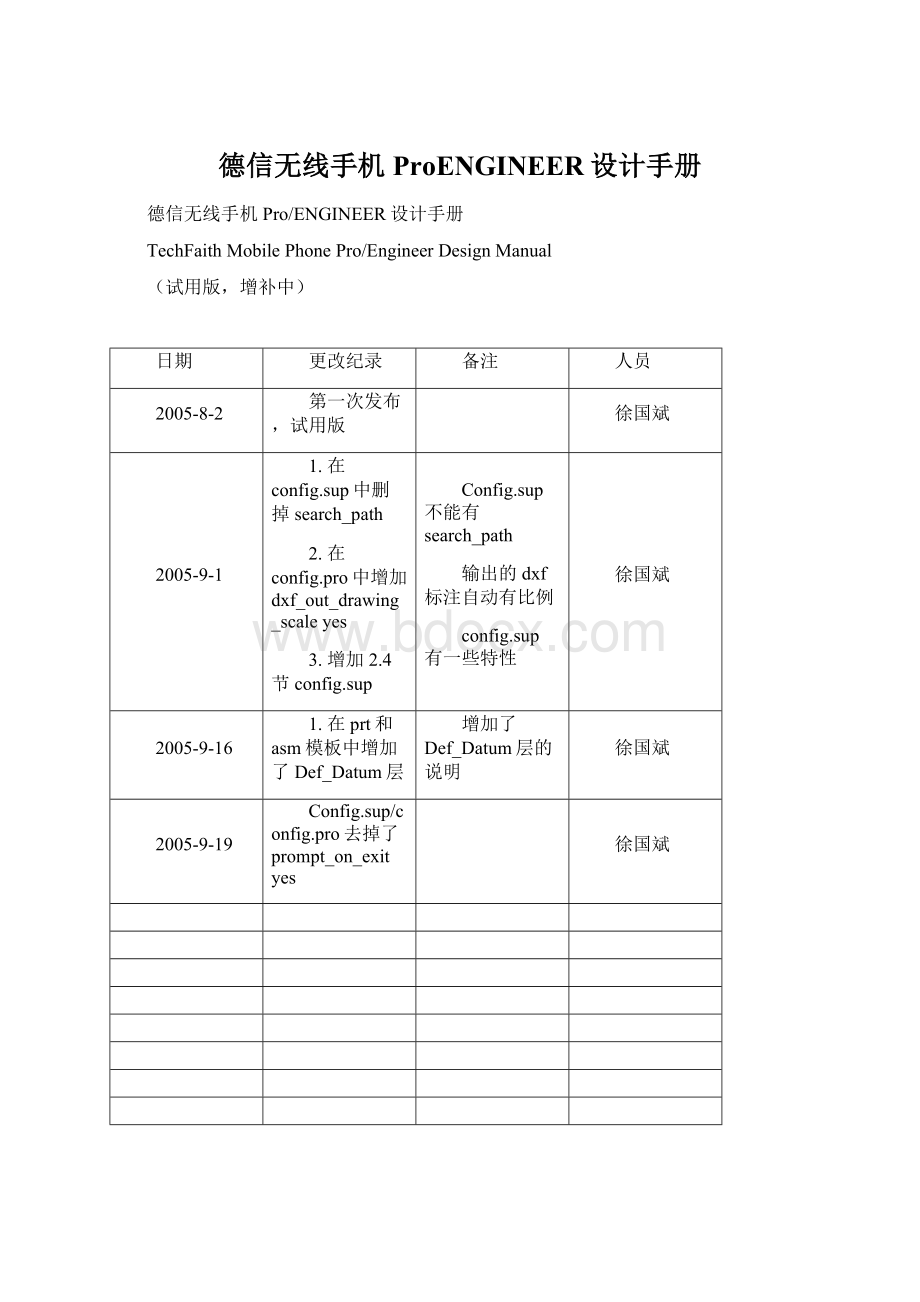
德信无线手机ProENGINEER设计手册
德信无线手机Pro/ENGINEER设计手册
TechFaithMobilePhonePro/EngineerDesignManual
(试用版,增补中)
日期
更改纪录
备注
人员
2005-8-2
第一次发布,试用版
徐国斌
2005-9-1
1.在config.sup中删掉search_path
2.在config.pro中增加dxf_out_drawing_scaleyes
3.增加2.4节config.sup
Config.sup不能有search_path
输出的dxf标注自动有比例
config.sup有一些特性
徐国斌
2005-9-16
1.在prt和asm模板中增加了Def_Datum层
增加了Def_Datum层的说明
徐国斌
2005-9-19
Config.sup/config.pro去掉了prompt_on_exityes
徐国斌
前言
本手册的作用:
●Pro/Engineer的标准配置与使用说明
●用Pro/Engineer设计手机的流程方法
它由两部分组成:
●本手册
●Pro/Engineer文件包pro_stds,如模板文件,配置文件等
Pro/Engineer的版本为Wildfire。
Pro/Engineer配置文件库(pro_stds)指一个公司使用Pro/Engineer的标准配置文件。
例如config.pro,config.win,零件模板,装配模板,工程图Format文件,config.dtl,常用的标准件和通用件库等。
特别是零件模板和config(快捷键Mapkeys等是包含在config里面的)文件最重要。
Pro_stds是应用Pro/Engineer进行设计的基础。
如果在零件模板中没有设置材料,名称、图号等参数,在生成工程图时就不能自动提取这些参数。
没有设定好图层,对于复杂的产品,显示控制就会变得很难操作。
如果工程图的设定不完善和统一,出去的图纸就不是统一的界面和风格。
总之,pro_stds是pro/e设计的基础。
它对规范设计标准和流程,提高效率有很重要作用。
如果一个公司pro_stds不完善和不统一,Pro/Engineer设计中问题会很多。
Pro/Engineer设计手机的流程应该规范并且以书面文件的形式在公司内统一发布。
这样,我们就是按照有效的方法和流程工作。
新进入员工可以很快了解工作流程进入工作。
德信的客户中有些本身就有Pro/Engineer设计手机的流程,当他们委托我们开发产品时,就要求我们按照他们的流程进行。
可见完善并且统一的Pro/E配置及设计流程的重要性。
合理先进并且统一的流程可以提高标准化程度,带来更高的设计效率和更小的劳动强度。
1.Pro_stds的组成与应用
1.1Pro_stds的组成
Pro_stds是Pro/E配置文件的集合,它的组成如下图所示:
●configs基本配置文件库。
主要包括:
◆主要配置文件:
config.pro,config.win
◆工程图配置文件:
工程图的主配置文件(.dtl),工程图Format的配置文件
◆色表文件(.map格式文件)、BOM格式文件(.fmt格式文件)、模型树格式文件(.cfg格式文件)等。
●Format_dir工程图标准格式库(Format文件),它使工程图有统一的图框、标题栏、明细栏、字体、尺寸格式等。
此外,还有一些表格,例如生成装配名细表的表格等。
●Library_dir标准件和通用件库,例如螺钉螺帽等紧固件,螺旋弹簧等通用件,电子元器件。
好的库可以使设计事半功倍,并且长期受益。
●Note_dir工程图的注释和技术说明。
将不同的注释和技术说明定义成为note,集中放置,就可以重复调用,不必每次都人工输入。
Note中可以定义参数,它会自动提取模型的参数,插入到note中去。
●Start_files模板文件。
主要是零件模板、装配模板和钣金件模钣。
工程图的模板实际意义不大,没有列入,因为工程图根据Format生成,不用模板生成。
●Symbol_dir工程图的符号库。
如材料可回收使用的标识,生产日期的标识等。
●Tol_tables_dir工程表。
这个公差表实际为Pro/E软件自带的公差表。
为了避免软件安装路径不一致导致的路径错误,把它复制到这里。
●TechFaith_Mapkeys.htmConfig.pro中定义的快捷键
1.2Pro_stds的应用
1.2.1创建驱动器P:
1.在地址栏中输入\\192.168.10.227
2.输入用户名,为你的名字的汉语拼音,确定
3.选择P_disk文件夹,右键,选取“映射网络驱动器”
4.选取P,完成,本机中P:
盘创建成功
1.2.2复制config.sup,config.pro和config.win
从p:
\pro_stds\configs文件夹中复制config.sup,config.pro和config.win这三个文件,到prowildfire的安装目录\text文件夹下。
这样,当启动Pro/EngineerWildfire时,这三个文件将会自动生效,公司统一的Pro/E设置自动生效。
1.2.3建立E:
\trail文件夹,用来放trail文件。
可以定期删除trail文件。
1.2.4自定义Pro/E标准与公司强制标准
如果对公司统一的pro/e设置不完全满意,可以创建自己的config.pro和config.win,把它们放在Pro/E的启动目录下。
如下图所示,e:
\proe_start为proe的启动目录。
Config.win可以完全按照自己的喜好设置。
工作目录下的config.win将覆盖Pro\e安装目录下的config.win。
Config.pro也可以按照自己的喜好设置,包括快捷件,搜索路径等。
它会覆盖Pro\e安装目录下的config.pro。
但是,config.sup是公司级的Pro/E标准,它比config.pro有更高的优先级。
当config.pro与config.sup设置矛盾时,Pro/E软件自动以config.sup为准。
1.3Pro_stds应用中的一些问题
1.2.1不能参考其它零件
参考及其控制是Pro/E中的一个重要问题,应该尽量减少不必要的外部参考,零件模板中参考范围为Skeleton,即零件只参考Skeleton中的信息,不参考其它零件或者装配的信息。
但有时零件建模需要参考其它的零件或者装配,这时需要更改零件的参考范围。
因为在零件模板中将参考范围设置为仅参考Skeleton文件。
有时会出现这些问题:
1)A零件的特征需要参考B零件,但是建模中出现问题,不能建模。
2)需要在装配环境中为零件创建特征,以便零件参考装配中的点线面等。
不注意中选择了零件以外的信息为参考,不能创建特征。
这时需要修改零件的参考范围。
步骤如下:
1)打开零件
2)在模型树中选取零件的名称〉右键〉选取ReferenceControl,如下图
3)系统打开参考控制界面,如下图,默认的参考范围为Skeleton。
4)选取All或者InsideSubassembly,然后OK
All,零件可以参考任何信息
InsideSubassembly,零件只能参考子装配内的信息
2.Config.pro
Config.pro文件是Pro/Engineer的主配置文件,对Pro/ENGINEER的工作环境进行控制。
2.1Config.pro文件的加载顺序
启动Pro/E时会按照下面的优先顺序调用环境设定的文件,所以请注意保存场所和文件名。
1.用安装Pro/E文件夹下面的text文件夹中的config.sup名字来保存。
●启动Pro/E时会自动调用。
●config.sup的设定全部优先。
如果其它config设置与.sup文件不一致,以.sup为准。
●config.sup是公司或者部门级的config配置文件
2.用安装Pro/E文件夹下面的text文件夹中的config.pro名字来保存。
●启动Pro/E时会自动调用。
●若有相同的项目,后面调用的config.pro的设定项目就优先。
3.用启动Pro/E时当前工作文件夹中的config.pro名字来保存。
●把启动Pro/E的shortcut图标放入工作文件夹中就会自动调用。
●按每个project设定必要的searchpath等。
如果设定了不必要的searchpath,打开文件的时间会延长,请注意。
●项目相关的设定,如美国有些客户要求英制\公制双尺寸标注,可在这里设定。
4.用各自工作的文件夹中的名字(如config_nec.pro)来保存。
●记载了想暂时变更的设定、个人的设定等。
●文件名如config_nec.pro,可定为「任意名.pro」。
●由于有时启动Pro/E时不能调用,所以必要的时候要手动调用。
可以调用任意场所的环境设定文件。
5.Pro/Engineer的默认设置
最后读取Pro/Engineer的默认设置。
如果以上4项都没有设置Pro/Engineer的选项,则Pro/Engineer以默认的配置为准。
2.2TechFaith的标准Config.pro
以下是TecdFaith的标准config.pro文件。
!
TechFaithPro/EngineerWildfireConfigfile
!
TheconfigissortbyCategoryasinOption
!
PreproductionRelease,HomerXu,2005-07-21
!
################Colors####################
color_windowsall_windows
pro_colormap_pathp:
\pro_stds\configs\
!
################DataExchange####################
dxf_out_drawing_scaleyes
ecad_comp_layer_mapno
ecad_default_comp_height10mm
ecad_import_holes_as_featuresyes
!
################Dimensions&Tolerance####################
default_dec_places2
gtol_dim_placementUNDER_VALUE
mark_approximate_dimsYES
parenthesize_ref_dimYES
tol_displayyes
tol_modenominal
tolerance_classfine
tolerance_standardiso
tolerance_table_dirp:
\pro_stds\tol_tables\iso
!
################Drawing####################
bom_formatp:
\pro_stds\configs\bom.fmt
chamfer_45deg_dim_textiso/din
create_drawing_dims_onlyYES
default_draw_scaleNO
drawing_setup_filep:
\pro_stds\configs\config.dtl
format_setup_filep:
\pro_stds\configs\format.dtl
highlight_new_dimsYES
pro_format_dirp:
\pro_stds\format_dir
pro_note_dirp:
\pro_stds\note_dir
pro_symbol_dirp:
\pro_stds\symbol_dir
todays_date_note_format%Mmm-%dd-%yyyy
!
###############Environment###############
default_abs_accuracy0.003
display_full_object_pathyes
enable_absolute_accuracyYES
flip_arrow_scale2
info_output_modeCHOOSE
model_note_displayno
model_tree_startyes
pro_unit_lengthUNIT_MM
pro_unit_massUNIT_GRAM
!
###############Feature###############
allow_anatomic_featuresyes
feature_create_auto_beginyes
!
################FileStorage&Retrieval####################
compress_output_filesNO
file_open_default_folderDEFAULT
menu_show_instancesNO
override_store_backNO
pro_library_dirp:
\pro_stds\library
rename_drawings_with_objectBOTH
save_object_in_currentYES
save_objectschanged
search_path.
search_path$home
search_path_filep:
\pro_stds\library\search.pro
!
ForLibrarysearchpath
!
################ForStartFiles####################
start_model_dirp:
\pro_stds\start_files
template_designasmp:
\pro_stds\start_files\mmgs_asm_design.asm
template_solidpartp:
\pro_stds\start_files\mmgs_part_solid.prt
template_sheetmetalpartp:
\pro_stds\start_files\mmgs_part_sheetmetal.prt
template_ecadasmp:
\pro_stds\start_files\mmgs_asm_design.asm
template_ecadpartp:
\pro_stds\start_files\mmgs_part_solid.prt
!
################Layers####################
def_layerlayer_axisaxis
def_layerlayer_csyscsys
def_layerlayer_curvecurve
def_layerlayer_datumplane
def_layerlayer_pointpoint
def_layerlayer_surfacesurface
def_layerlayer_copy_geom_featcopy_geom
def_layerlayer_skeleton_modelskeleton
!
################ModeDisplay####################
edge_display_qualityvery_high
orientationisometric
smooth_linesyes
spin_controlDRAG
!
################Printing&Ploting######################
pen1_line_weight2
pen2_line_weight1
pen3_line_weight1
pen4_line_weight1
pen5_line_weight1
pen6_line_weight1
pen7_line_weight1
pen8_line_weight1
!
################Sketch######################
sketcher_dec_places2
!
################System######################
graphicsOPENGL
trail_dire:
\trail\
!
################UserInterface######################
mdl_tree_cfg_filep:
\pro_stds\configs\model_tree.cfg
provide_pick_message_alwaysYES
visible_message_lines3
windows_scale.97
!
NOTE:
mustexitProandrestartafterchangingWINDOW_SCALE.
!
####################Mapkeys####################
!
Themapkeysincludedhavebeencreatedtoautomatestandardfunctions.
!
Reviewthemapkeyslistedbelowanddeleteonesthatyouwillnotuse.
!
Createmapkeystoautomatefunctionsyouwilldofrequently.
!
####################File####################
mapkeyss@MAPKEY_NAMESave;@MAPKEY_LABELSave;\
mapkey(continued)~Select`main_dlg_cur``MenuBar1`1`File`;\
mapkey(continued)~Close`main_dlg_cur``MenuBar1`;~Activate`main_dlg_cur``File.psh_save`;;
mapkeyee@MAPKEY_NAMEErase;@MAPKEY_LABELErase;\
mapkey(continued)~Select`main_dlg_cur``MenuBar1`1`File`;\
mapkey(continued)~Close`main_dlg_cur``MenuBar1`;\
mapkey(continued)~Select`main_dlg_cur``File.cb_file_erase`;\
mapkey(continued)~Close`main_dlg_cur``File.cb_file_erase`;\
mapkey(continued)~Activate`main_dlg_cur``psh_erase_not_disp`;
!
####################Edit####################
mapkeyre@MAPKEY_NAMERegen;@MAPKEY_LABELRegen;\
mapkey(continued)~Select`main_dlg_cur``MenuBar1`1`Edit`;\
mapkey(continued)~Close`main_dlg_cur``MenuBar1`;\
mapkey(continued)~Activate`main_dlg_cur``Edit.pshRegenPart`;
mapkeyse@MAPKEY_NAMESetup;@MAPKEY_LABELSetup;\
mapkey(continued)~Select`main_dlg_cur``MenuBar1`1`Edit`;\
mapkey(continued)~Close`main_dlg_cur``MenuBar1`;~Activate`main_dlg_cur``Edit.pshSetup`;
!
####################View####################
mapkeyvf@MAPKEY_NAMEFrontView;@MAPKEY_LABELFrontView;\
mapkey(continued)~Activate`main_dlg_cur``ProCmdViewNamePick.view`1;\
mapkey(continued)~Select`nameviewlist``nv_list`1`FRONT`;
mapkeyvr@MAPKEY_NAMEViewRear;@MAPKEY_LABELViewRear;\
mapkey(continued)~Activate`main_dlg_cur``ProCmdViewNamePick.view`1;\
mapkey(continued)~Select`nameviewlist``nv_list`1`BACK`;
mapkeyvt@MAPKEY_NAMEViewTop;@MAPKEY_LABELViewTop;\
mapkey(continued)~Activate`main_dlg_cur``ProCmdViewNamePick.view`1;\
mapkey(continued)~Select`nameviewlist``nv_list`1`TOP`;
mapkeyvb@MAPKEY_NAMEViewBottom;@MAPKEY_LABELViewBottom;\
mapkey(continued)~Activate`main_dlg_cur``ProCmdViewNamePick.view`1;\
mapkey(continued)~Select`nameviewlist``nv_list`1`BOTTOM`;
mapkeyve@MAPKEY_NAMEViewLeft;@MAPKEY_LABELViewLeft;\
mapkey(continued)~Activate`main_dlg_cur``ProCmdViewNamePick.view`1;\
mapkey(continued)~Sele