基于C#俄罗斯方块设计.docx
《基于C#俄罗斯方块设计.docx》由会员分享,可在线阅读,更多相关《基于C#俄罗斯方块设计.docx(20页珍藏版)》请在冰豆网上搜索。
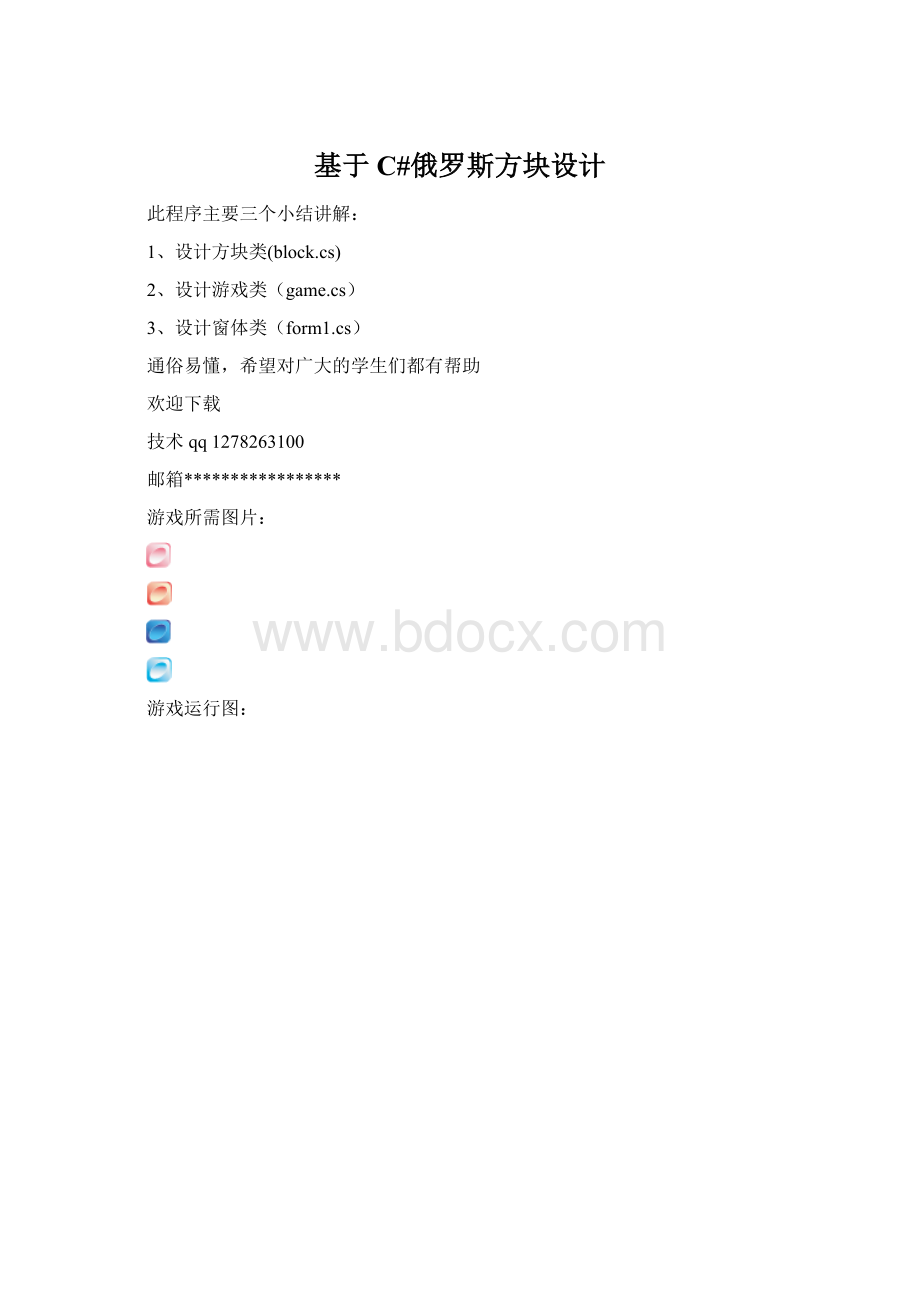
基于C#俄罗斯方块设计
此程序主要三个小结讲解:
1、设计方块类(block.cs)
2、设计游戏类(game.cs)
3、设计窗体类(form1.cs)
通俗易懂,希望对广大的学生们都有帮助
欢迎下载
技术qq1278263100
邮箱*****************
游戏所需图片:
游戏运行图:
话不多说:
设计方块类(block.cs)
程序都有注释,通俗易懂
usingSystem;
usingSystem.Collections.Generic;
usingSystem.Text;
usingSystem.Drawing;//add
namespace俄罗斯方块
{
publicclassBlock
{
privateshortwidth;
privateshortheight;
privateshorttop;
privateshortleft;
privateintID; //方块部件的ID
publicint[,]shape; //存储方块部件的形状,0为空白,1为有砖块
publicBlock()//构造函数
{
RandomrandomGenerator=newRandom();
intrandomBlock=randomGenerator.Next(1,5);//产生1—4的数
this.ID=randomBlock;
switch(this.ID)
{
case1:
//横条形
this.Width=4;
this.Height=1;
this.Top=0;
this.Left=3;
shape=newint[this.Width,this.Height];
shape[0,0]=1;shape[1,0]=1;
shape[2,0]=1;shape[3,0]=1;
break;
case2:
//正方形
this.Width=2;
this.Height=2;
this.Top=0;
this.Left=4;
//Createsthenewshapeforthisblock.
shape=newint[this.Width,this.Height];
shape[0,0]=1;shape[0,1]=1;
shape[1,0]=1;shape[1,1]=1;
break;
case3:
//T形
this.Width=3;
this.Height=3;
this.Top=0;
this.Left=4;
//Createsthenewshapeforthisblock.
shape=newint[this.Width,this.Height];
shape[0,0]=1;shape[1,0]=1;
shape[2,0]=1;shape[1,1]=1;
shape[1,2]=1;
break;
case4:
//L形
this.Width=2;
this.Height=3;
this.Top=0;
this.Left=4;
//Createsthenewshapeforthisblock.
shape=newint[this.Width,this.Height];
shape[0,0]=1;shape[0,1]=1;
shape[0,2]=1;shape[1,2]=1;
break;
}
}
publicshortWidth//Width属性
{
get
{
returnwidth;
}
set
{
width=value;
}
}
publicshortHeight//Height属性
{
get
{
returnheight;
}
set
{
height=value;
}
}
publicshortTop//Top属性
{
get
{
returntop;
}
set
{
top=value;
}
}
publicshortLeft//Left属性
{
get
{
returnleft;
}
set
{
left=value;
}
}
publicvoidDraw(Graphicsg)
{
ImagebrickImage=Image.FromFile("image/block0.gif");
for(inti=0;i{
for(intj=0;j{
if(this.shape[i,j]==1)//黑色格子
{
//得到绘制这个格子的在游戏面板中的矩形区域
Rectanglerect=newRectangle((this.Left+i)*Game.BlockImageWidth,(this.Top+j)*Game.BlockImageHeight,Game.BlockImageWidth,Game.BlockImageHeight);
g.DrawImage(brickImage,rect);
}
}
}
}
}//classBlock
}
设计游戏类(game.cs)
usingSystem;
usingSystem.Collections.Generic;
usingSystem.Text;
usingSystem.Drawing;//add
namespace俄罗斯方块
{
classGame
{
publicconstintBlockImageWidth=21;//方砖中每个小方格的大小
publicconstintBlockImageHeight=21;
publicconstintPlayingFieldWidth=10;//游戏面板大小
publicconstintPlayingFieldHeight=20;
privateint[,]pile;//存储在游戏面板中的所有方砖;
privateBlockcurrentBlock;//当前的俄罗斯方块
privateBlocknextBlock;//下一个的俄罗斯方块
publicintscore=0,lines=0;
publicboolover=false;//游戏是否结束
publicGame()//Game类构造函数
{
pile=newint[PlayingFieldWidth,PlayingFieldHeight];
ClearPile();
CreateNewBlock();//产生新的俄罗斯方块
}
privatevoidClearPile()//清空游戏面板中的所有方砖
{
for(inti=0;i{
for(intj=0;j{
pile[i,j]=0;
}
}
}
privatevoidCreateNewBlock()//产生新的俄罗斯方块
{
if(this.nextBlock!
=null)
{
currentBlock=nextBlock;
}
else
{
currentBlock=newBlock();
}
nextBlock=newBlock();
}
publicvoidDrawPile(Graphicsg)
{
ImagebrickImage=Image.FromFile("image/block1.gif");//方砖的图形
for(inti=0;i{
for(intj=0;j{
if(pile[i,j]==1)
{
Rectanglerect=newRectangle(i*BlockImageWidth,j*BlockImageHeight,BlockImageWidth,BlockImageHeight);//(j-1)
g.DrawImage(brickImage,rect);
}
}
}
}
publicvoidDrawCurrentBlock(Graphicsg)
{
if(currentBlock!
=null)//检查当前块是否为空
{
currentBlock.Draw(g);
}
}
publicvoidDrawNextBlock(GraphicsdrawingSurface)
{
if(nextBlock!
=null)
{
shortcurrentLeft=nextBlock.Left;
shortcurrentTop=nextBlock.Top;
nextBlock.Left=(short)((6-nextBlock.Width)/2);
nextBlock.Top=(short)((6-nextBlock.Height)/2);
nextBlock.Draw(drawingSurface);
nextBlock.Left=currentLeft;
nextBlock.Top=currentTop;
}
}
privatevoidMoveBlockToPile()//固定到游戏面板上
{
for(inti=0;i{
for(intj=0;j{
intfx,fy;
fx=currentBlock.Left+i;
fy=currentBlock.Top+j;
if(currentBlock.shape[i,j]==1)
{
pile[fx,fy]=1;
}
}
}
CheckForLines();
if(CheckForGameOver())//检查游戏是否结束
over=true;
}
publicboolDownCurrentBlock()
{
boolhit=false;
currentBlock.Top++;
if((currentBlock.Top+currentBlock.Height)>PlayingFieldHeight)
{
hit=true;//当前块触游戏面板底
}
else//检查是否接触到下一行其他已落方块
{
for(inti=0;i{
for(intj=0;j{
intfx,fy;
fx=currentBlock.Left+i;
fy=currentBlock.Top+j;
if((currentBlock.shape[i,j]==1)&&(pile[fx,fy]==1))//(fy+1)
{
hit=true;
}
}
}
}
if(hit)//触到其他已落方块或游戏面板底
{
currentBlock.Top--;
MoveBlockToPile();//固定到游戏面板上
CreateNewBlock();//产生新的俄罗斯方块
}
returnhit;
}
publicvoidRotateCurrentBlock()//旋转方块
{
boolcanRotate=true;
shortnewWidth=0;
shortnewHeight=0;
int[,]newShape;
newWidth=currentBlock.Height;
newHeight=currentBlock.Width;
newShape=newint[newWidth,newHeight];
intx,y;
if(((currentBlock.Left+newWidth)<=Game.PlayingFieldWidth)
&&((currentBlock.Top+newHeight){
for(inti=0;i{
for(intj=0;j{
x=((currentBlock.Height-1)-j);
y=i;
newShape[x,y]=currentBlock.shape[i,j];
if(newShape[x,y]==1&&pile[x+currentBlock.Left,y+currentBlock.Top]==1)
{
canRotate=false;return;//不能旋转}
}
}
}
if(canRotate)
{
currentBlock.Width=newWidth;
currentBlock.Height=newHeight;
currentBlock.shape=newShape;
}
}
}
publicvoidMoveCurrentBlockSide(boolleft)//左右移动
{
boolcanMove=true;
if(left)//左移动
{
if(currentBlock.Left>0)
{
for(inti=0;i{
for(intj=0;j{
intfx,fy;
fx=currentBlock.Left+i;
fy=(currentBlock.Top+1)+j;
if((currentBlock.shape[i,j]==1)&&(pile[(fx-1),fy]==1))
{
canMove=false;
}
}
}
if(canMove)
{
currentBlock.Left--;
}
}
}
else//右移动
{
if((currentBlock.Left+currentBlock.Width){
for(inti=0;i{
for(intj=0;j{
intfx,fy;
fx=currentBlock.Left+i;
fy=(currentBlock.Top+1)+j;
if((currentBlock.shape[i,j]==1)&&(pile[(fx+1),fy]==1))
{
canMove=false;
}
}
}
if(canMove)
{
currentBlock.Left++;
}
}
}
}
privateintCheckForLines()//检查是否满行并消去
{
intnumLines=0;
int[]completeLines=newint[PlayingFieldHeight];
for(intj=PlayingFieldHeight-1;j>0;j--)//j=PlayingFieldHeight
{
boolfullLine=true;
for(inti=0;i{
if(pile[i,j]==0)
{
fullLine=false;
break;
}
}
if(fullLine)
{
numLines++;
completeLines[numLines]=j;
}
}
if(numLines>0)
{
for(inti=1;i<=numLines;i++)
{
ClearLine((completeLines[i]+(i-1)));
}
score+=5*(numLines*(numLines+1));
lines+=numLines;
}
returnnumLines;
}
privatevoidClearLine(intlineNumber)
{
for(intj=lineNumber;j>0;j--)
{
for(inti=0;i{
pile[i,j]=pile[i,(j-1)];
}
}
for(inti=0;i{
pile[i,0]=0;
}
}
publicboolCheckForGameOver()//检查游戏是否结束
{
if(currentBlock.Top==0)
returntrue;
else
returnfalse;
}
}
}
设计窗体类(form1.cs)
下图:
如果觉得图片不清楚可以另存为桌面,慢慢研究
usingSystem;
usingSystem.Collections.Generic;
usingSystem.ComponentModel;
usingSystem.Data;
usingSystem.Drawing;
usingSystem.Text;
usingSystem.Windows.Forms;
namespace俄罗斯方块
{
publicpartialclassForm1:
Form
{
publicForm1()
{
InitializeComponent();
}
Gamegame=null;
privatevoidbutton1_Click(objectsender,EventArgse)
{
game=newGame();
pictureBox1.Height=Game.BlockImageHeight*Game.PlayingFieldHeight+3;
pictureBox1.Width=Game.BlockImageWidth*Game.PlayingFieldWidth+3;
pictureBox1.Invalidate();//重画游戏面板区域
timer1.Enabled=true;
button1.Enabled=false;
}
privatevoidbutton2_Click(objectsender,EventArgse)
{
if(button2.Text=="暂停游戏")
{
timer1.Enabled=false;button2.Text="继续游戏";
}
else
{
timer1.Enabled=true;button2.Text="暂停游戏";
}
}
privatevoidbutton3_Click(objectsender,EventArgse)
{
this.Close();
}
privatevoidpictureBox1_Paint(objectsender,PaintEventArgse)
{
//重画游戏面板
if(game!
=null)
{
game.DrawPile(e.Graphics);
game.DrawCurrentBlock(e.Graphics);
}
}
privatevoidpictureBox2_Paint(objectsender,PaintEventArgse)
{
////重画下一个方块
if(game!
=null)game.DrawNextBlock(e.Graphics);
}
privatevoidtimer1_Tick(objectsender,EventArgse)
{
if(!
game.DownCurrentBlock())
{
pictureBox1.Invalidate();//重画游戏面板区域
pictureBox2.Invalidate();//重画下一个方块
}
lblScore.Text=game.score.ToString();
if(game.over==true)
{
timer1.Enabled=false;
MessageBox.Show("游戏结束,","提示");
button1.Enabled=true;
}
}
protectedoverrideboolProcessCmdKey(refMessagemsg,Keyse)
//重写ProcessCmdKey方法
{
if(button2.Tex