在WS上配置DFS.docx
《在WS上配置DFS.docx》由会员分享,可在线阅读,更多相关《在WS上配置DFS.docx(41页珍藏版)》请在冰豆网上搜索。
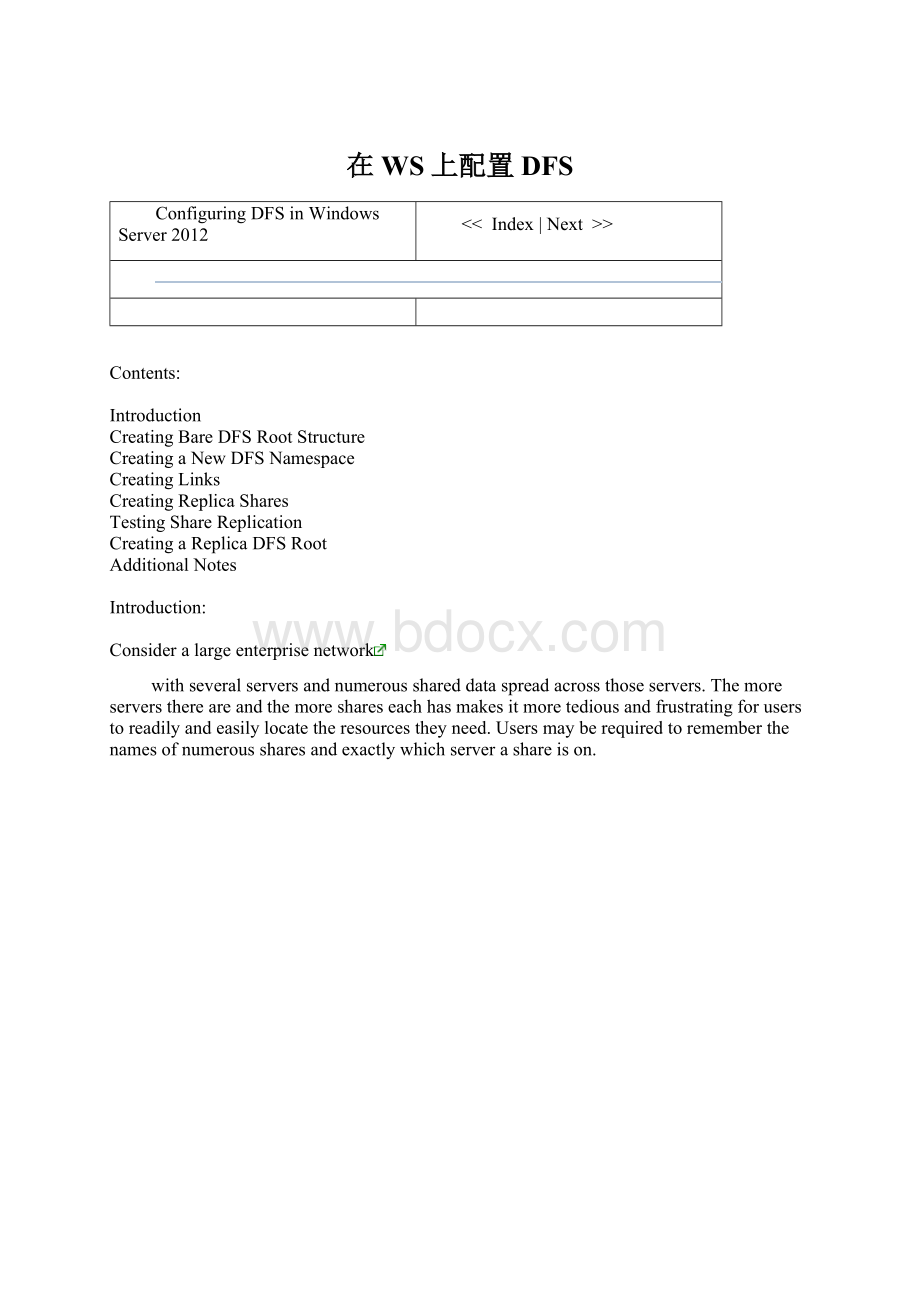
在WS上配置DFS
ConfiguringDFSinWindowsServer2012
<< Index | Next >>
Contents:
Introduction
CreatingBareDFSRootStructure
CreatingaNewDFSNamespace
CreatingLinks
CreatingReplicaShares
TestingShareReplication
CreatingaReplicaDFSRoot
AdditionalNotes
Introduction:
Consideralarge enterprisenetwork
withseveralserversandnumerousshareddataspreadacrossthoseservers.Themoreserversthereareandthemoreshareseachhasmakesitmoretediousandfrustratingforuserstoreadilyandeasilylocatetheresourcestheyneed.Usersmayberequiredtorememberthenamesofnumeroussharesandexactlywhichserverashareison.
Inthissituation,usersmayhavedifficultykeepingtrackofwhatshareddataiswhere(evenwiththehelpofmappeddrives).
Whatifthetaskofkeepingtrackofwhatshareswerewherewassimplifiedfortheuser.Thiswouldeaseuseraccesstoshares?
Inaddition,whatifsomeredundancywasbuiltintothesharedfolderssothatwehavemultiplecopiesofShare1spreadacrossseveralservers,andsimilarlymultiplecopiesofShare2andsoforth?
Then,ifoneserverfailsoronesharegetscorruptedwehaveabackupcopy,andifanycopysharecouldbeaccessedautomaticallyuponafailure,wehaveseamlesssupportforthesharestructure.AddtothisaRoundRobintypeaccesstotheduplicatedshares,andwealsohaveadistributedload.
UserscannowaccessasinglehierarchycreatedbyDFS,whichcanalsoprovideshareduplicationandloaddistribution.Above,Share1,Share2,andShare3aredistributed.Share4–Share9arenotyetdistributed.
DFSoffersthefollowingbenefits:
∙SharedfoldersonanetworkappearinonehierarchyoffolderscreatedbyaDFSRootwithlinks.Thissimplifiesuseraccess.
∙Faulttoleranceisanoptionbyreplicatingsharedfolders.UsestheMicrosoftFileReplicationService(FRS).
∙Loadbalancingcanbeperformedbydistributingfolderaccessacrossseveralservers.
TherearetwoDFSmodelsasfollows:
∙Standalone
oNoActiveDirectoryimplementation
oCanimplementloadbalancing,butreplicationofsharesismanual
oDFSRootcannotbereplicated
oDFSaccessedby \\Server_Name.Domain_Name\DFS_Root_Name
∙Domain-based
oAvailableonlytomembersofadomain
oCanimplementfaulttolerancebyRootandLinkreplicationandloadbalancing,andreplicationoflinksandrootisautomatic
oDFSaccessedby \\Domain_Name\DFS_Root_Name
DFSTopology:
∙TheDFSroot(atableofcontents)
oMaincontainerthatholdslinkstosharedfolders
oFoldersfromalldomaincomputersappearasiftheyresideinonemainfolder
∙DFSlinks(pointerstoshares)
oDesignatedaccesspathbetweentheDFSrootandsharedfolders
∙Replicasets(targets(duplicatedshares))
oSetofsharedfoldersthatisreplicatedtooneormoreserversinadomain
CreatingBareDFSRootStructure:
TostarttheprocessofcreatingaDFShierarchicalstructureyoufirstneedtoinstallDFSandcreateaDFSNamespacewithaRoot.ThisneedstobeundertakenoneachserverthatistoparticipateintheDFSstructurei.e.eachserverthatwillhostsharedfoldersthatwillbereplicatedviaDFS.
InWindows2012ServerDFSisinstalledviatheFileandiSCSIServicesrole.
SelecttheDFSNamespacesandDFSReplicationFileServicestoinstallandclicknext.
DFSNamespacesandDFSReplicationFileServicesarenowinstalled.
CreatingaNewDFSNamespace:
Now,let'sstarttosteadilybuildandconfigureaDFSStructurebyfirstcreatinganewDFSnamespace(aDFSRoot)onthememberserverwheretheDFSrolehasjustbeeninstalled(amemberservercalledDFS1inthisscenario).First,launchDFSManagementviatheServerManagerdashboard.
CreateanewDFSnamespace(createaroot).
ConfirmthenameofthememberserverunitthatwillhosttheDFSrootnamespacebeingcreated.
Next,givetheDFSnamespacearootname.Thenclickthe"EditSettings"button.
Clickingthe"EditSettings"buttonallowsyoutoconfirm\changewherethisDFSRootwillbeplacedonthismemberserver,andsetpermissionsforthesharedfolder.
ChooseaDomain-basedDFSnamespaceoraWorkgroup-basedDFSnamespace.
ThenextscreenshowsasummaryofconfigurationforthenewDFSnamespacebeingcreated.
Aftercompletingtheinstalltion,thenewnamespacewillappearinDFSManagementasshownbelow.
YoucanalsonowbrowsetothenewDFSrootfolderasshownbelow.
CreatingLinks:
WithabarebaseDFSstructureinplace,nowheadbacktoDFSManagementtoaddinsomepre-createdsharedfolderstoit.Thiswillprovideasinglepointofreferencetotheseshares(calledLinks)forusersontheLAN.IntheDFSconsole,rightclickontheDFSnamespacerootandselect"NewFolder"fromthedropdownmenutocreateaLinktoapre-createdshare.
Next,enterthelinkdetails:
NametheLinkandenterapathtothepre-createdsharedfolderthislinkwillpointto.
AddfurtherlinkstotheDFSstructuretoreferenceotherpre-createdsharedfolders.
WithabasicDFSstructureinplaceandlinksadded,sharedfolderscanbereferencedfromausersclientsystem.UserscannowaccessthesharesviatheDFSstructures’links.Thesharesareoffereduptotheuserindependentlyofwhichserverthesharesareactuallyon.Theuserjustneedstoknowthe networkdomain
nameandtheDFSnamespacerootname.
AccessinaDomainbasedDFSisvia:
\\Domain_Name\DFS_Root_Name.TheimagebelowshowsaccessviaaruncommandfromwithinaWindows8clientdomainmember.
Linksthatprovideaccesstosharesshownodependencetoanyactualserverthesharesarestoredon.
Note:
TheLevelofaccessisstilldeterminedbyshareandNTFSpermissions.
CreatingReplicaShares:
Withlinksinplaceforeachsharedfolder,wewouldnowcreateduplicatesofthesesharesasasourceofbackup,shouldanybecomecorrupted,ortheservertheyareonfails,orgoesofflineformaintenance.Byalsopointingeachlinktoanalternativeduplicated\replicashare,thatlinkcanreferencetheshareonmorethanonelocation(whichistransparenttotheuser)andthusprovidesfaulttoleranceshouldanyonesharesetfail.
Further,iftheduplicated\replicatedsharescanbeaccessedinaroundrobinmanner,wherebyUser1accessesShare1onServer1andthenthenextuserUser2whoalsowantstoaccessShare1atthesametime,isautomaticallyredirectedtothereplicaofthisshareonServer4,thenthereisalsoloadbalancingaddedtofaulttolerance.
ForsharesbelongingtothesameDFSlinktostaysynchronized,theserverswhereeachsharesetresidesmusthavetheDFSReplicationFileServiceinstalled(viaServerManager)andsetrunning.
First,copythecurrentDFSsharesinplacetoanotherserver.RememberwhathappenstoshareandNTFSpermissionswhenyoucopyfolderstoanewNTFSvolume?
Here,4sharescopiedfromServer1toServer2.
With2setsofthesameshareinplaceandonesetalreadyaddedintoDFS,addthesecondsetasanewtargetforeachappropriateDFSlink.Dothisbyrightclickingonthelinkandselect"AddFolderTarget"asshownbelow.
BrowsetothewherethereplicasharefortheDFSlinkislocated(Server2inourscenario).
Next,youwillbeaskedifyouwishtoallowareplicationgrouptobecreatedbetweenthe2setsofidenticalshares.Select"Yes".
Onthenextscreen,youcaneditthereplicationgroupnameandfoldername.
Thewizardwillthenevaluateyourfoldertargetstoseeiftheyareelgibletoparticipate.Ifso,youwillreceiveaconfirmationasshownintheimagebelow.
Next,selecttheprimarymemberserver.Thisistheserverthatcontainsthecontentthatistobereplicatedtothefoldertargets.
Next,selectthereplicationtopology.ThereplicationtopologyconsistsofthelogicalconnectionsthatDFSReplicationusestoreplicatefilesamongservers.Whenyousetupareplicationgroup,youcanchoosefromthreetopologies:
∙Hubandspoke:
Thistopologyrequiresthreeormoremembers;otherwisethisoptionisunavailable.Foreachspokemember,youcanchoosearequiredhubmemberandanoptionalsecondhubmemberforredundancy.Thisoptionalhubensuresthataspokemembercanstillreplicateifoneofthehubmembersisunavailable.Ifyouspecifytwohubmembers,thehubmemberswillhaveafull-meshtopologybetweenthem.
∙Fullmesh:
Inthistopology,everymemberreplicateswithallothermembersofthereplicationgroup.Thistopologyworkswellwhentherearetenorfewermembersinthereplicationgroup.Itisrecommendedthatyounotselectfullmeshtopologyifyouhavemorethantenmembersinthereplicationgroup.
∙Notopology:
ChoosethisoptionifyouwanttocreateconnectionsyourselfafteryoufinishtheNewReplicationGroupWizardortheReplicateFolderWizard.Noreplicationwilltakeplaceuntilyoucreatetheconnections.
Whenchoosingatopology,keepinmindthattwoone-wayconnectionsarecreatedbetweenthemembersyouchoose.Thesetwoconnectionsallowdatatoflowinbothdirections.Forexample,inahubandspoketopology,datawillflowfromthehubmemberstothespokemembersandfromthespokememberstothehubmembers.ThetopologycanbechangedlaterinDFSAdministration,ifnecessary.
Next,youcanchoosetheamountofbandwidthyouwishtoallocatetoreplicationtraffic.Ifyoudonotwantreplicationtooccurduringpeaktimes,forexample,theotheroptionallowsyoutosetspecificdaysandtimeforreplicationtooccur.
Thenextwindowa