经济信息管理专业SOL SERVER数据库作业.docx
《经济信息管理专业SOL SERVER数据库作业.docx》由会员分享,可在线阅读,更多相关《经济信息管理专业SOL SERVER数据库作业.docx(19页珍藏版)》请在冰豆网上搜索。
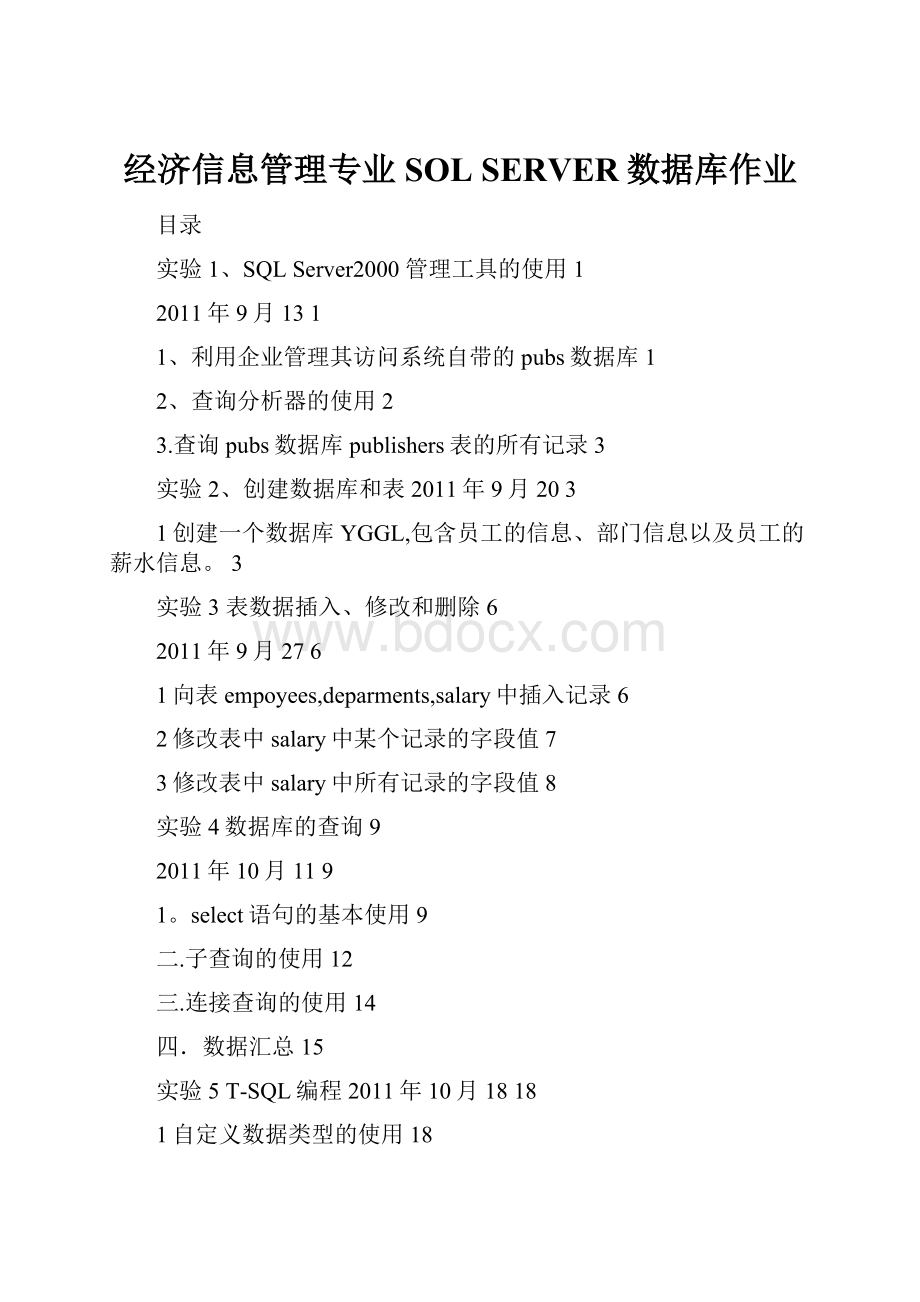
经济信息管理专业SOLSERVER数据库作业
目录
实验1、SQLServer2000管理工具的使用1
2011年9月131
1、利用企业管理其访问系统自带的pubs数据库1
2、查询分析器的使用2
3.查询pubs数据库publishers表的所有记录3
实验2、创建数据库和表2011年9月203
1创建一个数据库YGGL,包含员工的信息、部门信息以及员工的薪水信息。
3
实验3表数据插入、修改和删除6
2011年9月276
1向表empoyees,deparments,salary中插入记录6
2修改表中salary中某个记录的字段值7
3修改表中salary中所有记录的字段值8
实验4数据库的查询9
2011年10月119
1。
select语句的基本使用9
二.子查询的使用12
三.连接查询的使用14
四.数据汇总15
实验5T-SQL编程2011年10月1818
1自定义数据类型的使用18
2自定义函数的使用18
3重新创建YGGL数据库的employees表19
实验6索引和数据完整性的使用20
2011年10月2520
1对YGGL数据库的employees中departmentid建立索引20
2数据完整性21
实验1、SQLServer2000管理工具的使用
2011年9月13
1、利用企业管理其访问系统自带的pubs数据库
SQLServer2000企业管理器
在pubs数据库中一个表中插入两个记录
2、查询分析器的使用
查询分析器的界面
SQL查询分析器连接对话
3.查询pubs数据库publishers表的所有记录
实验2、创建数据库和表2011年9月20
1创建一个数据库YGGL,包含员工的信息、部门信息以及员工的薪水信息。
1、即Employees:
员工向自然信息表;Departments:
部门信息表;Salary:
员工薪水情况表。
Employees表的结构
Departments表的结构
Salary表的结构
2、使用T-SQL语句创建数据库YGGL,需要启动查询分析器,语句如下:
CREATEDATABASEYGGL
ON
(NAME=’YGGL_Data’,
FILENAME=’e:
\sql\data\MASSQL\Data\YGGL.mdf’,
SIZE=10MB,
MAXSIZE=50MB,
FILEGROWTH=5%)
LOGON
(NAME=’YGGL_Log’,
Filename=’e:
\sql\data\MASSQL\Data\YGGL_Log.ldf’,
SIZE=2MB,
MAXSIZE=5MB,
FILEGROWTH=1MB)
GO
3、运用T-SQL语言创建表Employees
USEYGGL
CREATETABLEEmployees
(EmployeeIDchar(6)NOTNULL,
Namechar(10)NOTNULL,
BirthdaydatetimeNOTNULL,
SexbitNOTNULL,
Addresschar(20)NOTNULL,
Zipchar(6)NULL,
PhoneNumberchar(12)NULL,
EmailAddreechar(20)NULL,
DepartmentIDchar(3)NOTNULL
)
GO
实验3表数据插入、修改和删除
2011年9月27
1向表empoyees,deparments,salary中插入记录
useyggl
insertintoemployees
values('011112','罗林','1973-5-3',1,'解放路100号',210002,4055663,NULL,5)
go
insertintodeparment
values('2',’人力资源部'NULL)
go
insertintosalary
values('011112',1200.09,50)
go
2修改表中salary中某个记录的字段值
useyggl
updatesalary
setincome=2890
whereemployeeid='011112'
go
3修改表中salary中所有记录的字段值
useyggl
updatesalary
setincome=income+100
go
实验4数据库的查询
2011年10月11
1。
select语句的基本使用
查询employees表中所有记录
useyggl
select*
fromemployees
go
电话查询employees中每个雇员的地址和电话
useyggl
selectaddress,phonenumber
fromemployees
go
查询employees中employeeid000001的雇员的地址和电话
useyggl
selectaddressas地址,phonenumberas电话
fromemployees
wheresex=0
go
计算employees中每个雇员的实际收入
useyggl
selectemployeeid,实际收入=income-outcome
fromsalary
go
.找出所有姓王的雇员的部门号
useyggl
selectdepartmentid
fromemployees
wherenamelike'王%'
go
.找出所有收入在2000-3000之间的雇员号码
selectemployeeid
fromsalary
whereincomebetween2000and3000
go
二.子查询的使用
.查找在财务部工作的雇员情况
useyggl
select*
fromemployees
wheredepartmentid=
(selectdepartmentid
fromdepartments
wheredepartmentname='财务部')
查找财务部年龄不低于研发部雇员年龄的雇员的姓名
useyggl
selectname
fromemployees
wheredepartmentidin
(selectdepartmentid
fromdepartments
wheredepartmentname='财务部')
and
birthday!
>all(selectbirthday
fromemloyees
wheredeparmentidin
(selectdepartmentid
fromdepartments
wheredepatrmentname='研发部'))
go
查找所有比财务部的雇员收入都高的雇员的姓名
useyggl
selectname
fromemployees
whereemployeeidin
(selectemployeeid
fromsalary
whereincome>
all(selectincome
fromsalary
whereemployeeidin
(selectemployeeid
fromemployees
wheredepartmentid=
(selectdepartmentid
fromdepartments
wheredepartmentname='财务部'))))
go
三.连接查询的使用
1.查每个雇员的情况及薪水情况
useyggl
selectemployees.*,salary.*
fromemployees,salary
whereemployees.employeeid=salary.employeeid
go
.查找财务部收入在2200以上的雇员姓名及薪水情况
useyggl
Selectname,income,outcome
Fromemployees,salary,departments
Whereemployees.employeeid=salary.employeeidandemployees.departmentid=departments.departmentidand
Departmentname=’财务部’andincome>2000
四.数据汇总
1.财务部雇员的平均收入
Useyggl
Selectavg(income)as‘财务部平均收入’
Fromsalary
Whereemployeeidin
(selectemployeeid
Fromemployees
Wheredepartmentid=
(selectdepartmentid
Fromdepartments
Wheredepartmentname=’财务部’))
Go
.财务部雇员的总人数
Useyggl
Selectcount(employeeid)
Fromemployees
Wheredepartmentid=
(selectdepartmentid
Fromdepartments
Wheredepartmentname=’财务部’)
Go
五.GROUPBY.ORDERBY字句的使用
1.求各部门的雇员数
Useyggl
Selectcount(employeeid)
Fromemployees
Groupbydepartmentid
Go
2.将雇员的情况按收入由低到高排列
Useyggl
Selectemployees.*,salary.*
Fromemployees,salary
Whereemployees.employeeid=salary.employeeid
Orderbyincome
Go
实验5T-SQL编程2011年10月18
1自定义数据类型的使用
Useyggl
Execsp_addtype‘id_type’
‘char(6)’,’notnull’
go
2自定义函数的使用
1.createfunctioncheck_id
(@departmentidchar(3))
Returnsintegeras
Begin
Declare@numint
Ifexists(selectdepartmentfromdepartments
Where@departmentid=departmentid)
Select@num=0
Else
Select@num=-1
Return@num
End
Go
3重新创建YGGL数据库的employees表
Useyggl
Ifexists(selectnamefromsysobjects
Wheretype=’u’andname=’employees’)
Droptableemployees
Createtableemployees
(employeeidid_type,
Namechar(10)notnull,
Birthdaydatetimenotnull
Sexbitnotnull,
Addresschar(20)notnull,
Zipchar(6)null,
Phonenumberchar(12)null,
Emailaddreechar(20)null,
Departmentidchar(3)notnull
Go
实验6索引和数据完整性的使用
2011年10月25
1对YGGL数据库的employees中departmentid建立索引
Useyggl
Ifexists(selectnamefromsyssindexes
Wherename=’depart_ind’)
Droupindexemployees.depart_ind
Go
Useyggl
Createindexdepart_ind
Onemployees(departmentid)
1.usexscj
ifexists(selectnamefromsysindexeswherename=’kc_id_ind’)
dropindexKC.kc_id_ind
go
createuniqueclusteredindexkc_id_indonKC(课程号)
go
2数据完整性
Createtablebook
(book_idchar(6)
Namevarchar(20)notnull,
Hire_datedatetimenotnull
Costcheck(cost>=0andcost<=500)null
)
Go
Createdefaulttodayasgetdate()
Go
Execsp_bindefault’today’,’book.[hire_date]’
Altertablebook
AddconstraintBOOK_PK
PRIMARYKEYCLUSTERED(book_id)
Go