ArmorStartLT实验手册资料.docx
《ArmorStartLT实验手册资料.docx》由会员分享,可在线阅读,更多相关《ArmorStartLT实验手册资料.docx(30页珍藏版)》请在冰豆网上搜索。
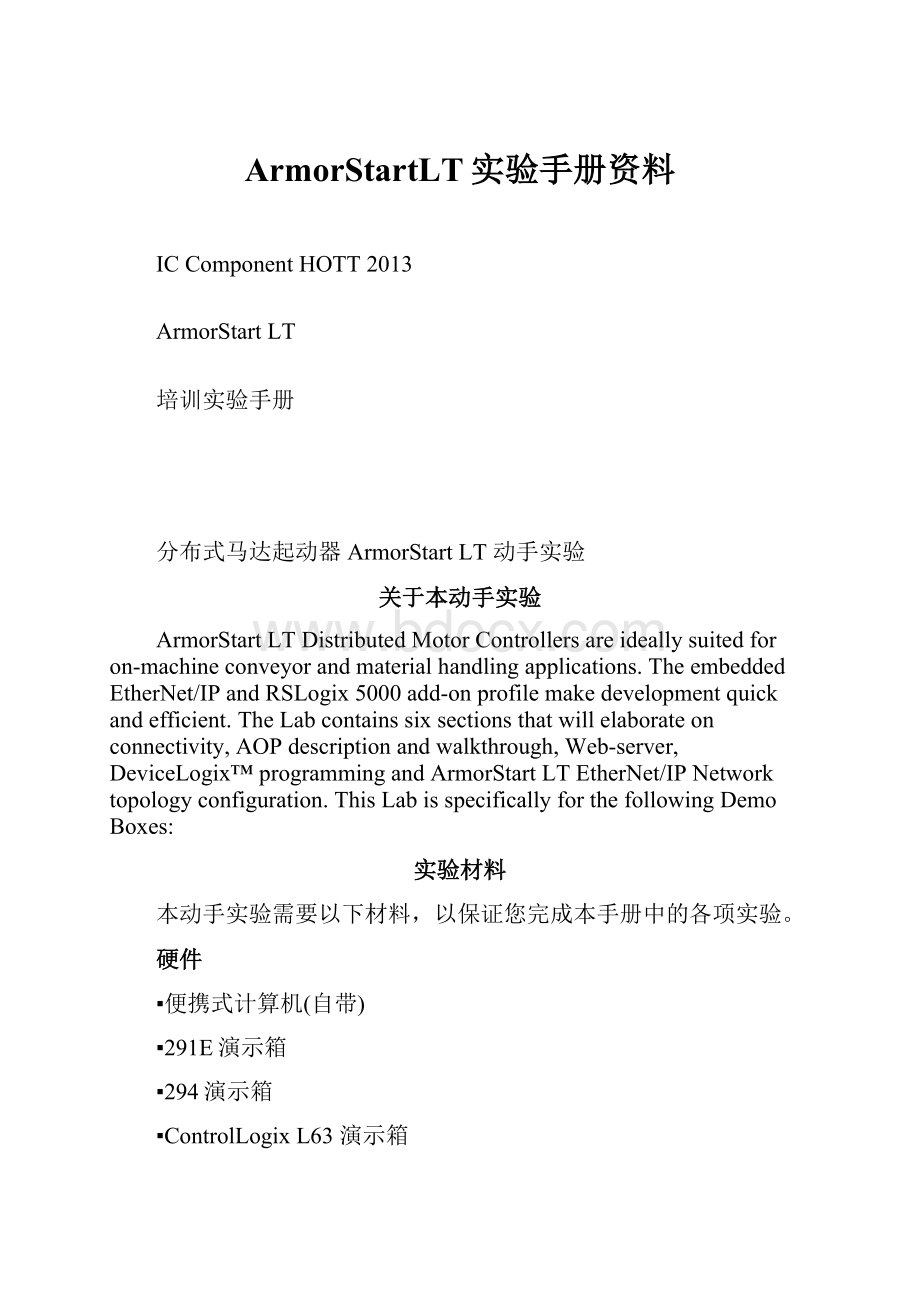
ArmorStartLT实验手册资料
ICComponentHOTT2013
ArmorStartLT
培训实验手册
分布式马达起动器ArmorStartLT动手实验
关于本动手实验
ArmorStartLTDistributedMotorControllersareideallysuitedforon-machineconveyorandmaterialhandlingapplications.TheembeddedEtherNet/IPandRSLogix5000add-onprofilemakedevelopmentquickandefficient.TheLabcontainssixsectionsthatwillelaborateonconnectivity,AOPdescriptionandwalkthrough,Web-server,DeviceLogix™programmingandArmorStartLTEtherNet/IPNetworktopologyconfiguration.ThisLabisspecificallyforthefollowingDemoBoxes:
实验材料
本动手实验需要以下材料,以保证您完成本手册中的各项实验。
硬件
▪便携式计算机(自带)
▪291E演示箱
▪294演示箱
▪ControlLogixL63演示箱
▪VerifyDemoBoxConnections:
ArmorStartI/O:
VerifythatalltheI/Oispluggedintherespectivespotsaslabeled/.
软件
本动手实验使用如下软件:
▪RSLogix5000v20.1
▪RSLinxv2.57
实验文件
本动手实验使用如下文件:
E:
\HOTT_2013\IC_COMP_HOTT
文档惯例
在本手册中,我们借助以下惯例来指导您使用各种实验材料。
样式或符号:
表示:
以斜体加粗显示的文字(例如,RSLogix5000或OK)
必须单击的项目或按钮,或包含必选选项或命令的菜单名。
这是您在屏幕上或示例中所看到项目的实际名称。
以斜体加粗显示的参数(例如,RSLogix5000或OK)
参数名称后跟
(xx)
(xx)中的数字表示参数编号(例如,CurrentLimitLevel(53)450%表示参数53,CurrentLimitLevel)。
以斜体加粗显示并括在双引号中的文字(例如,“Controller1”)
必须在特定字段中键入的项目。
这是您必须根据应用提供的信息(例如,变量)。
注:
当您在字段中键入文本时,不需要键入引号,仅需键入括在引号内的文字(例如,Controller1)。
此灰色框中显示的文本是有关实验材料的补充说明信息,并不是完成实验练习的必读信息。
使用这种符号显示的文本可能为您提供一些实用的提示,使该产品更易于使用。
大多数情况下,作者都以这种“提示文本”的形式来传达他们希望学习者看到的重要信息。
注:
如果文本中未指明鼠标按钮,应当单击鼠标左键。
实验1:
把ArmorStartLT添加到RSLogix5000
学员目标
ThissectionwillshowyouhowtoaddanArmorStartAdd-On-Profile(AOP)toRSLogix5000.
实验提示
⌧TheIPAddressforthe29xEis192.168.1.10
⌧TheIPAddressfortheControlLogixis192.168.1.45
实验步骤
1.UsingRSLogix5000software,opentheprojectC:
\HOTT_2013\Armo_291E.ACD.
2.Addanewmoduleintheproject:
ExpandtheI/OConfigurationtabandrightclickonEthernet.SelectNewModule.
3.SelecttheArmorStartLTinyourapplicationandclickOK.ForthisLabweareselectingthe291E–FAZ.Ifinstead,youhavetheDriveversionArmorStartLTDemoBox294E,selectthe294E-FD1P5Z.
4.TheAOPisshownbelow.EnteraNameforthisArmorStartandanEthernetAddress.ThissectionwillusethePrivateNetworksetting.ThisshouldbesettomatchtheIPaddressswitchsettingontheArmorStart.ThenpressOK.
5.NoticethattheArmorStartLTisnowontheEthernettreeintheControllerorganizerasshownbelow.
6.Double-clickonthe291E-FAZ/AArmorStart_LTtore-opentheAddOnProfile(AOP).
7.Offline-General:
8.IntheModuleDefinition,clicktobeabletoconfiguretheArmorStart’sI/OanddisabletheHand-Off-Auto(HOA)Keypadunlessthereisoneinthedevice.Forthislab,configuretheI/OasshownbelowandthenclickOK.
9.Offline-Connection:
10.Offline–MotorProtectionandControl:
11.Offline–UserI/O:
12.Offline–FaultConfiguration:
13.Ifacontrollerpathisnotsetonthefieldshownbelow,youmustsetapathfirstbeforegoingOnlinewiththecontroller.ClickontheRSwhobuttonshownbelow.
14.ExpandandbrowsetheAB_ETHIP-1,Ethernetdriver.
15.SelecttheControllerpathandthenclickGoOnline.
16.Thefollowingwillappear.ClickonDownloadtoconnecttothecontroller.
17.Ifadownloadconfirmationscreenappears,clickDownloadagain.
18.ClickYestobringthecontrollerbacktoRemoteRun.
19.Thecontrollershouldnowbeonline.Ifatanypointyougoofflineandapathisselected,youcanalsogoonlinebyclickingtheofflinedropdownintheupperleftcornerofthescreen.ClickonGoOnlinetoconnecttotheArmorStart,asshownbelow.
IfayellowtriangleappearsnexttotheArmorStartIconintheControllerOrganizerTreeasshownbelow,itmeansthattheconnectionisfaulted.YouneedtofixtheproblembeforeyoucanconnecttotheArmorStart.Thelabstepstofollowassumethattheconnectionwassuccessful.CommonscenariosforthiswillbethattheIPaddressdoesn’tmatchorthatthemodulepickedisincorrect.
20.Online–ModuleInfo
21.Online-InternetProtocol
22.Online-PortConfiguration
23.Online-Network
实验2通过内置的WebServer来访问ArmorStartLT
学员目标
Thissectionwillshowyouhowtoaccessthebuilt-inwebserverofArmorStartLT.
实验提示
⌧TheIPAddressforthe29xEis192.168.1.10
实验步骤
1.Openyourpreferredinternetwebbrowser.
2.EntertheIPaddressofthedesiredArmorStart.Inthiscasewe’lluse192.168.1.10..Thewebservershownbelowshouldappearinyourwebbrowser.
3.Fromhereyouareabletoviewparametersettings,thedevicestatus,anddiagnosticsbyclickinginanyofthefolderslistedintheleftsideofthewebserver.
4.Fromhereyouareabletoviewparametersettings,thedevicestatus,anddiagnosticsbyclickinginanyofthefolderslistedintheleftsideofthewebserver.
5.Ifyouclickinanyofthefolderstheywillexpandandshowtheircontent
6.Ifyouclickinanyofthefolder’scontents,thewebserverwilldisplaythecontentinmultipletabsaswell.Navigatethefoldersusingthetabsorthesub-groupscategoriesinthefolders.Inthescreenshownabove,youcanfindtheArmorStart’sBasicStatustabwhereyoucanobtaininformationsuchastheFLAsetting,lastfaultexperiencedandmore.
7.Setrefreshrateonthebottomofthescreenshownaboveto2secondstobeabletoobservebasicstatuswhileusingthebrowser.
WebServerFunctionality
Oncethewebserverhasbeenaccessedfromthewebbrowser,youcanclickinanyofthefoldersintheleftsideofthewebservertolookforthedesiredinformationortoconfigurethedesiredparameter.Now,we’llreviewthefunctionalityofthewebserverstartingwiththeparameterfolder.
Parameters
1.ClickontheParametersfolder.Thiswillexpandthefolder.Theparametersaredividedintodifferentcategories,asshowninthefigurebelow.
2.Parameterscanbeviewedandmodifiedusingthewebbrowser.Forexample,ifwewantedtoeditUserI/Oparameter(s),onthescreenshownbelow,clickEditasshown.
3.Thiswillbringupthefollowingpop-upwindow,whichpromptstheusertoentertheUserNameandPassword.ThedefaultUserNameisAdministratorandthereisnopasswordsetbydefault.
4.TheuserisexpectedtochangetheUserName(Login)andPasswordtoavoidunauthorizedaccesstothedeviceconfiguration.We’llshowhowtodosolaterinthisLab.
5.OncethecorrectUserNameandPasswordhavebeenentered,you’llbeabletoedittheparameters.ItcanbeseennowthatyoucanchangethingsliketheconfigurableI/Oassignmentsasshownbelow.
(Note:
OnlyusetheWebServertochangeparametersifthatisyouronlyoption.ItisrecommendedtousetheRSLogix5000Addonprofile(AOP)tomakeparameterchanges.Thisensureschangeswillberecordedintheprojectfile.)
Diagnostics
1.TheDiagnosticsfoldercontainsinformationregardingtheArmorStart.Theinformationisgroupedindifferentcategories,asshowninthefigurebelow.Thisinformationcanbeusedtotroubleshootortakepreventingactionbeforeaproblemarisesinthespecificapplicationthatyouarerunning.
2.2.ClickontheDiagnosticsOverviewgroup,forexample,thiswillprovidegeneralinformationabouttheArmorStart,likeshowninthefigurebelow.
SettingUptheDevicePassword
1.TheAdministrativeSettingsfolderwillallowyoutoconfigurethenetwork,securityaccessande-mailnotifications.Byclickingintheadministrativesettingsfolderthefolderwillexpandandyou’llbeabletoseethefollowing:
2.Tobeabletomakeanychanges,youneedtohavethepropersecurityclearance.Ifyouclickonanyofthesubcategories,you’llbepromptedtoenteraUserNameandPassword.ThedefaultUserNameisAdministratorandthereisnopasswordsetbydefault.
3.YoushouldsetupapasswordtomakesureonlyauthorizedpersonnelhasaccesstoAdministrativeSettings.ClickinthePasswordConfigurationtab(category),enterAdministratorfortheusernameandclickOK.Thereisnodefaultpassword.DONOTSETANEWPASSWORDinthisLab,leaveitblank.
实验3:
对294E/291E进行DeviceLogix编程
学员目标
ThissectionwillshowyouhowtoprogramsimplelogicinDeviceLogixofArmorStatLT.
实验提示
⌧TheIPAddressforthe29xEis192.168.1.10
⌧TheIPAddressfortheControlLogixis192.168.1.45
实验步骤
1.MakesureyouhavecompletedLabs1&2,inwhichaNewprojecthasbeencreatedinRSLogix5000anda294EArmorStartLThasbeenaddedintheEthernettreeandconfigured.
2.IftheControllerisOnline,GoOfflinefortheflowofthefollowingsteps.
3.TheControllerOrganizerhastheArmorStartLTintheEthernettree.Double-clickthe294E-FD1P5Z/Atobringuptheadd-onprofile(AOP).
4.ClickontheLaunchEditorunderDeviceLogixtostartprogramming.
5.Addthefollowingfunctionblocksandinputstoprovidethedesiredfunctionalitytothesystem.
6.AftertheDeviceLogix™programhasbeencompleted,closetheEditorandAccepttheEdits.
7.TheDeviceLogix™mustbeEnabledforthelogictooverridethecontroller.ClickOKtoclosetheAOP.
8.Goofflinewithyourcontrollerasshownbelow.ThenpressDownload.RefertoLab1incasethisisthefirsttimegoingonlinewiththecontroller.
9.Youmaybepromptedagaintochangethecontrollerbackto“RemoteRun,”thistime,clickYES.
10.Ifthepromptdoesnotappear,manuallychangethePLCto“RemoteRun”fromthedropdownmenu,asshown.
11.ThePLCisnowonline.Ifatanypoint,youneedtotakethecontrolleroffline,clickofflinefromthedropdownmenuintheupperleftcorner.WhentheArmorStartLTisonline,theupperleftcornerwilllooklikethefollowing:
12.测试功能
∙Pt15DeviceIn=0(I/O本地控制无效)
oDI1能否控制DO1?
oDI2能否控制DO2?
oDI3能否控制DO3?
∙Pt15D