联想三能手写板软件的安装和使用.docx
《联想三能手写板软件的安装和使用.docx》由会员分享,可在线阅读,更多相关《联想三能手写板软件的安装和使用.docx(8页珍藏版)》请在冰豆网上搜索。
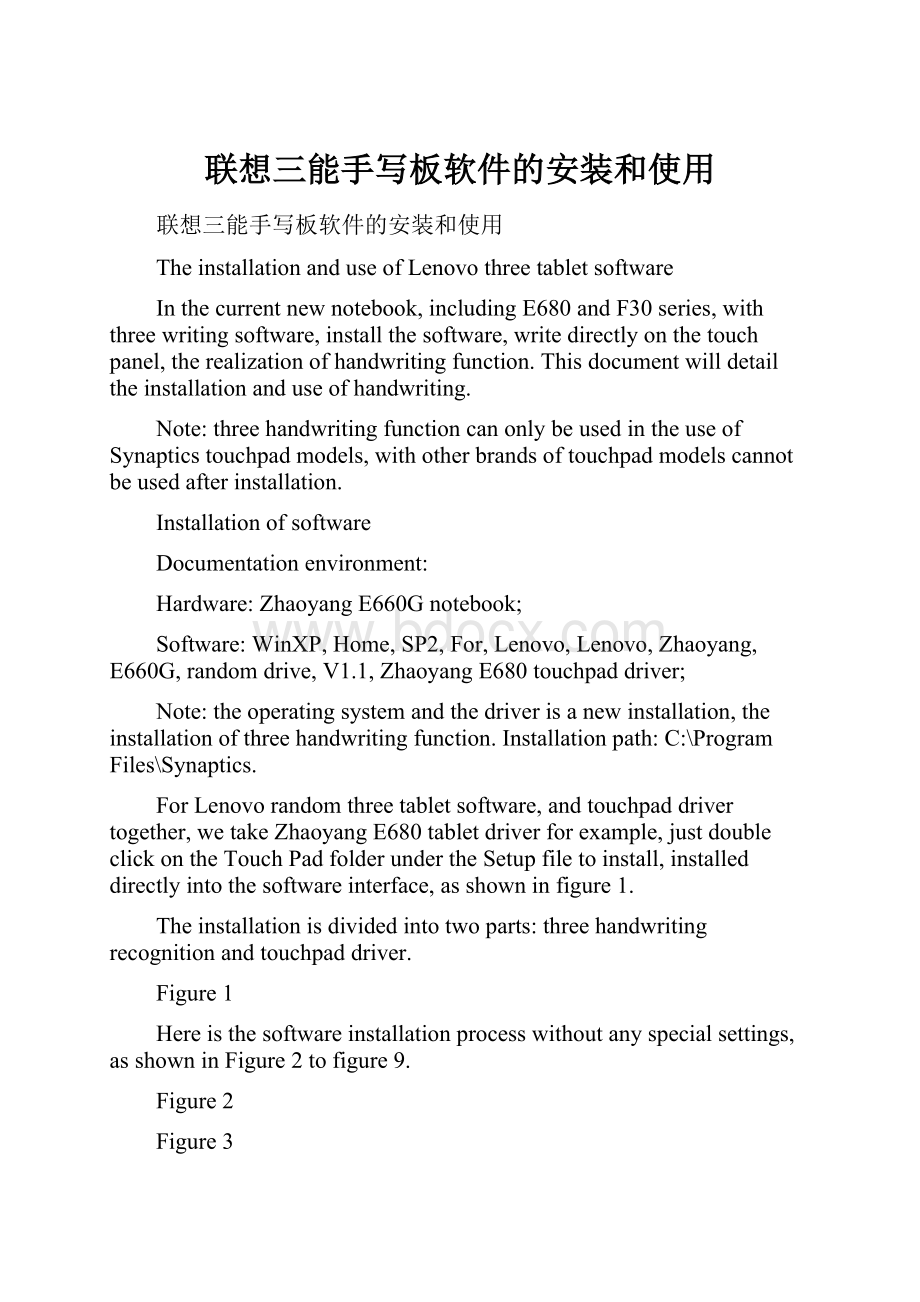
联想三能手写板软件的安装和使用
联想三能手写板软件的安装和使用
TheinstallationanduseofLenovothreetabletsoftware
Inthecurrentnewnotebook,includingE680andF30series,withthreewritingsoftware,installthesoftware,writedirectlyonthetouchpanel,therealizationofhandwritingfunction.Thisdocumentwilldetailtheinstallationanduseofhandwriting.
Note:
threehandwritingfunctioncanonlybeusedintheuseofSynapticstouchpadmodels,withotherbrandsoftouchpadmodelscannotbeusedafterinstallation.
Installationofsoftware
Documentationenvironment:
Hardware:
ZhaoyangE660Gnotebook;
Software:
WinXP,Home,SP2,For,Lenovo,Lenovo,Zhaoyang,E660G,randomdrive,V1.1,ZhaoyangE680touchpaddriver;
Note:
theoperatingsystemandthedriverisanewinstallation,theinstallationofthreehandwritingfunction.Installationpath:
C:
\ProgramFiles\Synaptics.
ForLenovorandomthreetabletsoftware,andtouchpaddrivertogether,wetakeZhaoyangE680tabletdriverforexample,justdoubleclickontheTouchPadfolderundertheSetupfiletoinstall,installeddirectlyintothesoftwareinterface,asshowninfigure1.
Theinstallationisdividedintotwoparts:
threehandwritingrecognitionandtouchpaddriver.
Figure1
Hereisthesoftwareinstallationprocesswithoutanyspecialsettings,asshowninFigure2tofigure9.
Figure2
Figure3
Figure4
Figure5
Ifnecessary,youcanmodifytheinstallationpathinthedialogboxshowninfigure6.
Figure6
Figure7
Figure8
Figure9
Thisthreehandwritingrecognitionsoftwareinstallationiscomplete,thenextwillinstalltheSynapticstouchpaddriver,asshowninFigure10tofigure15.
Figure10
Figure11
Figure12
Figure13
Figure14
Figure15
Atthispoint,thehandwritingfeatureisfullyinstalled.Let'sseehowtousethehandwritingfunction.
Two,theuseofhandwritingfunction
Afterthreehandwritingfunctionisinstalled,onthedesktopwillbehandwrittenfunctionicons,asshowninfigure16.
Figure16
Doubleclickontheicononthedesktop,pop-upasshowninFigure17dialogbox,ifyouneedtoopentheteachingfunction,clickthe"startteaching"button.Teachingisanexecutablefile,asshowninfigure18.Theoriginalpathis"C:
\ProgramFiles\Synaptics\QuickStroke\SC",andthefilenameisTutorial.exe.
Note:
thefilepathvarieswiththeinstallationpath,butthefilenameremainsunchanged.Thisdocumentdoesnotfocusontheteachingfunction,soitdoesnotdwellonthedetails.
Figure17
Figure18
1,basicinterface
Thenewthinkingtablethastwobasicstates,themousestateandthewritingstate,showninFigure19andFigure20,respectively.Thestatusbaratthebottomofthethreehandwritingidentification"windowwillshowthecurrentstateofthetablet.
Figure19,Figure20
Whenthehandwritingboardinwritingstate,thesurfaceofthetabletisdividedintothreeregions,windowsas"threehandwritingrecognition"isdividedintothreeregions,asshowninfigure21.
Writingarea:
theareainwhichyouwrite.Pleasedonotexceedtheareaofyourwritingwhenyouarewriting.
Candidatearea:
theareainwhichyouchoosetheword.Whenyouaddaperpen,"threehandwritingrecognition"willsoonwriteyourexistinghandwritinganalysisandidentification,
Thenselectallpossiblewordsinthewaitinglist.Youcanselectthecorrectwordinthisareatosendtoanotherwindow.Thelastoneisoutofthewordwillbedisplayedinthestatusbaratthebottomofthewindow.
Commandarea:
theareainwhichyouselectthecommand.Instructionsincludeclearing,returning,modifying,covering,signing,mouse,etc..Youcanselecttheinstructionsyouwantinthisarea.
Figure21
Whenthewritingboardisinwriting,youcanonlyuseitinthewritingarea,selectwordsinthecandidatearea,andselectinstructionsintheinstructionarea.Youcannotusethistablettodoanymouseoperation,includingtheselectionof"threehandwritingrecognition"functiontable(format)forcustomsettings.Youmustfirstconvertthetablettothemousestateorusetheadditionalmousetooperatethemouse.
2,twostatesoftheswitch
Afromthewritingstatetothemousestate
Method1:
pressthemousebuttondirectlyonthetopleftcornerofthehandwritingboard;
Methodtwo:
selectthemousecommandinthecommandarea;
Action:
afinger,andthenclickonthewritingboardinstructionareaofthelowerrightcorneroftheinstruction;or,movingslowlyinthefingerareawillonthewritingboard,untilthemousebuttonispressedinthestate.Liftyourfingersverticallyatthistime."Threehandwritingrecognition"windowwillshiftfromthewritingstatetothestateofthemouse.
B,fromthemousestatetothewritingstate
Method1:
pressthepenbuttondirectlyintheupperrightcornerofthewritingboard;
Methodtwo:
clickthewritingarea;
Movethecursorto"three"andstartedwritingonthehandwrittenwords"whiteboxidentification"window,thenonawritingboardcanbesingleknock."Threehandwritingrecognition"windowwillchangetothestateofthemousebywritingstate.
C,theconversionbetweenthemousestateandthewritingstate
IfyouusewindowsNTorWindows2000,pleasepressCtrlonthekeyboardandtheF12keyatthesametime(Ctrl+F12),butiftheF12keyorCtrl+F12keyhasalreadybeenregisteredoccupied,thenyoucannotusethisbuttontoswitchthemouseorwritingstate.
3,writing
Afteropeningthemainprogramwillappear"threehandwritingrecognition"windowscreeninthebottomrightcornerofthewindowbegantowriteinhandwritingpadarea.Whenyouwrite,"threehandwritingrecognition"windowwilldisplaythewritingareaandsimultaneousanalysisofyourhandwriting,andthenallthewordsinthecandidatemayagreeintheregion,asshowninfigure22.
Figure22
Ifthewordhasnotbeenwrittenandyouhavealreadyseenthewordsyouwantinthecandidatearea,youcanstopwritingandselectthecandidateyouwant,asshowninfigure23.
Figure23
4,symbolinput
Theuseofthreehandwritinginputsymbolsinthreeways:
theuseoftablet,keyboardandkeyboardsimulation.
A,tabletinputsymbols
Whenthereisnowritingintheregion,"threelistscommonlyusedhandwrittenpunctuationcandidateidentification"window;youcanchoosewhatyouwanttosignin,andwillbesenttotheactivewindow.Ifthesymbolyouwantisnotinthefirstpageofthecandidatearea,youcanviewmoresymbolslistedonthesecondpageinthecandidatearea.
Tip:
ifnotlistedinthecandidateareaistheusualsymbol,pressthekeyintheinstructionarea,
Theusualsymbolswillappearinthecandidatearea.
Buseskeyboardinputsymbols
Youcanusekeyboardtypingtogetthesymbolsyouwant.
Cusesananalogkeyboardtoentersymbols
Pleasereadthe"threehandwritingrecognition"windowissettothestateofthemouse,andthenselectthemenubaronthe"view"project;inthe"view"projectsin"analogkeyboard",youcanstartthe"threeanalogkeyboardhandwritingrecognition".
"Threeanalogkeyboardwithhandwritingrecognition":
Phonetickeyboard
Graph/punctuationkeyboard
Mathkeyboard
Digitalkeyboard
Youcanalsoentersymbolsbyusingthisfunction.Forexample,ifyouwanttoturnofftheanalogkeyboard,pressthebuttononthetoprightcornerofthekeyboard.
Theaboveissimpletousethreehandwritingfunction,therearesomeotheraspectsoftheuseofskills,throughthreecomeswiththehelpfileview.
Three,theuseofcustomsettings
1,selectthewordarea:
asshowninFigure24,butneedtosetthestatusofthemouse.
Figure24
2,radical:
Ifyouwanttosavethetroubletowritesomeradicalsandwritedirectlytheremainingpart(inordertoincreasethewritingspeed),canusethe"threedisplayhandwritingidentificationmethodprovidedbythe"radical"".
Setting:
"threehandwritingrecognition"tothestateofthemouse,selectthemenudisplayview"inthe"radical"iscommonlyused;itwillbeshowninthewritingareaonthelower.
Howtouseit:
asshowninfigure25.
The"threehandwritingrecognition"tothewritingstate,atthelowerendofthefingeraftergentlyonthetablet."Threeahandwrittenradicalidentification"inthewindowswillispressedinthestate;
Putyourfingermovementatthebottomoftablet,untilyourradicalispressedinthestate.
Thefingerlift,youwanttheradicalswillappearinthewritingarea,youonlyneedtofillouttherestofthestrokescanbe.
Figure25
3,addspace:
choosethisfunction,willmakeeverywordwassentisautomaticallyaddedahalfspace(Space).
Settingmethod:
The"threehandwritingrecognition"tothestateofthemouse,selectthemenu"format"inthe"addspace.
4,windowsize:
youcanaccordingtopersonalpreferencesandsetthe"threehandwritingrecognition"windowsize(onlyforordinarywindows),asshowninfigure26.
Figure26
5,signaturesize:
whenyousendyoursignature,youcansetthesizeofthesignatureaccordingtopersonalpreferences,setthemethod,asshowninfigure27.
Figure27
Four,writingpensettings
1,pencursor:
selectthissetting,sothatyouwriteintheformoftimemarkedwithpen.
Setting:
"threehandwritingrecognition"tothestateofthemouse,select"view"menuinthe"pencursor"button.
2,strokewidth:
whenyouwrite,youcansetthewidthofthestrokesaccordingtopersonalpreferences,andsetthemethod,asshowninfigure28.
Figure28
3strokescolor:
whenyouwrite,youcansetthecolorofstrokesaccordingtopersonalpreferences.Setthemethodasshowninfigure29.
Figure29
Thecontentsindetailforuseandsetupthreehandwritingfunction,inaddition,threehandwritingfunctionandsomeotherfunctionsandsettings,duetol