C#使用ESC指令控制POS机打印小票.docx
《C#使用ESC指令控制POS机打印小票.docx》由会员分享,可在线阅读,更多相关《C#使用ESC指令控制POS机打印小票.docx(87页珍藏版)》请在冰豆网上搜索。
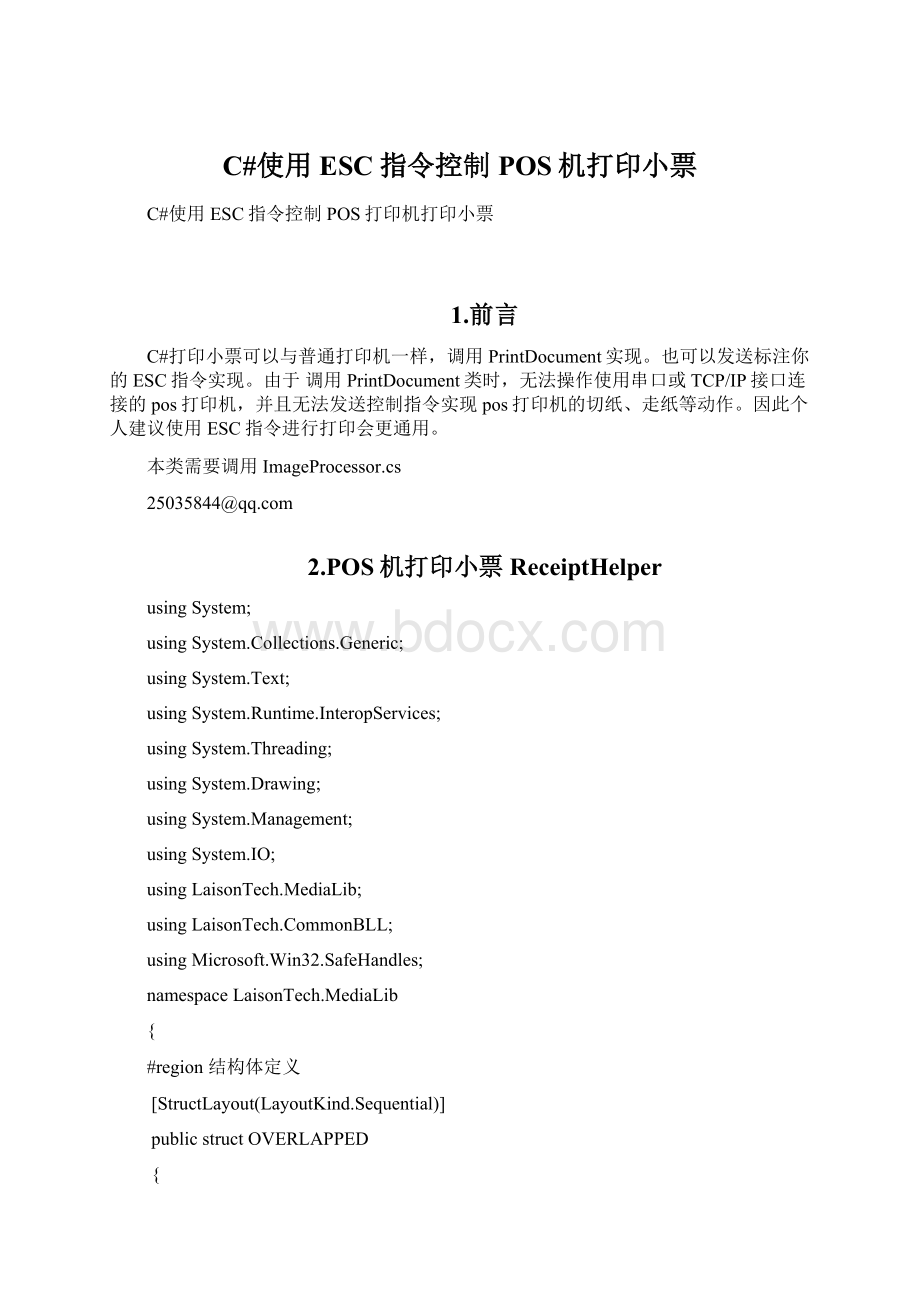
C#使用ESC指令控制POS机打印小票
C#使用ESC指令控制POS打印机打印小票
1.前言
C#打印小票可以与普通打印机一样,调用PrintDocument实现。
也可以发送标注你的ESC指令实现。
由于调用PrintDocument类时,无法操作使用串口或TCP/IP接口连接的pos打印机,并且无法发送控制指令实现pos打印机的切纸、走纸等动作。
因此个人建议使用ESC指令进行打印会更通用。
本类需要调用ImageProcessor.cs
25035844@
2.POS机打印小票ReceiptHelper
usingSystem;
usingSystem.Collections.Generic;
usingSystem.Text;
usingSystem.Runtime.InteropServices;
usingSystem.Threading;
usingSystem.Drawing;
usingSystem.Management;
usingSystem.IO;
usingLaisonTech.MediaLib;
usingLaisonTech.CommonBLL;
usingMicrosoft.Win32.SafeHandles;
namespaceLaisonTech.MediaLib
{
#region结构体定义
[StructLayout(LayoutKind.Sequential)]
publicstructOVERLAPPED
{
intInternal;
intInternalHigh;
intOffset;
intOffSetHigh;
inthEvent;
};
[StructLayout(LayoutKind.Sequential)]
publicstructPRINTER_DEFAULTS
{
publicintpDatatype;
publicintpDevMode;
publicintDesiredAccess;
}
///
///对齐方式
///
publicenumeTextAlignMode
{
Left=0,
Middle=1,
Right=2
}
#endregion
///
///小票打印类
///使用方法:
///1GetPrinterList获取已经安装的所有打印机列表.
///Open打开指定打印机
///2控制打印机动作、执行打印内容之前,必须先调用StartPrint,准备向打印机发送控制指令
///3调用SetLeft,SetBold,SetAlignMode,SetFontSize......设置打印参数
///4PrintText打印内容.注意:
打印该行内容后会自动换行(本类会在该行内容末尾添加一个换行符)
///PrintImageFile或PrintBitMap打印图片
///5控制指令和打印内容都发送完毕后,调用EndPrint执行真正打印动作
///6退出程序前调用Close
///
publicclassReceiptHelper
{
#region指令定义
privatestaticByte[]Const_Init=newbyte[]{0x1B,0x40,
0x20,0x20,0x20,0x0A,
0x1B,0x64,0x10};
//设置左边距
privateconststringConst_SetLeft="1D4C";
//设置粗体
privateconststringConst_SetBold="1B45";
privateconstStringConst_Bold_YES="01";
privateconstStringConst_Bold_NO="00";
//设置对齐方式
privateconststringConst_SetAlign="1B61";
privateconstStringConst_Align_Left="30";
privateconstStringConst_Align_Middle="31";
privateconstStringConst_Align_Right="32";
//设置字体大小,与SetBigFont不能同时使用
privateconststringConst_SetFontSize="1D21";
//设置是否大字体,等同于SetFontSize=2
//privateconstStringConst_SetBigFontBold="1B2138";
//privateconstStringConst_SetBigFontNotBold="1B2130";
//privateconstStringConst_SetCancelBigFont="1B2100";
///
///打印并走纸
///
privatestaticByte[]Const_Cmd_Print=newbyte[]{0x1B,0x4A,0x00};
//走纸
privateconststringConst_FeedForward="1B4A";
privateconststringConst_FeedBack="1B6A";
//切纸
privatestaticByte[]Const_SetCut=newbyte[]{0x1D,0x56,0x30};
//查询打印机状态
privatestaticByte[]Const_QueryID=newbyte[]{0x1D,0x67,0x61};
//回复帧以ID开头
privatestaticStringConst_ResponseQueryID="ID";
///
///设置图标的指令
///
privatestaticByte[]Const_SetImageCommand=newByte[]{0x1B,0x2A,0x21};
#endregion
#region常量定义
///
///最大字体大小
///
publicconstInt32Const_MaxFontSize=8;
///
///最大走纸距离
///
publicconstInt32Const_MaxFeedLength=5000;
///
///最大高宽
///
publicconstInt32Const_MaxImageLength=480;
///
///每次通信最多打印的行数
///
publicconstInt32Const_OncePrintRowCount=24;
publicconstInt32Const_BrightnessGate=100;
///
///无效句柄
///
publicconstInt32Const_InvalidHandle=-1;
#endregion
#region私有成员
///
///打印机句柄
///
privateintm_Handle=-1;
///
///是否已经初始化
///
privateBooleanm_Inited=false;
#endregion
#region私有函数
[DllImport("winspool.Drv",EntryPoint="OpenPrinterA",SetLastError=true,CharSet=CharSet.Auto,ExactSpelling=true,CallingConvention=CallingConvention.StdCall)]
publicstaticexternboolOpenPrinter([MarshalAs(UnmanagedType.LPStr)]stringszPrinter,
outInt32hPrinter,IntPtrpd);
[DllImport("winspool.Drv",EntryPoint="StartDocPrinterA",SetLastError=true,CharSet=CharSet.Ansi,ExactSpelling=true,CallingConvention=CallingConvention.StdCall)]
publicstaticexternboolStartDocPrinter(Int32hPrinter,Int32level,[In,MarshalAs(UnmanagedType.LPStruct)]DOCINFOAdi);
[DllImport("winspool.Drv",EntryPoint="EndDocPrinter",SetLastError=true,ExactSpelling=true,CallingConvention=CallingConvention.StdCall)]
publicstaticexternboolEndDocPrinter(Int32hPrinter);
[DllImport("winspool.Drv",EntryPoint="StartPagePrinter",SetLastError=true,ExactSpelling=true,CallingConvention=CallingConvention.StdCall)]
publicstaticexternboolStartPagePrinter(Int32hPrinter);
[DllImport("winspool.Drv",EntryPoint="EndPagePrinter",SetLastError=true,ExactSpelling=true,CallingConvention=CallingConvention.StdCall)]
publicstaticexternboolEndPagePrinter(Int32hPrinter);
[DllImport("winspool.Drv",EntryPoint="WritePrin