SOP for Invoice Maintenance.docx
《SOP for Invoice Maintenance.docx》由会员分享,可在线阅读,更多相关《SOP for Invoice Maintenance.docx(10页珍藏版)》请在冰豆网上搜索。
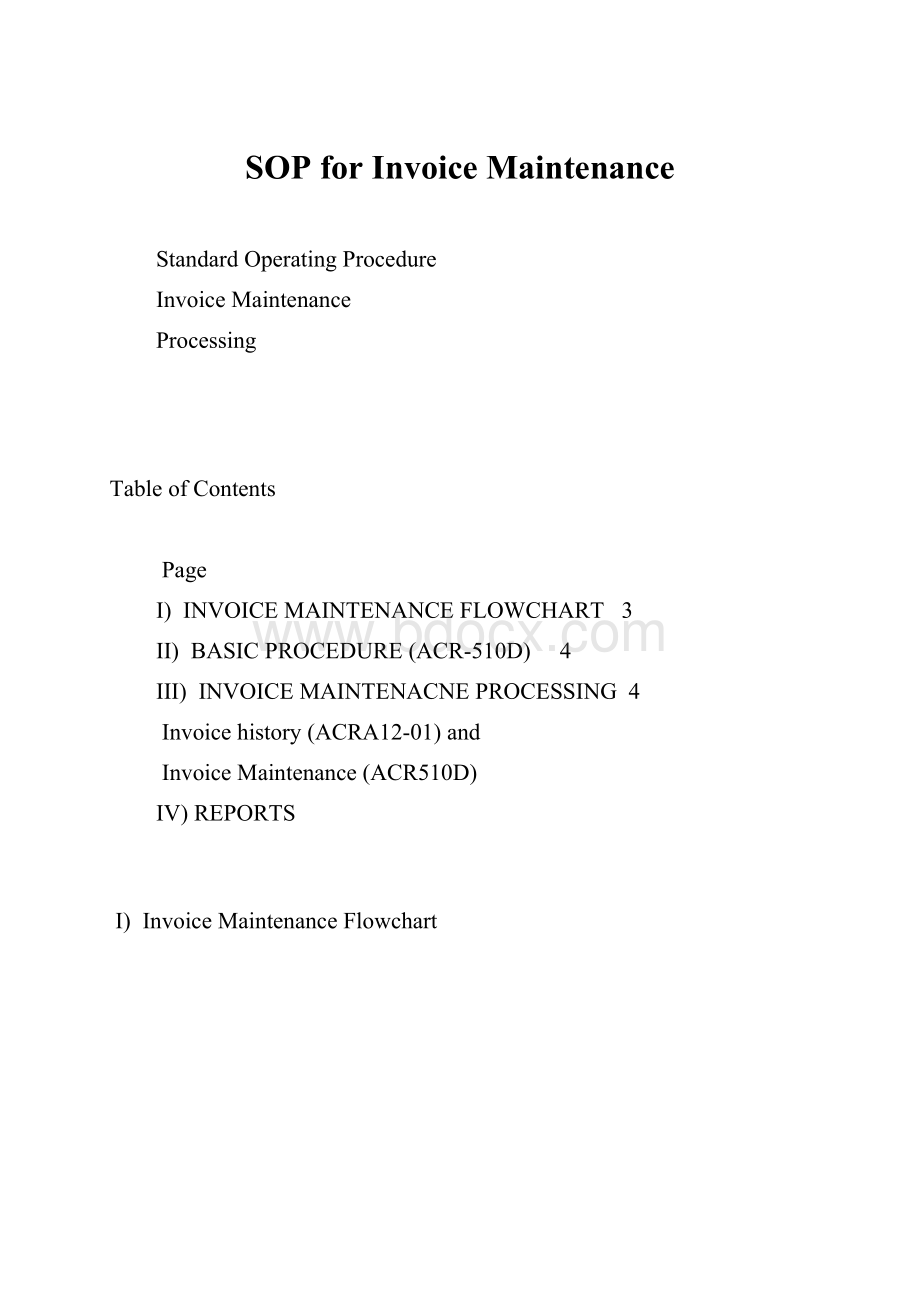
SOPforInvoiceMaintenance
StandardOperatingProcedure
InvoiceMaintenance
Processing
TableofContents
Page
I)INVOICEMAINTENANCEFLOWCHART3
II)BASICPROCEDURE(ACR-510D)4
III)INVOICEMAINTENACNEPROCESSING4
Invoicehistory(ACRA12-01)and
InvoiceMaintenance(ACR510D)
IV)REPORTS
I)InvoiceMaintenanceFlowchart
I)BASICPROCEDURE
InvoiceMaintenance(ACR510D)needstobeexecutedwhenthedatingonacustomer’sinvoiceisdisputed.
**Note**
Whenthe“+”symbolappearsnexttoafield,(referredtoapromptablefield),hitF4toaccessatableofinformationapplicabletothisfield.
II)INVOICEMAINTENANCE
STEP1
Fromanymenu,typeACR(AccountsReceivable)andpressEnter.ThiswilldisplaytheAccountsReceivablescreen.
STEP2
WiththeAccountsReceivableScreendisplayed,typeACR300(AccountInquiry)andpressEnter.
STEP3
ThecurrentscreenisCustomerAccountInquiry(ACR300-02).Thisscreendisplaysallopenrecordsofanaccount.StrikeF22toaccessCustomerInvoiceInquiry/Re-Print(ACRA12-01).
STEP4
InsertthedesiredInvoiceNumberintheInvoiceFieldandEnter.
**Note**
Onlyonefieldmaycontainavalueatanyonetime.
STEP5
notethisscreenhasnotbeentestedforinvoicedetailsinceitdoesnotexist.
ThecurrentscreendisplayedisInvoiceInquirySelectionScreen(ACRA12-02).Placea“1”intheActFieldtoselectthedesiredinvoice.Thiswilldisplaythedetailsontheinvoice.
**Note**
Thesedetailsinclude:
merchandise,
Reviewinvoiceanddetermineifthepresenttermsneedtobeadjusted.Ifno,notifythecustomertherequestfordifferenttermsisdenied.Ifyes,proceedtonextstep.
STEP6
HitF3twicetobacktracktotheAccountsReceivableScreenandtypeinACR510D(InvoiceMaintenance).PressEnter.
STEP7
ThescreencurrentlydisplayedisInvoiceMaintenance(ACR510-01).Placea“2”fortheReviseActionintheActField,Enter“10”intheCo.Field(10representstheAmscanUSCompany),enterthecustomernumberintheCustomerFieldandentertheinvoicenumberintheDocumentField.UseTabtoNavigateandpressEnter.
**Note**
TheDisplayAction(#5)allowstheusertoviewaninvoice,butnottomakeanychanges.
ThePositionToAction(#8)allowstheusertoquicklylocateaspecificinvoicewithouthavingtoscrollthroughtheentireaccount.
STEP8
PlacetheNew(updated)DocumentDueDate,DiscountDateandTermsCodeintheirrespectivefieldsandpressEnter.
**Note**
Thechangesareautomaticallysavedandaredepictedbya“right-justification”ofthenewlyenteredinformation.
Allthreefieldsmustcontainvaluesbeforethesystemenablestheusertoexit.
Repeatthisprocesstoreviseanyadditionalinvoices.
REPORTS
**Note**
Therearenoreportsnecessaryforthisprocedure.Thisprocedurereliessolelyondocumentation.