linuxetc.docx
《linuxetc.docx》由会员分享,可在线阅读,更多相关《linuxetc.docx(16页珍藏版)》请在冰豆网上搜索。
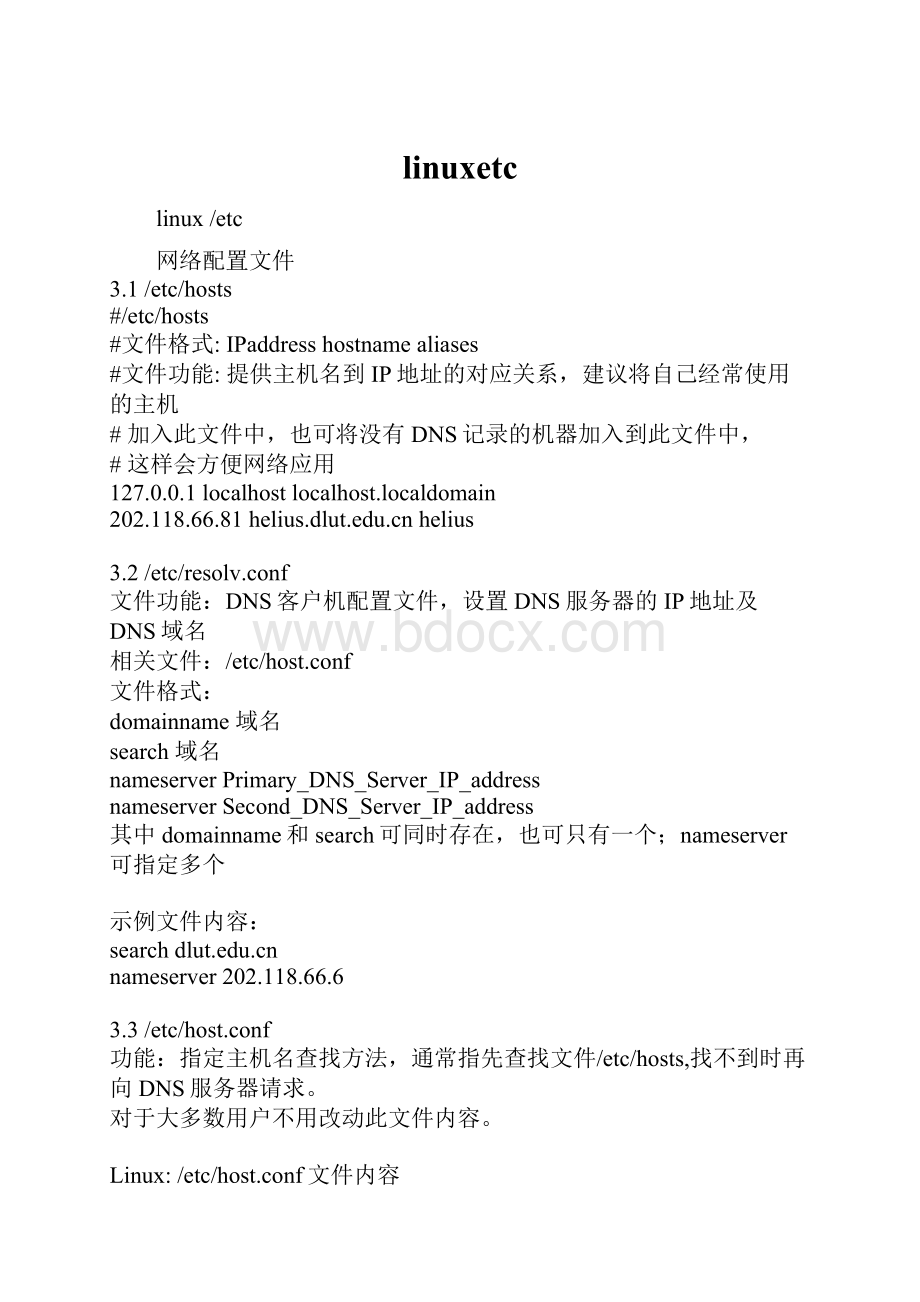
linuxetc
linux/etc
网络配置文件
3.1/etc/hosts
#/etc/hosts
#文件格式:
IPaddresshostnamealiases
#文件功能:
提供主机名到IP地址的对应关系,建议将自己经常使用的主机
#加入此文件中,也可将没有DNS记录的机器加入到此文件中,
#这样会方便网络应用
127.0.0.1localhostlocalhost.localdomain
202.118.66.81helius
3.2/etc/resolv.conf
文件功能:
DNS客户机配置文件,设置DNS服务器的IP地址及DNS域名
相关文件:
/etc/host.conf
文件格式:
domainname域名
search域名
nameserverPrimary_DNS_Server_IP_address
nameserverSecond_DNS_Server_IP_address
其中domainname和search可同时存在,也可只有一个;nameserver可指定多个
示例文件内容:
search
nameserver202.118.66.6
3.3/etc/host.conf
功能:
指定主机名查找方法,通常指先查找文件/etc/hosts,找不到时再向DNS服务器请求。
对于大多数用户不用改动此文件内容。
Linux:
/etc/host.conf文件内容
orderhosts,bind
multion
Soalris:
/etc/nsswitch.conf中的hosts项
hostsfiles,dns
3.4/etc/HOSTNAME(LinuxRedhat5.xDistribution)
功能:
设置主机名,不同LINUX之间可能有所差别,请使用
egrephostname/etc/rc.d/init.d/*
或
egrephostname/etc/init.d/*
查找相应版本上的主机名设置文件及方法。
LinuxRedhat5.x对应文件:
/etc/sysconfig/network的HOSTNAME项。
3.5/etc/inetd.conf
Internet超级服务器,相关程序:
/usr/sbin/inetd
相应服务:
telnet
ftp
pop3
r*rshrcprlogin(建议最好关闭r服务)
其他服务最好关掉
#
#inetd.confThisfiledescribestheservicesthatwillbeavailable
#throughtheINETDTCP/IPsuperserver.Tore-configure
#therunningINETDprocess,editthisfile,thensendthe
#INETDprocessaSIGHUPsignal.
#
#Version:
@(#)/etc/inetd.conf3.1005/27/93
#
#Authors:
OriginaltakenfromBSDUNIX4.3/TAHOE.
#FredN.vanKempen,<>
#
#ModifiedforDebianLinuxbyIanA.Murdock<>
#
#ModifiedforRHSLinuxbyMarcEwing<>
#
#
#
#Echo,discard,daytime,andchargenareusedprimarilyfortesting.
#
#Tore-readthisfileafterchanges,justdoa'killall-HUPinetd'
#
#echostreamtcpnowaitrootinternal
#echodgramudpwaitrootinternal
#discardstreamtcpnowaitrootinternal
#discarddgramudpwaitrootinternal
#daytimestreamtcpnowaitrootinternal
#daytimedgramudpwaitrootinternal
#chargenstreamtcpnowaitrootinternal
#chargendgramudpwaitrootinternal
#
#Thesearestandardservices.
#
ftpstreamtcpnowaitroot/usr/sbin/tcpdin.ftpd-l-a
telnetstreamtcpnowaitroot/usr/sbin/tcpdin.telnetd
gopherstreamtcpnowaitroot/usr/sbin/tcpdgn
#donotuncommentsmtpunlessyou*really*knowwhatyouaredoing.
#smtpishandledbythesendmaildaemonnow,notsmtpd.ItdoesNOT
#runfromhere,itisstartedatboottimefrom/etc/rc.d/rc#.d.
#smtpstreamtcpnowaitroot/usr/bin/smtpdsmtpd
#nntpstreamtcpnowaitroot/usr/sbin/tcpdin.nntpd
#
#Shell,login,execandtalkareBSDprotocols.
#
shellstreamtcpnowaitroot/usr/sbin/tcpdin.rshd
loginstreamtcpnowaitroot/usr/sbin/tcpdin.rlogind
#execstreamtcpnowaitroot/usr/sbin/tcpdin.rexecd
talkdgramudpwaitroot/usr/sbin/tcpdin.talkd
ntalkdgramudpwaitroot/usr/sbin/tcpdin.ntalkd
#dtalkstreamtcpwautnobody/usr/sbin/tcpdin.dtalkd
#
#Popandimapmailservicesetal
#
pop-2streamtcpnowaitroot/usr/sbin/tcpdipop2d
pop-3streamtcpnowaitroot/usr/sbin/tcpdipop3d
imapstreamtcpnowaitroot/usr/sbin/tcpdimapd
#
#TheInternetUUCPservice.
#
#uucpstreamtcpnowaituucp/usr/sbin/tcpd/usr/lib/uucp/uucico-l
#
#Tftpserviceisprovidedprimarilyforbooting.Mostsites
#runthisonlyonmachinesactingas"bootservers."Donotuncomment
#thisunlessyou*need*it.
#
#tftpdgramudpwaitroot/usr/sbin/tcpdin.tftpd
#bootpsdgramudpwaitroot/usr/sbin/tcpdbootpd
#
#Finger,systatandnetstatgiveoutuserinformationwhichmaybe
#valuabletopotential"systemcrackers."Manysiteschoosetodisable
#someoralloftheseservicestoimprovesecurity.
#
#cfingerisforGNUfinger,whichiscurrentlynotinuseinRHSLinux
#
fingerstreamtcpnowaitroot/usr/sbin/tcpdin.fingerd
#cfingerstreamtcpnowaitroot/usr/sbin/tcpdin.cfingerd
#systatstreamtcpnowaitguest/usr/sbin/tcpd/bin/ps-auwwx
#netstatstreamtcpnowaitguest/usr/sbin/tcpd/bin/netstat-finet
#
#Timeserviceisusedforclocksyncronization.
#
timestreamtcpnowaitnobody/usr/sbin/tcpdin.timed
timedgramudpwaitnobody/usr/sbin/tcpdin.timed
#
#Authentication
#
authstreamtcpnowaitnobody/usr/sbin/in.identdin.identd-l-e-o
#
#Endofinetd.conf
linuxconfstreamtcpwaitroot/bin/linuxconflinuxconf--http
3.6inetd.conf相关文件/etc/services(SYSV/BSD/LINUX相同)
基本不用编辑,linux自带的已包含大部分服务,Solaris可能需要增加(POP3),
参考相应的服务器安装说明,在此文件中列出了所有可用的网络服务。
#
#servicesThisfiledescribesthevariousservicesthatare
#availablefromtheTCP/IPsubsystem.Itshouldbe
#consultedinsteadofusingthenumbersintheARPA
#includefiles,or,worse,justguessingthem.
#
#Version:
@(#)/etc/services2.0004/30/93
#
#Author:
FredN.vanKempen,<>
#
#文件格式:
服务名称端口号/协议服务别名
tcpmux1/tcp#rfc-1078
echo7/tcp
echo7/udp
discard9/tcpsinknull
discard9/udpsinknull
systat11/tcpusers
daytime13/tcp
daytime13/udp
netstat15/tcp
qotd17/tcpquote
chargen19/tcpttytstsource
chargen19/udpttytstsource
ftp-data20/tcp
ftp21/tcp
telnet23/tcp
smtp25/tcpmail
time37/tcptimserver
time37/udptimserver
rlp39/udpresource#resourcelocation
name42/udpnameserver
whois43/tcpnicname#usuallytosri-nic
domain53/tcp
domain53/udp
mtp57/tcp#deprecated
bootps67/udp#bootpserver
bootpc68/udp#bootpclient
tftp69/udp
gopher70/tcp#gopherserver
rje77/tcp
finger79/tcp
http80/tcp#wwwisusedbysomebroken
www80/tcp#progs,httpismorecorrect
link87/tcpttylink
kerberos88/udpkdc#Kerberosauthentication--udp
kerberos88/tcpkdc#Kerberosauthentication--tcp
supdup95/tcp#BSDsupdupd(8)
hostnames101/tcphostname#usuallytosri-nic
iso-tsap102/tcp
x400103/tcp#ISOMail
x400-snd104/tcp
csnet-ns105/tcp
pop-2109/tcp#PostOfficeV.2
pop-3110/tcp#PostOfficeV.3
pop110/tcp#PostOfficeV.3
sunrpc111/tcp
sunrpc111/tcpportmapper#RPC4.0portmapperUDP
sunrpc111/udp
sunrpc111/udpportmapper#RPC4.0portmapperTCP
auth113/tcpident#UserVerification
sftp115/tcp
uucp-path117/tcp
nntp119/tcpusenet#NetworkNewsTransfer
ntp123/tcp#NetworkTimeProtocol
ntp123/udp#NetworkTimeProtocol
netbios-ns137/tcpnbns
netbios-ns137/udpnbns
netbios-dgm138/tcpnbdgm
netbios-dgm138/udpnbdgm
netbios-ssn139/tcpnbssn
imap143/tcp#imapnetworkmailprotocol
NeWS144/tcpnews#WindowSystem
snmp161/udp
snmp-trap162/udp
exec512/tcp#BSDrexecd(8)
biff512/udpcomsat
login513/tcp#BSDrlogind(8)
who513/udpwhod#BSDrwhod(8)
shell514/tcpcmd#BSDrshd(8)
syslog514/udp#BSDsyslogd(8)
printer515/tcpspooler#BSDlpd(8)
talk517/udp#BSDtalkd(8)
ntalk518/udp#SunOStalkd(8)
efs520/tcp#forLucasFilm
route520/udprouterrouted#521/udptoo
timed525/udptimeserver
tempo526/tcpnewdate
courier530/tcprpc#experimental
conference531/tcpchat
netnews532/tcpreadnews
netwall533/udp#-foremergencybroadcasts
uucp540/tcpuucpd#BSDuucpd(8)UUCPservice
klogin543/tcp#Kerberosauthenticatedrlogin
kshell544/tcpcmd#andremoteshell
new-rwho550/udpnew-who#experimental
remotefs556/tcprfs_serverrfs#Brunhoffremotefilesystem
rmonitor560/udprmonitord#experimental
monitor561/udp#experimental
pcserver600/tcp#ECDIntegratedPCboardsrvr
mount635/udp#NFSMountService
pcnfs640/udp#PC-NFSDOSAuthentication
bwnfs650/udp#BW-NFSDOSAuthentication
kerberos-adm749/tcp#Kerberos5admin/changepw
kerberos-adm749/udp#Kerberos5admin/changepw
kerberos-sec750/udp#Kerberosauthentication--udp
kerberos-sec750/tcp#Kerberosauthentication--tcp
kerberos_master751/udp#Kerberosauthentication
kerberos_master751/tcp#Kerberosauthentication
krb5_prop754/tcp#Kerberosslavepropagation
listen1025/tcplistenerRFSremote_file_sharing
nterm1026/tcpremote_loginnetwork_terminal
kpop1109/tcp#PopwithKerberos
ingreslock1524/tcp
tnet1600/tcp#transputernetdaemon
cfinger2003/tcp#GNUfinger
nfs2049/udp#NFSFileService
eklogin2105/tcp#Kerberosencryptedrlogin
krb5244444/tcp#Kerberos5to4ticketxlator
irc6667/tcp#InternetRelayChat
dos7000/tcpmsdos
#Endofservices.
linuxconf98/tcp#addedbylinuxconfRPM
3.7/etc/hosts.allow/etc/hosts.deny(Linux下,或使用了tcpd,参考inetd.conf)
/etc/hosts.allow设置允许使用inetd服务的机器,如:
All:
202.118即允许所有来自
202.118.x.x的请求
/etc/hosts.deny设置不允许使用inetd的机器
这两个文件的设定顺序请参考在线文档:
mantcpd
manhosts.allow
manhosts.deny
Internet网络服务访问控制文件,
对于安全性要求较高的服务器建议采用xinetd替代inetd,
xinetddebian自带,其他的可以用源代码进行编译安装
3.8/etc/networks/etc/netmasks
列出路由所需要的网络地址,相关命令/usr/sbin/route,当然也可以不使用这两个
文件,在维护路由表时可直接使用IP地址及网络屏蔽位。
Example:
/etc/networks
dlrin202.199.128.0
/etc/netmasks
202.199.128.0255.255.240.0
加入静态路由表项:
+---------------+DDN
|Cisco2511+<-------------->DLMU202.118.64.0/255.255.255.0
|+<-------------->DLNA210.47.192.0/255.255.240.0
+-------+-------+
|202.118.66.254
|202.118.66.16
+-------+-------++-------------++-----------+
|Switch/HUB+-------+网络中心+-----+LANRouter+
+-------+-------++-------------++------+----+
||
|
|202.118.68.0/255.255.252.0
|+--------------+
+--------------+202.118.66.81+(测试机器)
|+--------------+
|
|
|202.118.66.1(DefaultRouter)
+-------+-------+
|路由器+
+-------+-------+
|202.112.30.65/255.255.255.252
|DDN
|PPP
|
|202.112.30.66/255.255.255.252
Cernet/Internet
(1)202.118.66.81(Helius)<->202.118.66.18(peony)
202.118.066.081
255.255.255.0And
-------------------
202.118.066.0网络地址在同一个ip网络段
IPAddress<->MAC(MediaAccessAddress)
202.118.66.1808:
00:
20:
96:
01:
6A
202.118.66.8100:
80:
C8:
4C:
6A:
D0
202.118.66.100:
60:
5C:
F3:
FF:
75
202.118.66.81->202.118.66.18
以