MTK皮肤使用说明.docx
《MTK皮肤使用说明.docx》由会员分享,可在线阅读,更多相关《MTK皮肤使用说明.docx(29页珍藏版)》请在冰豆网上搜索。
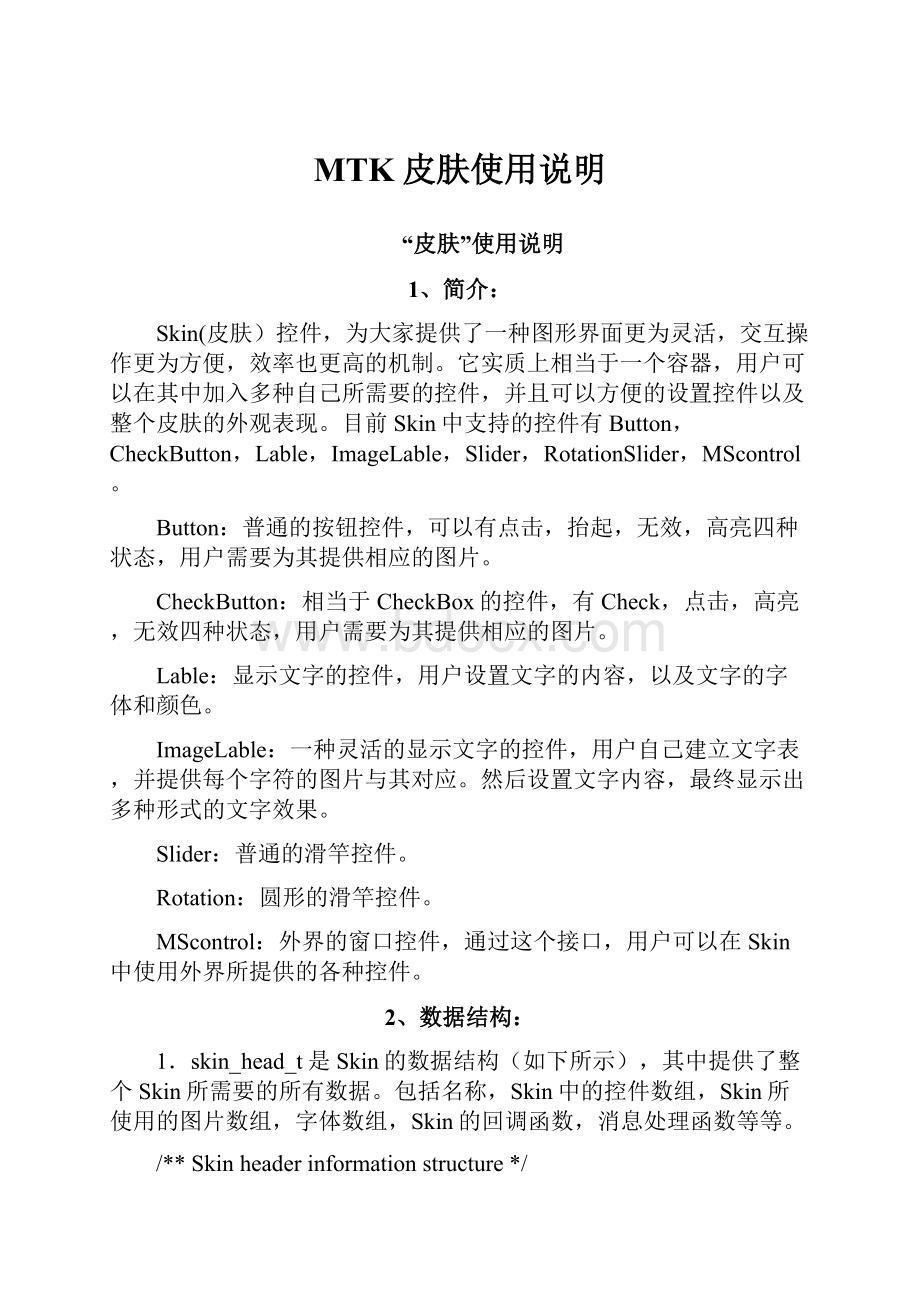
MTK皮肤使用说明
“皮肤”使用说明
1、简介:
Skin(皮肤)控件,为大家提供了一种图形界面更为灵活,交互操作更为方便,效率也更高的机制。
它实质上相当于一个容器,用户可以在其中加入多种自己所需要的控件,并且可以方便的设置控件以及整个皮肤的外观表现。
目前Skin中支持的控件有Button,CheckButton,Lable,ImageLable,Slider,RotationSlider,MScontrol。
Button:
普通的按钮控件,可以有点击,抬起,无效,高亮四种状态,用户需要为其提供相应的图片。
CheckButton:
相当于CheckBox的控件,有Check,点击,高亮,无效四种状态,用户需要为其提供相应的图片。
Lable:
显示文字的控件,用户设置文字的内容,以及文字的字体和颜色。
ImageLable:
一种灵活的显示文字的控件,用户自己建立文字表,并提供每个字符的图片与其对应。
然后设置文字内容,最终显示出多种形式的文字效果。
Slider:
普通的滑竿控件。
Rotation:
圆形的滑竿控件。
MScontrol:
外界的窗口控件,通过这个接口,用户可以在Skin中使用外界所提供的各种控件。
2、数据结构:
1.skin_head_t是Skin的数据结构(如下所示),其中提供了整个Skin所需要的所有数据。
包括名称,Skin中的控件数组,Skin所使用的图片数组,字体数组,Skin的回调函数,消息处理函数等等。
/**Skinheaderinformationstructure*/
structskin_head_s
{
/**Thenameoftheskin.*/
char*name;
/**
*Thestyleoftheskin,canbeOR'edbythefollowingvalues:
*-SKIN_STYLE_TOOLTIP
*Theskinhastooltipwindow.
*/
DWORDstyle;
/**Thepointertothearrayofthebitmapsusedbytheskin.*/
constHBITMAP*bmps;
/**Thepointertothearrayofthelogicalfontsusedbytheskin.*/
constHFONT*fonts;
/**Theindexofthebackgroundbitmapinthebitmaparray.*/
intbk_bmp_index;
/**Thenumberoftheitemsinthisskin.*/
intnr_items;
/**Thepointertothearrayofskinitems.*/
skin_item_t*items;
/**Theattachedprivatedatawiththeskinbyapplication.*/
DWORDattached;
/********startofinternalfields********/
/*Theeventcallbackfunctionoftheskin.*/
skin_event_cb_tevent_cb;
/*Thewindowmessageprocedureoftheskinwindow.*/
skin_msg_cb_tmsg_cb;
/****Thefieldsinitializedwhenskin_initcalled.****/
/*Therectangleheapforhit-testregions.*/
//BLOCKHEAPrc_heap;
/****Thefieldsinitializedwhencreate_skin_main_windoworcreate_skin_controlcalled.****/
/*Thehandleofwindowinwhichtheskinlocates.*/
HWNDhwnd;
/*Thehandleoftooltipwindow.*/
HWNDtool_tip;
/*Theoldxandy.*/
intoldx,oldy;
/*Thecurrenthilighteditem.*/
skin_item_t*hilighted;
/*cachedidentifier.*/
intcached_id;
/*theitemwhoseidentifieriscached_id.*/
skin_item_t*cached_item;
};
2.skin_item_t是Skin中每项控件的数据结构(如下所示),其中记录了每个控件的特性,重要的有控件的id,控件左上角的坐标,控件点击区域的位置大小,控件所示用的图片id,控件的属性,以及typeData属性,该属性一般记录了控件各自的特性的属性。
以上提到的这些属性是需要用户在初始的时候设置的参数,其余的一些参数用户调用BOOLskin_init(skin_head_t*skin,skin_event_cb_tevent_cb,skin_msg_cb_tmsg_cb)由系统来进行设置。
/**Skiniteminformationstructure*/
typedefstructskin_item_s
{
/**Theidentifieroftheitem.*/
intid;
/**
*Thestyleoftheitem.
*
*Thestyleofanitemiscomposedoffiveclassesofinformation:
*
*-Thetypeofanitem.
*-Thehit-testshapetype.
*-Thecommonstatus.
*-Theitemspecificstatus.
*-Theitemspecificstyle.
*
*Thetypeofanitemcanbeoneofthefollowingvalues:
*
*-SI_TYPE_NRMLABEL\n
*Theitemisanormallabel.
*-SI_TYPE_BMPLABEL\n
*Theitemisabitmaplabel.
*-SI_TYPE_CMDBUTTON\n
*Theitemisacommandbutton.
*-SI_TYPE_CHKBUTTON\n
*Theitemisacheckbutton.
*-SI_TYPE_NRMSLIDER\n
*Theitemisanormalslider.
*-SI_TYPE_ROTSLIDER\n
*Theitemisarotationslider.
*
*Thehit-testshapetypecanbeoneofthefollowingvalues:
*
*-SI_TEST_SHAPE_RECT\n
*Thehit-testshapeisarect.
*-SI_TEST_SHAPE_ELLIPSE\n
*Thehit-testshapeisanellipse.
*-SI_TEST_SHAPE_LOZENGE\n
*Thehit-testshapeisalozenge.
*-SI_TEST_SHAPE_LTRIANGLE\n
*Thehit-testshapeisalefttriangle.
*-SI_TEST_SHAPE_RTRIANGLE\n
*Thehit-testshapeisarighttriangle.
*-SI_TEST_SHAPE_UTRIANGLE\n
*Thehit-testshapeisauptriangle.
*-SI_TEST_SHAPE_DTRIANGLE\n
*Thehit-testshapeisadowntriangle.
*
*ThecommonstatusofanitemcanbeOR'edwiththefollowingvalues:
*
*-SI_STATUS_OK\n
*Thebasicstatusofanitem,alwaysbethere.
*-SI_STATUS_VISIBLE\n
*Theitemisvisble.
*-SI_STATUS_DISABLED\n
*Theitemisdisabled.
*-SI_STATUS_HILIGHTED\n
*Theitemishilighted.
*
*Theitemspecificstatuscanbeoneofthefollowingvalues:
*
*-SI_BTNSTATUS_CLICKED\n
*Thethree-statebuttonisclicked.
*-SI_BTNSTATUS_CHECKED\n
*Thecheckbuttonisckecked.
*
*TheitemspecificstylecanbeavaluedOR'edwiththefollowingvalues:
*
*-SI_NRMSLIDER_HORZ\n
*Thenormalsliderishorizontal.
*-SI_NRMSLIDER_VERT\n
*Thenormalsliderisvertical.
*-SI_NRMSLIDER_STATIC\n
*Thenormalsliderisstatic,i.e.,theslideractslikeaprogressbar.
*-SI_ROTSLIDER_CW\n
*Therotationsliderisclockwise.
*-SI_ROTSLIDER_ANTICW\n
*Therotationsliderisanti-clockwise.
*-SI_ROTSLIDER_STATIC\n
*Therotationsliderisstatic,i.e.,theslideractslikeaprogressbar.
*/
DWORDstyle;
/**X-coordinateoftheitemintheskin.*/
intx;
/**Y-coordinateoftheitemintheskin.*/
inty;
/**Thehit-testrectangleoftheitem.*/
RECTrc_hittest;
/**Theindexoftheitembitmapintheskinbitmaparray.*/
intbmp_index;
/**Thetiptext.*/
char*tip;
/**Theattachedprivatedatawiththeitembyapplication.*/
DWORDattached;
/**
*Thetype-specificdataoftheitem,
*usedtodefineextrainformationoftheitem.
*/
void*type_data;
/********startofinternalfields********/
/*Theboundingrectangleoftheitem.*/
RECTshape;
/*Theregionformousehittest.*/
HRGNregion;
/*Theoperationroutinesoftheitem.*/
skin_item_ops_t*ops;
/*Theparentskin.*/
skin_head_t*hostskin;
}skin_item_t;
skin_set_t是皮肤集的数据结构,其中记录了数据集所使用的图片数组,字体数组,皮肤数组,以及皮肤集的一些标题信息。
/**Skinheaderinformationstructure*/
typedefstructskin_set_s
{
/**Theversionoftheskin,currentlyis3.*/
intversion;
/**Theauthoroftheskin.*/
char*author;
/**Thepointertothearrayofthebitmapsusedbytheskinset.*/
HBITMAPbmps;
/**Thepointertothearrayofthelogicalfontsusedbytheskinset.*/
LOGFONT*fonts;
/**Thenumberoftheskinsintheset.*/
intnr_skins;
/**Thepointertotheskinobjectsarray.*/
skin_head_t*skins;
}skin_set_t;
3.sie_slider_t是Slider控件的结构,其中记录滑动的范围,和当前滑块的位置。
该控件的基本信息需要用户在初始的时候进行设置,并放入skin_item_t结构中的typedata属性中。
/**Sliderinformationstructure*/
typedefstructsie_slider_s
{
/**Theminimalpositionofthethumb.*/
intmin_pos;
/*Themaximalpositionofthethumb.*/
intmax_pos;
/*Thecurrentpositionofthethumb.*/
intcur_pos;
}sie_slider_t;
4.si_nrmlabel_t是Lable控件的结构,其中记录文字的内容,以及显示的格式等属性。
该控件的基本信息需要用户在初始的时候进行设置,并放入skin_item_t结构中的typedata属性中。
/**Normallabeliteminfostructure*/
typedefstructsi_nrmlabel_s
{
/**Thelabelstring.*/
char*label;
/**Thenormaltextcolor.*/
DWORDcolor;
/**Thefocustextcolor.*/
DWORDcolor_focus;
/**Theclicktextcolor.*/
DWORDcolor_click;
/**Theindexofthelogicalfontintheskinfontsarray.*/
intfont_index;
}si_nrmlabel_t;
5.si_bmplabel_t是ImageLable控件的结构,其中记录文字的内容,以及用户自己给出的字符表属性。
该控件的基本信息需要用户在初始的时候进行设置,并放入skin_item_t结构中的typedata属性中。
/**Bitmaplabeliteminfostructure*/
typedefstructsi_bmplabel_s
{
/**Thelabelstring.*/
char*label;
/**Alllabelcharactersinthebitmap.*/
constchar*label_chars;
}si_bmplabel_t;
6.si_nrmslider_t是Slider控件的结构,其中记录滑动的范围,和当前滑块的位置。
该控件的基本信息需要用户在初始的时候进行设置,并放入skin_item_t结构中的typedata属性中。
/**Normalslideriteminfostructure*/
typedefstructsi_nrmslider_s
{
/**Thesliderinformation*/
sie_slider_tslider_info;
/**Theindexofthethumbbitmapintheskinbitmapsarray.*/
intthumb_bmp_index;
}si_nrmslider_t;
7.si_rotslider_t是RotateSlider控件的结构,其中记录滑动的范围,和当前滑块的位置。
该控件的基本信息需要用户在初始的时候进行设置,并放入skin_item_t结构中的typedata属性中。
/**Rotationslideriteminfostructure*/
typedefstructsi_rotslider_s
{
/**Therotationradius.*/
intradius;
/**Thestartdegree.*/
intstart_deg;
/**Theenddegree.*/
intend_deg;
/**Thecurrentdegree.*/
intcur_pos;
/**Theindexofthethumbbitmapintheskinbitmapsarray.*/
intthumb_bmp_index;
}si_rotslider_t;
上面介绍的是用户在使用过程中所使用到的一些数据结构,用户首先要将给出上面的结构,并给出前面所提到的必须的数据,然后可以调用SkinInit()函数对结构进行初始化,最后可以调用接口函数:
create_skin_control(),create_skin_main_window(),来创建控件。
3、Skin的消息处理
在Sin_head_t结构中有两个函数指针
skin_event_cb_tevent_cb
skin_msg_cb_tmsg_cb
他们的函数结构分别为:
typedefint(*skin_event_cb_t)(HWNDhwnd,skin_item_t*item,intevent,void*data);
typedefint(*skin_msg_cb_t)(HWNDhwnd,intmessage,WPARAMwparam,LPARAMlparam,int*result);
这两个函数分别是Skin的回调函数和消息处理函数,这两个函数需要用户在初始的时候设置。
在这里要说明一下这两个函数的区别:
(1)even_cb是回调函数,由于Skin对自身提供的几种控件的事件处理使用的是回调函数的机制,所以该函数主要用来处理Skin自身控件的用户事件,在这里,主要有以下的几种event:
SIE_BUTTON_CLICKED//点击事件
SIE_SLIDER_CHANGED//滑竿位置改变
SIE_GAIN_FOCUS//控件得到焦点
SIE_LOST_FOCUS//控件失去焦点
(2)msg_cb是Skin的消息处理函数,由于Skin本身也是一个窗口,会收到系统发来的各种窗口消息,如果用户需要特殊处理的话,可以进行处理。
更为重要的是,由于Skin中可以使用传统的MS控件,这些控件会向其父窗口Skin发出消息通知码,那么对这些消息通知码的处理一般会放在该函数中。
4、Skin控件的接口函数
以下是Skin目前的接口函数,通过这些函数,可以对Skin中的各种控件进行状态的设置。
/**
*\fnskin_head_t*skin_set_find_skin(skin_set_t*skin_set,constchar*skin_name)
*\briefFindsaskinobjectinaskinset.
*
*Thisfunctionfindsaskinobjectwhichmatchesthename\askin_nameinaskinset.
*
*\saskin_set_load
*/
skin_head_t*skin_set_find_skin(skin_set_t*skin_set,constchar*skin_name);
/**
*\fnBOOLskin_init(skin_head_t*skin,skin_event_cb_tevent_cb,skin_msg_cb_tmsg_cb)
*\briefInitializesaskin.
*
*Thisfunctioninitializesaskin\askinbeforeitcanbeused.
*Theinitializationofaskinincludesskinitemsinitialization,etc,
*suchascreatingthehit-testregion,allocatingspaceforlabel,andsoon.
*
*\paramskinThepointertotheskinobject.Theskincanbe
*aobjectreturnedby\askin_set_find_skinorahard-coded
*skin_head_tstructure.
*\paramevent_cbTheitem