4网康产品命令行解说.docx
《4网康产品命令行解说.docx》由会员分享,可在线阅读,更多相关《4网康产品命令行解说.docx(30页珍藏版)》请在冰豆网上搜索。
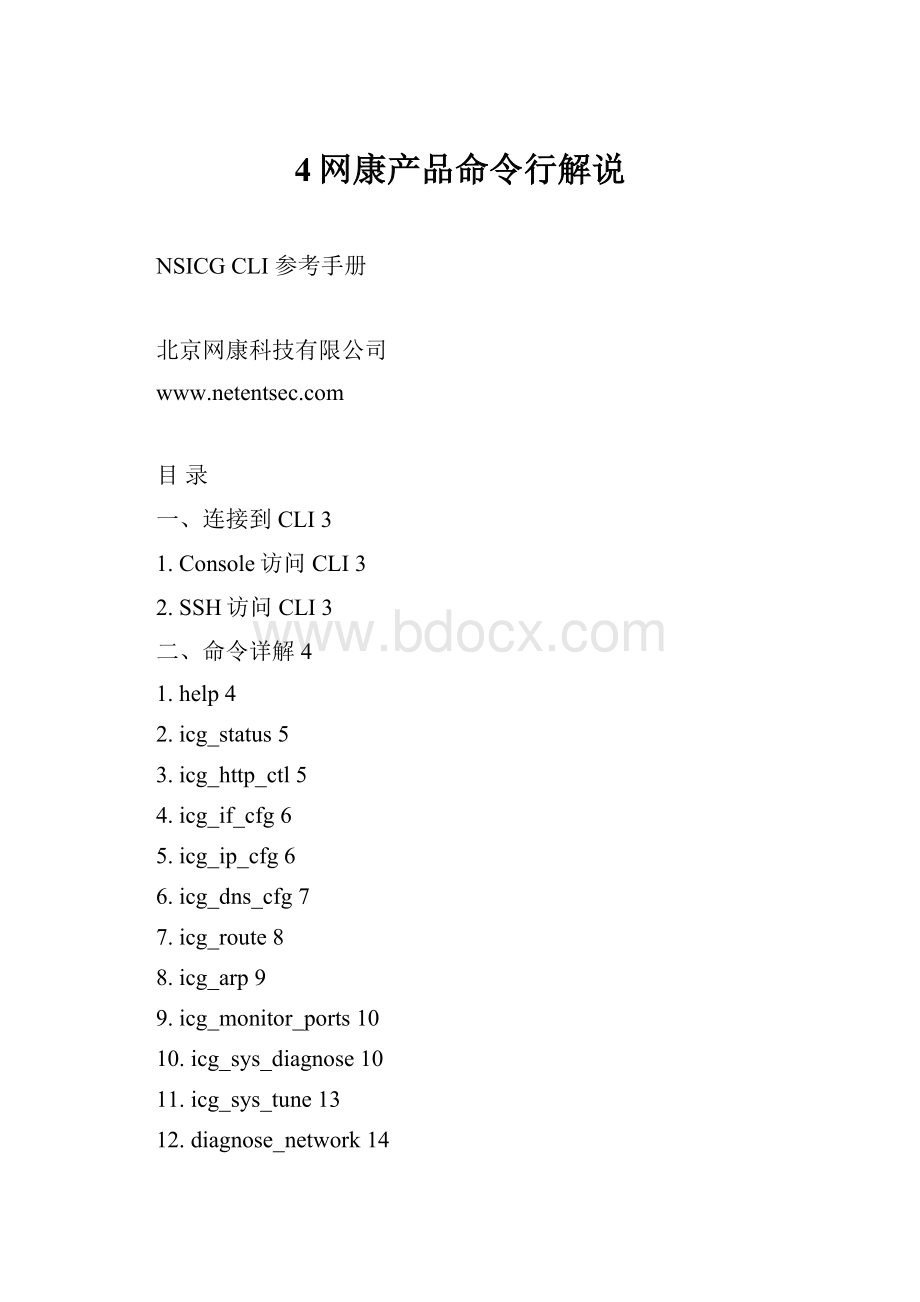
4网康产品命令行解说
NSICGCLI参考手册
北京网康科技有限公司
目录
一、连接到CLI3
1.Console访问CLI3
2.SSH访问CLI3
二、命令详解4
1.help4
2.icg_status5
3.icg_http_ctl5
4.icg_if_cfg6
5.icg_ip_cfg6
6.icg_dns_cfg7
7.icg_route8
8.icg_arp9
9.icg_monitor_ports10
10.icg_sys_diagnose10
11.icg_sys_tune13
12.diagnose_network14
13.icg_db_backup15
14.softbypass15
15.reset17
16.update_pwd_reset17
17.upgrade18
18.passwd18
19.nslookup18
20.ping19
21.curl20
22.traceroute20
23.reboot20
24.Poweroff21
25.Exit21
一、连接到CLI
1.Console访问CLI
用console线将计算机和NSICG设备相连,通过超级终端进入到CLI,超级终端设置如下:
2.SSH访问CLI
NSICG默认是开放22端口的,可采用SSH软件登陆到NSICG的CLI:
二、命令详解
1.help
此命令用于查看NSICGconsole口模式下可用的命令。
语法模式:
Help
例子:
[NS-ICG]->help
*******************************************************
NetentsecInternetControlGatewayConsole
*******************************************************
*help---------------listavailablecommands*
*icg_status---------showicgstatus*
*icg_http_ctl-------turnhttpengineon/off*
*icg_if_cfg---------configin/outinterface*
*icg_ip_cfg---------configipaddress*
*icg_dns_cfg--------configdnsaddress*
*icg_route----------configstaticroute*
*icg_arp------------configstaticarpitem*
*icg_monitor_ports--configenginemonitorports*
*icg_sys_diagnose---diagnosesystemandcollect*
*theinfomation*
*icg_sys_tune-------tunesystemparameter*
*diagnose_network---diagnosewebaccessproblem*
*icg_db_backup------backupandrestoredatabase*
*softbypass---------seticgsoftbypassparameter*
*reset--------------resetsystemtofactorymode*
*update_pwd_reset---resetthepasswordofliveu-*
*pdatesystem*
*upgrade------------icgsystemupgrade*
*passwd-------------modifycurrentuserpassword*
*nslookup-----------querytheDNSforresource*
*records*
*ping---------------pingipaddress*
*curl---------------transferaURL*
*traceroute---------printtheroutepacketstake*
*tonetworkhost*
*reboot-------------rebootthesystem*
*poweroff-----------turnoffthesystem*
*exit---------------exitfromthelogin*
*******************************************************
2.icg_status
这个命令用于查看icg网关当前的运行状态,包括运行模式,内外网口信息,IP配置信息和引擎工作状态。
语法模式:
icg_status
例子:
[NS-ICG]->icg_status
-----------------------------------------------------
InternetControlGatewaySystem,NetentsecInc.
-----------------------------------------------------
*Networkmode:
Bridge
------------------------------
*ExternalIf:
eth0;InternalIf:
eth1
------------------------------
*IPConfiguration:
192.168.10.23/255.255.255.0
------------------------------
*DefaultGateway:
192.168.10.1
------------------------------
*DNS:
202.106.46.151;202.116.46.151;
------------------------------
*ICGEngineStatus:
ICGEngineisnotexist!
------------------------------
*HttpEngineStatus:
On
------------------------------
*EmailEngineStatus:
EmailEngineisnotexist!
------------------------------
*CacheStatus:
On
------------------------------
3.icg_http_ctl
此命令用于开启,停止或重启过滤引擎。
语法模式:
icg_http_ctl{start|stop|restart|help}
命令参数
描述
start
开启http引擎
stop
关闭http引擎
restart
重启http引擎
help
命令帮助
例子:
[NS-ICG]->icg_http_ctlstop
HttpEnginestopactionsucceeded.
[NS-ICG]->icg_http_ctlrestart
HttpEngineisoffnow,pleasestartHttpEnginefirst.
[NS-ICG]->icg_http_ctlstart
StartingHttpEnginenow,pleasewaitaminute...
[NS-ICG]->icg_http_ctlrestart
HttpEngineisrestarting,pleasewaitaminute...
4.icg_if_cfg
此命令用于指定NSICG工作的输入输出接口。
语法模式:
icg_if_cfg
例子:
[NS-ICG]->icg_if_cfg
CurrentConfig:
ExternalInterface:
eth0
InternalInterface:
eth1
AvailableInterface:
[0]:
eth0;[1]:
eth1;
Pleasechooseexternalinfterface[0|1]:
0
ExternalInterface:
eth0
Pleasechooseinternalinfterface[0|1]:
1
InternalInterface:
eth1
Needrebootsystem,makechangetakeeffect!
[NS-ICG]->reboot
5.icg_ip_cfg
此命令用于配置NSICG工作的模式和IP地址信息。
语法模式:
icg_ip_cfg
例子:
Ⅰ.
[NS-ICG]->icg_ip_cfg
CurrentConfiguration:
Networkmode:
Bridge
IPConfiguration:
192.168.10.23/255.255.255.0
DefaultGateway:
192.168.10.1
------------------------------
Pleasechoosenetworkmode[B]ridge/[G]ateway:
b(网桥模式)
Newnetworkmodeis:
Bridge
PleaseinputBridgeIP:
192.168.10.24
BridgeIP:
192.168.10.24
PleaseinputBridgeNetmask:
255.255.255.0
BridgeNetmask:
255.255.255.0
PleaseinputdefaultgatewayIP:
192.168.10.1
DefaultGateway:
192.168.10.1
[NS-ICG]->icg_ip_cfg
CurrentConfiguration:
Networkmode:
Bridge
IPConfiguration:
192.168.10.23/255.255.255.0
DefaultGateway:
192.168.10.1
------------------------------
Ⅱ.
Pleasechoosenetworkmode[B]ridge/[G]ateway:
g(网关模式)
Newnetworkmodeis:
Gateway
PleaseinputExternalIP:
192.168.10.23
ExternalIP:
192.168.10.23
PleaseinputExternalIPNetmask:
255.255.255.0
ExternalIPNetmask:
255.255.255.0
PleaseinputInternalIP:
172.16.10.1
InternalIP:
172.16.10.1
PleaseinputInternalIPNetmask:
255.255.255.0
InternalIPNetmask:
255.255.255.0
PleaseinputdefaultgatewayIP:
192.168.10.1
DefaultGateway:
192.168.10.1
6.icg_dns_cfg
此命令用于配置NSICG的DNS服务器。
语法模式:
icg_dns_cfg
例子:
[NS-ICG]->icg_dns_cfg
CurrentConfiguration:
NameServer1:
202.106.46.151
--------------------------------
PleaseinputNameServer1:
202.116.46.151
NameServer1:
202.116.46.151
PleaseinputNameServer2:
202.106.46.151
NameServer2:
202.106.46.151
[NS-ICG]->
7.icg_route
此命令用于配置NSICG的路由表。
语法模式:
icg_route
例子:
[NS-ICG]->icg_route
============================================
ICGIProutingtable
============================================
DestinationGatewayIface
192.168.196.0/240.0.0.0bri0
0.0.0.0/0192.168.196.254bri0
============================================
1)add;2)delete;3)exit;InputChoise:
1(添加路由信息)
Destination(ipaddr/masklen):
192.168.1.0/24
Nexthop(Gateway):
192.168.196.254
Interface:
bri0
Addingnewroutesuccess!
sed:
-eexpression#1,char28:
unknowncommand:
`2'
============================================
ICGIProutingtable
============================================
DestinationGatewayIface
192.168.196.0/240.0.0.0bri0
192.168.1.0/24192.168.196.254bri0
0.0.0.0/0192.168.196.254bri0
============================================
1)add;2)delete;3)exit;InputChoise:
2 (删除一条路由信息)
Destination(ipaddr/masklen):
192.168.1.0/24
Deletingroutesuccess!
============================================
ICGIProutingtable
============================================
DestinationGatewayIface
192.168.196.0/240.0.0.0bri0
0.0.0.0/0192.168.196.254bri0
============================================
1)add;2)delete;3)exit;InputChoise:
3 (退出)
8.icg_arp
此命令用于配置静态的ARP表
语法模式:
icg_arp
例子:
[NS-ICG]->icg_arp
============================================
ICGARPtable
============================================
192.168.196.25400:
10:
F3:
0B:
E9:
8Fdynamicbri0
192.168.196.12700:
18:
8B:
C5:
EC:
D2dynamicbri0
192.168.196.23200:
90:
27:
75:
01:
4Estaticbri0
============================================
1)add;2)delete;3)exit;InputChoise:
1(添加一条静态ARP信息)
IPADDR:
192.168.196.127
MAC:
00:
18:
8B:
C5:
EC:
D2
Addingarpmapsuccess!
============================================
ICGARPtable
============================================
192.168.196.25400:
10:
F3:
0B:
E9:
8Fdynamicbri0
192.168.196.23200:
90:
27:
75:
01:
4Estaticbri0
192.168.196.12700:
18:
8B:
C5:
EC:
D2staticbri0
============================================
1)add;2)delete;3)exit;InputChoise:
2(删除一条ARP信息)
IPADDR:
192.168.196.232
Deletingarpitemsuccess!
============================================
ICGARPtable
============================================
192.168.196.25400:
10:
F3:
0B:
E9:
8Fdynamicbri0
192.168.196.12700:
18:
8B:
C5:
EC:
D2staticbri0
============================================
1)add;2)delete;3)exit;InputChoise:
3(退出)
注释:
在个别情况下,ICG设备有可能无法学习到网关的mac地址,需要手工添加静态arp表项。
icg_arp命令只对由该命令添加的arp表项可以删除,对于通过其他方式(如直接用arp命令添加的静态arp映射)不能删除;
9.icg_monitor_ports
此命令用于修改NSICG引擎监视的端口。
语法模式:
icg_monitor_ports
例子:
[NS-ICG]->icg_monitor_ports
============================================
CurrentICGmonitoronports:
80
============================================
PleaseinputNewhttpmonitorports
PORTSseparatedwithcomma(suchas:
80,808,1080):
80,808,1080
============================================
CurrentICGmonitoronports:
80,808,1080
注释:
执行完这条命令后,需要重新启动一下引擎,设备才能生效。
10.icg_sys_diagnose
此命令用于系统故障诊断并收集相关信息,以便发送网康公司进行测试、分析故障原因,并最终为客户解决相关问题。
(此命令使用对话模式,如果您的网络出现故障,请用此调试命令)
语法模式:
icg_sys_diagnose
例子:
[NS-ICG]->icg_sys_diagnose
CheckingSystemBasicStatus...
MemoryUsed:
95%
DiskPartition#1Used:
21%
DiskPartition#2Used:
2%
CPUIdle:
96.2%
OSVersion:
NSOS3000
ProductVersion:
4.3.0.5113
CheckingSystemServiceStatus...
WebAdminHomepage:
OK
DatabaseService:
OK
WebFilterService:
OK
WebUserLoginService:
OK
NTUserLoginService:
DISABLE
WebCacheService:
OK
DNSService:
OK
CheckingNetworkConfiguration...
ProbeIPAddress:
IP#0:
192.168.196.232/24
ProbeVLANInfo:
N/A
ProbeGateway:
192.168.196.254
DumpingPolicyData....
OK
DumpingSystemLog...
CompressingSystemLog:
OK
CompressingWebFilterLog:
OK
>>DoYouHaveProblemsWithYourNetwork?
(yes/[no])<< (如有故障,请选择yes)
->y
FindingProblemsOfYourNetwork...
ConnectingLoopback:
OK
ConnectingGateway:
OK
>>PleaseProvideAnIPOnYourLocalNet(PressEnterToSkip)<<(给出一个本地网IP)
->192.168.196.254
ConnectingLocalIP:
OK
>>PleaseProvideADomainNameOnInternet(Default:
)<< (给出一个域名,尝试DNS解析)
->
ResolvingDomainName:
OK
**domainip:
210.51.189.25**
ConnectingTheDomain:
OK
GettingHom