测控技术及仪器论文翻译英文Word下载.docx
《测控技术及仪器论文翻译英文Word下载.docx》由会员分享,可在线阅读,更多相关《测控技术及仪器论文翻译英文Word下载.docx(18页珍藏版)》请在冰豆网上搜索。
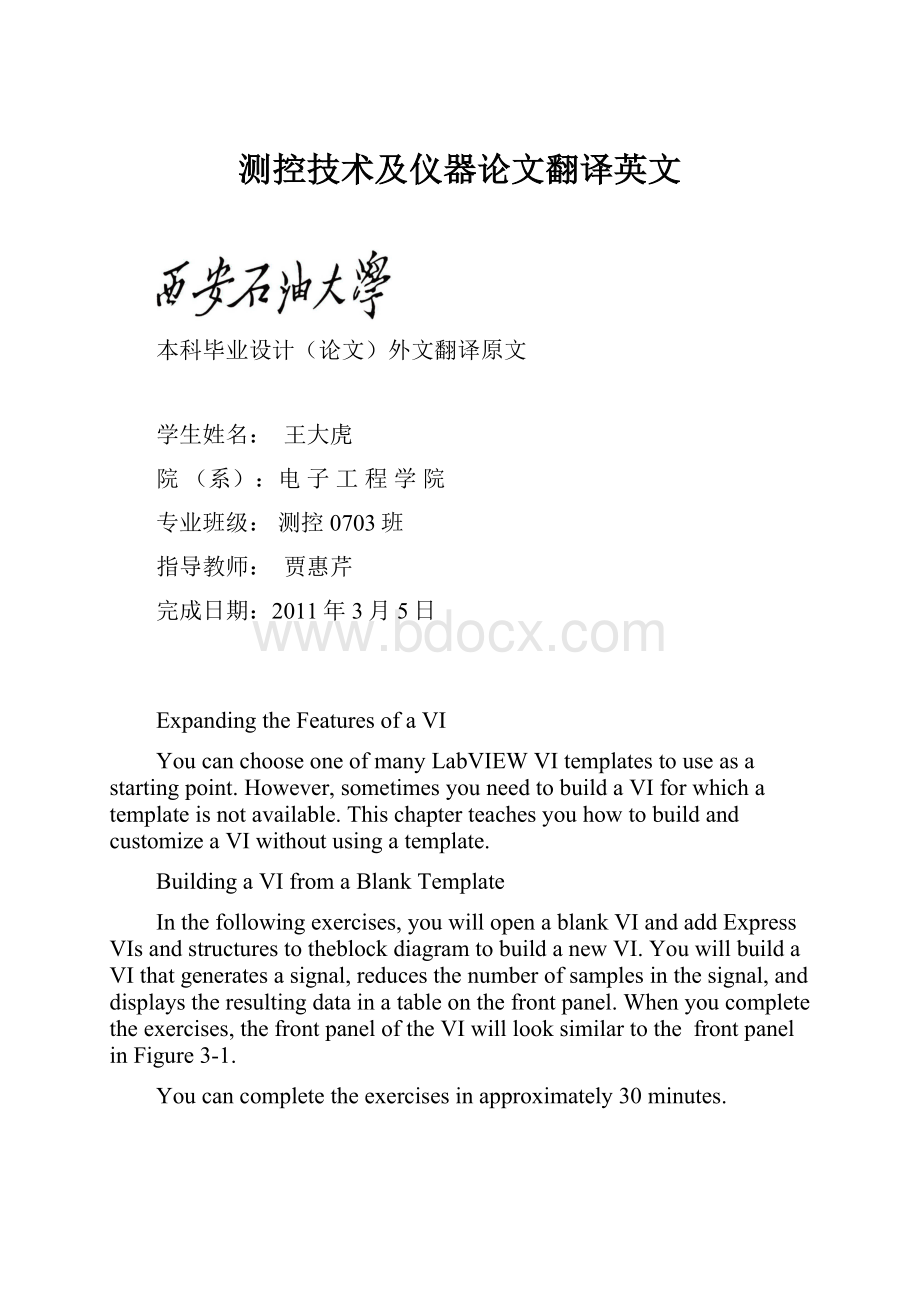
完成日期:
2011年3月5日
ExpandingtheFeaturesofaVI
YoucanchooseoneofmanyLabVIEWVItemplatestouseasastartingpoint.However,sometimesyouneedtobuildaVIforwhichatemplateisnotavailable.ThischapterteachesyouhowtobuildandcustomizeaVIwithoutusingatemplate.
BuildingaVIfromaBlankTemplate
Inthefollowingexercises,youwillopenablankVIandaddExpressVIsandstructurestotheblockdiagramtobuildanewVI.YouwillbuildaVIthatgeneratesasignal,reducesthenumberofsamplesinthesignal,anddisplaystheresultingdatainatableonthefrontpanel.Whenyoucompletetheexercises,thefrontpaneloftheVIwilllooksimilartothefrontpanelinFigure3-1.
Youcancompletetheexercisesinapproximately30minutes.
Figure3-1.FrontPanelfortheReduceSamplesVI
OpeningaBlankVI
Ifnotemplateisavailableforthetaskyouwanttocreate,youcanstartwithablankVIandaddExpressVIstoaccomplishthespecifictask.CompletethefollowingstepstoopenablankVI.
1.IntheLabVIEWdialogbox,clickthearrowontheNewbuttonandselectBlankVI
fromtheshortcutmenuorpressthe<
Ctrl-N>
keystoopenablankVI.
Noticethatablankfrontpanelandblockdiagramappear.
NoteYoualsocanopenablankVIbyselectingBlankVIfromtheCreatenewlistin
TheNewdialogboxorbyselectingFile»
NewVIfromthefrontpanelorblock
diagrammenubar.
2.IftheFunctionspaletteisnotvisible,right-clickanyblankspaceontheblockdiagramtobringupthetemporaryversionoftheFunctionspalette.Clickthethumbtack,shownatleft,intheupperleftcorneroftheFunctionspaletteto
placethepaletteonthescreen.
NoteYoucanright-clickonablankspaceontheblockdiagramorthefrontpaneltobringuptheFunctionsorControlspalettes.
AddinganExpressVIthatSimulatesaSignal
CompletethefollowingstepstofindtheExpressVIyouwanttouseandthenaddittotheblockdiagram.
1.IftheContextHelpwindowisnotvisible,pressthe<
Ctrl-H>
keystoopentheContextHelpwindow.YoualsocanpresstheShowContextHelpWindowbutton,shownatleft,toopentheContextHelpwindow.
2.SelecttheInputpaletteontheFunctionspaletteandmovethecursorovertheExpressVIsontheInputpalette.NoticethattheContextHelpwindowdisplaysinformationaboutthefunctionofeachExpressVI.
3.FromtheinformationprovidedintheContextHelpwindow,findtheExpressVIthatcanoutputasinewavesignal.
4.SelecttheExpressVIandplaceitontheblockdiagram.TheConfigureSimulateSignaldialogboxappears.
5.IdlethecursoroverthevariousoptionsintheConfigureSimulateSignaldialogbox,suchasFrequency(Hz),Amplitude,andSamplespersecond(Hz).ReadtheinformationthatappearsintheContextHelpwindow.
6.ConfiguretheSimulateSignalExpressVItogenerateasinewavewithafrequencyof10.7andamplitudeof2.
7.NoticehowthesignaldisplayedintheResultPreviewwindowchangestoreflectthe
configuredsinewave.
8.ClosetheConfigureSimulateSignaldialogbox.
9.MovethecursorovertheSimulateSignalExpressVIandreadtheinformationthat
appearsintheContextHelpwindow.NoticethattheContextHelpwindownowdisplaystheconfigurationoftheSimulateSignalExpressVI.
10.SavethisVIasReduceSamples.vitoaneasilyaccessiblelocation.
ModifyingtheSignal
CompletethefollowingstepstousetheLabVIEWHelptosearchfortheExpressVIthatreducesthenumberofsamplesinasignal.
1.SelectHelp»
VI,Function,&
How-ToHelptoopentheLabVIEWHelp.
2.ClicktheSearchtabandtypesamplecompressionintheTypeintheword(s)tosearchfortextbox.
NoticethatthiswordchoicereflectswhatyouwantthisExpressVItodo—compress,orreduce,thenumberofsamplesinasignal.
3.SelecttheSampleCompressionExpressVItopictodisplaythetopicthatdescribestheSampleCompressionExpressVI.
4.AfteryoureadthedescriptionoftheExpressVI,clickthePlaceontheblockdiagram
button,shownatleft,toselecttheExpressVI.
5.Movethecursortotheblockdiagram.
NoticehowLabVIEWattachestheSampleCompressionExpressVItothecursor.
6.PlacetheSampleCompressionExpressVIontheblockdiagramtotherightoftheSimulateSignalExpressVI.
7.ConfiguretheSampleCompressionExpressVItoreducethesignalbyafactorof25usingthemeanofthesevalues.
8.ClosetheConfigureSampleCompressiondialogbox.
9.UsingtheWiringtool,wiretheSineoutputintheSimulateSignalExpressVItotheSignalsinputintheSampleCompressionExpressVI.
CustomizingtheFrontPanel
Inthepreviousexercises,youaddedcontrolsandindicatorstothefrontpanelusingtheControlspalette.Youalsocanaddcontrolsandindicatorsfromtheblockdiagram.Completethefollowingstepstocreatecontrolsandindicators.
1.Right-clicktheMeanoutputintheSampleCompressionExpressVIandselectCreate»
NumericIndicatortocreateanumericindicator.
2.Right-clicktheMeanoutputoftheSampleCompressionExpressVIandselectInsertInput/OutputfromtheshortcutmenutoinserttheEnableinput.
3.Right-clicktheEnableinputandselectCreate»
ControltocreatetheEnableswitch.
4.Right-clickthewirelinkingtheSineoutputintheSimulateSignalExpressVItotheSignalsinputintheSignalCompressionExpressVIandselectCreate»
GraphIndicator.
Noticethatyoucancreatecontrolsandindicatorsfromtheblockdiagram.Whenyoureatecontrolsandindicatorsusingthismethod,LabVIEWautomaticallycreatesterminalsthatarelabeledandformattedcorrectly.
5.UsingtheWiringtool,wiretheMeanoutputintheSampleCompressionExpressVItotheSineterminal.NoticethattheMergeSignalsfunctionappears.
6.ArrangetheobjectsontheblockdiagramsothattheyappearsimilartoFigure3-2.
TipYoucanright-clickanywireandselectCleanUpWirefromtheshortcutmenutohaveLabVIEWautomaticallyarrangethewiresforyou.
Figure3-2.BlockDiagramfortheReduceSamplesVI
7.Displaythefrontpanel.
Noticethatthecontrolsandindicatorsyouaddedautomaticallyappearonthefrontpanelwithlabelsthatcorrespondtotheirfunction.
8.SavethisVI.
ConfiguringtheVItoRunContinuouslyUntiltheUserStopsIt
Inthecurrentstate,theVIrunsonce,generatesonesignal,thenstopsexecuting.ToruntheVIuntilaconditionismet,youcanaddaWhileLooptotheblockdiagram.CompletethefollowingstepstoaddaWhileLoop.
1.DisplaythefrontpanelandruntheVI.
NoticehowtheVIrunsonceandthenstops.AlsonoticehowthereisnoSTOPbutton.
2.DisplaytheblockdiagramandselecttheWhileLoopontheExecutionControlpalette.
3.Movethecursortotheupperleftcorneroftheblockdiagram.PlacethetopleftcorneroftheWhileLoophere.
4.ClickanddragthecursordiagonallytoenclosealltheExpressVIsandwires,asshowninFigure3-3.
Figure3-3.PlacingtheWhileLooparoundtheExpressVIs
NoticethattheWhileLoop,shownatleft,appearswithaSTOPbuttonwiredtotheconditionterminal.ThisWhileLoopisconfiguredtostopwhentheuserclickstheSTOPbutton.
5.DisplaythefrontpanelandruntheVI.
NoticethattheVInowrunsuntilyouclicktheSTOPbutton.AWhileLoopexecutesthefunctionsinsidetheloopuntiltheuserpressestheSTOPbutton.
ControllingtheSpeedofExecution
Toplotthepointsonthewaveformgraphmoreslowly,youcanaddatimedelaytotheblockdiagram.CompletethefollowingstepstocontrolthespeedatwhichtheVIexecutes.
1.Ontheblockdiagram,selecttheTimeDelayExpressVIontheExecutionControlpaletteandplaceitinsidetheloop.
2.Type.250intheTimedelay(seconds)textbox.Thistimedelayspecifieshowfasttheloopruns.Witha.250secondtimedelay,theloopiteratesonceeveryquarterofasecond.
3.ClosetheConfigureTimeDelaydialogbox.
4.SavethisVI.
6.ClicktheEnableswitchandnoticethechangeonthegraph.
NoticehowiftheEnableswitchison,thegraphdisplaysthereducedsignal.IftheEnableswitchisoff,thegraphdoesnotdisplaythereducedsignal.
7.ClicktheSTOPbuttontostoptheVI.
UsingaTabletoDisplayData
Completethefollowingstepstodisplayacollectionofmeanvaluesinatableonthefrontpanel.
1.Onthefrontpanel,selecttheExpressTableindicatorontheTextIndicatorspaletteandplaceitonthefrontpaneltotherightofthewaveformgraph.
2.Displaytheblockdiagram.
NoticethattheTableterminalappearswiredtotheBuildTableExpressVIautomatically.
3.IftheBuildTableExpressVIandtheTableterminalarenotselectedalready,clickanopenareaontheblockdiagramtotheleftoftheBuildTableExpressVIandtheTableterminal.DragthecursordiagonallyuntiltheselectionrectangleenclosestheBuildTableExpressVIandtheTableterminal,shownatleft.AmovingdashedoutlinecalledamarqueehighlightstheBuildTableExpressVI,theTableterminal,andthewirejoiningthetwo.
4.DragtheobjectsintotheWhileLooptotherightoftheMeanterminal.
NoticethattheWhileLoopautomaticallyresizestoenclosetheBuildTableExpressVIandtheTabletermial.
5.UsingtheWiringtool,wiretheMeanterminaloftheSampleCompressionExpressVItotheSignalsinputoftheBuildTableExpressVI.
TheblockdiagramshouldappearsimilartoFigure3-4.
Figure3-4.BlockDiagramoftheReduceSamplesVI
6.DisplaythefrontpanelandruntheVI.
7.ClicktheEnableswitch.
Thetabledisplaysthemeanvaluesofevery25sa