POI操作EXCELWord文档格式.docx
《POI操作EXCELWord文档格式.docx》由会员分享,可在线阅读,更多相关《POI操作EXCELWord文档格式.docx(12页珍藏版)》请在冰豆网上搜索。
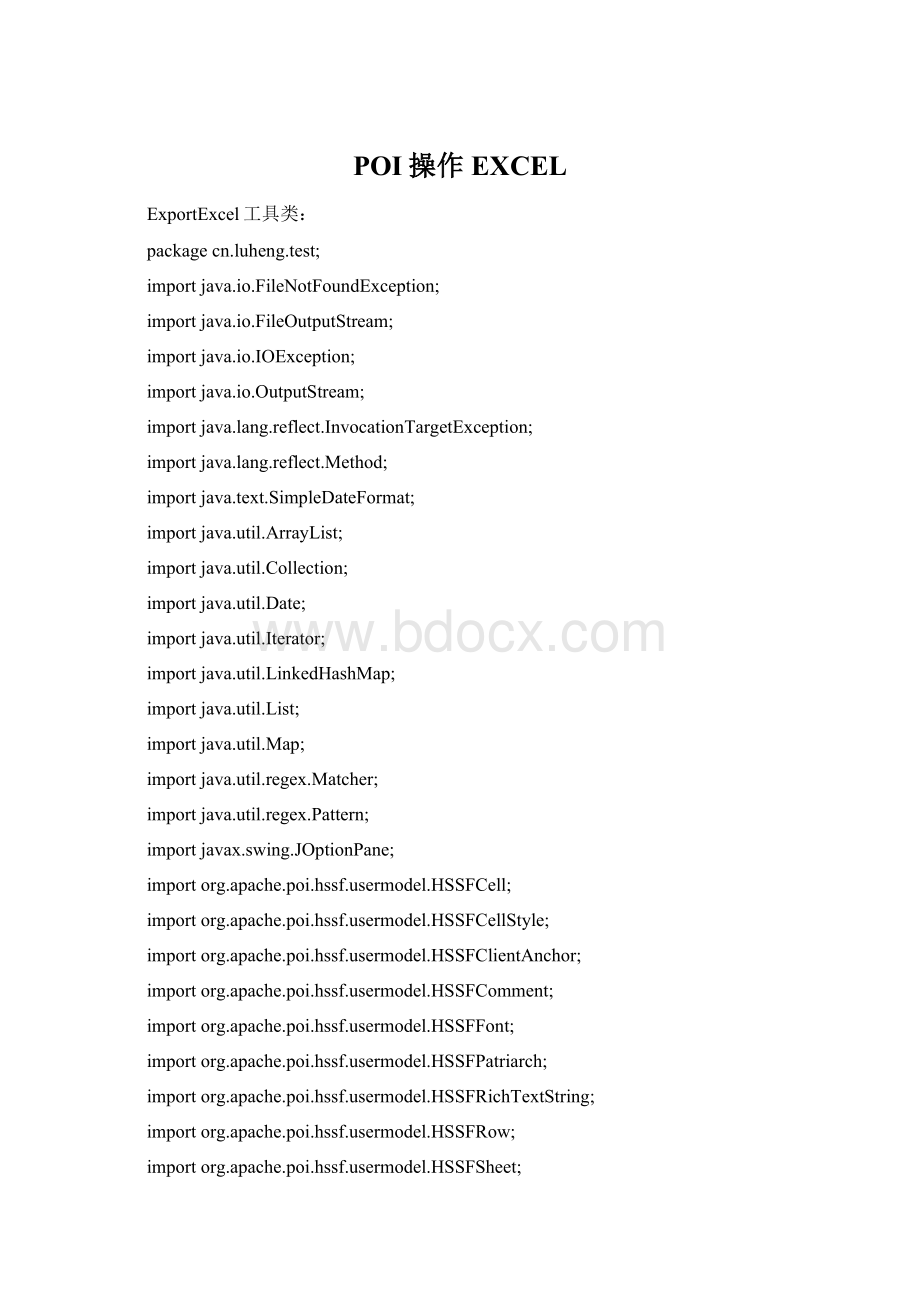
importorg.apache.poi.hssf.usermodel.HSSFWorkbook;
importorg.apache.poi.hssf.util.HSSFColor;
/**
*利用开源组件POI3.0.2动态导出EXCEL文档
*
*@versionv1.0
*@param<
T>
*应用泛型,代表任意一个符合javabean风格的类
*注意这里为了简单起见,boolean型的属性xxx的get器方式为getXxx(),而不是isXxx()
*byte[]表jpg格式的图片数据
*/
publicclassExportExcel<
{
publicvoidexportExcel(Collection<
dataset,OutputStreamout){
exportExcel("
测试POI导出EXCEL文档"
null,dataset,out,"
yyyy-MM-dd"
);
}
publicvoidexportExcel(Map<
String,String>
headers,Collection<
dataset,
OutputStreamout){
headers,dataset,out,"
OutputStreamout,Stringpattern){
headers,dataset,out,pattern);
/**
*这是一个通用的方法,利用了JAVA的反射机制,可以将放置在JAVA集合中并且符号一定条件的数据以EXCEL的形式输出到指定IO设备上
*@paramtitle
*表格标题名
*@paramheaders
*表格属性列名数组
*@paramdataset
*需要显示的数据集合,集合中一定要放置符合javabean风格的类的对象。
此方法支持的
*javabean属性的数据类型有基本数据类型及String,Date,byte[](图片数据)
*@paramout
*与输出设备关联的流对象,可以将EXCEL文档导出到本地文件或者网络中
*@parampattern
*如果有时间数据,设定输出格式。
默认为"
yyy-MM-dd"
@SuppressWarnings("
unchecked"
)
publicvoidexportExcel(Stringtitle,Mapheaders,Collection<
//声明一个工作薄
HSSFWorkbookworkbook=newHSSFWorkbook();
//生成一个表格
HSSFSheetsheet=workbook.createSheet(title);
//设置表格默认列宽度为15个字节
sheet.setDefaultColumnWidth(15);
//生成一个样式
HSSFCellStylestyle=workbook.createCellStyle();
//设置这些样式
style.setFillForegroundColor(HSSFColor.SKY_BLUE.index);
style.setFillPattern(HSSFCellStyle.SOLID_FOREGROUND);
style.setBorderBottom(HSSFCellStyle.BORDER_THIN);
style.setBorderLeft(HSSFCellStyle.BORDER_THIN);
style.setBorderRight(HSSFCellStyle.BORDER_THIN);
style.setBorderTop(HSSFCellStyle.BORDER_THIN);
style.setAlignment(HSSFCellStyle.ALIGN_CENTER);
//生成一个字体
HSSFFontfont=workbook.createFont();
font.setColor(HSSFColor.VIOLET.index);
font.setFontHeightInPoints((short)12);
font.setBoldweight(HSSFFont.BOLDWEIGHT_BOLD);
//把字体应用到当前的样式
style.setFont(font);
//生成并设置另一个样式
HSSFCellStylestyle2=workbook.createCellStyle();
style2.setFillForegroundColor(HSSFColor.LIGHT_YELLOW.index);
style2.setFillPattern(HSSFCellStyle.SOLID_FOREGROUND);
style2.setBorderBottom(HSSFCellStyle.BORDER_THIN);
style2.setBorderLeft(HSSFCellStyle.BORDER_THIN);
style2.setBorderRight(HSSFCellStyle.BORDER_THIN);
style2.setBorderTop(HSSFCellStyle.BORDER_THIN);
style2.setAlignment(HSSFCellStyle.ALIGN_CENTER);
style2.setVerticalAlignment(HSSFCellStyle.VERTICAL_CENTER);
//生成另一个字体
HSSFFontfont2=workbook.createFont();
font2.setBoldweight(HSSFFont.BOLDWEIGHT_NORMAL);
style2.setFont(font2);
//声明一个画图的顶级管理器
HSSFPatriarchpatriarch=sheet.createDrawingPatriarch();
//定义注释的大小和位置,详见文档
HSSFCommentcomment=patriarch.createComment(newHSSFClientAnchor(0,
0,0,0,(short)4,2,(short)6,5));
//设置注释内容
comment.setString(newHSSFRichTextString("
可以在POI中添加注释!
"
));
//设置注释作者,当鼠标移动到单元格上是可以在状态栏中看到该内容.
comment.setAuthor("
system"
//产生表格标题行
HSSFRowrow=sheet.createRow(0);
Iteratoriter=headers.entrySet().iterator();
inti=0;
while(iter.hasNext()){
Map.Entryentry=(Map.Entry)iter.next();
//Stringkey=(String)entry.getKey();
Stringval=(String)entry.getValue();
HSSFCellcell=row.createCell(i);
cell.setCellStyle(style);
HSSFRichTextStringtext=newHSSFRichTextString(val);
cell.setCellValue(text);
i++;
}
//遍历集合数据,产生数据行
Iterator<
it=dataset.iterator();
intindex=0;
while(it.hasNext()){
index++;
row=sheet.createRow(index);
Tt=(T)it.next();
//利用反射,根据headersd的kay,动态调用getXxx()方法得到属性值
intj=-1;
Iteratoriterk=headers.entrySet().iterator();
while(iterk.hasNext()){
Map.Entryentry=(Map.Entry)iterk.next();
Stringkey=(String)entry.getKey();
StringfieldName=key;
j++;
HSSFCellcell=row.createCell(j);
cell.setCellStyle(style2);
StringgetMethodName="
get"
+fieldName.substring(0,1).toUpperCase()
+fieldName.substring
(1);
try{
ClasstCls=t.getClass();
MethodgetMethod=tCls.getMethod(getMethodName,
newClass[]{});
Objectvalue=getMethod.invoke(t,newObject[]{});
//判断值的类型后进行强制类型转换
StringtextValue=null;
if(valueinstanceofDate){
Datedate=(Date)value;
SimpleDateFormatsdf=newSimpleDateFormat(pattern);
textValue=sdf.format(date);
}elseif(valueinstanceofbyte[]){
//有图片时,设置行高为60px;
row.setHeightInPoints(60);
//设置图片所在列宽度为80px,注意这里单位的一个换算
sheet.setColumnWidth(i,(short)(35.7*80));
//sheet.autoSizeColumn(i);
byte[]bsValue=(byte[])value;
HSSFClientAnchoranchor=newHSSFClientAnchor(0,0,
1023,255,(short)6,index,(short)6,index);
anchor.setAnchorType
(2);
patriarch.createPicture(anchor,workbook.addPicture(
bsValue,HSSFWorkbook.PICTURE_TYPE_JPEG));
}else{
//其它数据类型都当作字符串简单处理
textValue=value.toString();
}
//如果不是图片数据,就利用正则表达式判断textValue是否全部由数字组成
if(textValue!
=null){
Patternp=Ppile("
^//d+(//.//d+)?
$"
Matchermatcher=p.matcher(textValue);
if(matcher.matches()){
//是数字当作double处理
cell.setCellValue(Double.parseDouble(textValue));
}else{
HSSFRichTextStringrichString=newHSSFRichTextString(
textValue);
HSSFFontfont3=workbook.createFont();
font3.setColor(HSSFColor.BLUE.index);
richString.applyFont(font3);
cell.setCellValue(richString);
}
}catch(SecurityExceptione){
//TODOAuto-generatedcatchblock
e.printStackTrace();
}catch(NoSuchMethodExceptione){
}catch(IllegalArgumentExceptione){
}catch(IllegalAccessExceptione){
}catch(InvocationTargetExceptione){
}finally{
//清理资源
}
}
try{
workbook.write(out);
}catch(IOExceptione){
//TODOAuto-generatedcatchblock
e.printStackTrace();
publicstaticvoidmain(String[]args){
//测试学生
ExportExcel<
Student>
ex=newExportExcel<
();
Map<
headers=newLinkedHashMap<
headers.put("
id"
"
学号"
name"
姓名"
age"
年龄"
sex"
性别"
birthday"
出生日期"
List<
dataset=newArrayList<
dataset
.add(newStudent("
10000001"
张三"
20"
true"
2013-9-8"
20000002"
李四"
24"
false"
"
2014-9-9"
30000003"
王五"
22"
2014-9-19"
OutputStreamout=newFileOutputStream("
E:
//a.xls"
ex.exportExcel(headers,dataset,out);
out.close();
JOptionPane.showMessageDialog(null,"
导出成功!
System.out.println("
excel导出成功!
}catch(FileNotFoundExceptione){
}
PoiExcelExampleservlet类:
importjava.io.*;
importjavax.servlet.ServletException;
importjavax.servlet.http.HttpServletRequest;
importjavax.servlet.http.HttpServletResponse;
*POI导出Excel事例
publicclassPoiExcelExampleextendsjavax.servlet.http.HttpServlet{
staticfinallongserialVersionUID=1L;
protectedvoiddoGet(HttpServletRequestrequest,
HttpServletResponseresponse)throwsServletException,IOException{
response.setContentType("
octets/stream"
response.addHeader("
Content-Disposition"
attachment;
filename=test.xls"
//测试学生
ExportExcel<
dataset.add(newStudent("