jfreechat整理Word格式.docx
《jfreechat整理Word格式.docx》由会员分享,可在线阅读,更多相关《jfreechat整理Word格式.docx(20页珍藏版)》请在冰豆网上搜索。
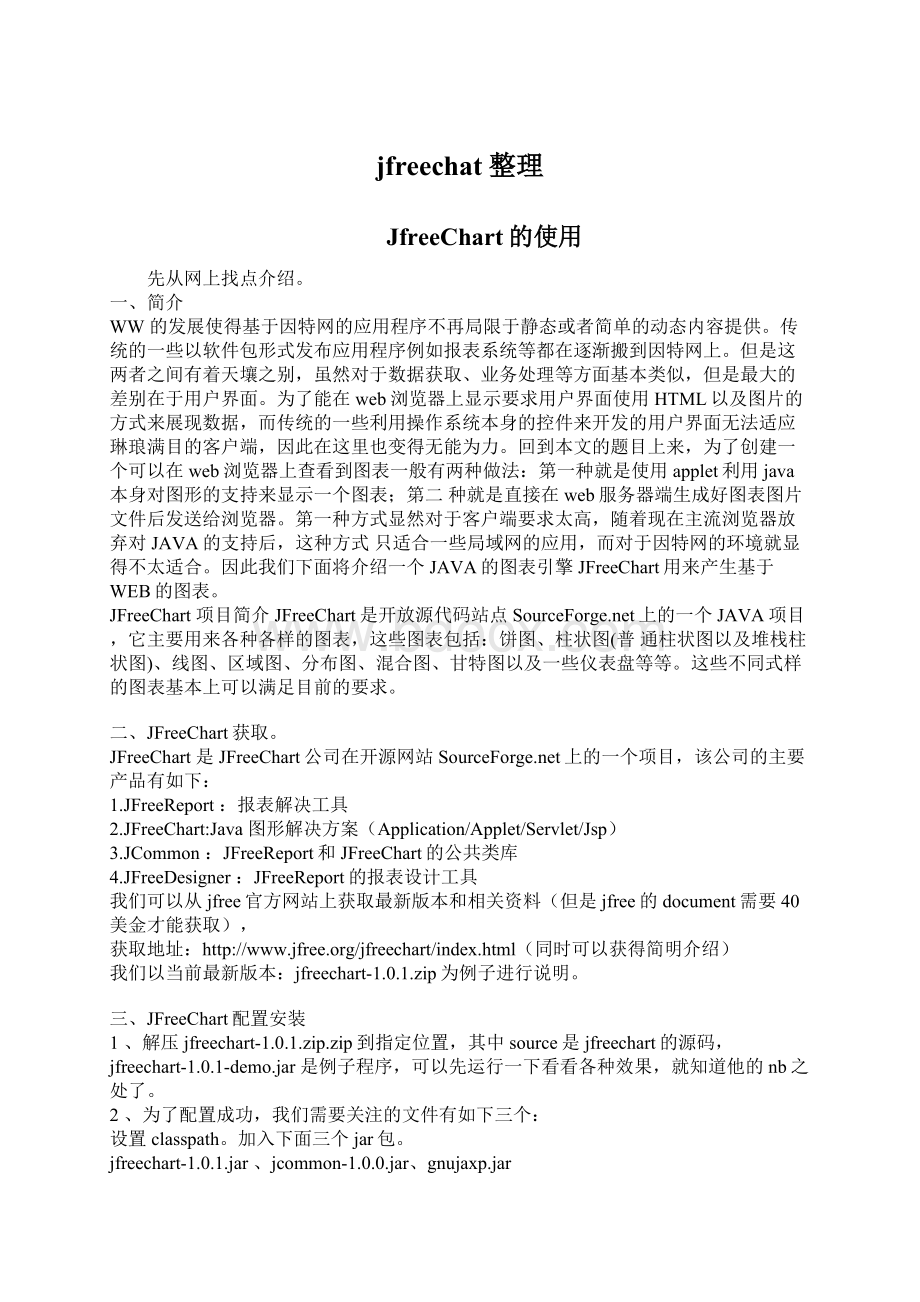
3.JCommon:
JFreeReport和JFreeChart的公共类库
4.JFreeDesigner:
JFreeReport的报表设计工具
我们可以从jfree官方网站上获取最新版本和相关资料(但是jfree的document需要40美金才能获取),
获取地址:
http:
//www.jfree.org/jfreechart/index.html(同时可以获得简明介绍)
我们以当前最新版本:
jfreechart-1.0.1.zip为例子进行说明。
三、JFreeChart配置安装
1、解压jfreechart-1.0.1.zip.zip到指定位置,其中source是jfreechart的源码,jfreechart-1.0.1-demo.jar是例子程序,可以先运行一下看看各种效果,就知道他的nb之处了。
2、为了配置成功,我们需要关注的文件有如下三个:
设置classpath。
加入下面三个jar包。
jfreechart-1.0.1.jar、jcommon-1.0.0.jar、gnujaxp.jar
加上第三个jar包有时web.xml会报错,把它去掉就好了。
至此jfreechart的配置就完成了,下面就可以进行jfreechart的开发了。
这里值得提出的是jfreechart的类
结构设计前后兼容性不是很好,不同版本的jfreechart中类库结构可能不一样,有时候可能需要查源码。
如果是中文显示的时候可能依据观感需要改变源码的字体。
四、JFreeChart功能介绍
JFreeChart目前是最好的java图形解决方案,基本能够解决目前的图形方面的需求,主要包括如下几个方面:
piecharts(2Dand3D):
饼图(平面和立体)
barcharts(regularandstacked,withanoptional3Deffect):
柱状图
lineandareacharts:
曲线图
scatterplotsandbubblecharts
timeseries,high/low/open/closechartsandcandlestickcharts:
时序图
combinationcharts:
复合图
Paretocharts
Ganttcharts:
甘特图
windplots,meterchartsandsymbolcharts
wafermapcharts
(态图表,饼图(二维和三维),柱状图(水平,垂直),线图,点图,时间变化图,甘特图,股票行情图,混和图,温度计图,刻度图等常用商用图表)
图形可以导出成PNG和JPEG格式,同时还可以与PDF和EXCEL关联
JFreeChart核心类库介绍:
研究jfreechart源码发现源码的主要由两个大的包组成:
org.jfree.chart,org.jfree.data。
其中前者主要与图形
本身有关,后者与图形显示的数据有关。
具体研究如果大家有兴趣的话可以自己研究。
核心类主要有:
org.jfree.chart.JFreeChart:
图表对象,任何类型的图表的最终表现形式都是在该对象进行一些属性的定制。
JFreeChart引擎本身提供了一个工厂类用于创建不同类型的图表对象
org.jfree.data.category.XXXDataSet:
数据集对象,用于提供显示图表所用的数据。
根据不同类型的图表对应着很多类型的数据集对象类
org.jfree.chart.plot.XXXPlot:
图表区域对象,基本上这个对象决定着什么样式的图表,创建该对象的时候需要Axis、Renderer以及数据集对象的支持
org.jfree.chart.axis.XXXAxis:
用于处理图表的两个轴:
纵轴和横轴
org.jfree.chart.render.XXXRender:
负责如何显示一个图表对象
org.jfree.chart.urls.XXXURLGenerator:
用于生成Web图表中每个项目的鼠标点击链接
XXXXXToolTipGenerator:
用于生成图象的帮助提示,不同类型图表对应不同类型的工具提示类
个人感觉JFreeChart可以满足大部分图片创建的需要,美中不足的是:
对字体的设置做的不够好,特别是使用中文的时候字体很不清晰。
因为这个原因建议你自己去修改他的源代码,最好使用properties文件去设置字体.还有就是文档要钱所以要多花点时间去看源代码。
或多上社区.
五.开始开发
对JfreeChart有了初步了解并做好准备工作之后,开始作例子程序试验。
在这里我只介绍饼图的做法,而这张图采用不同的方式进行输出,其他类型的图片可以参考jfreechart提供的例子,做法都差不多。
1)直接生成图片
Java代码
publicclassPieChartPicture{
publicstaticvoidmain(String[]args)
{
PieDatasetdataset=getDataSet();
<
SPANclass=hilite1>
JFreeChart<
/SPAN>
chart=ChartFactory.createPieChart3D(
"
项目进度分布"
//charttitle
dataset,//data
true,//includelegend
true,
false
);
PiePlot3Dplot=(PiePlot3D)chart.getPlot();
//图片中显示百分比:
默认方式
//plot.setLabelGenerator(newStandardPieSectionLabelGenerator(StandardPieToolTipGenerator.DEFAULT_TOOLTIP_FORMAT));
自定义方式,{0}表示选项,{1}表示数值,{2}表示所占比例,小数点后两位
plot.setLabelGenerator(newStandardPieSectionLabelGenerator("
{0}={1}({2})"
NumberFormat.getNumberInstance(),newDecimalFormat("
0.00%"
)));
//图例显示百分比:
自定义方式,{0}表示选项,{1}表示数值,{2}表示所占比例
plot.setLegendLabelGenerator(newStandardPieSectionLabelGenerator("
));
//设置背景色为白色
chart.setBackgroundPaint(Color.white);
//指定图片的透明度(0.0-1.0)
plot.setForegroundAlpha(1.0f);
//指定显示的饼图上圆形(false)还椭圆形(true)
plot.setCircular(true);
//设置图标题的字体
Fontfont=newFont("
黑体"
Font.CENTER_BASELINE,20);
TextTitletitle=newTextTitle("
项目状态分布"
title.setFont(font);
chart.setTitle(title);
FileOutputStreamfos_jpg=null;
try{
fos_jpg=newFileOutputStream("
D:
\\项目状态分布.jpg"
ChartUtilities.writeChartAsJPEG(fos_jpg,100,chart,640,480,null);
fos_jpg.close();
}catch(Exceptione){
}
privatestaticPieDatasetgetDataSet(){
DefaultPieDatasetdataset=newDefaultPieDataset();
dataset.setValue("
市场前期"
newDouble(10));
立项"
newDouble(15));
计划"
需求与设计"
执行控制"
newDouble(35));
收尾"
运维"
newDouble(10));
returndataset;
publicclassPieChartPicture{
{
JFreeChartchart=ChartFactory.createPieChart3D(
//charttitle
dataset,//data
true,//includelegend
true,
false
默认方式
自定义方式,{0}表示选项,{1}表示数值,{2}表示所占比例,小数点后两位
}
2)采用servlet和struts的action方式输出
采用这种方式输出,不用生成图片。
A.servlet输出
publicclassPieByServletextendsHttpServlet{
publicvoidservice(ServletRequestreq,ServletResponseres)
throwsServletException,IOException
res.setContentType("
image/jpeg"
水果饼图"
true,//includelegend
false);
//设置图表属性
//输出图片
ChartUtilities.writeChartAsJPEG(res.getOutputStream(),100,chart,800,600,null);
JFreeChartchart=ChartFactory.createPieChart3D(
//设置图表属性
B.struts的action方式输出
只将这条语句加上trycatch即可,并返回null。
try{
ChartUtilities.writeChartAsJPEG(response.getOutputStream(),100,chart,800,600,null);
returnnull;
其实采用这两种方式与生成图片的方式改动并不大
加上语句response.setContentType("
ChartUtilities.writeChartAsJPEG(newFileOutputStream("
100,chart,640,480,null);
文件流改成response的输出流就可以了
hartUtilities.writeChartAsJPEG(response.getOutputStream(),100,chart,800,600,null);
3)jsp+servlet+javabean方式
1.CreateChartViewerservlet
publicclassChartViewerextendsHttpServlet{
publicvoidinit()throwsServletException{
//ProcesstheHTTPGetrequest
publicvoiddoGet(HttpServletRequestrequest,HttpServletResponseresponse)throwsServletException,IOException{
//getthechartfromsession
HttpSessionsession=request.getSession();
BufferedImagechartImage=(BufferedImage)session.getAttribute("
chartImage"
//setthecontenttypesothebrowsercanseethisasapicture
response.setContentType("
image/png"
//sendthepicture
PngEncoderencoder=newPngEncoder(chartImage,false,0,9);
response.getOutputStream().write(encoder.pngEncode());
//ProcesstheHTTPPostrequest
publicvoiddoPost(HttpServletRequestrequest,HttpServletResponseresponse)throwsServletException,IOException{
doGet(request,response);
//ProcesstheHTTPPutrequest
publicvoiddoPut(HttpServletRequestrequest,HttpServletResponseresponse)throwsServletException,IOException{
//Cleanupresources
publicvoiddestroy(){}
publicvoidinit()throwsServletException{
//ProcesstheHTTPGetrequest
//getthechartfromsession
publicvoiddoPost(HttpServ