火车售票系统完整代码Word文档格式.docx
《火车售票系统完整代码Word文档格式.docx》由会员分享,可在线阅读,更多相关《火车售票系统完整代码Word文档格式.docx(56页珍藏版)》请在冰豆网上搜索。
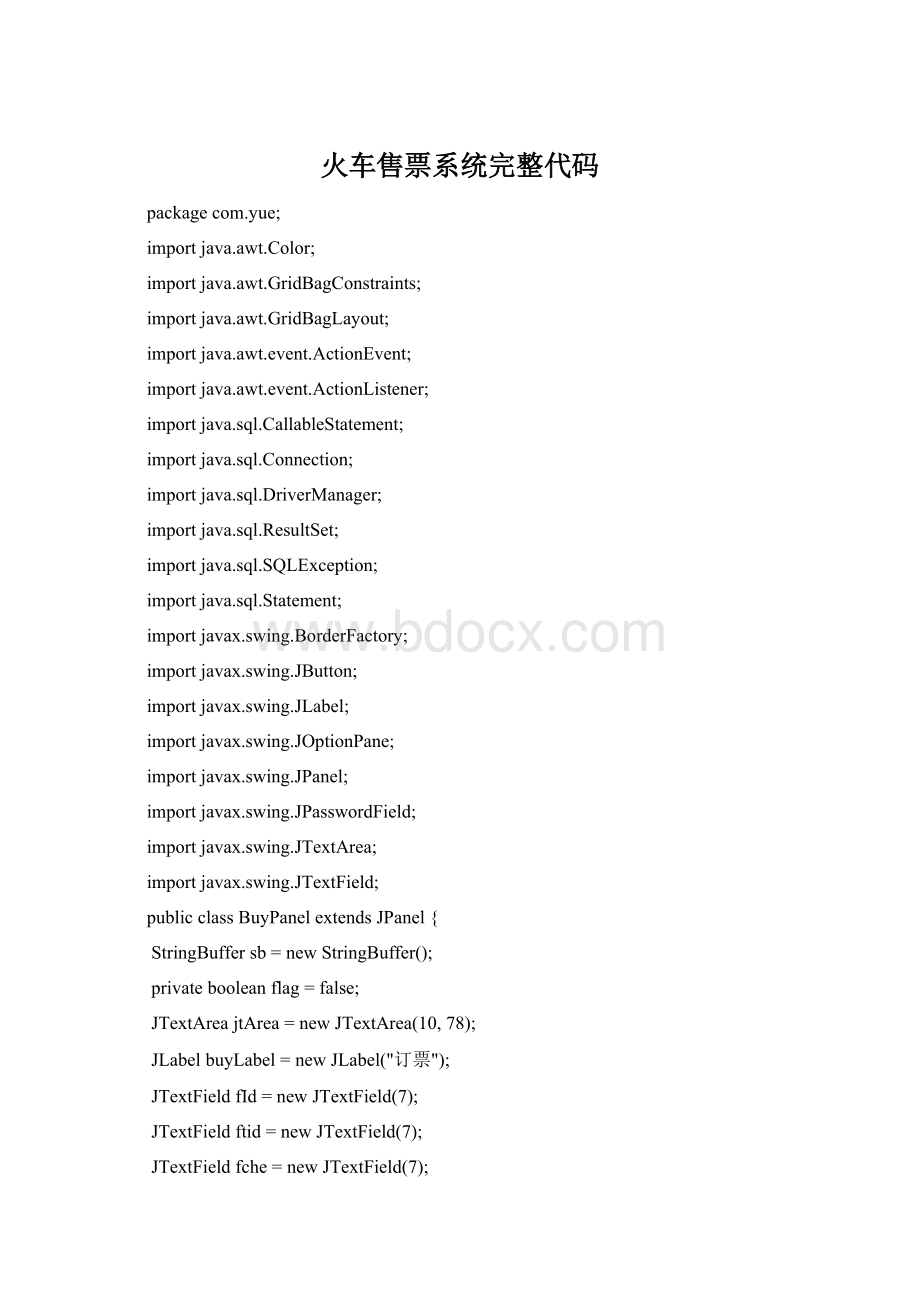
);
JTextFieldfId=newJTextField(7);
JTextFieldftid=newJTextField(7);
JTextFieldfche=newJTextField(7);
JTextFieldfzhangshu=newJTextField(7);
JTextFieldfbodyId=newJTextField(7);
JPasswordFieldjpField=newJPasswordField(7);
publicJPanelgetBuypn(){
JPanelpan=newJPanel();
GridBagLayoutlayout=newGridBagLayout();
pan.setLayout(layout);
GridBagConstraintscon=getGridBagConstraints(0,0,1,1,100,100,
GridBagConstraints.NONE,GridBagConstraints.WEST);
pan.add(buyLabel,con);
con=getGridBagConstraints(0,2,1,1,100,100,
pan.add(newpan3(),con);
con=getGridBagConstraints(0,3,1,1,100,100,
pan.add(newpan4(),con);
con=getGridBagConstraints(0,4,1,1,100,100,
GridBagConstraints.NONE,GridBagConstraints.EAST);
pan.add(newpan5(),con);
this.setLocation(270,150);
this.add(pan);
returnpan;
}
/**
*定义下面购票操作区面板pan3
*
*@authorAdministrator
*/
classpan3extendsJPanel{
JLabellId=newJLabel("
车票号码"
JLabelltid=newJLabel("
JLabelche=newJLabel("
车次"
JLabellbodyId=newJLabel("
身份证号"
JLabelpassword=newJLabel("
密码"
JLabellzhangshu=newJLabel("
所需张数"
JLabella1=newJLabel("
"
JLabella2=newJLabel("
JButtonsureButton=newJButton("
查询确认"
JButtonbuyButton=newJButton("
确认购票"
publicpan3(){
buyButton.addActionListener(newActionListener(){
@Override
publicvoidactionPerformed(ActionEvente){
UpdateUser();
if(flag==true){
UpdateTrain();
System.out.println("
hjkasfhjkaf"
}
}
});
sureButton.addActionListener(newActionListener(){
select();
GridBagLayoutlayout=newGridBagLayout();
this.setLayout(layout);
GridBagConstraintscon=getGridBagConstraints(0,0,1,1,0,100,
GridBagConstraints.NONE,GridBagConstraints.EAST);
this.add(lId,con);
con=getGridBagConstraints(1,0,1,1,0,100,
this.add(fId,con);
con=getGridBagConstraints(8,0,1,1,0,100,
this.add(la2,con);
con=getGridBagConstraints(9,0,1,1,0,100,
this.add(sureButton,con);
con=getGridBagConstraints(0,1,1,1,0,100,
this.add(ltid,con);
con=getGridBagConstraints(1,1,1,1,0,100,
this.add(ftid,con);
con=getGridBagConstraints(2,1,1,1,0,100,
this.add(che,con);
con=getGridBagConstraints(3,1,1,1,0,100,
this.add(fche,con);
con=getGridBagConstraints(4,1,1,1,0,100,
this.add(lbodyId,con);
con=getGridBagConstraints(5,1,1,1,0,100,
this.add(fbodyId,con);
con=getGridBagConstraints(0,2,1,1,0,100,
this.add(password,con);
con=getGridBagConstraints(1,2,1,1,0,100,
this.add(jpField,con);
con=getGridBagConstraints(2,2,1,1,0,100,
this.add(lzhangshu,con);
con=getGridBagConstraints(3,2,1,1,0,100,
this.add(fzhangshu,con);
con=getGridBagConstraints(8,2,1,1,0,100,
this.add(la1,con);
con=getGridBagConstraints(9,2,1,1,0,100,
this.add(buyButton,con);
this.setBorder(BorderFactory.createTitledBorder("
订票操作区"
));
}
*定义下面一个JList用于显示车票的所有信息面板pan4
classpan4extendsJPanel{
JButtonbtId=newJButton("
车票号码"
JButtonbt1=newJButton("
起点站"
JButtonbt2=newJButton("
终点站"
JButtonbt3=newJButton("
车次"
JButtonbt4=newJButton("
发车时间"
JButtonbt5=newJButton("
到达时间"
JButtonbt6=newJButton("
座位类型"
JButtonbt7=newJButton("
发车日期"
JButtonbt8=newJButton("
剩余票数"
JButtonbt9=newJButton("
车票价格"
publicpan4(){
this.setLayout(newGridBagLayout());
this.add(btId,con);
this.add(bt1,con);
con=getGridBagConstraints(2,0,1,1,0,100,
this.add(bt2,con);
con=getGridBagConstraints(3,0,1,1,0,100,
this.add(bt3,con);
con=getGridBagConstraints(4,0,1,1,0,100,
this.add(bt4,con);
con=getGridBagConstraints(5,0,1,1,0,100,
this.add(bt5,con);
con=getGridBagConstraints(6,0,1,1,0,100,
this.add(bt6,con);
con=getGridBagConstraints(7,0,1,1,0,100,
this.add(bt7,con);
this.add(bt8,con);
this.add(bt9,con);
con=getGridBagConstraints(0,1,11,1,0,100,
this.add(jtArea,con);
jtArea.setBackground(Color.GREEN);
*定义最下面的按钮面板pan5
classpan5extendsJPanel{
退出登录"
JLabellab1=newJLabel("
publicpan5(){
this.add(lab1,con);
bt1.addActionListener(newActionListener(){
System.exit(0);
*放回一个网格包约束
*@paramx
*@paramy
*@paramwidth
*@paramheigh
*@paramweighx
*@paramweighy
*@paramfill
*@paramanchor
*@return
privateGridBagConstraintsgetGridBagConstraints(intx,inty,intwidth,
intheigh,intweighx,intweighy,intfill,intanchor){
GridBagConstraintscon=newGridBagConstraints();
con.gridx=x;
con.gridy=y;
con.gridwidth=width;
con.gridheight=heigh;
con.weightx=weighx;
con.weighty=weighy;
con.fill=fill;
con.anchor=anchor;
returncon;
*按车票号码搜索所有的车票信息
*@throwsSQLException
privatevoidselect(){
Connectionconn=null;
Statementstmt=null;
ResultSetticket=null;
try{
conn=DriverManager.getConnection(
"
jdbc:
oracle:
thin:
@127.0.0.1:
1521:
ORCL"
"
store"
}catch(SQLExceptione1){
e1.printStackTrace();
stmt=conn.createStatement();
Stringtext="
select*fromtrain_table"
+"
wheretid="
'
"
+fId.getText()+"
;
ticket=stmt.executeQuery(text);
while(ticket.next()){
Stringstarter=ticket.getString("
starter"
Stringreacher=ticket.getString("
reacher"
StringticketNumber=ticket.getString("
ticketNumber"
StringstartTime=ticket.getString("
startTime"
StringendTime=ticket.getString("
endTime"
StringseatIdNumber=ticket.getString("
seatIdNumber"
StringbusDate=ticket.getString("
busDate"
intticketNum=ticket.getInt("
ticketNum"
doubleprice=ticket.getDouble("
price"
sb.append("
+fId.getText()+"
\t"
+"
+starter+"
+reacher
+"
+ticketNumber+"
+startTime+"
+endTime+"
+seatIdNumber+"
+busDate+"
+ticketNum+"
+price+"
\n"
}
jtArea.setText(sb.toString());
if(sb.length()>
0){
sb.delete(1,sb.length());
}else{
JOptionPane.showMessageDialog(newTestFrame(),"
无此车!
}catch(SQLExceptione){
}finally{
if(ticket!
=null){