lam安装文档Word格式.docx
《lam安装文档Word格式.docx》由会员分享,可在线阅读,更多相关《lam安装文档Word格式.docx(11页珍藏版)》请在冰豆网上搜索。
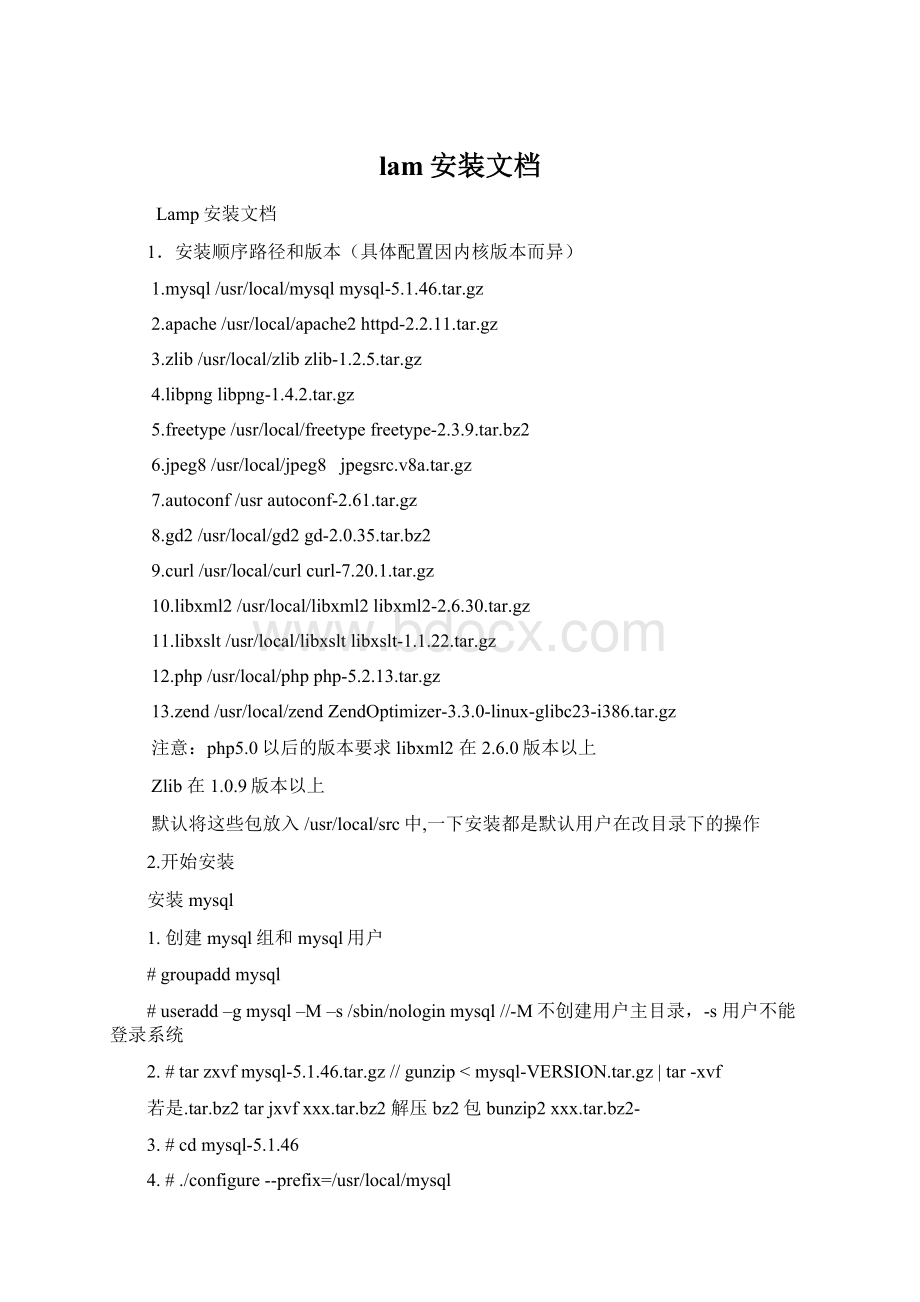
mysql-VERSION.tar.gz|tar-xvf
若是.tar.bz2tarjxvfxxx.tar.bz2解压bz2包bunzip2xxx.tar.bz2-
3.#cdmysql-5.1.46
4.#./configure--prefix=/usr/local/mysql
--localstatedir=/usr/local/mysql/data//指定数据库data和日志的存储目录
//默认为prefix/var
--enable-assembler//允许使用汇编模式(优化性能)
--with-mysqld-user=mysql//指定mysql的运行用户
--with-pthread//强制使用标准接口的线程库
--with-extra-charsets=all
--with-mysqld-ldflags=-all-static//服务器使用静态链接库(优化新能)
--with-client-ldflags=-all-static//客户端使用静态链接库(优化性能)
--with-comment//注释复杂的环境
--with-big-tables//在32位平台下支持4G的表
--with-max-indexes=64//单表设定索引的最大数目,默认64
--enable-static//建立静态链接库默认yes
//使用的时候要注意,很可能引起错误
--with-unix-socket-path=/usr/local/mysql/mysql.sock//指定mysql的mysql.sock默认安装/tmp在f中可以指定
--with-server-suffix=xx//添加值到版本字符串中
5.#make
6.#makeinstall
7.#cpsupport-files/my-f/etc/f//拷贝配置文件到/etc
8.#bin/mysql_install_db--user=mysql//生成初始化授权表
9.#chown–Rroot:
mysql.//更改当前目录下的所有文件的用户组为mysql,用户为root
10.#chown–Rmysqldata//数据的拥有者改为mysql
11.#/usr/local/mysql/bin/mysqld_safe–user=mysql&
//后台启动服务用mysql用户Can'
tconnecttolocalMySQLserverthroughsocket'
/tmp/mysql.sock'
如果出现该提示,说明mysql服务没有正常启动,因为mysql服务启动的话,会自动生成mysql.sock文件#killallmysql杀死进程#ps–aux|grepmysql查看当前mysql的运行进程,在启动的时候要将所有已经存在的进程杀死才能正常启动服务。
#kill-9pid(进程号)
12.#cpsupport-files/mysql.server/etc/init.d/mysqld
13.#exportPATH=$PATH:
/usr/local/mysql/bin//设置环境变量path
14.#/usr/local/mysql/bin/mysqladmin–urootpassword‘123’//设置mysql的管理员密码
15.#/usr/local/mysql/bin/mysql–uroot–p//输入密码进入客户端管理
16.#chmod755/etc/init.d/mysqld//更改权限,可能会出现运行用户错误
17.#chkconfig–addmysqld
18.#chkconfig--level35mysqldon//设置mysqld的运行级别
19.#servicemysqldstart//使用service服务来启动服务
example
./configure--prefix=/usr/local/mysql--with-z=/usr/local/zlib--enable-assembler--with-mysqld-ldflags=-all-static--with-extra-charsets=all--with-mysqld-user=mysql--with-pthread--with-client-ldflags=-all-static--with-comment--with-big-tables--with-max-indexes=64--enable-static--localstatedir=/usr/local/mysql/data--with-comment
在CentOS5.4下编译安装MySQL时出错:
/bin/rm:
cannotremove`libtoolt'
:
Nosuchfileordirectory
网上搜寻后,解决问题。
具体方法是:
在执行./configure之前,先执行:
#
autoreconf--force--install
libtoolize--automake--force
automake--force--add-missing
#./configure--prefix=/usr/local/mysql/--datadir=/var/lib/mysql
问题解决。
顺便记录一下我的编译参数:
./configure--prefix=/usr/local/mysql/--datadir=/var/lib/mysql--with-unix-socket-path=/tmp/mysql.sock--enable-assembler--with-extra-charsets=complex--enable-thread-safe-client--with-client-ldflags=all-static--with-mysqld-ldflags=all-static--with-big-tables--with-readline--with-ssl--with-embedded-server--enable-local-infile--with-plugins=innobase
安装apache
1.安装
#tarzxvfhttphttpd-2.2.11.tar.gz
#cdhttpd-2.2.11
2.查看配置参数
#./configure--help
3.配置系统参数
#./configure–prefix=/usr/local/apache2
--enable-so设置apache可以使用动态加载模块功能
--enable-rewrite设置apache具有url重写的功能
--enable-vhost-aliasmassvirtualhostingmodule
//--enable-cgiCGIscripts
//--enable-cgidCGIscripts
--enable-mimemappingoffile-extensiontoMIME
--enable-headerHTTPheadercontrol
--sysconfdir=/etc/httpd指定配置文件httpd.conf的安装目录
--htmldir=/var/www指定服务器文档的根目录Directory
--localstatedir=DIRmodifiablesingle-machinedata[PREFIX/var]
--enable-shared=max将模块都编译成动态模块
--enable-deflate=shared缩小传输文件的大小(压缩)
--enable-epires=shared期满头控制
--with-include-apr捆绑apr(apr-util)
--enable-static=support静态链接版本的支持
--enable-z=/usr/local/zlib
注意其中,--enable-module=so与--enable-so等价
Rewrite模块需要DBM支持,若初次安装未编译Apache以后需要的时候要重新编译整个Apache才可以实现enable-shared=max,把除so以外的所有的Apache的标准模块都编译成DSO模块,而不是编译进入Apache的核心
4.#make编译,从makefile中读取指令编译
5.#makeinstall安装文件到指定的配置路径
6.#bin/apachectlstart启动
7.测试http:
//127.0.0.1it’sworks
8.配置启动方式
9.
10.
11.
12.
安装zlib
解压
#tarzxvfzlib-1.2.5.tar.gz
#cdzlib-1.2.5
1.#./configure–prefix=/usr/local/zlib
2.#make
3.#makeinstall
4.提供数据压缩用的函数式,使用deflate算法,能使用一个gzip数据头IMAPInternetmailaccessprotocol交互式邮件存取协议
安装libpng
注意这里的makefile不是用./configure生成的,而是直接从scripts里拷贝的(重命名)必须先装zlib默认安装库在/usr/local/lib
1.解压
#tarzxvflibpng-1.4.2.tar.gz
#cdlibpng-1.4.2
#viscripts/makefile.linux
把prefix=/usr/local改为/usr/local/png
把ZLIBLIB=../zlib改为/usr/local/zlib
把ZLIBINC=../zlib改为/usr/local/zlib
2.#cpscripts/makefile.linuxmakefile
3.#make
4.#makeinstall
5.
另一种直接安装的方式同一般的软件一样
解压后直接竟如文件夹
./configure–prefix=/usr/local/libpng
make
makeinstall
安装freetype
Freetype是一个完全免费的开源的高质量的,可移植的字体引擎,它提供统一的接口来访问来自多种字体格式的文件包括TrueTypeOpenTypewindowFon/FNFX11FCF等,支持位图,反走样,位图渲染
#tarjxvffreetype-2.3.9.tar.bz2
#cdfreetype-2.3.9
2.#./configure–prefix=/usr/local/freetype
6.
7.
安装jpeg
1.创建文件夹结构
#mkdir–p/usr/local/jpeg8
#mkdir–p/usr/local/jpeg8/bin
#mkdir–p/usr/local/jpeg8/lib
#mkdir–p/usr/local/jpeg8/include
#mkdir–p/usr/local/jpeg8/man
#mkdir–p/usr/local/jpeg8/man/man1
2.#tarzxvfjpegsrc.v8a.tar.gz
#cdjpeg-8a
3.#./configure--prefix=/usr/local/jpeg8–enable-shared–enable-static
4.#make
5.#makeinstall
6.注意这里要创建相应的路径mkdir中的-p(parent)为了确保每个给的目录名称都存在,若上层目录不存在则将其一一建立,并将上层目录的属性改为u+wx若目录存在则返回错误信息
安装autoconf
这个包是在安装gd的时候需要的,必须要在2.58以上版本才可以
1.#tarzxvfautoconf-2.61.tar.gz
2.#cdautoconf-2.61
3.#./configure
安装gd2
1.#tarjxvfgd-2.0.35.tar.bz2
#cdgd-2.0.35
2.#./configure–prefix=/usr/local/gd2–with-jpeg=/usr/local/jpeg8–with-png=/usr/local/libpng–with-freetype=/usr/local/freetype--with-zlib=/usr/local/zlib--with-fontconfig=/usr/local/fontconfig
安装curl
利用URL语法在命令行方式下工作的文件传输工具它支持ftpftpshttphttpstelnetsocket5等传输协议它以统一的接口来访问多种字体的文件格式支持文件断点下载
1.#tarzxvfcurl-7.20.1.tar.gz
#cdcurl-7.20.1
2.#./configure–prefix=/usr/local/curl
安装libxml
1.#tarzxvflibxml2-2.6.30.tar.gz
2.#cdlibxml2-2.6.30
3.#./configure–prefix=/usr/local/libxml2
8.
安装libxslt
1.#tarzxvflibxslt-1.1.22.tar.gz
2.#cdlibxslt-1.2.22
3.#./configure–prefix=/usr/local/libxslt
–with-libxml-prefix=/usr/local/libxml2
8.安装问题
9.libxsltisthexsltClibrarydevelopedforGnomeproject.Xsltitselfisanxmllanguagetodefinetransformationforxml.Libxsltisbasedonlibxml2xslt是一种用户将xml文档转换为XHTML文档或者其它的XML文档的语言
Xpath是一种用于再XML文档中进行导航的语言
Extensiblestylesheetlanguagetransformation
XSLT是一种用来转换XML文档结构的语言
转换文档结构
将文档格式化输出xsl-foformattingobjects
Xpath是一种专门用来在XML文档中找信息的语言它隶属于XSLT
XML===数据库
Xpath===SQL查询语言css不能控制元素
安装php
1.#tarzxvfphp-5.2.13.tar.gz
2.#cdphp-5.2.13
3.#./configure–prefix=/usr/local/php
--with-apxs2=/usr/local/apache2/bin/apxs
安装时会自动修改Apache的配置文件加入PHP模块,同时将模块复制到Apache的模块目录下
--with-config-file-path=/etc//配置文件的存放位置
指明配置文件的存储位置默认到/usr/local/php即prefix
--with-mysql=/usr/local/mysql
加载mysql数据库
--with-zlib-dir=/usr/local/zlib
--with-libxml-dir=/usr/local/libxml2
--with-curl=/usr/local/curl
--with-freetype-dir=/usr/local/freetype
--with-jpeg-dir=/usr/local/jpeg8
--with-gd=/usr/local/gd2
--with-xslt=/usr/local/libxslt
--with-png-dir=/usr/local/libpng
--exec-prefix=/usr/bin//指定php命令的执行路径
--with-mysqli=/usr/bin/mysql_config//激活mysqli的功能
--with-mcrypt=/usr/local/libmcrypt//加密函数库
--enable-sockets
--enable-magic-quotes
--enable-mbstring
--enable-ftp
--enable-soap
--enable-ipv6
5.#maketest
7.#cpphp.ini-dist/etc/php.ini
8.#vi/etc/httpd/httpd.conf
查看LoadModulephp5_modulemodule/libphp5.so是否生成
在DirectoryIndex中添加index.php
9.加上AddTypeapplication/x-httpd-php.php
和AddTypeapplication/x-httpd-php-source.phps
//指定解析文件后缀名.php
//将.phps的php源文件进行语法高亮的显示
10.
防火墙默认只可以使用SSH22端口
Init驱动,内存磁盘文件
安装php过程中可能缺少libtool-libs库—无法产生动态共享对象
安装过程中默认的路径可以不用指明路径
Fontconfig使用字体配置库
安装libmcrypt(不然登录phpmyadmin时提示缺少mcrypt*)
#解压,并进入解压后的目录
#mkdir/usr/local/libmcrypt
#./configure--prefix=/usr/local/libmcrypt
#make;
将库文件链接到默认位置,编辑php到的时候可以不用指定mysql库文件的地址
#ln–s/usr/local/mysql/lib/mysql/usr/lib/mysql
#ln–s/usr/local/mysql/include/mysql/usr/include/mysql
ln-s/httpd/mysql/bin/mysql/sbin/mysql
[root@Kevinmysql-5.1.22-rc]#ln-s/httpd/mysql/bin/mysqladmin/sbin/mysqladmin
bin/rm:
cannotremove`libtoolT’:
Nosuchfileordirectory2010-05-1716:
15使用源代码编译安装MySQL-5.1.46时,执行configure出现如下错误:
然后再./configure即可。
所以,必须修改这个脚本,或者在.bashrc里面增加一句:
aliasvi=vim。
Autoreconf–force–install
selinux问题sestatusredhat5enterpriselinux
vi/etc/sysconfig/selinux
将SELINUX=enforcing改为SELINUX=disabled
动态模块