trendpictureusersguideWord下载.docx
《trendpictureusersguideWord下载.docx》由会员分享,可在线阅读,更多相关《trendpictureusersguideWord下载.docx(26页珍藏版)》请在冰豆网上搜索。
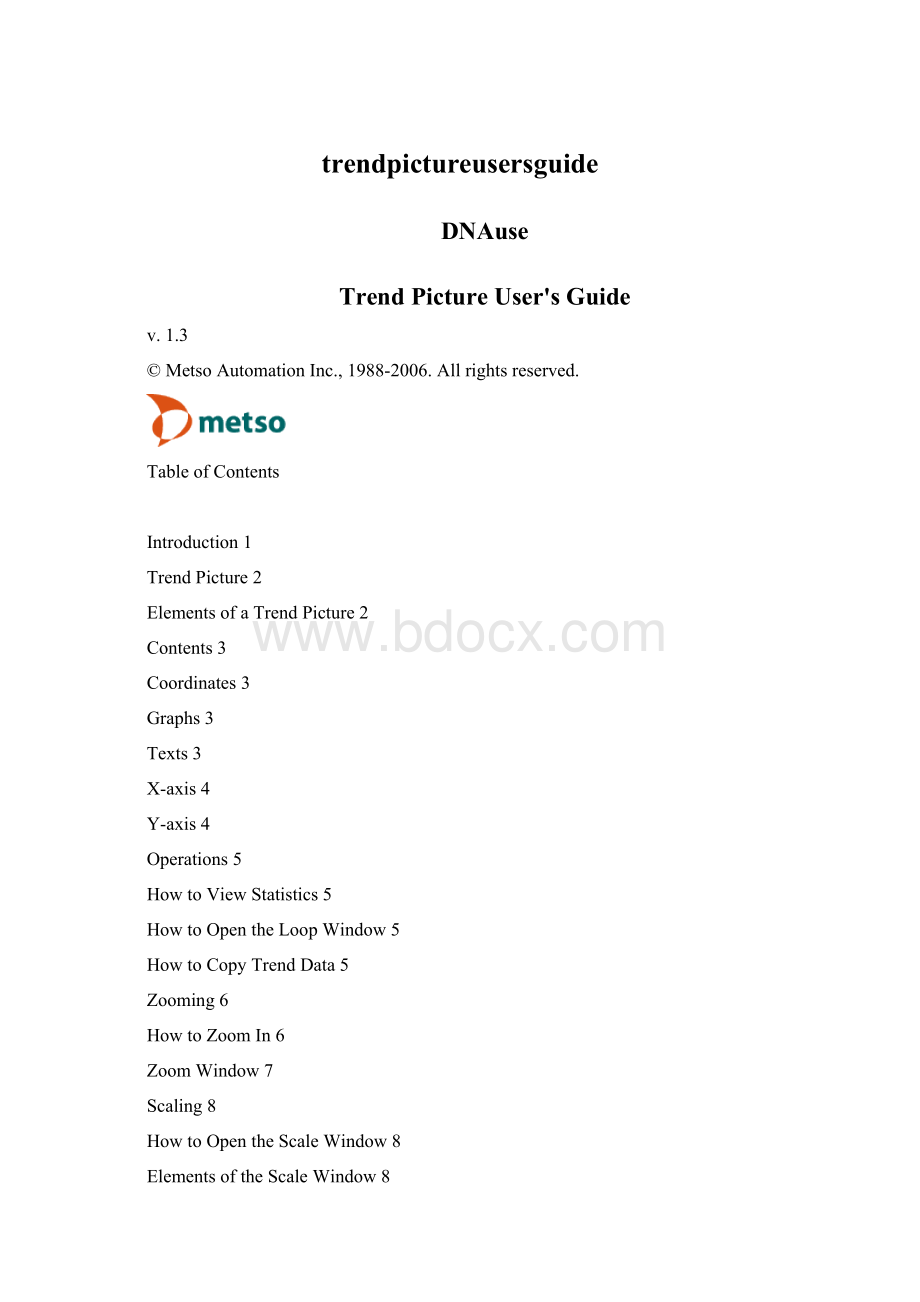
Zooming6
HowtoZoomIn6
ZoomWindow7
Scaling8
HowtoOpentheScaleWindow8
ElementsoftheScaleWindow8
HowtoDisplayValuePoints9
HowtoChangetheScalingMode10
HowtoChangeScaleValues11
HairlineOperations12
HowtoAddaHairline12
HowtoMoveaHairline12
HowtoLocktheHairlinePosition13
HowtoReleaseaLockedHairline14
HowtoRemoveaHairline14
TrendPropertyModifications15
HowtoOpenthePropertiesWindow15
ElementsofthePropertiesWindow15
HowtoChangeGraphColor16
HowtoHideandRestoreaGraph16
HowtoChangeGraphFormat17
HowtoEditTextProperties17
HowtoChangeBackgroundColor17
HowtoSettheTimeSpan18
TagSelection19
HowtoOpentheTagWindow19
ElementsoftheTagWindow19
HowtoSelectaTag20
HowtoEditSignalAttributes20
HowtoDeleteaTag21
TrendAnalysisTool22
Properties22
HowtoOpentheTrendAnalysisTool22
ElementsoftheTrendAnalysisTool23
TagAddition23
HowtoAddaTagfromaPictureWindow23
HowtoAddaTagfromtheHistoryTagManager24
Introduction
PartoftheinformationinDNAuseispresentedastrendgraphswithwhich,forexample,chestlevels,temperatures,pressures,orrunningstatusesofmotorscanberepresented.Byexaminingthechangesintrendgraphs,youcanpredictthestateoftheprocessinthenearfuture.Youcanalsofollowhowamodificationordisturbanceaffectstheprocessandfurthermoreanalyzetherelationshipsbetweendifferentmeasurements.
Trendslocatedinpicturesareusedinnormalprocessmonitoring.Theycanbefoundinprocessdiagramsorseparatetrendpictures.
Trendsaremainlyoperatedthroughtheactionmenu.Trend-relatedactionmenuisopenedbyright-clickingthegrapharea.
Intrends,youcanperformthefollowingoperations:
∙Opentheloopwindowofthetagpresentedinthetrend.
∙Useahairlinetodisplayaninstantaneousvalue.
∙Copytrenddatatotheclipboard.
∙Scalethetrend.
∙Zoomthetrend.
∙Viewthestatistics.
∙Modifythetrendproperties.
∙Addatagtothetrend.
TrendPicture
ElementsofaTrendPicture
Atrendpictureconsistsofthefollowingelements:
1.Coordinates
2.Graphs
3.X-axis(span)
4.Y-axis(scales)
5.Minimumvaluesofgraphscales
6.Maximumvaluesofgraphscales
7.Startingpointoftimespan
8.Endpointoftimespan
9.Tagnameordescription
10.Tagidentifier
11.Instantaneousvalue
12.Signalunit
Thereareseveralvariationsoftrends.Forexample,thebackgroundcolormayhavebeenmodified,thescalesmaybemissing,andthenumberofthepresentedgraphsmayvary.
Contents
Coordinates
Amaximumoftengraphscanbepresentedonthecoordinatesofatrendpicture.Thegraphsaredisplayedonthegraphareaofthecoordinates.Zoomingandhairlineoperationscanbeexecuteddirectlyonthegrapharea.
Graphs
Atrendgraphhasfourcolors:
∙Graphcolor
∙Faultcolor
∙Alarmcolorforlowandhighlimits
∙Alarmcolorforlowerlowandhigherhighlimits
Graphcolorisusedwhenthedisplayedvaluesarewithinnormallimits.Faultcolorisreservedforunreliableandfaultydata.Alarmcolorsareusedwhengraphvaluesexceedthegivenlimits.
Availablegraphtypesare:
∙Breakline
∙Column
Availablelinetypesare:
∙Continuousline
∙Brokenline
∙Dash-and-dotline
∙Dottedline
∙Filledarea
Texts
Graph-relatedinformationisdisplayedingraphcolor.
Thegraph-relatedinformationconsistsof:
∙Tagnameordescription
∙Tagidentifier
∙Instantaneousvalue
∙Signalunit
Coordinates-relatedinformationconsistsoftheminimumandmaximumvaluesofthegraphscales,whicharedisplayedingraphcolors,andthestartingandendpoint(usuallypresentedwithdateandtimestamp)ofthecoordinatesspan.
X-axis
OneofthefollowingpropertiesmaybedisplayedontheX-axis:
∙Absolutetimestamppresentedwithoneofthefollowingunits:
∙Year
∙Month
∙Day
∙Hour
∙Minute
∙Second
∙Millisecond
∙Relativetimestamppresentedwithoneofthefollowingunits:
∙Commontextsofevents
X-axismayalsobeleftempty.
Y-axis
GraphscalesaredisplayedontheY-axis.Bydefault,thescalelinesoftheaxisareshownwithaspacingof20%.
Operations
HowtoViewStatistics
ThestatisticsofthetrendgraphscanbeviewedintheStatisticswindow.Thestatisticaldataiscalculatedfromthegraphspresentedinthetrend.
WhenyouwanttoopentheStatisticswindow,proceedasfollows:
∙Right-clickthetrendandselectStatistics...ontheactionmenu.TheStatisticswindowwillopenonthedesktop.
1.Tagnameordescription
2.Graphcolor
3.Signalspecifier
4.Signalunit
5.Minimumvalueoftrendgraph
6.Maximumvalueoftrendgraph
7.Averagevalueoftrendgraph
8.Standarddeviationoftrendgraph
9.Numberofpointsusedinstatisticscalculations
HowtoOpentheLoopWindow
Youcanopentheloopwindowofatagpresentedinatrenddirectlyfromthetrendpicture.
Proceedasfollows:
∙Right-clickthetagidentifierofthetargetgraphandselectLoopWindowontheactionmenu.Theloopwindowwillopenonthedesktop.
HowtoCopyTrendData
Trenddatacanbecopiedtotheclipboardandpastedtootherapplicationsintableformat.
∙Right-clickthetrendandselectthedesireddataonthesubmenuoftheCopyDatacommand.
Youcanchoosetocopythedataofallgraphs,visiblegraphs,orasinglegraph.
Zooming
HowtoZoomIn
Withzoomingyoucancropanareaofthetrendtobeviewedinaseparatewindowwherethechangesingraphvaluescanbeexaminedmoreclosely.
Whenyouwanttozoominatrend,proceedasfollows:
1.Inatrendpicture,movethepointertothecorneroftheareayouwanttozoom.
2.Clickandholdtheleftmousebuttonwhilemovingthepointertooutlineanarea.
3.Releasethemousebutton.TheoutlinedareawillbeopenedinaseparateZoomdialog.
ThescaleintheZoomdialogisdeterminedbytheoutlinedarea.
ZoomWindow
Thezoomwindowconsistsofthefollowingelements:
1.Zoomedarea
2.ValuesontheX-axisdisplaytime.
3.OnlyonesignalscaleisshownatatimeontheY-axis.Thesignalthatdeterminesthescaleisselectedwiththedrop-downlist7.
4.TheviewshownintheZoomwindowcanbemovedwiththescrollboxes.
5.Whenclicked,theStatbuttonopenstheZoom/Statisticswindowwhichdisplaysstatisticsonthezoomedarea.
Notrend-relatedoperationscanbeexecutedintheZoom/Statisticswindow.
6.Bymovingthesliders,youcandefinethedimensionsofthezoomedviewinrelationtothetrendpicture.
7.Thedrop-downlistshowsallthetagspresentedinthetrend.ThescaleontheY-axisisdeterminedbythesignalselectedonthelist.
ThesizeoftheZoomwindowcanbeincreasednormallybutitcannotbereducedbeyondtheoriginal.
Scaling
HowtoOpentheScaleWindow
YoucanchangethescalingmodeandthevaluesofthetrendgraphscalesintheScale/GraphDatawindow.
WhenyouwanttoopentheScale/GraphDatawindow,proceedasfollows:
∙Right-clickthetrendandselectScale/GraphData...ontheactionmenu.TheScale/GraphDatawindowwillopenonthedesktop.
ElementsoftheScaleWindow
TheScale/GraphDatawindowconsistsofthefollowingelements:
1.Tagspresentedinthetrend
3.Checkboxfordisplaying/hidingthegraph
4.Checkboxfordisplayingpointmarkers
5.Signalspecifier
6.Signalunit
7.Scalingmode
8.Scaleminimumvalue
9.Scalemaximumvalue
10.Scalecentervalue
11.Scalespan
Buttonsrelatedtohairlineoperations:
12.Addbutton
13.Removebutton
14.Arrowbuttonsformovingtheselectedhairline
HowtoDisplayValuePoints
Thevaluepointsofagraphcanbeshowedwithmarkers.Theoptionissetseparatelyforeachgraph.
∙ClicktoselecttheMarkercheckboxofthetargetgraphintheScale/GraphDatawindow.Acheckmarkwillappearintheboxandthevaluepointsoftheselectedgraphwillbedisplayedinthetrend.
HowtoChangetheScalingMode
ThescalingmodeofatrendgraphcanbechangedintheScale/GraphDatawindow.Thefollowingmodesareavailable:
Manual
-
Theminimumandmaximumvalueorthecenterandspanofthescalecanbesetmanually.
Auto:
min-max
Scaleisautomaticallydeterminedbytheextremevaluesofthegraph.
average
Scaleisdeterminedbyanaveragevaluecalculatedfromthegraphdata.
Followprevious
Scaleiscopiedfromtheprevioussignal.
Follownext
Scaleiscopiedfromthenextsignal.
External:
Scaleisdeterminedbytheextremevaluesgainedfromexternalconnectiondata.
center
Scaleisdeterminedbythecenterpointgainedfromexternalconnectiondata.
Whenyouwanttochangethescalingmodeofatrendgraph,proceedasfollows:
1.IntheScale/GraphDatawindow,clicktheModefieldofthetargetgraph.Thelistofthescalingmodeswillopenbelowthefield.
2.Selectthedesiredscalingmode.Themenuwillcloseandthescalingmodeofthetargetgraphwillchangeaccordingly.
HowtoChangeScaleValues
Thescaleofatrendgraphcanbeoperatedinconnectionwiththefollowingscalingmodes:
Inthemanualscalingmode,youcanoperatetheMin,Max,Center,andSpanvaluesandthusaffectthegraphformatinthetrend.
1.