专业软件上机实验报告Word文档格式.docx
《专业软件上机实验报告Word文档格式.docx》由会员分享,可在线阅读,更多相关《专业软件上机实验报告Word文档格式.docx(30页珍藏版)》请在冰豆网上搜索。
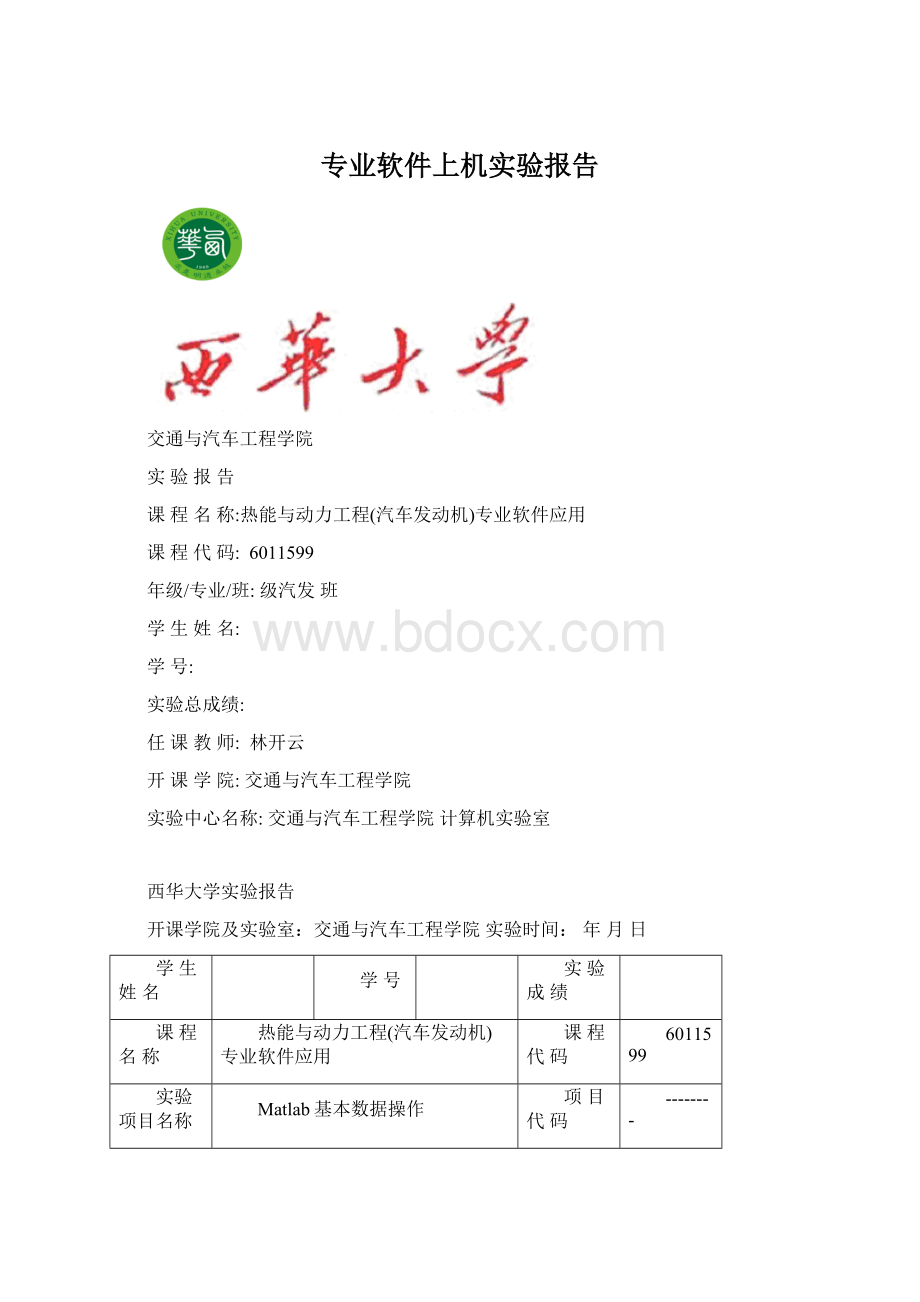
潘锁柱
项目学分
现场考评成绩(40分)
实验报告成绩(60分)
1、实验目的
2、实验设备、仪器及材料
3、实验内容
3.1一般实验(非上机实验):
3.1.1实验方案设计与选择(设计性、创新性实验需写该项内容)
3.1.2实验原理及实验步骤(实验工作原理或实验的主要操作过程)
3.1.3实验记录(核心代码及调试过程)
3.2上机实验:
3.2.1上机实验的内容及要求
3.2.2算法设计思想与算法实现步骤
3.2.3程序核心代码,程序调试过程中出现的问题及解决方法
3.2.4程序运行的结果
注解:
理工科实验需记录实验过程中的数据、图表、计算、现象观察等,实验过程中出现的问题;
其它如在计算机上进行的编程、仿真性或模拟性实验需记录程序核心代码以及程序在调式过程中出现的问题及解决方法;
记录程序执行的结果。
4、实验总结
4.1实验结果分析及问题讨论
4.2实验总结心得体会
实验总结的内容根据不同学科和类型实验要求不一样,一般理工科类的实验需要对实验结果进行分析,并且对实验过程中问题进行讨论;
在计算机上进行的编程、仿真性或模拟性实验需要对上机实践结果进行分析,上机的心得体会及改进意见。
其它实验应总结实验过程写出心得体会及改进意见。
说明:
各门实验课程实验报告的格式及内容要求,请按照实验指导书的要求手工书写。
1、实验目的
2、1、掌握Matlab软件使用的基本方法;
3、2、熟悉Matlab的数据表示、基本运算方法;
4、3,掌握矩阵及矩阵运算方法。
1.PC机1台
2.MATLAB7.0环境
3.1上机实验的内容及要求
1、Helpinstruction
Usethehelpfunctiontosearchtheusageofthefunctionsqrt.
2、InputA=[715;
256;
315],typethefollowinstructionsinthecommandwindow,andwriteoutitsmeaning.
A(2,3)A(:
2)A(3,:
)A(:
1:
2:
3)
答:
A=[715;
256;
315]
A(2,3)
A=
715
256
315
ans=
6
>
A(:
2)
1
5
A(3,:
)
75
26
35
3.lculatetheresultsofthefollowexpressions:
(1)
(2)
,其中a=3.5,b=5,c=-9.8。
(1)>
w=2^0.5*(1+0.34245*10^-6)
w=
1.4142
(2)>
a=3.5,b=5,c=-9.8
x=(2*pi*a+(b+c)/(pi+a*b*c)-exp
(2))/(tan(b+c)+a)
x=
0.9829
4、Matrixoperation
(1)Themultiplicationofthematrix.
KnownA=[12;
34];
B=[55;
78];
CalculateA^2*B
A=[12;
A^2*B
105115
229251
(2)Thematrixdivision
KnownA=[123;
456;
789];
B=[100;
020;
003];
CalculateA\B,A/B
A=[123;
A\B,A/B
Warning:
Matrixisclosetosingularorbadlyscaled.
Resultsmaybeinaccurate.RCOND=1.541976e-018.
1.0e+016*
-0.45041.8014-1.3511
0.9007-3.60292.7022
1.00001.00001.0000
4.00002.50002.0000
7.00004.00003.0000
(3)transposematrix
KnownA=[5+i,2-i,1;
6*i,4,9-i];
CalculateA.'
A=[5+i,2-i,1;
A.'
5.0000+1.0000i0+6.0000i
2.0000-1.0000i4.0000
1.00009.0000-1.0000i
(4)Usethecolonandinstructiontoselectthecertainelements.
Writethefirst2elementsincolumn3;
3,6
writeallelementsintherow2and3.row2:
4,5,6;
row3:
7,8,9
5.Inputthefollowspecialmatrix,andwriteoutitsmeanings
〉〉A=[]
A=[]
[]
〉〉A=eye(10)
A=eye(10)
〉〉A=ones(5,10)
A=ones(5,10)
>
A=rand(10,15)
A=randn(5,10)
A=zeros(5,10)
0000000000
6.Inputthefollowmatrixandmatrixfunction,writeouttheitsmeanings
A=[20-1;
132];
B=[17-1;
423;
201];
M=A*B
det_B=det(B)
rank_A=rank(A)
inv_B=inv(B)
[V,D]=eig(B)
X=A/B
3.2算法设计思想与算法实现步骤0
3.3程序核心代码,程序调试过程中出现的问题及解决方法
3.4程序运行的结果
1.Pleaselistsomewaystocreatethematrix.
创建矩阵的方法
a.直接输入法规则:
矩阵元素必须用[]括住;
矩阵元素必须用逗号或空格分隔;
在[]内矩阵的行与行之间必须用分号分隔。
逗号和分号的作用:
逗号和分号可作为指令间的分隔符,matlab允许多条语句在同一行出现。
分号如果出现在指令后,屏幕上将不显示结果。
b.用matlab函数创建矩阵:
空阵[]—matlab允许输入空阵,当一项操作无结果时,返回空阵;
rand——随机矩阵;
eye——单位矩阵;
zeros——全部元素都为0的矩阵;
ones——全部元素都为1的矩阵
c.矩阵的修改:
可用↑键找到所要修改的矩阵,用←键移动到要修改的矩阵元素上即可修改;
指令修改:
可以用A(*,*)=*来修改。
2.WhatarerulesofthematrixAddition,subtraction,multiplicationanddivision?
矩阵运算
a.矩阵加、减(+,-)运算规则:
(1)相加、减的两矩阵必须有相同的行和列两矩阵对应元素相加减。
(2)允许参与运算的两矩阵之一是标量。
标量与矩阵的所有元素分别进行加减操作。
b.矩阵乘(.*,./,.\)运算规则:
A矩阵的列数必须等于B矩阵的行数
标量可与任何矩阵相乘。
c.矩阵乘方——a^n,a^p,p^a
a^p——a自乘p次幂,对于p的其它值,计算将涉及特征值和特征向量,如果p是矩阵,a是标量,a^p使用特征值和特征向量自乘到p次幂;
如a,p都是矩阵,a^p则无意义。
Matlab图形操作(二维)
各门实验课程实验报告的格式及内容要求,请按照实验指导书的要求手工书写
1、熟悉plot二维图命令及基本绘图控制。
2、熟悉能进行简单图形标注和简单颜色设定。
3、能保存和输出图形。
4、进行简单的数据插值和曲线拟合。
2、实验设备、仪器及材料
2.MATLAB7.0环境
1.Basicplotfunction
(1)plotthecosinecurvey=cos(t),t∈[0,2π]
t=[0:
0.1:
2*pi];
y=cos(t);
plot(t,y)
(2)plotthecosinecurvey=cos(t-0.25)andsinecurvey=sin(t-0.5)inthesamechart,
t∈[0,2π]
y1=cos(t-0.25);
y2=sin(t-0.5);
plot(t,y1,'
+m'
t,y2,'
*b'
)
2.Basiccontrolofthefigure
Plotthecurvex1=10sin(t)intheregionoft∈[0,4π],andrequirementsasfollows:
(1)Lineisthedotdashline,thecolorisred,themarkofthedatapointisPlus+.
4*pi];
x1=10*sin(t);
plot(t,x1,'
-.r+'
(2)Controltheaxis:
showitsregionandcoordinateline.
axison
(3)Controlthelabel:
nametheaxisxandy,titleandcorrespondingtext.
3.Thedatainterpolation:
writeoutthemeaningofthefollowinstructions:
x=0:
10
y=sin(x)
x0=[3.44.76.58.2]
y0=interp1(x,y,x0)
x1=0:
y1=sin(x1)
plot(x1,y1,'
r:
'
x,y,'
b*'
x0,y0,'
g.'
x=0:
10;
y=sin(x);
x0=[3.44.76.58.2];
y0=interp1(x,y,x0);
x1=0:
y1=sin(x1);
plot(x1,y1,'
1.Whatistherequirementoftheplotinstruction?
2.Pleasewriteoutsomewaystocontrolthefigures.
3.Howtousethesubplotinstructiontoshowseveralchartsinonefigure?
Matlab图形操作(三维)
1.掌握3-D绘图命令。
2.了解plot3(),mesh()surf()的使用方法。
2.MATLAB7.0环境
1、Basicplotfunction
(1)Plotthethree-dimensionalfigure(t,sint(t),cos(t)).Lineisthedashline,thecolorisred.t∈[0,10π]
10*pi];
x=t;
y=sin(t);
z=cos(t);
plot3(x,y,z,'
-r'
(2)Plotthethree-dimensionalmeshfigure,plotthethree-dimensionalfigureofz=x2+y2.x,y∈[-5,5]
[x,y]=meshgrid(-5:
5);
z=x.^2+y.^2;
meshc(x,y,z)
(3)Plotthethree-dimensionalcurvedsurfacefigure,thecoordinatevectorisx,y,z,[X,Y,Z]=peaks(30)
[X,Y,Z]=peaks(30);
surf(X,Y,Z)
2、Comprehendthefunctionoffiguredecoraton.
shadinginterp
shadinginterp——颜色整体改变,根据小方块四角的值差补过度点的值确定颜色
例:
shadinginterp
colormap(hot)
colormap(MAP)——色图设定函数
matlab的色图函数:
hot——暖色色图
surf(X,Y,Z)
colormap(hot)
hiddenon(off)
透视与消隐
p=peaks(30);
mesh(p);
hiddenon
1.Whatisthedifferencebetweenthefunctionaboutplot3,meshandsurf?
2.Pleasewriteoutsomewaystodecoratethefigures.
Matlab编程基础
一、实验目的
1、掌握Matlab软件使用的基本方法;
2、熟悉Matlab程序设计的基本方法
二、实验仪器与软件
1.PC机1台
2.MATLAB7.0环境
三、实验内容
1、Pleasewriteoutthemfiletocalculatethemaximum“n”whentheresultof1+2+…+n<
2000;
sum=0;
n=1;
whilesum<
2000
sum=sum+n;
n=n+1;
end
n-2
62
2、Pleasewriteoutthemfiletocalculatethesumof
with“For”and“While”loop.
fori=0:
15;
sum=sum+2^i;
end
sum
sum=
65535
(2)>
i=0;
whilei<
16;
i=i+1;
3、Pleasewriteouttheprogramtoassignthevariable“x”automatically.Whenitinputs“y”or“Y”(means“yes”),thevalueof“x”is1automaticallyandinputs“n”or“N”(means“no”),thevalueof“x”is0automatically;
Ifitinputsothers,theprogramwillend.
?
s=input('
Ç
ë
Ê
ä
È
Ò
»
¸
ö
×
Ö
·
û
´
®
:
'
'