VScode 快捷键大全.docx
《VScode 快捷键大全.docx》由会员分享,可在线阅读,更多相关《VScode 快捷键大全.docx(8页珍藏版)》请在冰豆网上搜索。
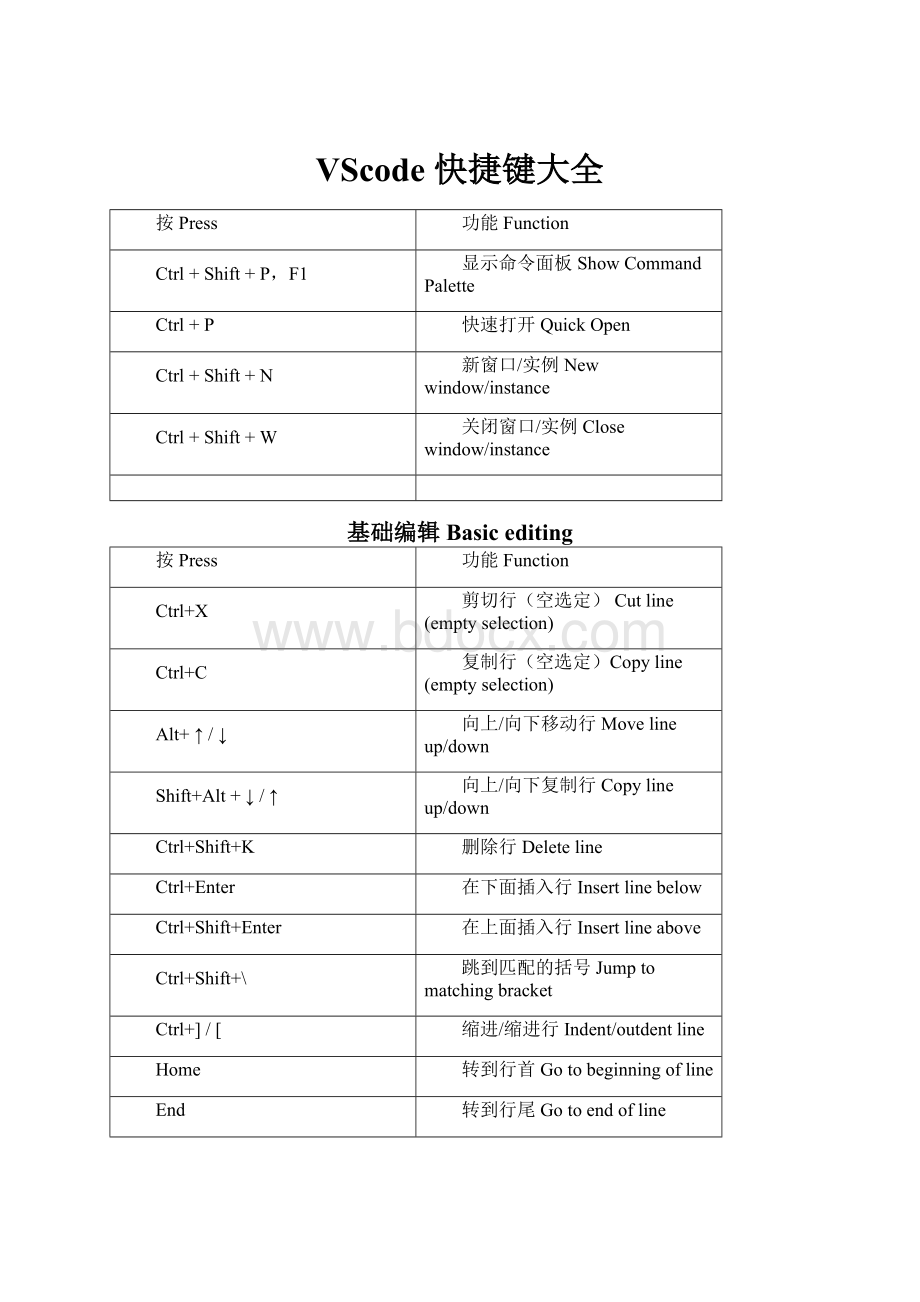
VScode快捷键大全
按Press
功能Function
Ctrl+Shift+P,F1
显示命令面板ShowCommandPalette
Ctrl+P
快速打开QuickOpen
Ctrl+Shift+N
新窗口/实例Newwindow/instance
Ctrl+Shift+W
关闭窗口/实例Closewindow/instance
基础编辑Basicediting
按Press
功能Function
Ctrl+X
剪切行(空选定)Cutline(emptyselection)
Ctrl+C
复制行(空选定)Copyline(emptyselection)
Alt+↑/↓
向上/向下移动行Movelineup/down
Shift+Alt+↓/↑
向上/向下复制行Copylineup/down
Ctrl+Shift+K
删除行Deleteline
Ctrl+Enter
在下面插入行Insertlinebelow
Ctrl+Shift+Enter
在上面插入行Insertlineabove
Ctrl+Shift+\
跳到匹配的括号Jumptomatchingbracket
Ctrl+]/[
缩进/缩进行Indent/outdentline
Home
转到行首Gotobeginningofline
End
转到行尾Gotoendofline
Ctrl+Home
转到文件开头Gotobeginningoffile
Ctrl+End
转到文件末尾Gotoendoffile
Ctrl+↑/↓
向上/向下滚动行Scrolllineup/down
Alt+PgUp/PgDown
向上/向下滚动页面Scrollpageup/down
Ctrl+Shift+[
折叠(折叠)区域Fold(collapse)region
Ctrl+Shift+]
展开(未折叠)区域Unfold(uncollapse)region
Ctrl+KCtrl+[
折叠(未折叠)所有子区域Fold(collapse)allsubregions
Ctrl+KCtrl+]
展开(未折叠)所有子区域Unfold(uncollapse)allsubregions
Ctrl+KCtrl+0
折叠(折叠)所有区域Fold(collapse)allregions
Ctrl+KCtrl+J
展开(未折叠)所有区域Unfold(uncollapse)allregions
Ctrl+KCtrl+C
添加行注释Addlinecomment
Ctrl+KCtrl+U
删除行注释Removelinecomment
Ctrl+/
切换行注释Togglelinecomment
Shift+Alt+A
切换块注释Toggleblockcomment
Alt+Z
切换换行Togglewordwrap
导航Navigation
按Press
功能Function
Ctrl+T
显示所有符号ShowallSymbols
Ctrl+G
转到行...GotoLine...
Ctrl+P
转到文件...GotoFile...
Ctrl+Shift+O
转到符号...GotoSymbol...
Ctrl+Shift+M
显示问题面板ShowProblemspanel
F8
转到下一个错误或警告Gotonexterrororwarning
Shift+F8
转到上一个错误或警告Gotopreviouserrororwarning
Ctrl+Shift+Tab
导航编辑器组历史记录Navigateeditorgrouphistory
Alt+←/→
返回/前进Goback/forward
Ctrl+M
切换选项卡移动焦点ToggleTabmovesfocus
搜索和替换Searchandreplace
按Press
功能Function
Ctrl+F
查找Find
Ctrl+H
替换Replace
F3/Shift+F3
查找下一个/上一个Findnext/previous
Alt+Enter
选择查找匹配的所有出现SelectalloccurencesofFindmatch
Ctrl+D
将选择添加到下一个查找匹配AddselectiontonextFindmatch
Ctrl+KCtrl+D
将最后一个选择移至下一个查找匹配项MovelastselectiontonextFindmatch
Alt+C/R/W
切换区分大小写/正则表达式/整个词Togglecase-sensitive/regex/wholeword
多光标和选择Multi-cursorandselection
按Press
功能Function
Alt+单击
插入光标Insertcursor
Ctrl+Alt+↑/↓
在上/下插入光标Insertcursorabove/below
Ctrl+U
撤消上一个光标操作Undolastcursoroperation
Shift+Alt+I
在选定的每一行的末尾插入光标Insertcursoratendofeachlineselected
Ctrl+I
选择当前行Selectcurrentline
Ctrl+Shift+L
选择当前选择的所有出现Selectalloccurrencesofcurrentselection
Ctrl+F2
选择当前字的所有出现Selectalloccurrencesofcurrentword
Shift+Alt+→
展开选择Expandselection
Shift+Alt+←
缩小选择Shrinkselection
Shift+Alt+(拖动鼠标)
列(框)选择Column(box)selection
Ctrl+Shift+Alt+(箭头键)
列(框)选择Column(box)selection
Ctrl+Shift+Alt+PgUp/PgDown
列(框)选择页上/下Column(box)selectionpageup/down
丰富的语言编辑Richlanguagesediting
按Press
功能Function
Ctrl+空格【atl+/】
触发建议Triggersuggestion
Ctrl+Shift+Space
触发器参数提示Triggerparameterhints
Tab
Emmet展开缩写Emmetexpandabbreviation
Shift+Alt+F
格式化文档Formatdocument
Ctrl+KCtrl+F
格式选定区域Formatselection
F12
转到定义GotoDefinition
Alt+F12
Peek定义PeekDefinition
Ctrl+KF12
打开定义到边OpenDefinitiontotheside
Ctrl+.
快速解决QuickFix
Shift+F12
显示引用ShowReferences
F2
重命名符号RenameSymbol
Ctrl+Shift+./,
替换为下一个/上一个值Replacewithnext/previousvalue
Ctrl+KCtrl+X
修剪尾随空格Trimtrailingwhitespace
Ctrl+KM
更改文件语言Changefilelanguage
编辑器管理Editormanagement
按Press
功能Function
Ctrl+F4,Ctrl+W
关闭编辑器Closeeditor
Ctrl+KF
关闭文件夹Closefolder
Ctrl+\
拆分编辑器Spliteditor
Ctrl+1/2/3
聚焦到第1,第2或第3编辑器组Focusinto1st,2ndor3rdeditorgroup
Ctrl+KCtrl+←/→
聚焦到上一个/下一个编辑器组Focusintoprevious/nexteditorgroup
Ctrl+Shift+PgUp/PgDown
向左/向右移动编辑器Moveeditorleft/right
Ctrl+K←/→
移动活动编辑器组Moveactiveeditorgroup
文件管理Filemanagement
按Press
功能Function
Ctrl+N
新文件NewFile
Ctrl+O
打开文件...OpenFile...
Ctrl+S
保存Save
Ctrl+Shift+S
另存为...SaveAs...
Ctrl+KS
全部保存SaveAll
Ctrl+F4
关闭Close
Ctrl+KCtrl+W
关闭所有CloseAll
Ctrl+Shift+T
重新打开关闭的编辑器Reopenclosededitor
Ctrl+K
输入保持打开EnterKeepOpen
Ctrl+Tab
打开下一个Opennext
Ctrl+Shift+Tab
打开上一个Openprevious
Ctrl+KP
复制活动文件的路径Copypathofactivefile
Ctrl+KR
显示资源管理器中的活动文件RevealactivefileinExplorer
Ctrl+KO
显示新窗口/实例中的活动文件Showactivefileinnewwindow/instance
显示Display
按Press
功能Function
F11
切换全屏Togglefullscreen
Shift+Alt+1
切换编辑器布局Toggleeditorlayout
Ctrl+=/-
放大/缩小Zoomin/out
Ctrl+B
切换侧栏可见性ToggleSidebarvisibility
Ctrl+Shift+E
显示浏览器/切换焦点ShowExplorer/Togglefocus
Ctrl+Shift+F
显示搜索ShowSearch
Ctrl+Shift+G
显示GitShowGit
Ctrl+Shift+D
显示调试ShowDebug
Ctrl+Shift+X
显示扩展ShowExtensions
Ctrl+Shift+H
替换文件Replaceinfiles
Ctrl+Shift+J
切换搜索详细信息ToggleSearchdetails
Ctrl+Shift+C
打开新命令提示符/终端Opennewcommandprompt/terminal
Ctrl+Shift+U
显示输出面板ShowOutputpanel
Ctrl+Shift+V
切换Markdown预览ToggleMarkdownpreview
Ctrl+KV
从旁边打开Markdown预览OpenMarkdownpreviewtotheside
调试Debug
按Press
功能Function
F9
切换断点Togglebreakpoint
F5
开始/继续Start/Continue
Shift+F5
停止Stop
F11/Shift+F11
下一步/上一步Stepinto/out
F10
跳过Stepover
Ctrl+KCtrl+I
显示悬停Showhover
集成终端Integratedterminal
按Press
功能Function
Ctrl+`
显示集成终端Showintegratedterminal
Ctrl+Shift+`
创建新终端Createnewterminal
Ctrl+Shift+C
复制选定Copyselection
Ctrl+Shift+V
粘贴到活动端子Pasteintoactiveterminal
Ctrl+↑/↓
向上/向下滚动Scrollup/down
Shift+PgUp/PgDown
向上/向下滚动页面Scrollpageup/down
Ctrl+Home/End
滚动到顶部/底部Scrolltotop/bottom