JAVA课程设计连连看最终版要点Word文件下载.docx
《JAVA课程设计连连看最终版要点Word文件下载.docx》由会员分享,可在线阅读,更多相关《JAVA课程设计连连看最终版要点Word文件下载.docx(15页珍藏版)》请在冰豆网上搜索。
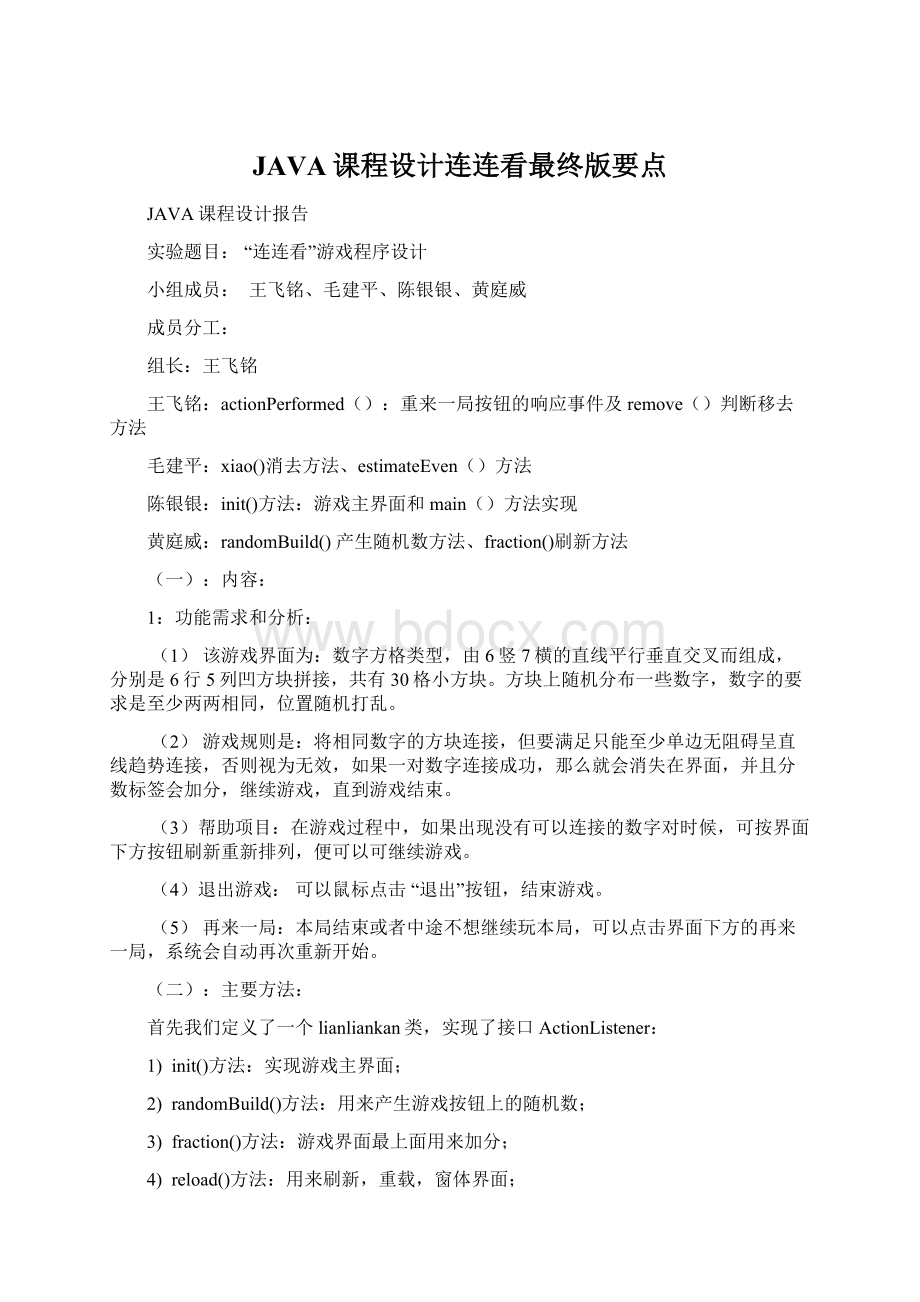
1)init()方法:
实现游戏主界面;
2)randomBuild()方法:
用来产生游戏按钮上的随机数;
3)fraction()方法:
游戏界面最上面用来加分;
4)reload()方法:
用来刷新,重载,窗体界面;
5)estimateEven()方法:
判断按钮数字是否满足消去的条件linePassOne()方法:
判断第一按钮同左右侧空按钮之间
rowPassOne()方法:
判断第一按钮同列空按钮与第二按钮;
6)actionPerformed(ActionEvente)方法:
用来实现重来一
局按钮的响应事件;
7)main(String[]args)方法:
主函数;
8)xiao()方法:
消去方法
(三):
界面要求:
用图形界面实现,参考下
系统流程图如下
(四):
代码设计
package数字版;
/**本游戏是连连看,上面出现的都是数字,
点击两个相邻的或者之间没有第三个的,便可以消去。
。
如果不能消除完,便可以按重列,
这样会把剩余的重新排列。
便可以继续玩了,
或者您可以按重置,重新再来一局!
!
*/
importjavax.swing.*;
//调用图形界面类布局
importjava.awt.*;
importjava.awt.event.*;
publicclasslianliankanimplementsActionListener
{//继承一个监听器
JFramemainFrame;
//游戏主面板用布局管理器
ContainerthisContainer;
//一个容器
JPanelcenterPanel,southPanel,northPanel;
//子面板
JButtondiamondsButton[][]=newJButton[6][5];
//游戏按钮数组
JButtonexitButton,resetButton,newlyButton;
//退出,重列,重新开始按钮
JLabelfractionLable=newJLabel("
0"
);
//分数标签显示您玩游戏得了多少分!
)
JButtonfirstButton,secondButton;
//分别记录两次被选中的按钮
intgrid[][]=newint[8][7];
//储存游戏按钮位置
staticbooleanpressInformation=false;
//判断是否有按钮被选中
intx0=0,y0=0,x=0,y=0,fristMsg=0,secondMsg=0,validateLV;
//游戏按钮的位置坐标
inti,j,k,n;
//消除方法控制
publicvoidinit(){
mainFrame=newJFrame("
数字版连连看"
thisContainer=mainFrame.getContentPane();
thisContainer.setLayout(newBorderLayout());
//setLayout()设置用户界面上的屏幕组件的格式布局,是java图形界面编程的常用方法。
此处是方位布局
centerPanel=newJPanel();
//中间部分(用来放游戏显示内容)
southPanel=newJPanel();
//下面部分(用来放退出,重列,重新开始按钮)
northPanel=newJPanel();
//上面部分(用来记录得分情况)
centerPanel.setBackground(newColor(145,145,44));
//灰色
northPanel.setBackground(newColor(245,252,252));
//颜色red
thisContainer.add(centerPanel,"
Center"
thisContainer.add(southPanel,"
South"
thisContainer.add(northPanel,"
North"
centerPanel.setLayout(newGridLayout(6,5));
//设置游戏图标
for(intcols=0;
cols<
6;
cols++){
for(introws=0;
rows<
5;
rows++){
diamondsButton[cols][rows]=newJButton(String.valueOf(grid[cols+1][rows+1]));
//换下一行
diamondsButton[cols][rows].setBackground(newColor(199,190,33));
//颜色
diamondsButton[cols][rows].setFont(newjava.awt.Font("
黑体"
1,22));
diamondsButton[cols][rows].setBorder(BorderFactory.createLoweredBevelBorder());
diamondsButton[cols][rows].addActionListener(this);
centerPanel.add(diamondsButton[cols][rows]);
}
exitButton=newJButton("
退出"
exitButton.setFont(newjava.awt.Font("
1,16));
exitButton.setPreferredSize(newDimension(55,30));
exitButton.setBorder(BorderFactory.createRaisedBevelBorder());
exitButton.setBackground(newColor(25,155,100));
//颜色绿色
exitButton.addActionListener(this);
resetButton=newJButton("
刷新"
resetButton.setFont(newjava.awt.Font("
resetButton.setPreferredSize(newDimension(55,30));
resetButton.setBorder(BorderFactory.createRaisedBevelBorder());
resetButton.setBackground(newColor(77,175,100));
//蓝色
resetButton.addActionListener(this);
newlyButton=newJButton("
再来一局"
newlyButton.setFont(newjava.awt.Font("
newlyButton.setPreferredSize(newDimension(100,33));
newlyButton.setBorder(BorderFactory.createRaisedBevelBorder());
newlyButton.setBackground(newColor(255,192,203));
//粉色
newlyButton.addActionListener(this);
//添加了监听器!
当点击时候,用那个来通知
southPanel.add(exitButton);
southPanel.add(resetButton);
southPanel.add(newlyButton);
fractionLable.setText(String.valueOf(Integer.parseInt(fractionLable.getText())));
//用来计算得分数,不断变化
northPanel.add(fractionLable);
mainFrame.setBounds(300,100,500,450);
mainFrame.setVisible(true);
publicvoidrandomBuild(){//产生随机数
intrandoms,cols,rows;
for(inttwins=1;
twins<
=15;
twins++){
randoms=(int)(Math.random()*25+1);
for(intalike=1;
alike<
=2;
alike++){
cols=(int)(Math.random()*6+1);
rows=(int)(Math.random()*5+1);
while(grid[cols][rows]!
=0){
this.grid[cols][rows]=randoms;
publicvoidfraction(){
fractionLable.setText(String.valueOf(Integer.parseInt(fractionLable.getText())+100));
publicvoidreload(){
intsave[]=newint[30];
intn=0,cols,rows;
intgrid[][]=newint[8][7];
//双重循环,输出二维数组!
for(inti=0;
i<
=6;
i++){
for(intj=0;
j<
=5;
j++){
if(this.grid[i][j]!
save[n]=this.grid[i][j];
n++;
n=n-1;
this.grid=grid;
while(n>
this.grid[cols][rows]=save[n];
n--;
mainFrame.setVisible(false);
pressInformation=false;
//这里一定要将按钮点击信息归为初始
init();
for(inti=0;
i<
i++){
for(intj=0;
j<
j++){
if(grid[i+1][j+1]==0)
diamondsButton[i][j].setVisible(false);
publicvoidestimateEven(intplaceX,intplaceY,JButtonbz){
if(pressInformation==false){
x=placeX;
y=placeY;
secondMsg=grid[x][y];
secondButton=bz;
pressInformation=true;
else{
x0=x;
y0=y;
fristMsg=secondMsg;
firstButton=secondButton;
if(fristMsg==secondMsg&
&
secondButton!
=firstButton){
xiao();
//调用消掉的方法
publicvoidxiao(){//相同的情况下能不能消去。
仔细分析,不一条条注释
if((x0==x&
(y0==y+1||y0==y-1))||((x0==x+1||x0==x-1)&
(y0==y))){//判断是否相邻
remove();
else{
for(j=0;
7;
j++){
if(grid[x0][j]==0){//判断第一个按钮同行哪个按钮为空
if(y>
j){//如果第二个按钮的Y坐标大于空按钮的Y坐标说明第一按钮在第二按钮左边
for(i=y-1;
i>
=j;
i--){//判断第二按钮左侧直到第一按钮中间有没有按钮
if(grid[x][i]!
k=0;
break;
else{k=1;
}//K=1说明通过了第一次验证
if(k==1){
linePassOne();
if(y<
j){//如果第二个按钮的Y坐标小于空按钮的Y坐标说明第一按钮在第二按钮右边
for(i=y+1;
=j;
i++){//判断第二按钮左侧直到第一按钮中间有没有按钮
=0){
else{k=1;
}
if(k==1){
if(y==j){
if(k==2){
if(x0==x){
if(x0<
x){
for(n=x0;
n<
=x-1;
n++){
if(grid[n][j]!
if(grid[n][j]==0&
n==x-1){
if(x0>
n>
=x+1;
n--){
n==x+1){
for(i=0;
8;
i++){//列
if(grid[i][y0]==0){
if(x>
i){
for(j=x-1;
j>
=i;
j--){
if(grid[j][y]!
rowPassOne();
if(x<
for(j=x+1;
=i;
if(x==i){
if(k==2){
if(y0==y){
if(y0<
y){
for(n=y0;
=y-1;
if(grid[i][n]!
if(grid[i][n]==0&
n==y-1){
if(y0>
=y+1;
n--){
n==y+1){
publicvoidlinePassOne(){
j){//第一按钮同行空按钮在左边
for(i=y0-1;
i--){//判断第一按钮同左侧空按钮之间有没按钮
if(grid[x0][i]!
else{k=2;
}//K=2说明通过了第二次验证
j){//第一按钮同行空按钮在与第二按钮之间
for(i=y0+1;
else{k=2;
publicvoidrowPassOne(){
for(j=x0-1;
if(grid[j][y0]!
for(j=x0+1;
publicvoidremove(){
firstButton.setVisible(false);
secondButton.setVisible(false);
fraction();
grid[x0][y0]=0;
grid[x][y]=0;
publicvoidactionPerformed(ActionEvente){
if(e.getSource()==newlyButton){
this.grid=grid;
randomBuild();
if(e.getSource()==exitButton)
System.exit(0);
if(e.getSource()==resetButton)
reload();
if(e.getSource()==diamondsButton[cols][rows])
estimateEven(cols+1,rows+1,diamondsButton[cols][rows]);
publicstaticvoidmain(String[]args){//主方法
lianliankanllk=newlianliankan();
//实例化
llk.randomBuild();
//调用
llk.init();
}
关节点:
a.Java的接口技术
b.Java的事件处理机制
c.Java的布局管理
(四):
总结
通过java这次实训学习,我从中学到了许多新的知识,而且通过这次实训设计,培养了我从多门课程中获取知识、迅速规划并开发出目标系统的能力,也锻炼了我们团队合作协调的能力,以及编程能力也有了很大的提高。
另外也有许多心得体会,在系统开发过程真的很艰难,也非常辛苦,特别是其中不得不做一些功能性甚至系统结构性方面的变动,将面对许多重复枯燥性的工作。