基于OSGi和Spring开发Web应用Word文档格式.docx
《基于OSGi和Spring开发Web应用Word文档格式.docx》由会员分享,可在线阅读,更多相关《基于OSGi和Spring开发Web应用Word文档格式.docx(17页珍藏版)》请在冰豆网上搜索。
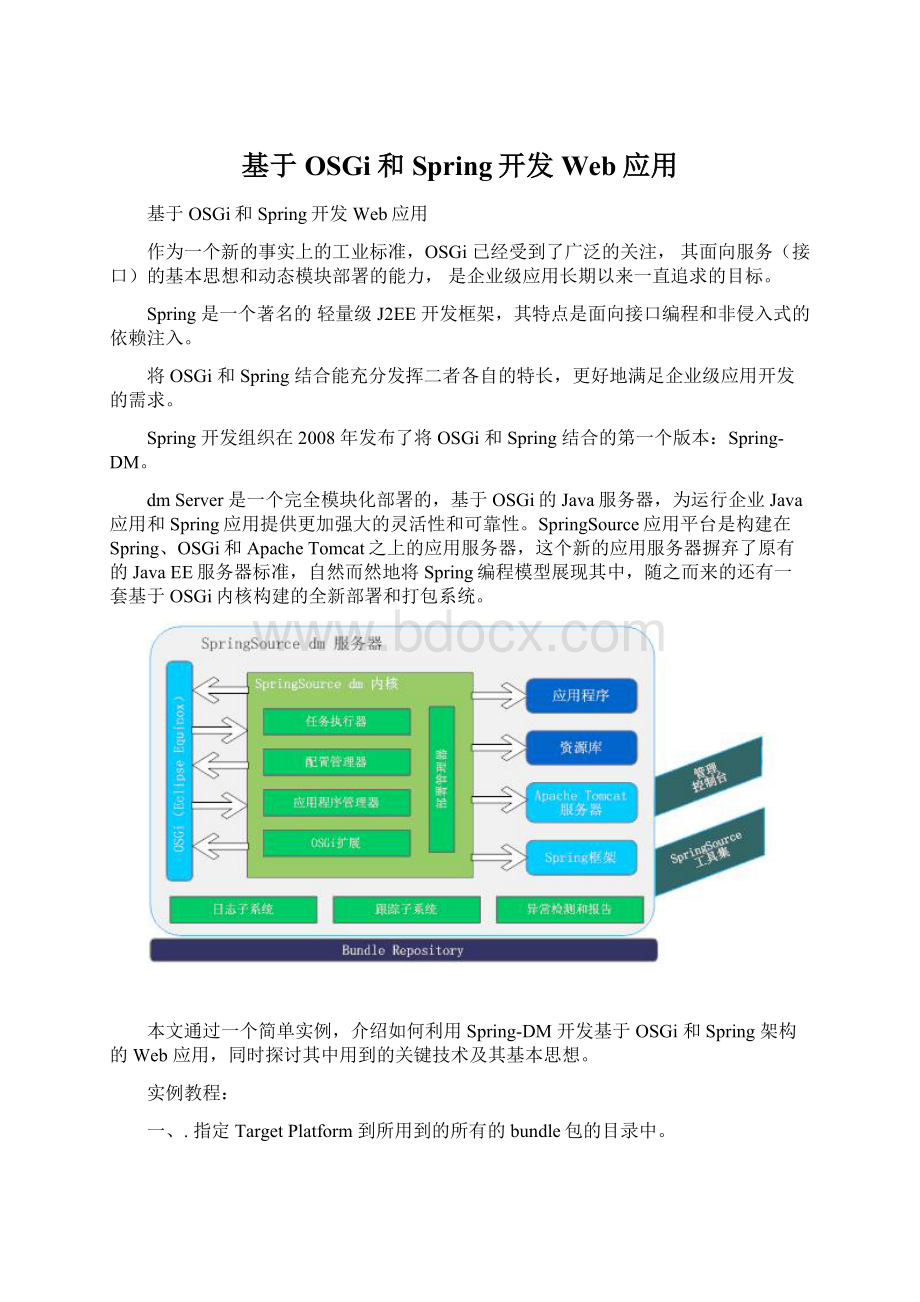
!
"
;
}
}
接下来,我需要将这个实现类发布成为一个OSGI服务:
在工程新一个目录OSGI-INF,并新建一个components.xml文档。
<
?
xmlversion="
1.0"
encoding="
UTF-8"
>
componentname="
ShowMsgInfo"
immediate="
true"
<
implementationclass="
com.infotech.test.service.ShowMsgInfo"
/>
service>
<
provideinterface="
mon.IShowMsgInfo"
/service>
/component>
打开这个接口bundle工程的MANIFEST.MS文件,添加一行
Service-Component:
OSGI-INF/components.xml
四、接下来,我们创建一个WEB应用bundle:
.1.新建一个网页bundle工程:
2.在工程目录中创建WEB-INF/lib、WEB-INF/classes两个目录
并在WEB-INF目录中,创建Spring、jsf、及web配置文件:
3.在MANIFEST.MF文件中的配置项:
Runtime/Classpath中添加刚才创建的两个目录。
4.点击Add添加我们将要使用的jar包
5.新建一个网页就的Bean类TestBean
packagecom.infotech.test.bean;
importcom.infotech.test.control.TestBeanControl;
publicclassTestBean{
privateTestBeanControltestControl;
publicStringgetShowMsg(){
returntestControl.getShowMsg();
publicTestBeanControlgetTestControl(){
returntestControl;
publicvoidsetTestControl(TestBeanControltestControl){
this.testControl=testControl;
6.创建一下控制类TestBeanControl
packagecom.infotech.test.control;
publicclassTestBeanControl{
privatestaticIShowMsgInfomsginfoService;
returnmsginfoService.GetMsgInfo();
publicvoidsetMsginfoService(IShowMsgInfomsginfoService){
this.msginfoService=msginfoService;
publicvoidunsetMsginfoService(IShowMsgInfomsginfoService){
if(this.msginfoService==msginfoService)
this.msginfoService=null;
7.打开这个接口bundle工程的MANIFEST.MS文件,在Dependencies/ImportedPackages中添加上面新建的接口服务类及WEB服务类
8.新建一个OSGI-INF/components.xm文件,我们来引用上面发布出来的OSGI服务
TestBean"
com.infotech.test.control.TestBeanControl"
referencename="
msginfoService"
interface="
bind="
setMsginfoService"
unbind="
unsetMsginfoService"
cardinality="
0..1"
policy="
dynamic"
9.打开这个接口bundle工程的MANIFEST.MS文件,添加一行
10.
修改Application-test.xml
DOCTYPEbeansPUBLIC"
-//SPRING//DTDBEAN//EN"
"
http:
//www.springframework.org/dtd/spring-beans.dtd"
beans>
beanid="
TestControl"
class="
/bean>
/beans>
修改faces-config.xml
DOCTYPEfaces-configPUBLIC
-//SunMicrosystems,Inc.//DTDJavaServerFacesConfig1.1//EN"
faces-config>
application>
message-bundle>
xmanager_web_resources<
/message-bundle>
locale-config>
<
default-locale>
zh_CN<
/default-locale>
/locale-config>
variable-resolver>
org.springframework.web.jsf.DelegatingVariableResolver
/variable-resolver>
/application>
managed-bean>
managed-bean-name>
TestBean<
/managed-bean-name>
managed-bean-class>
com.infotech.test.bean.TestBean<
/managed-bean-class>
managed-bean-scope>
session<
/managed-bean-scope>
managed-property>
property-name>
testControl<
/property-name>
value>
#{TestControl}<
/value>
/managed-property>
/managed-bean>
navigation-rule>
description>
index<
/description>
from-view-id>
*<
/from-view-id>
navigation-case>
from-outcome>
/from-outcome>
to-view-id>
/index.jsp<
/to-view-id>
redirect/>
/navigation-case>
/navigation-rule>
/faces-config>
修改web.xml
web-appid="
WebApp_ID"
version="
2.4"
xmlns="
xmlns:
xsi="
//www.w3.org/2001/XMLSchema-instance"
xsi:
schemaLocation="
display-name>
XmanagerWeb<
/display-name>
context-param>
param-name>
javax.faces.CONFIG_FILES<
/param-name>
param-value>
/WEB-INF/faces-config.xml<
/param-value>
/context-param>
org.apache.myfaces.DETECT_JAVASCRIPT<
false<
org.apache.myfaces.PRETTY_HTML<
true<
org.apache.myfaces.AUTO_SCROLL<
contextConfigLocation<
/WEB-INF/Application*.xml<
listener>
listener-class>
org.springframework.web.context.ContextLoaderListener
/listener-class>
/listener>
filter>
filter-name>
MyFacesExtensionsFilter<
/filter-name>
filter-class>
org.apache.myfaces.webapp.filter.ExtensionsFilter
/filter-class>
init-param>
maxFileSize<
100m<
/init-param>
/filter>
filter-mapping>
servlet-name>
FacesServlet<
/servlet-name>
/filter-mapping>
url-pattern>
/faces/myFacesExtensionResource/*<
/url-pattern>
SetCharacterEncoding<
org.springframework.web.filter.CharacterEncodingFilter
encoding<
UTF-8<
*.jsf<
servlet>
servlet-class>
javax.faces.webapp.FacesServlet<
/servlet-class>
load-on-startup>
1<
/load-on-startup>
/servlet>
servlet-mapping>
/servlet-mapping>
welcome-file-list>
welcome-file>
index.jsf<
/welcome-file>
index.jsp<
/welcome-file-list>
/web-app>
11.导入三个工程:
Catalina.config
Server.config
Org.springframework.osgi.log4j.config
12.好了,写一个测试页:
index.jsp
%@pagelanguage="
java"
contentType="
text/html;
charset=UTF-8"
pageEncoding="
%>
%@taglibprefix="
f"
uri="
%>
h"
x"
//myfaces.apache.org/tomahawk"
c"
t"
html>
head>
metahttp-equiv="
Content-Type"
content="
charset=utf-8"
title>
/title>
/head>
body>
f:
view>
h:
outputTextvalue="
#{TestBean.showMsg}"
/h:
outputText>
/f:
/body>
/html>
13.最后我创建一个Debug环境
运行结果:
定时下载任务:
下载文件,设置超时,若长时间下载不成功,则取消下载
下载文件后,对其进行解压缩,
判断解压缩后的文件是否为XML文件,若是,则先删除老文件,将其移到至新文件夹,并存储文件信息到数据库。
若不是,则直接删除整个文件夹不予更新。
上传文件
判断文件是为XML文件还是ZIP文件,
若为XML文件则转移到新文件夹,记录到数据库
若为ZIP文件,则解压缩,则解压缩后的文件
读取XML文件,将相关信息读取出来存储