Outlook的命令行参数Word文件下载.docx
《Outlook的命令行参数Word文件下载.docx》由会员分享,可在线阅读,更多相关《Outlook的命令行参数Word文件下载.docx(11页珍藏版)》请在冰豆网上搜索。
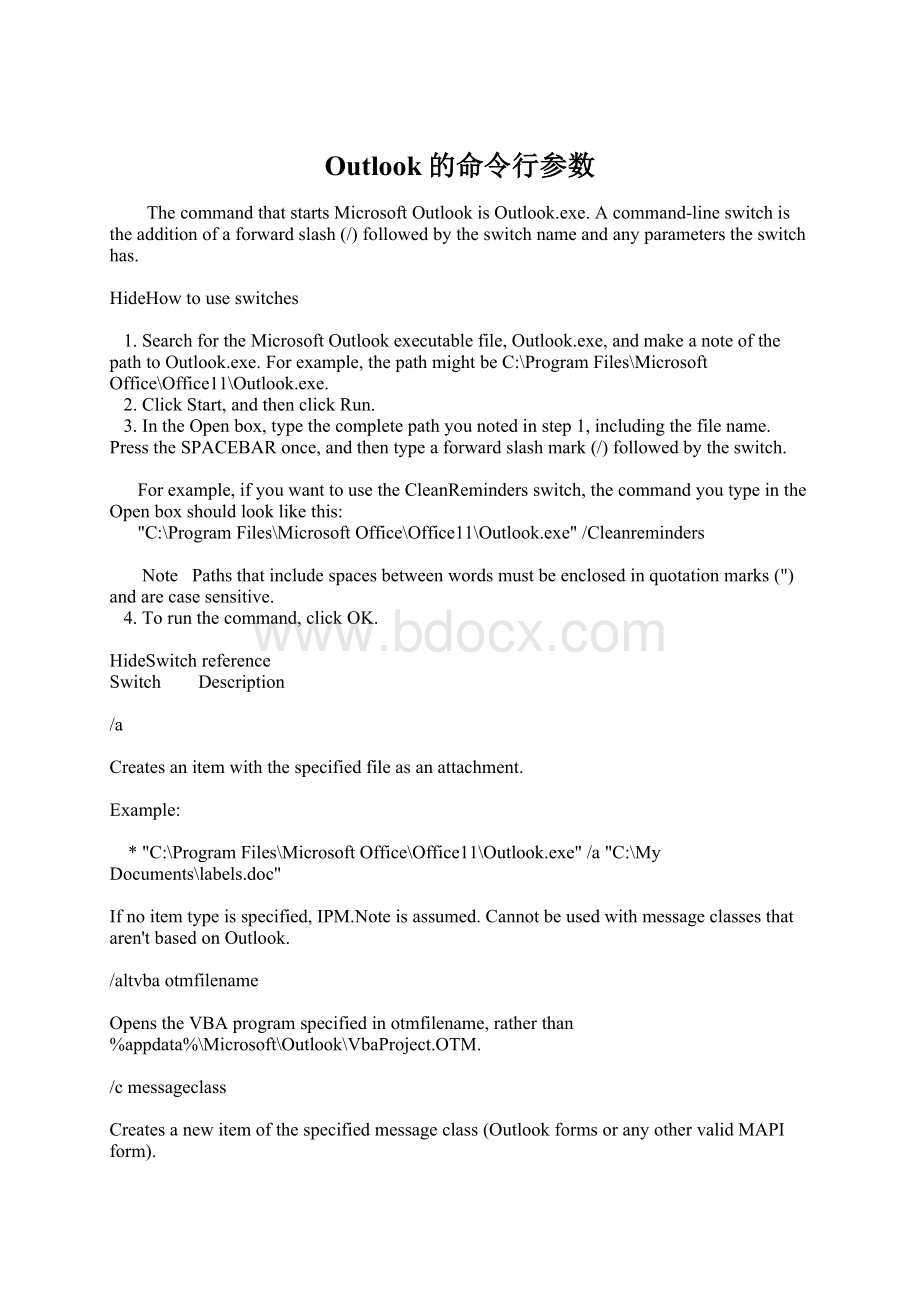
/a
Createsanitemwiththespecifiedfileasanattachment.
Example:
*"
/a"
\MyDocuments\labels.doc"
Ifnoitemtypeisspecified,IPM.Noteisassumed.Cannotbeusedwithmessageclassesthataren'
tbasedonOutlook.
/altvbaotmfilename
OpenstheVBAprogramspecifiedinotmfilename,ratherthan%appdata%\Microsoft\Outlook\VbaProject.OTM.
/cmessageclass
Createsanewitemofthespecifiedmessageclass(OutlookformsoranyothervalidMAPIform).
Examples:
*/cipm.activitycreatesaJournalentry
*/cipm.appointmentcreatesanappointment
*/cipm.contactcreatesacontact
*/cipm.notecreatesane-mailmessage
*/cipm.stickynotecreatesanote
*/cipm.taskcreatesatask
/checkclient
Promptsforthedefaultmanagerofe-mail,news,andcontacts.
/cleanclientrules
StartsOutlookanddeletesclient-basedrules.
/cleandmrecords
Deletestheloggingrecordssavedwhenamanageroradelegatedeclinesameeting.
/cleanfinders
RemovesSearchFoldersfromtheMicrosoftExchangeserverstore.
/cleanfreebusy
Clearsandregeneratesfree/busyinformation.ThisswitchcanonlybeusedwhenyouareabletoconnecttoyourMicrosoftExchangeserver.
/cleanprofile
Removesinvalidprofilekeysandrecreatesdefaultregistrykeyswhereapplicable.
/cleanpst
LaunchesOutlookwithacleanPersonalFoldersfile(.pst)(PersonalFoldersfile(.pst):
Datafilethatstoresyourmessagesandotheritemsonyourcomputer.Youcanassigna.pstfiletobethedefaultdeliverylocationfore-mailmessages.Youcanusea.psttoorganizeandbackupitemsforsafekeeping.).
/cleanreminders
Clearsandregeneratesreminders.
/cleanrules
StartsOutlookanddeletesclient-andserver-basedrules.
/cleanschedplus
DeletesallSchedule+data(free/busy,permissions,and.calfile)fromtheserverandenablesthefree/busyinformationfromtheOutlookCalendartobeusedandviewedbyallSchedule+1.0users.
/cleanserverrules
StartsOutlookanddeletesserver-basedrules.
/cleansniff
Deletesduplicateremindermessages.
/cleansubscriptions
Deletesthesubscriptionmessagesandpropertiesforsubscriptionfeatures.
/cleanviews
Restoresdefaultviews.Allcustomviewsyoucreatedarelost.
/designer
StartsOutlookwithoutfiguringoutifOutlookshouldbethedefaultclientinthefirstrun.
/embedding
Opensthespecifiedmessagefile(.msg)asanOLEembedding.Alsousedwithoutcommand-lineparametersforstandardOLEco-create.
/fmsgfilename
Opensthespecifiedmessagefile(.msg)orMicrosoftOfficesavedsearch(.oss).
/firstrun
StartsOutlookasifitwererunforthefirsttime.
/holholfilename
Opensthespecified.holfile.
/icalicsfilename
Opensthespecified.icsfile.
/importprfprffilename
LaunchesOutlookandopens/importsthedefinedMAPIprofile(*.prf).IfOutlookisalreadyopen,queuestheprofiletobeimportedonthenextcleanlaunch.
/lolkfilename
Opensthespecified.olkfile.
/launchtraininghelpassetid
OpensaHelpwindowwiththeHelptopicspecifiedinassetid.
/memailname
Providesawayfortheusertoaddane-mailnametotheitem.Onlyworksinconjunctionwiththe/ccommand-lineparameter.
*Outlook.exe/cipm.note/memailname
/nocustomize
StartsOutlookwithoutloadingoutcmd.dat(customizedtoolbars)and*.favfile.
/noextensions
StartsOutlookwithextensionsturnedoff,butlistedintheAdd-InManager.
/nopollmail
StartsOutlookwithoutcheckingmailatstartup.
/nopreview
StartsOutlookwiththeReadingPaneoff.
/pmsgfilename
Printsthespecifiedmessage(.msg).DoesnotworkwithHTML.
/profileprofilename
Loadsthespecifiedprofile.Ifyourprofilenamecontainsaspace,enclosetheprofilenameinquotationmarks("
).
/profiles
OpenstheChooseProfiledialogboxregardlessoftheOptionssettingontheToolsmenu.
/recycle
StartsOutlookusinganexistingOutlookwindow,ifoneexists.Usedincombinationwith/exploreror/folder.
/resetfoldernames
Resetsdefaultfoldernames(suchasInboxorSentItems)todefaultnamesinthecurrentOfficeuserinterfacelanguage.
Forexample,ifyoufirstconnecttoyourmailboxOutlookusingaRussianuserinterface,theRussiandefaultfoldernamescannotberenamed.TochangethedefaultfoldernamestoanotherlanguagesuchasJapaneseorEnglish,youcanusethisswitchtoresetthedefaultfoldernamesafterchangingtheuserinterfacelanguageorinstallingadifferentlanguageversionofOutlook.
/resetfolders
Restoresmissingfoldersforthedefaultdeliverylocation.
/resetnavpane
ClearsandregeneratestheNavigationPaneforthecurrentprofile.
/rpcdiag
OpensOutlookanddisplaystheremoteprocedurecall(RPC)connectionstatusdialog.
/sfilename
Loadsthespecifiedshortcutsfile(.fav).
/safe
StartsOutlookwithoutextensions,ReadingPane,ortoolbarcustomization.
/safe:
1
2
3
4
StartsOutlookwithoutloadingOutcmd.dat(customizedtoolbars)and*.favfile.
/selectfoldername
StartsOutlookandopensthespecifiedfolderinanewwindow.Forexample,toopenOutlookanddisplaythedefaultcalendaruse:
"
c:
/selectoutlook:
calendar
/sniff
StartsOutlookandforcesadetectionofnewmeetingrequestsintheInbox,andthenaddsthemtothecalendar.
/toftfilename
Opensthespecified.oftfile.
/vvcffilename
Opensthespecified.vcffile.
/vcalvcsfilename
Opensthespecified.vcsfile.
/xxnkfilename
Opensthespecified.xnkfile.
启动MicrosoftOutlook的命令是Outlook.exe。
命令行参数开关是正斜杠后跟开关名和开关具有的任何参数。
开关的用法
查找MicrosoftOutlook可执行文件Outlook.exe并记下它的路径。
例如,路径可能是C:
\ProgramFiles\MicrosoftOffice\Office11\Outlook.exe。
单击“启动”,再单击“运行”。
在“打开”框中,键入在第1步中记下的完整路径,包括文件名。
按空格键一次,再键入正斜杠(/)和后面的开关。
例如,如果想使用CleanReminders开关,在“打开”框中键入的命令是:
/Cleanreminders
注释
如果路径中的两个词之间包含空格,则必须用双引号("
)括起,路径区分大小写。
若要运行此命令,请单击“确定”。
开关参考
开关说明
以指定的文件为附件创建一个项目。
例如:
\ProgramFiles\MicrosoftOffice\Office10\Outlook.exe"
如果没有指定项目类型,假定为IPM.Note类型。
该开关不能用于不是基于Outlook的邮件类。
/altvbaotm200575174901.htm
打开在otm200575174901.htm中指定的VBA程序,而不是%appdata%\Microsoft\Outlook\VbaProject.OTM。
/autorunmacroname
打开Outlook并立即运行在macroname中指定的宏。
新建一个指定邮件类的项目(Outlook窗体或者任何其他有效的MAPI窗体)。
/cipm.activity创建一个“日记”条目
/cipm.appointment创建一个约会
/cipm.contact创建一个联系人
/cipm.note创建一个电子邮件
/cipm.stickynote创建一个便笺
/cipm.task创建一个任务
提示电子邮件、新闻和联系人的默认管理器。
启动Outlook并删除基于客户端的规则。
删除当管理器或者代理谢绝一次会议时保存的日志记录。
从MicrosoftExchangeServer存储区中删除搜索文件夹。
清除并重新生成忙/闲信息。
此开关只能在可以连接到MicrosoftExchangeServer时使用。
删除无效的配置文件表项并重新建立适用的默认注册表项。
使用一个空的个人文件夹文件(.pst)(个人文件夹文件(.pst):
在您计算机上存储邮件和其他项目的数据文件。
可以分配一个.pst文件作为默认电子邮件的送达位置。
可以使用.pst文件来备份项目以保护项目。
)启动Outlook。
清除并重新生成提醒。
启动Outlook并删除基于客户端和服务器的规则。
从服务器上删除所有的Schedule+数据(忙/闲、权限和.cal文件)并允许所有的Schedule+1.0用户使用和查看Outlook日历中的忙/闲信息。
启动Outlook并删除基于服务器的规则。
删除重复的提醒邮件。
删除订阅邮件和订阅功能的属性。
恢复默认视图。
创建的所有自定义视图都会丢失。
启动Outlook并且不指定Outlook在第一次运行时是否应为默认客户端。
打开指定的邮件文件(.msg)作为OLE嵌入。
也可以不带命令行参数作为标准OLE共同创建的对象。
/explorer
以“浏览器”模式(有链接栏)打开新窗口。
/fmsg200575174901.htm
打开指定的邮件文件(.msg)或者MicrosoftOfficeSavedSearch文件(.oss)。
像第一次运行那样启动Outlook。
/folder
以“文件夹”模式打开新窗口(导航窗格关闭)。
/holhol200575174901.htm
打开指定的.hol文件。
/icalics200575174901.htm
打开指定的.ics文件。
/importprfprf200575174901.htm
启动Outlook并打开/导入已定义的MAPI配置文件(*.prf)。
如果Outlook已经打开,则将该配置文件插入队列,等候下一次不带配置文件启动时被导入。
/lolk200575174901.htm
打开指定的.olk文件。
打开由assetid指定的帮助