R212ABAQUS资料IABSW03QNonlinearStaticsWord文档格式.docx
《R212ABAQUS资料IABSW03QNonlinearStaticsWord文档格式.docx》由会员分享,可在线阅读,更多相关《R212ABAQUS资料IABSW03QNonlinearStaticsWord文档格式.docx(12页珍藏版)》请在冰豆网上搜索。
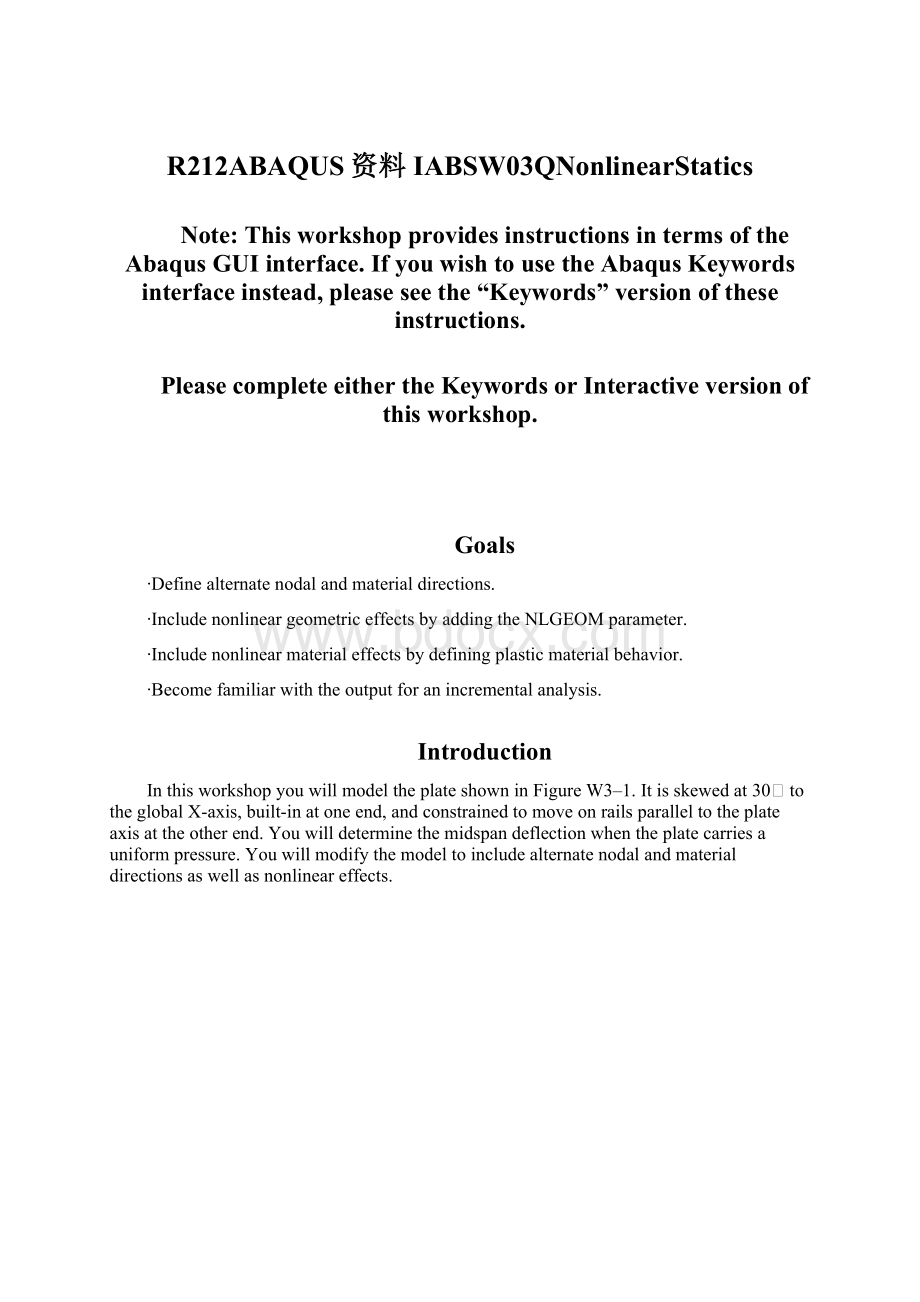
Introduction
InthisworkshopyouwillmodeltheplateshowninFigureW3–1.Itisskewedat30°
totheglobalX-axis,built-inatoneend,andconstrainedtomoveonrailsparalleltotheplateaxisattheotherend.Youwilldeterminethemidspandeflectionwhentheplatecarriesauniformpressure.Youwillmodifythemodeltoincludealternatenodalandmaterialdirectionsaswellasnonlineareffects.
Figure
W3–1.Sketchofskewedplate
Preliminaries
1.Entertheworkingdirectoryforthisworkshop
../abaqus_solvers/interactive/skew
2.Runthescriptws_solver_skew_plate.pyusingthefollowingcommand:
abaquscaestartup=ws_solver_skew_plate.py.
TheabovecommandcreatesanAbaqus/CAEdatabasenamedSkewPlate.caeinthecurrentdirectory.Amodelnamedlinearincludesthegeometry,meshandmaterialdefinitionsfortheplate.Youwillfirstaddthenecessarydatatocompletethelinearanalysismodel.Youwilllaterperformthesimulationconsideringbothgeometricallyandmaterialnonlineareffects.Inasubsequentworkshoparestartanalysiswillbeperformedtostudytheunloadingoftheplate.
Definingthelocalmaterialdirections
Theorientationofthestructureintheglobalcoordinatesystemisshownin
FigureW3–1.TheglobalCartesiancoordinatesystemdefinesthedefaultmaterialdirections,buttheplateisskewedrelativetothissystem.Itwillnotbeeasytointerprettheresultsofthesimulationifyouusethedefaultmaterialdirectionsbecausethedirectstressinthematerial1-direction(i.e.,globalX-direction),σ11,willcontaincontributionsfromboththeaxialstress,producedbythebendingoftheplate,andthestresstransversetotheaxisoftheplate.Itwillbeeasiertointerprettheresultsifthematerialdirectionsarealignedwiththeaxisoftheplateandthetransversedirection.Therefore,alocalrectangularcoordinatesystemisneededinwhichthelocalx-directionliesalongtheaxisoftheplate(i.e.,at30º
totheglobalX-axis)andthelocaly-directionisalsointheplaneoftheplate.
Youwilldefinethedatumcoordinatesystem(CSYS)andthenassignthematerialorientation.
1.SwitchtothePropertymoduleanddefinearectangulardatumcoordinatesystemasshowninFigureW3–2usingtheCreateDatumCSYS:
2Linestool
.
a.Notethesmallblacktrianglesatthebaseofthetoolboxicons.Thesetrianglesindicatethepresenceofhiddeniconsthatcanberevealed.ClicktheCreateDatumCSYS:
3Pointstool
butdonotreleasethemousebutton.Whenadditionaliconsappear,releasethemousebutton.
b.SelecttheCreateDatumCSYS:
.Itappearsinthetoolboxwithawhitebackgroundindicatingthatyouselectedit.
c.IntheCreateDatumCSYSdialogbox,namethedatumCSYSSkew,selecttheRectangularcoordinatesystemtype,andclickContinue.MakethenexttwoselectionsasindicatedinFigureW3–2.
W3–2.Datumcoordinatesystemusedtodefinelocaldirections
2.Assignthematerialorientationstotheplate.
a.Inthetoolbox,clicktheAssignMaterialOrientationtool
.
b.Selecttheentirepartastheregiontobeassignedalocalmaterialorientation.
c.Clickmousebutton2intheviewportorclickDoneinthepromptareatoconfirmtheselection.
d.ClickDatumCSYSListinthepromptarea.
e.IntheDatumCSYSListdialogbox,selectskewandclickOK.Inthematerialorientationeditor,selectAxis3forthedirectionoftheapproximateshellnormal.Noadditionalrotationisneededaboutthisaxis.
f.ClickOKtoconfirmtheinput.
Tip:
Toverifythatthelocalmaterialdirectionshavebeenassignedcorrectly,selectTools→Queryfromthemainmenubarandperformapropertyqueryonthematerialorientations.
Oncetheparthasbeenmeshedandelementshavebeencreatedinthemodel,allelementvariableswillbedefinedinthislocalcoordinatesystem.
Prescribingboundaryconditionsandappliedloads
AsshowninFigureW3–1,theleftendoftheplateiscompletelyfixed;
therightendisconstrainedtomoveonrailsthatareparalleltotheaxisoftheplate.Sincethelatterboundaryconditiondirectiondoesnotcoincidewiththeglobalaxes,youmustdefinealocalcoordinatesystemthathasanaxisalignedwiththeplate.Youcanusethedatumcoordinatesystemthatyoucreatedearliertodefinethelocaldirections.
1.IntheModelTree,double-clicktheBCscontaineranddefineaDisplacement/RotationmechanicalboundaryconditionnamedRailboundaryconditionintheApplyPressurestep.
Inthisexampleyouwillassignboundaryconditionstosetsratherthantoregionsselecteddirectlyintheviewport.Thus,whenpromptedfortheregionstowhichtheboundaryconditionwillbeapplied,clickSetsinthepromptareaoftheviewport.
2.FromtheRegionSelectiondialogboxthatappears,selectthesetPlate-1.EndB.ToggleonHighlightselectionsinviewporttomakesurethecorrectsetisselected.Therightedgeoftheplateshouldbehighlighted.ClickContinue.
3.IntheEditBoundaryConditiondialogbox,click
tospecifythelocalcoordinatesysteminwhichtheboundaryconditionwillbeapplied.Intheviewport,selectthedatumCSYSPlate-1.Skew.Thelocalx-directionisalignedwiththeplateaxis.
NotethatPlate-1.Skewistheassembly-leveldatumCSYSgeneratedbythepart-leveldatumCSYSSkew.
4.IntheEditBoundaryConditiondialogbox,fixalldegreesoffreedomexceptforU1bytogglingthemonandenteringavalueof0foreach.
Therightedgeoftheplateisnowconstrainedtomoveonlyinthedirectionoftheplateaxis.Oncetheplatehasbeenmeshedandnodeshavebeengeneratedinthemodel,allprintednodaloutputquantitiesassociatedwiththisregion(displacements,velocities,reactionforces,etc.)willbewritteninthislocalcoordinatesystem.
5.CreateanotherboundaryconditionnamedFixleftendtofixalldegreesoffreedomattheleftedgeoftheplate(setPlate-1.EndA).Usethedefaultglobaldirectionsforthisboundarycondition.
6.DefineauniformpressureloadnamedPressureacrossthetopoftheshellintheApplyPressurestep.Selectbothregionsofthepartusing[Shift]+Click,andchoosethetopsideoftheshell(Brown)asthesurfacetowhichthepressureloadwillbeapplied.Youmayneedtorotatetheviewtomoreclearlydistinguishthetopsideoftheplate.Specifyaloadmagnitudeof2.0E4Pa.
Runningthejobandpostprocessingtheresults
1.CreateajobnamedSkewPlatewiththefollowingdescription:
LinearElasticSkewPlate,20kPaLoad.
2.Saveyourmodeldatabasefile.
3.Submitthejobforanalysisandmonitorthesolutionprogress.
Whentheanalysisiscomplete,usethefollowingproceduretopostprocesstheanalysisresults.
4.IntheModelTree,clickmousebutton3onthejobSkewPlateandselectResultsfromthemenuthatappearstoopenthefileSkewPlate.odbintheVisualizationmodule.
5.ClickthePlotDeformedShapetool
toplotthedeformedshape.
6.UsethetheQueryinformationtool
toprobethevalueofthemidspandeformation.
a.IntheQuerydialogbox,selectProbevaluesintheVisualizationModuleQueriesfield.
b.Changethedisplayedfieldvariabletothedisplacementalongthe3-direction.IntheProbeValuesdialogbox,click
tochangethedefaultfieldoutputvariabletoU3.IntheFieldOutputdialogboxthatappears,selectUastheoutputvariableandU3asthecomponentandclickOK.
c.IntheProbeValuesdialogbox,selectNodesastheitemtoprobe.
d.Clickonanode(asindicatedinFigureW3–3)alongthemidespantoprobeitsdisplacementalongthe3-direction.Enterthisvalueinthe“Linear”columnofTableW3–1.
FigureW3–3.Midspannode
Addinggeometricnonlinearity
Nowperformthesimulationconsideringgeometricallynonlineareffects.Copythemodelnamedlineartoanewmodelnamednonlinear.Youwilladdgeometricnonlinearityintothemodelnonlinear;
thechangesrequiredforthismodelaredescribednext.
7.IntheModelTree,expandtheStepscontaineranddouble-clickApplyPressuretoeditthestepdefinition.
a.IntheBasictabbedpageoftheEditStepdialogbox,toggleonNlgeomtoincludegeometricnonlinearityeffectsandsetthetimeperiodforthestepto1.0.
b.IntheIncrementationtabbedpage,settheinitialincrementsizeto0.1.
Notethatthedefaultmaximumnumberofincrementsis100;
Abaqusmayusefewerincrementsthanthisupperlimit,butitwillstoptheanalysisifitneedsmore.
Youmaywishtochangethedescriptionofthesteptoreflectthatitisnowanonlinearanalysisstep.
8.CreateajobnamedNlSkewPlateforthemodelnonlinearandgiveitthedescriptionNonlinearElasticSkewPlate.Saveyourmodeldatabasefile.
9.Submitthejobforanalysisandmonitorthesolutionprogress.
TheJobMonitorisparticularlyusefulinnonlinearanalyses.Itgivesabriefsummaryoftheautomatictimeincrementationusedintheanalysisforeachincrement.Theinformationiswrittenassoonastheincrementiscompleted,soyoucanmonitortheanalysisasitisrunning.Thisfacilityisusefulinlarge,complexproblems.TheinformationgivenintheJobMonitoristhesameasthatgiveninthestatusfile(NlSkewPlate.sta).
10.Whenthejobisc