linux系统移植实验手册文档格式.docx
《linux系统移植实验手册文档格式.docx》由会员分享,可在线阅读,更多相关《linux系统移植实验手册文档格式.docx(24页珍藏版)》请在冰豆网上搜索。
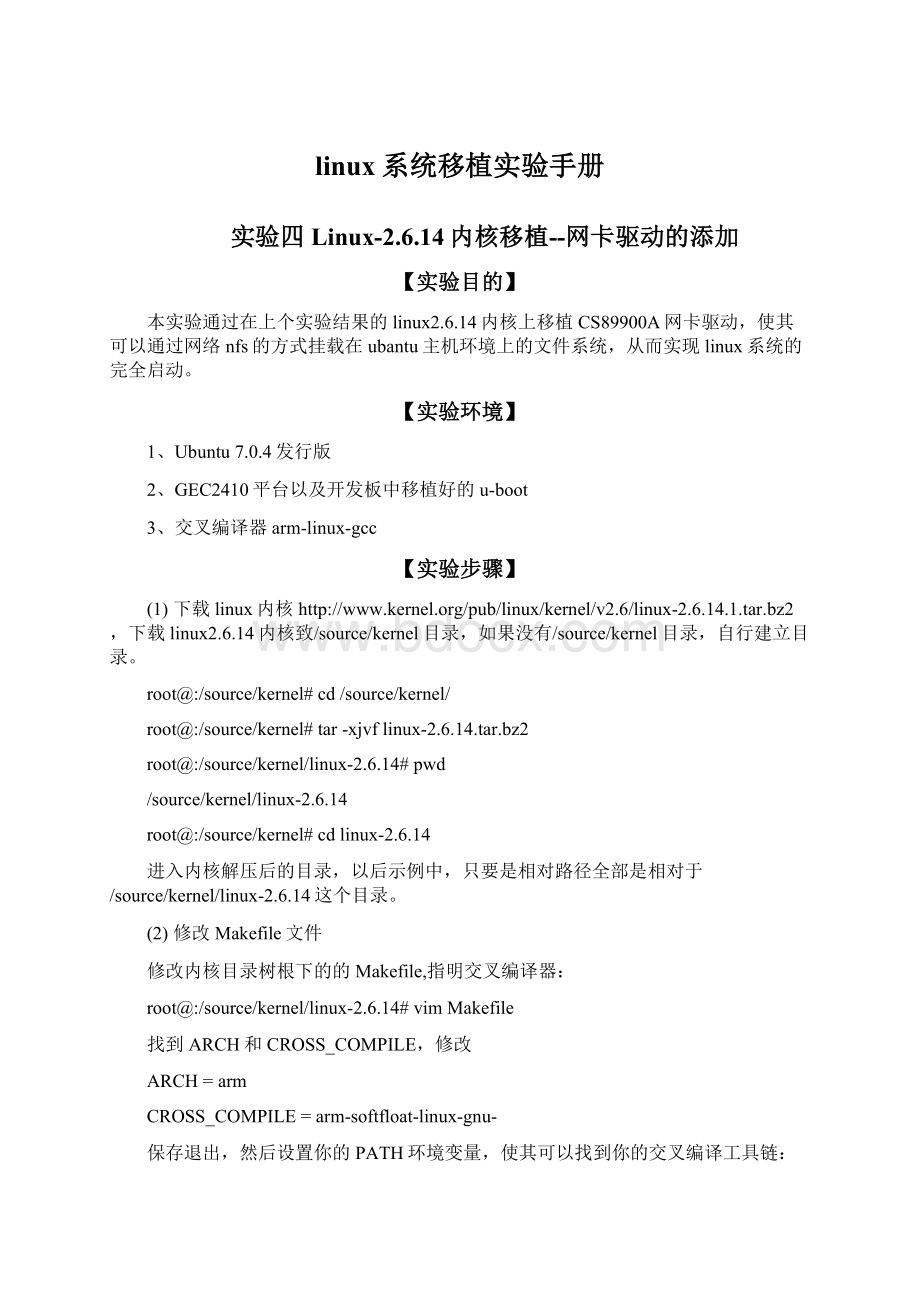
/source/kernel/linux-2.6.14#
exportPATH=$PATH:
/home/linux/crosstool/gcc-3.4.5-glibc-2.3.6/arm-softfloat-linux-gnu/bin:
(动态加载环境变量,终端关闭后,自己所加载的环境变量立即消失)。
或者修改./bashrc文件:
(静态加载环境变量,不随终端的关闭而消失)
/source/kernel/linux-2.6.14#vim~/.bashrc在文件最后添加
再重新登陆:
/source/kernel/linux-2.6.14#su–
下面的所有操作都在上个实验结果的linux2.6.14内核源码目录中,可以参考前面的实验。
(3)添加网卡驱动到内核
将cs8900a.h和cs8900a.c文件拷贝到内核代码目录drivers/net中:
linux@:
/source/kernel/linux-2.6.14$cp/mnt/hgfs/disk/cs8900a.*drivers/net
(4)修改Makefile和Kconfig文件
/source/kernel/linux-2.6.14-$vimdrivers/net/Makefile
在文件中添加:
obj-$(CONFIG_CS8900a)+=cs8900a.o
(5)保存退出,修改Kconfig文件linux@:
/source/kernel/linux-2.6.14-$vimdrivers/net/Kconfig
在以下代码段下面
configDM9000
tristate"
DM9000support"
dependsonARM&
&
NET_ETHERNET
selectCRC32
selectMII
---help---
SupportforDM9000chipset.
Tocompilethisdriverasamodule,chooseMhereandread
<
file:
Documentation/networking/net-modules.txt>
.Themodulewillbe
calleddm9000.
加入以下信息:
configCS8900a
tristate"
CS8900asupport"
(注意开头使用TAB键,下同)
dependsonARM&
NET_ETHERNET
---help---
Supportforcs8900achipset.
Tocompilethisdriverasamodule,chooseMhereandread.
(6)支持启动时挂载devfs
为了内核支持devfs以及在启动时并在/sbin/init运行之前能自动挂载/dev为devfs文
件系统,并且自动创建设备结点,修改fs/Kconfig文件:
/source/kernel/linux-2.6.14#vimfs/Kconfig
找到menu"
Pseudofilesystems"
添加如下语句:
configDEVFS_FS
bool"
/devfilesystemsupport(OBSOLETE)"
defaulty
configDEVFS_MOUNT
Automaticallymountatboot"
dependsonDEVFS_FS
(7)为网卡驱动添加头文件
#touchinclude/asm-arm/arch-s3c2410/smdk2410.h
在文件smdk2410.h中添加如下内容:
#ifndef__ASM_ARCH_SMDK2410_H
#define__ASM_ARCH_SMDK2410_H
#include<
linux/config.h>
#definevSMDK2410_ETH_IO0xE9000000//网卡的虚拟地址
#definepSMDK2410_ETH_IO0x19000000//网卡的物理地址
#defineSMDK2410_ETH_IRQIRQ_EINT9//网卡中断号
#endif
(8)建立网卡地址内存映射
/source/kernel/linux-2.6.14#vimarch/arm/mach-s3c2410/mach-smdk2410.c
添加:
asm/arch-s3c2410/smdk2410.h>
staticstructmap_descsmdk2410_iodesc[]__initdata={
/*nothinghereyet*/
{
vSMDK2410_ETH_IO,pSMDK2410_ETH_IO,SZ_1M,MT_DEVICE}
};
(9)配置内核支持CS8900A网卡
/source/kernel/linux-2.6.14#makemenuconfig
Loadablemodulesupport--->
[*]Enableloadablemodulesupport
[*]Automatickernelmoduleloading
Floatingpointemulation--->
[*]NWFPEmathemulation//增加对NWFPE浮点运算库的支持
Filesystems--->
//针对文件系统的设置
Pseudofilesystems--->
[*]/procfilesystemsupport
[*]Virtualmemoryfilesystemsupport(formershmfs)
[*]/devfilesystemsupport(OBSOLETE)
[*]Automaticallymountatboot(NEW)
NetworkFileSystems--->
<
*>
NFSfilesystemsupport//支持nfs文件系统
[*]RootfilesystemonNFS
DeviceDrivers--->
//配置网卡驱动:
Networkdevicesupport--->
[*]Networkdevicesupport
Ethernet(10or100Mbit)--->
[*]Ethernet(10or100Mbit)
CS8900asupport
保存退出,产生.config文件.
(10)编译内核产生zImage文件,并将arch/arm/boot/zImge拷贝到/tftpboot目录中
(11)拷贝rootfs-.tar.gz到配置了tftp及nfs服务的ubantu7.04环境中
假定/source/rootfs为nfs的服务目录,则:
/source#cprootfs.tar.gz/source
/source#tarzxvfrootfs.tar.gz
在目录/souce/rootfs下存放着一个可用的文件系统(文件系统的实验在后面的实验中会涉及到)。
确保主机端tftp及nfs服务是开启的。
(12)修改内核启动参数
GEC2410#setenvbootcmdtftp30008000zImage\;
go30008000
GEC2410#setenvbootargsroot=nfsnfsroot=192.168.1.23:
/source/rootfsip=192.168
.1.134console=ttySAC0,115200init=/linuxrc
GEC2410#saveenv
(13)启动开发平台,在超级终端观察现象
GEC2410#boot
如果顺利,可以在串口终端显示linux命令行终端了!
实验五Linux-2.6.14内核移植--NandFlash驱动的添加
本实验通过在上个实验结果的linux2.6.14内核上移植NANDFlash驱动,使其可以设别到NANDFlash分区,并可以管理相应的Flash设备。
从而进一步完善系统结构,并通过移植的过程来了解nandflash的移植方法。
1、Ubuntu7.04发行版
在linux2.6.14内核中已经包含了s3c2410的nandflash控制器驱动,但需要做一些配置工作才能正常使用。
(1)指明分区信息,建立分区表
在arch/arm/mach-s3c2410/decs.c文件中,添加分区信息:
#vimarch/arm/mach-s3c2410/devs.c
添加:
linux/mtd/partitions.h>
linux/mtd/nand.h>
asm/arch/nand.h>
staticstructmtd_partitionpartition_info[]={
name:
"
u-boot"
//名称
size:
0x40000,//大小
offset:
0,//偏移量
},{
kernel"
0x001c0000,
0x00040000,
},{
root"
0x02300000,
0x00200000,
user"
0x01B00000,
0x02500000,
}
//加入nandflash分区
structs3c2410_nand_setnandset={
nr_partitions:
4,//nr_partitions为分区数
partitions:
partition_info,//partitions:
partition_info为分区表
(2)建立nandflash硬件支持
structs3c2410_platform_nandsuperlpplatform={
tacls:
0,
twrph0:
30,
twrph1:
sets:
nandset,
nr_sets:
1,
/*这些参数的含义请参看s3c2410的关于NANDFLASH的datasheet*/
(3)加入nandflash芯片支持到nandflash驱动
修改此文件arch/arm/mach-s3c2410/devs.c中的s3c_device_nand结构体变量,添加对dev成员的赋值:
structplatform_devices3c_device_nand={
.name="
s3c2410-nand"
.id=-1,
.num_resources=ARRAY_SIZE(s3c_nand_resource),
.resource=s3c_nand_resource,
//在这添加如下代码:
.dev={
.platform_data=&
superlpplatform
}
/*id有效设备编号,如果只有一个定义为-1,如果有多个则从0开始计算,num_resource定义有几个NANDFLASH芯片资源,resouce定义NANDFLASH芯片资源的首地址。
*/
(4)指定启动时初始化
kernel启动时依据我们对分区的设置进行初始配置,修改
arch/arm/mach-s3c2410/mach-smdk2410.c文件,具体操作如下:
#vimarch/arm/mach-s3c2410/mach-smdk2410.c
修改smdk2410_devices[].指明初始化时包括我们在前面所设置的flash信息
staticstructplatform_device*smdk2410_devices[]__initdata={
s3c_device_usb,
s3c_device_lcd,
s3c_device_wdt,
s3c_device_i2c,
s3c_device_iis,
s3c_device_nand,/*added*/
(5)配置MTD,具体操作如下
/source/kernel/linux-2.6.14#makemenuconfig
MemoryTechnologyDevices(MTD)--->
[*]MTDpartitioningsupport
NANDFlashDeviceDrivers--->
NANDDeviceSupport
NANDFlashsupportforS3C2410/S3C2440SoC
这些选项代表对NANDFLASH的操作。
(6)编译内核,并将arch/arm/boot/zImge烧写到开发板
(7)启动系统,在串口终端输入:
/#cat/proc/mtd
dev:
sizeerasesizename
mtd0:
0004000000004000"
mtd1:
001c000000004000"
mtd2:
0230000000004000"
cramfs"
mtd3:
01b0000000004000"
user_rootfs"
可以看到系统已经可以支持nandflash了。
实验六Linux-2.6.14内核移植--Yaffs2文件系统移植
Yaffs2是一种专门为NANDFlash设计的可读写文件系统,本实验是在前面以上的实验的基础上,加入了对yaffs2的支持,从而进一步完善系统结构,通过移植的过程来了解yaffs2的移植方法。
3、交叉编译器arm-linux-gcc
(1)下载yaffs2源代码,下载地址为:
http:
//www.aleph1.co.uk/cgi-bin/viewcvs.cgi/yaffs2.tar.gz?
view=tar
并假设将源代码放在/source/yaffs2/目录下。
在linux2.6.14源码树中fs目录下建立yaffs2文件夹,把yaffs2源码复制过去。
相关的命令如下:
#mkdiryaffs2
#cdyaffs2/
#cp/source/yaffs/yaffs2/*.h./
#cp/source/yaffs/yaffs2/*.c./
#cp/source/yaffs/yaffs2/Makefile.kernel./Makefile
#cp/source/yaffs/yaffs2/Kconfig./
(2)修改fs目录下的Makefile
#vimMakefile
添加下面一行:
obj-$(CONFIG_YAFFS_FS)+=yaffs2/
(3)修改fs目录下Kconfig:
#vimKconfig
找到下面的代码:
configUFS_FS_WRITE
UFSfilesystemwritesupport(DANGEROUS)"
dependsonUFS_FS&
EXPERIMENTAL
help
SayYhereifyouwanttotrywritingtoUFSpartitions.Thisis
experimental,soyoushouldbackupyourUFSpartitionsbeforehand.
source"
fs/yaffs2/Kconfig"
endmenu
注意:
在Kconfig中添加的选项位置决定了配置内核时选项出现在那个层次目录中,为了保持配置选项目路结构清晰,source"
一定要添加在
menu"
Miscellaneousfilesystems"
………………
之间的位置上,如上所示添加在了endmenu行的上方,作为fs的最后一个选项。
(4)配置内核选项,目的是内核支持Yaffs2文件系统
Miscellaneousfilesystems--->
YAFFS2filesystemsupport
[*]Autoselectyaffs2format
(5)编译内核,重新下载。
在终端下执行:
/#cat/proc/filesystems
nodevsysfs
nodevrootfs
nodevbdev
nodevproc
nodevsockfs
nodevpipefs
nodevfutexfs
nodevtmpfs
nodevinotifyfs
nodeveventpollfs
nodevdevpts
ext2
cramfs
nodevramfs
nodevdevfs
nodevnfs
nodevnfsd
romfs
yaffs
yaffs2
nodevrpc_pipefs
可以看出内核支持了多种文件系统,包括yaffs2。
(6)测试yaffs2文件系统
从nandflash移植实验中可以看出/dev/mtdblock/3是用户分区。
[root@192/]#mount-tyaffs2/dev/mtdblock/3/tmp
顺利的话,就可以在/tmp下,写入文件了。
重新启动、挂载yaffs2后,写入的文件仍然保存在flash上。
实验七Linux-2.6.14内核移植--添加USB设备驱动
在GEC2410开发板上进行linux-2.6.14内核的移植,这个部分完成USB设备驱动的添加,完成相应的功能。
(1)配置2.6.14支持u盘
1.
devicedrivers--->
usbsupport--->
<
SupportforHost-sideUSB
OHCIHCDsupport
USBMassStoragesupport
这些配置是对host端和device端的支持.
2.
SCSIdevicesupport--->
SCSIdisksupport
<
SCSIgenericsupport
SCSImediachangersupport
这是对U盘的SCSI类型的支持
3.
filesystem---->
DOS/FAT/NTFilesystems--->
MSDOSfssupport
VFAT(Windows-95)fssupport
(437)DefaultcodepageforFAT
(iso8859-1)DefaultiocharsetforFAT
支持相应的文件系统
4.
PartitionTypes--->
[*]Advancedpartitionselection
[*]PCBIOS(MSDOSpartitiontables)