企业级网络ip地址规划与配置Word格式.docx
《企业级网络ip地址规划与配置Word格式.docx》由会员分享,可在线阅读,更多相关《企业级网络ip地址规划与配置Word格式.docx(10页珍藏版)》请在冰豆网上搜索。
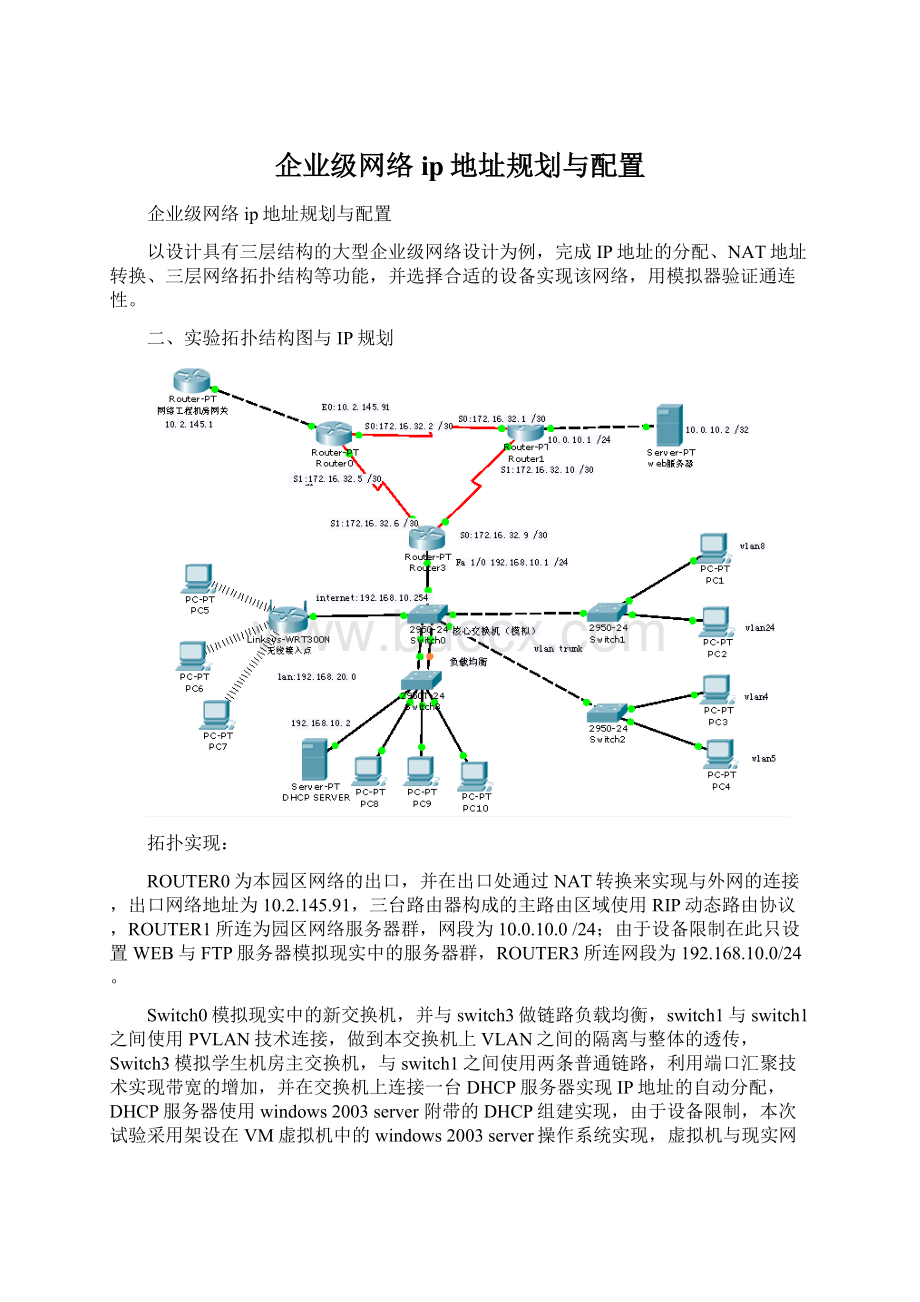
华为s2008交换机
4
服务器
2
Web服务器
/DHCP服务器
无线AP(netgear)
1
构建无线网络
PC机
6
笔记本(带无线网卡)
四、配置过程:
配置命令:
Router0:
[Quidway]sysnamerouter0/重新命名交路由器
[router0]ints0/配置串行链路接口
[router0-Serial0]ipadd172.16.32.5255.255.255.252/配置接口IP地址
[router0-Serial0]link-protocolppp/链路层启用PPP协议
[router0-Serial0]quit
[router0]ints1
[router0-Serial1]ipadd172.16.32.2255.255.255.252
[router0-Serial1]link-protocolppp
[router0-Serial1]quit
[router0]rip/启用RIP协议
[router0-rip]networkall/发布直连网络
[router0-rip]quit
[router0]nataddress-group10.2.145.9110.2.145.91pool1/设定nat地址池
[router0]acl1
[router0-acl-2]rulepermitsource192.168.20.8/设定ACL规则
[router0-acl-2]rulepermitsource192.168.10.8
[router0-acl-2]quit
[router0]inte0
[router0-Ethernet0]natoutbound1address-grouppool1/增加访问控制列表和端口关联
[router0-Ethernet0]iproute-s0.0.0.00.0.0.010.2.145.1/设置缺省路由
[router0-Ethernet0]natserverglobal10.0.10.2ftptcp/设置部FTP服务器
[router0-Ethernet0]natserverglobal10.0.10.2tcp/设置部WWW服务器
[router0-Ethernet0]quit
Router1:
<
Quidway>
sys
password:
[Quidway]sysnamerouter1
[router1]ints0
[router1-Serial0]ipadd172.16.32.1255.255.255.252
[router1-Serial0]link-protocolppp
[router1-Serial0]clockdteclk1
[router1-Serial0]ints1
[router1-Serial1]ipadd172.16.32.10255.255.255.252
[router1-Serial1]link-protocolppp
[router1-Serial1]inte0
[router1-Ethernet0]ipadd10.0.10.1255.255.255.0
[router1-Ethernet0]quit
[router1]rip
[router1-rip]networkall
[router1]iproute-s0.0.0.00.0.0.0s0
Router3:
[Quidway]sysnamerouter3
[router3]ints0
[router3-Serial0]ipadd172.16.32.6255.255.255.252
[router3-Serial0]link-protocolppp
[router3-Serial0]clockdteclk1
[router3-Serial0]ints1
[router3-Serial1]ipadd172.16.32.9255.255.255.252
[router3-Serial1]link-protocolppp
[router3-Serial1]clockdteclk1
[router3-Serial1]inte0
[router3-Ethernet0]ipadd172.168.10.1255.255.255.0
[router3-Ethernet0]quit
[router3]rip
[router3-rip]networkall
[router3-rip]
[router3]iproute-s0.0.0.00.0.0.0s1
Switch0:
[Quidway]sysnameswitch0
[switch0]inte0/1/进入端口视图
[switch0-Ethernet0/1]portlink-typetrunk/设置端口类型为TRUNK
[switch0-Ethernet0/1]porttrunkpermitvlanall/允许通过所有VLAN
[switch0-Ethernet0/1]duplexfull/设置工作模式为全双工
[switch0-Ethernet0/1]speed100/设置速率为100Mbps
[switch0]inte0/2
[switch0-Ethernet0/2]portlink-typetrunk
[switch0-Ethernet0/2]porttrunkpermitvlanall
[switch0-Ethernet0/2]duplexfull/设置工作模式为全双工
[switch0-Ethernet0/2]speed100/设置速率为100Mbps
[switch0-Ethernet0/2]quit
[switch0]link-aggreationinte0/1tointe0/2both/设置汇聚连接
[switch0]
Switch1:
<
[Quidway]sysnameswitch1
[switch1]vlan8/配置VLAN信息
[switch1-vlan8]porteth0/1toeth0/4/加入端口
[switch1-vlan8]vlan24
[switch1-vlan24]porteth0/5toeth0/8
[switch1-vlan24]quit
[switch1]vlan23/配置isovlan
[switch1-vlan23]isolate-user-vlanenable/启用ISO
[switch1-vlan23]porteth0/9/加入端口
[switch1-vlan23]isolate-user-vlan23secondary824/配置与二层vlan之间关联信息
[switch1-vlan23]
Switch2:
[Quidway]sysnameswitch2
[switch2]vlan4
[switch1-vlan8]porteth0/8
[switch2-vlan8]porteth0/1toeth0/4
[switch2-vlan8]vlan5
[switch2-vlan24]porteth0/5toeth0/8
[switch2-vlan24]quit
[switch2]vlan23
[switch2-vlan23]isolate-user-vlanenable
[switch2-vlan23]porteth0/9
[switch2-vlan23]isolate-user-vlan23secondary45
[switch2-vlan23]
Switch3:
[Quidway]sysnameswitch3
[switch3]inte0/1
[switch3-Ethernet0/1]portlink-typetrunk
[switch3-Ethernet0/1]porttrunkpermitvlanall
[switch3-Ethernet0/1]duplexfull
[switch3-Ethernet0/1]speed100
[switch3-Ethernet0/1]inte0/2
[switch3-Ethernet0/2]portlink-typetrunk
[switch3-Ethernet0/2]porttrunkpermitvlanall
[switch3-Ethernet0/2]duplexfull
[switch3-Ethernet0/2]speed100
[switch3-Ethernet0/2]quit]
[switch3]link-aggreationinte0/1toe0/2both
[switch3]inte0/3
[switch3-Ethernet0/3]quit
[switch3]monitere0/3
[switch3]portmirrorinte0/4tointe0/8
AP配置信息图:
Wan信息:
Lan信息:
测试和验证:
R0配置信息:
R1配置信息:
R3配置信息:
R0路由表:
R0nat配置信息:
R0acl控制信息: