Cisco路由器配置命令大全Word文档格式.docx
《Cisco路由器配置命令大全Word文档格式.docx》由会员分享,可在线阅读,更多相关《Cisco路由器配置命令大全Word文档格式.docx(25页珍藏版)》请在冰豆网上搜索。
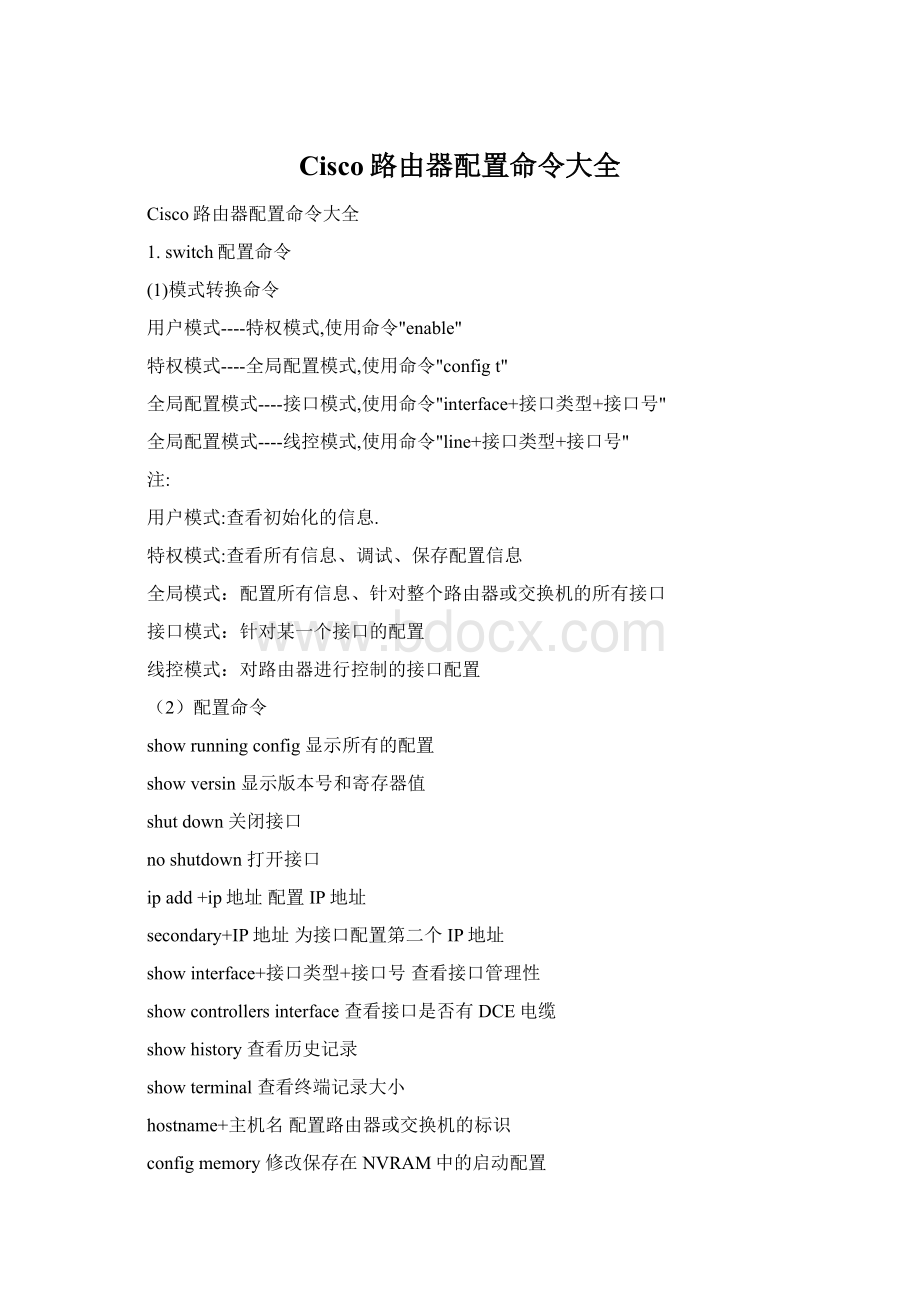
showhistory查看历史记录
showterminal查看终端记录大小
hostname+主机名配置路由器或交换机的标识
configmemory修改保存在NVRAM中的启动配置
exectimeout00设置控制台会话超时为0
servicepassword-encryptin手工加密所有密码
enablepassword+密码配置明文密码
enasec+密码配置密文密码
linevty04/15进入telnet接口
password+密码配置telnet密码
lineaux0进入AUX接口
password+密码配置密码
linecon0进入CON接口
bandwidth+数字配置带宽
noipaddress删除已配置的IP地址
showstartupconfig查看NVRAM中的配置信息
copyrun-configatartupconfig保存信息到NVRAM
write保存信息到NVRAM
erasestartup-config清除NVRAM中的配置信息
showipinterfacebrief查看接口的谪要信息
bannermotd#+信息+#配置路由器或交换机的描素信息
description+信息配置接口听描素信息
vlandatabase进入VLAN数据库模式
vlan+vlan号+名称创建VLAN
switchportaccessvlan+vlan号为VLAN为配接口
interfacevlan+vlan号进入VLAN接口模式
ipadd+ip地址为VLAN配置管理IP地址
vtp+service/tracsparent/client配置SW的VTP工作模式
vtp+domain+域名配置SW的VTP域名
vtp+password+密码配置SW的密码
switchportmodetrunk启用中继
novlan+vlan号删除VLAN
showspamming-treevlan+vlan号查看VLA怕生成树议
2.路由器配置命令
iproute+非直连网段+子网掩码+下一跳地址配置静态/默认路由
showiproute查看路由表
showprotocols显示出所有的被动路由协议和接口上哪些协议被设置
showipprotocols显示了被配置在路由器上的路由选择协议,同时给出了在路由选择协议中使用
的定时器
等信息
routerrip激活RIP协议
network+直连网段发布直连网段
interfacelookback0激活逻辑接口
passive-interface+接口类型+接口号配置接口为被动模式
debugip+协议动态查看路由更新信息
undebugall关闭所有DEBUG信息
routereigrp+as号激活EIGRP路由协议
network+网段+子网掩码发布直连网段
showipeigrpneighbors查看邻居表
showipeigrptopology查看拓扑表
showipeigrptraffic查看发送包数量
routerospf+process-ID激活OSPF协议
network+直连网段+area+区域号发布直连网段
showipospf显示OSPF的进程号和ROUTER-ID
encapsulation+封装格式更改封装格式
noipadmain-lookup关闭路由器的域名查找
iprouting在三层交换机上启用路由功能
showuser查看SW的在线用户
clearline+线路号清除线路
3.三层交换机配置命令
配置一组二层端口
configureterminal进入配置状态
nterfacerange{port-range}进入组配置状态
配置三层端口
interface{{fastethernet|gigabitethernet}interface-id}|{vlanvlan-id}|{port-
channelport-channel-number}进入端口配置状态
noswitchport把物理端口变成三层口
ipaddressip_addresssubnet_mask配置IP地址和掩码
noshutdown激活端口
例:
Switch(config)#interfacegigabitethernet0/2
Switch(config-if)#noswitchport
Switch(config-if)#ipaddress192.20.135.21255.255.255.0
Switch(config-if)#noshutdown
配置VLAN
vlanvlan-id输入一个VLAN号,然后进入vlan配态,可以输入一个新的VLAN号或旧的来进行修改
。
namevlan-name可选)输入一个VLAN名,如果没有配置VLAN名,缺省的名字是VLAN号前面用0填满
的4位数,如VLAN0004是VLAN4的缺省名字
mtumtu-size(可选)改变MTU大小
例
Switch#configureterminal
Switch(config)#vlan20
Switch(config-vlan)#nametest20
Switch(config-vlan)#end
或
Switch#vlandatabase
Switch(vlan)#vlan20nametest20
Switch(vlan)#exit
将端口分配给一个VLAN
interfaceinterface-id进入要分配的端口
switchportmodeaccess定义二层口
switchportaccessvlanvlan-id把端口分配给某一VLAN
Switch#configureterminal
Enterconfigurationmands,oneperline.EndwithTL/Z.
Switch(config)#interfacefastethernet0/1
Switch(config-if)#switchportmodeaccess
Switch(config-if)#switchportaccessvlan2
Switch(config-if)#end
Switch#
配置VLANtrunk
interfaceinterface-Id进入端口配置状态
switchporttrunkencapsulation{isl|dot1q|negotiate}配置trunk封装ISL或802.1Q或
自动协商
switchportmode{dynamic{auto|desirable}|trunk}配置二层trunk模式。
dynamicauto—自动协商是否成为trunk
dynamicdesirable—把端口设置为trunk如果对方端口是trunk,desirable,配置NativeVLAN
(802.1q)
或自动模式,trunk—设置端口为强制的trunk方式,而不理会对方端口是否为trunk
switchportaccessvlanvlan-id可选)指定一个缺省VLAN,如果此端口不再是trunk
switchporttrunknativevlanvlan-id指定802.1QnativeVLAN号
Switch(config)#interfacefastethernet0/4
Switch(config-if)#switchportmodetrunk
Switch(config-if)#switchporttrunkencapsulationdot1q
定义TRUNK允许的VLAN
configureterminal子进入配置状态
interfaceinterface-id进入端口配置
switchportmodetrunk配置二层口为trunk
switchporttrunkallowedvlan{add|all|except|remove}vlan-list可选)配置trunk允
许的VLAN.使用add,all,except,remove关健字
noswitchporttrunkallowedvlan允许所有VLAN通过
Switch(config)#interfacefastethernet0/1
Switch(config-if)#switchporttrunkallowedvlanremove2
Switch(config-if)#end
配置NativeVLAN(802.1q)
interfaceinterface-id进入配置成802.1qtrunk的端口
switchporttrunknativevlanvlan-Id配置nativeVLAN号
noswitchporttrunknativevlan端口配置命令回到缺省的状态
配置基于端口权值的负载均衡
configureterminal进入Switch1配置状态
vtpdomaindomain-name配置VTP域
vtpmodeserver将Switch1配置成VTPserver.
showvtpstatus验证VTP的配置
showvlan验证VLAN
interfacefastethernet0/1进入F0/1端口
switchporttrunkencapsulation{isl|dot1q|negotiate}配置trunk封装
switchportmodetrunk配置成trunk
showinterfacesfastethernet0/1switchport验证VLAN配置
按以上步骤对想要负载均衡的接口进行配置
在另一个交换机上进行此配置
showvlan当trunk已经起来,在switch2上验证已经学到相的vlan配置
configureterminal在Switch1上进入配置状态
interfacefastethernet0/1进入要配置的端口
spanning-treevlan8port-priority10将端口权值10赋与VLAN8.
spanning-treevlan9port-priority10将端口权值10赋与VLAN9.
spanning-treevlan10port-priority10将端口权值10赋与VLAN10.
interfacefastethernet0/2进入F0/2
spanning-treevlan3port-priority10将端口权值10赋与VLAN3.
spanning-treevlan4port-priority10将端口权值10赋与VLAN4
spanning-treevlan5port-priority10将端口权值10赋与VLAN5
spanning-treevlan6port-priority10将端口权值10赋与VLAN10
end退出
showrunning-config验证配置
copyrunning-configstartup-config保存配置
配置STP路径值的负载均衡
Trunk1走VLAN8-10,Trunk2走VLAN2-4
configureterminal进入Switch1配置状态
interfacefastethernet0/1进入F0/1
switchporttrunkencapsulation{isl|dot1q|negotiate}配置封装
switchportmodetrunk配置Trunk,缺省是ISL封装
exit退回
在F0/2口上重复2-4步骤
showvlan验证switch1已经学到Vlan
spanning-treevlan2cost30设置Vlan2生成树路径值为30
spanning-treevlan3cost30设置Vlan3生成树路径值为30
spanning-treevlan4cost30设置Vlan4生成树路径值为30
在switch1的F0/2上重复9-11步骤设置VLAN8,9,10生成树路径值为30
补充:
CISCO命令集——路由选择协议及排障
*iproute命令
Router(config)#iproute<
目录网络或子网号>
[子网掩码]<
下一路由器IP地址|从本地出口
的地址>
[管理距离0~255,默认为1]
(注:
静态地址配置)
*ipdefault-network命令
Router(config)#ipdefault-network<
目标网络号>
配合路由协使用,用其中的一个动态路由号作默认路由配置)
Router(config)#iproute0.0.0.00.0.0.0<
下一路由器IP地址|从本地出口的地址>
只有一个公网地址时,在出口路由器上的配置)
*内部路由选择协议
*使用router和network命令
Router(config)#router<
路由协议rip|igrp|eigrp|ospf|is-is等>
[自主系统号]
Router(config-router)#network<
直接相连的要用此路由协议的网络号>
*路由信息协议RIP
Router(config)#routerrip
直接相连的要用rip协议的有类别网络号>
Router#showipprotocols
Router#showiproute
Router#debugiprip
*内部网关路由协议IGRP
Router(config)#routerigrp<
自主系统号>
直接相连的要用igrp协议的有类别网络号>
Router#showipinterface
*排除网络故障
排除网络故障的一个总体模型
Router#ping<
有故障的主机|有故障的IP地址>
Router#showinterface<
有故障的接口>
Router#showrun
*IP的故故障排除
检查可用的路由
Router#showiproute<
有故障的IP地址>
27.4.4跟踪路由(TracingtheRoute)
SUN-A>
traceroute<
C:
\windows\>
winipcfg
ipconfig
ipconfig/all
tracert<
使用扩展的ping来跟踪连接性
Router#ping
*其它可能的故障
一个地址解析(ARP)的故障
Router#showarp
arp-a
arp–a
验证终端系统的路由表
netstat–rn
route–fadd0.0.0.0mask0.0.0.0<
需要添加入的网关地址>
route[–f][[print|add|delete|change][destination][mask
netmask][gateway]]
routeaddmask<
网络掩码>
<
网关ip地址>
routedeletemask<
nbtstat<
相应的参数>
netstat-rn路由器
CISCO交换机配置命令大全2009-08-1321:
131.在基于IOS的交换机上设置主机名/系统名:
switch(config)#hostnamehostname
在基于CLI的交换机上设置主机名/系统名:
switch(enable)setsystemnamename-string
2.在基于IOS的交换机上设置登录口令:
switch(config)#enablepasswordlevel1password
在基于CLI的交换机上设置登录口令:
switch(enable)setpassword
switch(enable)setenalbepass
3.在基于IOS的交换机上设置远程访问:
switch(config)#interfacevlan1
switch(config-if)#ipaddressip-addressnetmask
switch(config-if)#ipdefault-gatewayip-address
在基于CLI的交换机上设置远程访问:
switch(enable)setinterfacesc0ip-addressnetmaskbroadcast-address
switch(enable)setinterfacesc0vlan
switch(enable)setiproutedefaultgateway
4.在基于IOS的交换机上启用和浏览CDP信息:
switch(config-if)#cdpenable
switch(config-if)#nocdpenable
为了查看Cisco邻接设备的CDP通告信息:
switch#showcdpinterface[typemodle/port]
switch#showcdpneighbors[typemodule/port][detail]
在基于CLI的交换机上启用和浏览CDP信息:
switch(enable)setcdp{enable|disable}module/port
switch(enable)showcdpneighbors[module/port][vlan|duplex|capabilities|detail]
5.基于IOS的交换机的端口描述:
switch(config-if)#descriptiondescription-string
基于CLI的交换机的端口描述:
switch(enable)setportnamemodule/numberdescription-string
6.在基于IOS的交换机上设置端口速度:
switch(config-if)#speed{10|100|auto}
在基于CLI的交换机上设置端口速度:
switch(enable)setportspeedmoudle/number{10|100|auto}
switch(enable)setportspeedmoudle/number{4|16|auto}
7.在基于IOS的交换机上设置以太网的链路模式:
switch(config-if)#duplex{auto|full|half}
在基于CLI的交换机上设置以太网的链路模式:
switch(enable)setportduplexmodule/number{full|half}
8.在基于IOS的交换机上配置静态VLAN:
switch#