Brocade光纤交换机常用命令文档格式.docx
《Brocade光纤交换机常用命令文档格式.docx》由会员分享,可在线阅读,更多相关《Brocade光纤交换机常用命令文档格式.docx(17页珍藏版)》请在冰豆网上搜索。
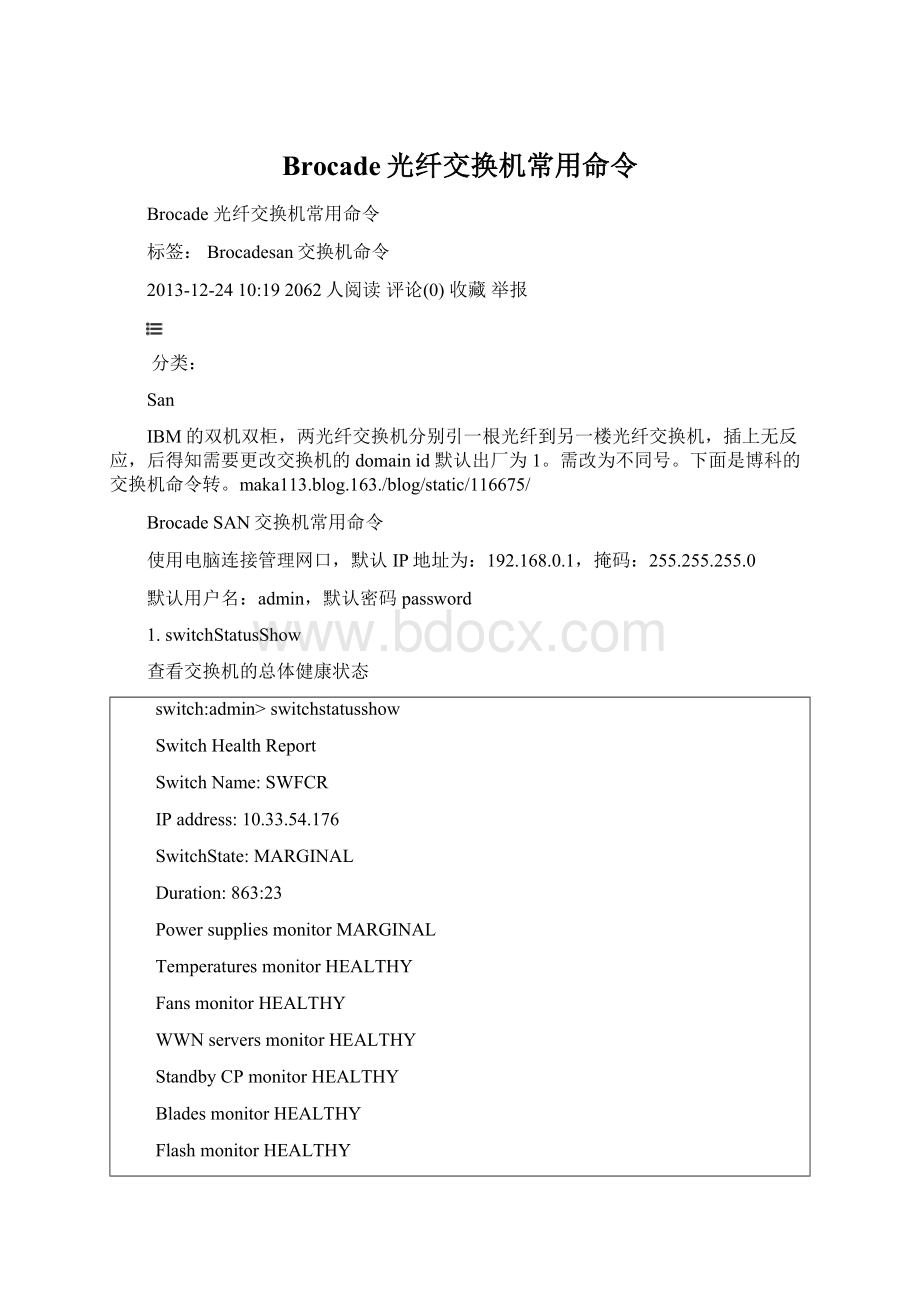
TemperaturesmonitorHEALTHY
FansmonitorHEALTHY
WWNserversmonitorHEALTHY
StandbyCPmonitorHEALTHY
BladesmonitorHEALTHY
FlashmonitorHEALTHY
MarginalportsmonitorHEALTHY
FaultyportsmonitorHEALTHY
MissingSFPsmonitorHEALTHY
Allportsarehealthy
2.switchShow
查看交换机基本配置信息
EntertheswitchShowcommand,whichdisplaysthefollowinginformationforaswitch:
-switchname-Theswitchname.
-switchtype-Theswitchmodelandfirmwareversionnumbers.
-switchstate-Theswitchstate:
Online,Offline,Testing,orFaulty.
-switchrole-Displaystheswitchrole:
Principal,Subordinate,orDisabled.
-switchdomain-DisplaystheswitchDomainID.
-switchid-TheembeddedportD_IDoftheswitch.
-switchwwn-TheswitchWorldWideName.
-switchbeacon-Theswitchbeaconingstate:
eitherONorOFF.
TheswitchShowcommandalsodisplaysthefollowinginformationforportsonthespecified
-Moduletype-TheSFPtypeifanSFPispresent.
-Portspeed-ThespeedofthePort(1G,2G,4G,N1,N2,N4,orAN).Thespeedcanbe
fixed,negotiated,orauto-negotiated.
-Portstate-Theportstatus.
-Comment-Abouttheport.ThissectionmaybeblankordisplaytheWWNforanF_Portor
anE_Port,thetrunkingstate,orupstreamordownstreamstatus
3.portShow
查看端口状态
switch:
user>
portshow0
portName:
portHealth:
OFFLINE
Authentication:
None
portDisableReason:
portCFlags:
0x1
portFlags:
0x4001PRESENTU_PORTLED
portType:
4.1
portState:
2Offline
portPhys:
2No_Module
portScn:
0
portgenerationnumber:
portId:
010000
portIfId:
43020020
portWwn:
20:
00:
60:
69:
02:
53
portWwnofdevice(s)connected:
Distance:
normal
portSpeed:
N2Gbps
LEdomain:
Interrupts:
0Link_failure:
0Frjt:
Unknown:
0Loss_of_sync:
0Fbsy:
Lli:
0Loss_of_sig:
Proc_rqrd:
0Protocol_err:
Timed_out:
0Invalid_word:
Rx_flushed:
0Invalid_crc:
Tx_unavail:
0Delim_err:
Free_buffer:
0Address_err:
PortpartofotherADs:
Yes
4.fanShow
查看交换机散热风扇的状态
EnterthefanShowcommand:
fanshow
Fan1isOKspeedis7010RPM
Fan2isOKspeedis7180RPM
Fan3isOKspeedis7068RPM
Fan4isOKspeedis7116RPM
Fan5isOKspeedis7155RPM
Fan6isOKspeedis7001RPM
5.psShow
查看交换机的电源状态
注:
如果安装FR4-18i、FC4-16IP、FC10-6、FC8-48板,需要满配4个电源
EnterthepsShowcommand:
psshow
PowerSupply#1isOK
0335,FF2Z0007161,60-0000739-02,B,,DCJ3002-01P,B,FF2Z0007161
PowerSupply#2isfaulty
0335,FF2Z0007176,60-0000739-02,B,,DCJ3002-01P,B,FF2Z0007176
6.tempShow
查看交换机的环境温度
EnterthetempShowcommand:
tempshow
IndexStatusCentigradeFahrenheit
----------------------------------------------------
1OK2170
2OK2272
3OK2984
4OK2475
5OK2577
7.errDump、errShow、errClear
查看交换机的部消息日志
Todisplaythesystemmessagelog,withnopagebreaks
EntertheerrDumpcommand.
Todisplaythesystemmessagelogoneatatime
EntertheerrShowcommand.
Toclearthesystemmessagelog
EntertheerrClearcommand.
8.supportShow、supportSave、pdShow
收集交换机的诊断数据
supportShow
显示诊断信息和状态信息
supportSave
将数据打包、上传至指定的FTP服务器
ThecommandpromptsforanFTPserver,packagesthefollowingfiles,andsendsthemtothespecifiedserver:
?
TheoutputofthesupportShowcommand
Thecontentsofanytracedumpfilesontheswitch
Systemmessagelogs(forBrocadedirectors,supportSavesavesthesystemmessagelogs
frombothoftheCPblades)
pdShow
显示panicdump文件的容,帮助诊断系统panic的原因
9.nsShow、nsAllShow、fabricShow
检查连接到交换机的设备
nsShow
显示连接到交换机的所有设备
nsAllShow
显示连接到Fabric的所有设备
fabricShow
显示Fabric中的所有交换机
10.licenseShow、wwn
检查license文件和交换机的WWN号
11.version
检查FabricOS的版本,将显示如下信息:
-Kernel:
displaystheversionofswitchkerneloperatingsystem.
-FabricOS:
displaystheversionofswitchFabricOS.
-Madeon:
displaysthebuilddateoffirmwarerunninginswitch.
-Flash:
displaystheinstalldateoffirmwarestoredinnonvolatilememory.
-BootProm:
displaystheversionofthefirmwarestoredinthebootPROM.
12.haShow
查看ControlBlade的状态
swDir:
admin>
haShow
LocalCP(Slot6,CP1):
Active
RemoteCP(Slot5,CP0):
Standby
HAEnabled,HeartbeatUp,StateSynchronized
13.slotShow
查看各个Blade的状态
14.portCfgSpeed
修改端口的速率
15.portEnable或portCfgPersistentEnable
Reset端口
16.检查WWN卡状态
下列命令如果不能正确执行,则说明WWN卡需要更换:
,chassisShow:
显示交换机的WWN号
chassisShow:
显示chassis和WWN卡的状态
ipAddrShow,ipAddrSet:
显示CPBlades的IP地址
historyShow、historyLastShow:
显示历史日志信息
switchName:
显示交换机的名字
修改DomainID
1.查看当前的DomainID
输入命令fabricShow,输出结果中的SwitchID即包括交换机的DomainID。
2.先关闭交换机
输入命令swichDisable
3.配置DomainID
输入命令configure
EnteryaftertheFabricParametersprompt:
Fabricparameters(yes,y,no,n):
[no]y
EnterauniquedomainIDattheDomainprompt.UseadomainIDvaluefrom1through239fornormaloperatingmode(FCSWcompatible):
Domain:
(1..239)[1]3
Respondtotheremainingprompts,orpressCtrl-dtoaccepttheothersettingsandexit.
4.重新启用交换机
输入命令swichEnable
升级Firmware
FC10-6Blade需要FirmwareVersion5.3以上
FC4-16IPBlade、FC4-48PortBlade需要FirmwareVersion5.2以上
FR4-18irouterblade需要FirmwareVersion5.1以上
如果M48有主备ControlProcessor,且主备CP处于synchronized状态,则升级过程可在线进行,不干扰数据流量。
如果M48只有一个CP,则升级微码过程中需要reboot交换机来激活新的Firmware,数据访问会中断。
升级M48Firmware约需15分钟
1.保存交换机的配置信息
configUpload
2.保存主备ControlProcessorBlade的supportsave
使用命令ipAddrShow,查看主备CP的IP地址
使用telent分别登录主备CP,使用命令supportSave分别收集主备CP的supportsave文件。
3.查看supportsave中的XXX_SUPPORTSHOW文件,查找如下字段:
/bin/df:
Filesystem1k-blocksUsedAvailableUse%Mountedon
/dev/root120112611285898451%/
/dev/hda2120128723564777260%/mnt
确认Flash存储器的使用率不超过90%。
否则需联系二线Support。
4.清除交换机中当前保存的errorreport信息
errClear
5.检查当前各个CPBlades的Firmware版本
firmwareShow
6.检查主备CP状态,是否处于同步状态
haShow:
查看主备CP是否处于Synchronized状态
如果主备CP不处于同步状态,则使用命令haSyncStart同步主备CP。
hashow
LocalCP(Slot5,CP0):
Active,WarmRecovered
RemoteCP(Slot6,CP1):
Standby,Healthy
HAenabled,HeartbeatUp,HAStatesynchronized
7.升级Firmware
如果SAN交换机支持HA,则使用命令firmwareDownload,同时升级主备ControlBlade。
如果SAN交换机不支持HA,则使用命令firmwareDownload-s,分别升级每个ControlBlade。
8.检查Firmware升级是否完成
firmwareDownloadStatus
9.再次检查当前各个CPBlades的Firmware版本
激活软件License
1.查看当前已经激活的License
licenseShow
licenseShow
AAbbccDDeeFFeeGG:
Weblicense
Zoninglicense
ExtendedFabriclicense
FabricWatchlicense
PerformanceMonitorlicense
Trunkinglicense
Securitylicense
2.获取和激活License时需要提供64位的ChasisID,查看ChasisID:
licenseIdShow
3.激活新的License
licenseAdd“key”
4.删除旧的License
licenseRemove“key”
删除License后需要reboot交换机,或者switchDisable/switchEnable重启交换机,以使需要删除的License失效。
备份交换机的配置信息
1.使用configUpload命令,将配置文件保存在自己的电脑上
configUpload无法保存用户的密码信息。
2.使用Telnet命令查看配置信息,并做SessionLog
configShow
ipaddrShow
switchShow
3.保存SupportSave文件
安装/更换PortBlade
1.查看当前PortBlade的状态
2.查看需要更换的PortBlade的备件号
chassisShow
包含有PortBlade的备件号、序列号和状态。
3.确认需要更换的PortBlade上已经没有数据流量
查看PortBlade状态LED,确保所有的PortSpeed和PortStatus状态灯处于OFF状态。
4.安装/更换完毕后检查
更换M48CP(ControlProcessor)Blade
估计用时30分钟
注意事项:
1.在拿到新CPBlade备件,可以开始物理更换前,不要将故障CPBlade取出,以免影响散热。
2.Acitve状态的CPBlade将自动把配置信息镜像到Standby状态的CPBlade上。
必须在线更换CPBlade,才能实现配置信息的自动同步。
3.新换上的CPBlade将继承旧CPBlade的IP地址和主机名。
4.确保两个CPBlade处于同一FOS版本。
更换前的检查:
1.查看CPBlade上的StatusLED是否为黄色,PowerLED是否点亮。
2.使用slotShow命令查看CPBlade是否处于Enabled状态。
3.使用hsShow命令是否报错。
4.使用errShow命令查看错误日志。
备份配置信息:
1.切换健康的CPBlade为当前Active状态的CPBlade。
使用命令haFailover,实现CPBlade间的手动切换。
使用命令haShow,确认当前Active状态的CPBlade为健康的CPBlade。
等待CPBlade上的StatusLED熄灭,表明HAFailover已经完成。
2.使用firmwareShow命令检查Firmware版本
3.使用haDisable命令,暂时取消Failover功能。
4.使用configUpload命令保存配置信息。
configUpload
Protocol(scporftp)[ftp]:
ftp
ServerNameorIPAddress[host]:
123.456.78.90
UserName[None]:
user
FileName[config.txt]:
config.txt
Password:
xxxxxxxx
uploadcomplete
更换CPBlade
1.将CPBlade上的电源开关拨至Down位置,切断CPBlade的电源。
2.拔下CPBlade。
3.插入新的CPBlade。
4.将CPBlade上的电源开关拨至Up位置,给CPBlade供电。
更换后的验证:
1.等待两个CPBlade上的StatusLED都熄灭。
2.使用命令haEnable启用HAFailover功能。
3.使用命令haShow检查HA状态,确认“HAEnabledHeartbeatUp”and“HA-stateinsync”。
4.使用命令slotShow检查所有的CPBlade都处于Enabled状态。
slotShow
SlotBladeTypeIDStatus---------------------------------
1SWBLADE17ENABLED
2SWBLADE17ENABLED
3SWBLADE17ENABLED
4SWBLADE17ENABLED
5CPBLADE16ENABLED
6CPBLADE16ENABLED
7SWBLADE17ENABLED
8SWBLADE17ENABLED
9SWBLADE17ENABLED
10SWBLADE17ENABLED
5.使用命令firmwareShow命令,检查FW版本是否一致
firmwareShow
Primarypartition:
v5.0.1
SecondaryPartition:
Note:
IfLocalCPandRemoteCPhavedifferentversionsoffirmware,pleaseretryfirmwaredownloadcommand.
6.使用firmwareDownload-s命令,只升级单独某个CPBlade的微码。
7.使用firmwareDownloadStatus命令,验证微码安装是否成功。
ZONE配置
1.概念
zoneconfiguration:
为一组zone的集合。
一个zone可以同时属于不同的zoneconfiguration之中。
当一个zoneconfiguration生效时,属于该zoneconfiguration的所有zone都生效。
创建zone配置基本步骤:
创建alias->
创建zone->
创建zoneconf