魔板游戏Java课程设计报告Word文档格式.docx
《魔板游戏Java课程设计报告Word文档格式.docx》由会员分享,可在线阅读,更多相关《魔板游戏Java课程设计报告Word文档格式.docx(21页珍藏版)》请在冰豆网上搜索。
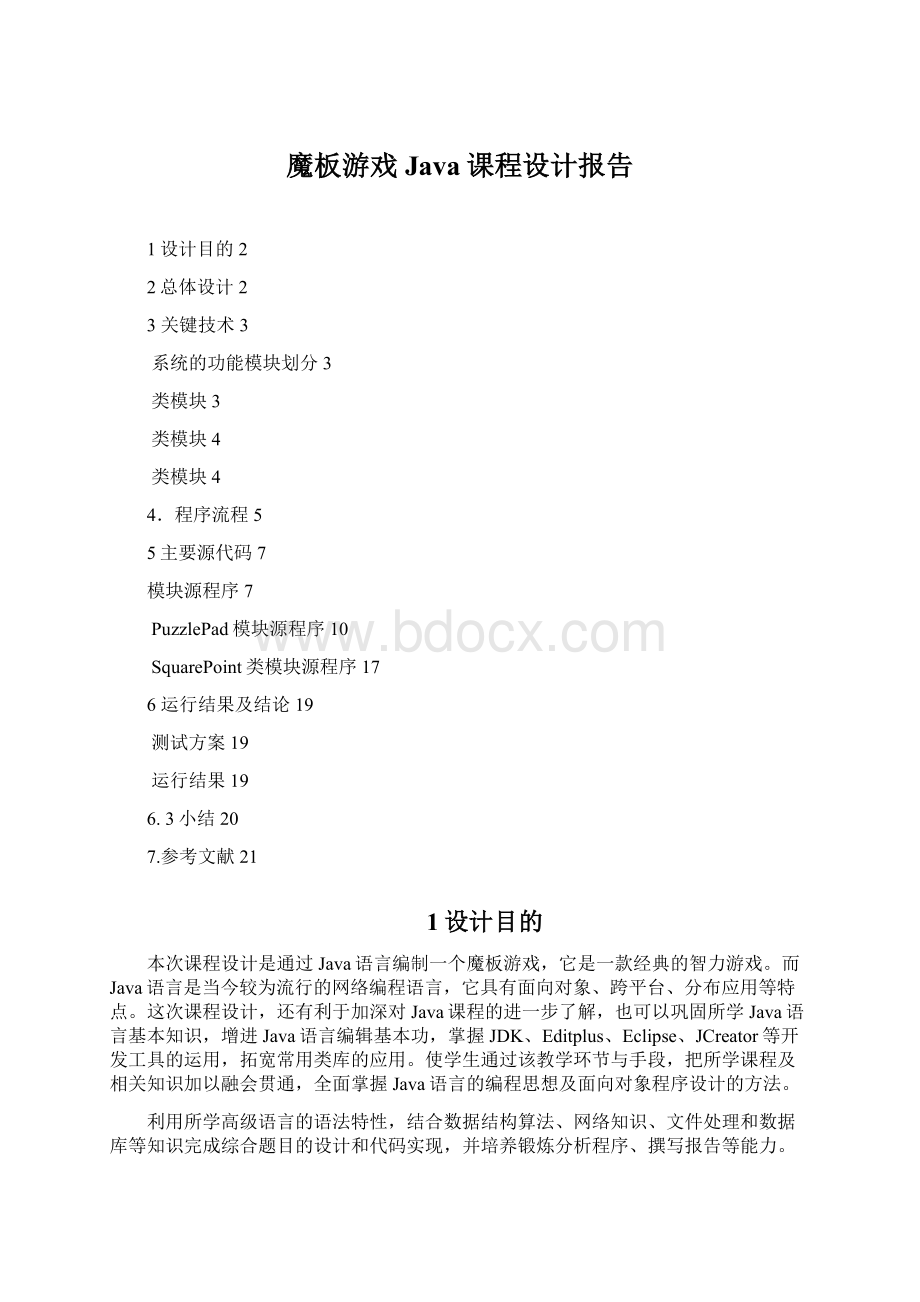
类模块
PuzzleFrame类负责创建魔板游戏的主窗口,该类含有main方法,程序从该类开始。
PuzzleFrame类的成员变量中有4种重要类型的对象:
PuzzlePad、JmenuItem、JRadioButton和JButton。
PuzzleFrame类的主要成员的作用将在后面的详细设计中阐述,PuzzleFrame类主要成员变量(属性)和主要方法如表3-1、3-2所示。
成员变量描述
变量类型
名称
魔板
开始游戏的按钮
选择玩法
PuzzlePad
Jbutton
JradioButton
开始
数字玩法,图像玩法
表3-1主要成员变量(属性)
功能
备注
PuzzleFrame
actionPerformed
main
创建程序主窗口
处理ActionEvent事件
程序开始运行的方法
构造方法
接口方法
表3-2主要方法
PuzzlePad类创建的对象是PuzzleFrame类最重要的成员之一,代表“魔板”。
该类的成员变量中有5种重要类型的对象:
Point、Block和Image。
PuzzlePad类类主要成员变量(属性)和主要方法如表3-3、3-4所示。
描述
魔板中的行数和列数
魔板中方块的宽和高
魔板中二维点数组
魔板中而为方块数组
模板可能用到的图像
int
SquarePoint[][]
JButton
Image
rows,colums
width,height
point
block
image
表3-3主要成员变量(属性)
随机排列数字
随机排列图像
paintComponent
创建魔板对象
随机排列魔板中方块上的数字
随机排列魔板中方块上的图像
绘制图像
表3-4主要方法
SquarePoint类负责创建确定位置的对象,使用Point对象可以确定Block对象在PuzzlePad对象中的位置,即确定“方块”在“魔板”中的位置。
类主要成员变量(属性)和主要方法如表3-5、3-6所示。
判断点上是否有方块
点上的方块对象
boolean
有方块
表3-5主要成员变量(属性)
SquarePoint
get有方块
set有方块
setBlock
getBlock
创建“点”对象
设置点上是否有方块
在点上放置方块
获取点上的方块
表3-6主要方法
4.程序流程
根据对模板游戏的功能分析,设计得到魔板游戏总流程,如图4-1所示:
图4-1系统流程图
流程解释:
程序分为两种玩法,数字玩法和图片玩法,又分为初级和高级两种模式,进入游戏选择游戏难度,后选择玩法,数字或图片玩法,系统将各切片顺序打乱,移动切片,判断顺序是否正确,正确游戏结束,不正确继续移动,程序结束。
5主要源代码
模块源程序
import.*;
publicclassPuzzleFrameextendsJFrameimplementsActionListener
{
PuzzlePadpuzzlePad;
JButton开始;
JMenuBarbar;
JMenufileMenu;
JMenuItem初级,高级;
JRadioButton数字玩法,图像玩法;
ButtonGroupgroup=null;
Containercon=null;
publicPuzzleFrame()
{
bar=newJMenuBar();
fileMenu=newJMenu("
魔板游戏"
);
初级=newJMenuItem("
初级"
高级=newJMenuItem("
高级"
(初级);
(高级);
(fileMenu);
setJMenuBar(bar);
初级.addActionListener(this);
高级.addActionListener(this);
开始=newJButton("
开始玩"
开始.addActionListener(this);
group=newButtonGroup();
数字玩法=newJRadioButton("
数字玩法"
true);
图像玩法=newJRadioButton("
图像玩法"
false);
(数字玩法);
(图像玩法);
puzzlePad=newPuzzlePad(3,3,50,50);
con=getContentPane();
(puzzlePad,;
JPanelpNorth=newJPanel();
(开始);
(pNorth,;
();
addWindowListener(newWindowAdapter()
{publicvoidwindowClosing(WindowEvente)
(0);
}
});
setVisible(true);
setBounds(100,50,440,360);
validate();
publicvoidactionPerformed(ActionEvente)
{if()==开始)
if(数字玩法.isSelected())
puzzlePad.随机排列数字();
elseif(图像玩法.isSelected())
puzzlePad.随机排列图像();
}
elseif()==初级)
(puzzlePad);
elseif()==高级)
puzzlePad=newPuzzlePad(4,4,50,50);
publicstaticvoidmain(Stringargs[])
newPuzzleFrame();
}
PuzzlePad模块源程序
importclassPuzzlePadextendsJPanelimplementsActionListener
introws,colums;
intwidth,height;
SquarePointpoint[][];
JButtonblock[][];
Vectorvector;
intleftX=50,leftY=50;
Imageimage=null;
Toolkittool=null;
MediaTrackermt;
int图像的宽,图像的高;
ImageblockImage[];
boolean画图像=true;
publicPuzzlePad(intr,intc,intw,inth)
setLayout(null);
vector=newVector();
rows=r;
colums=c;
width=w;
height=h;
tool=getToolkit();
try
image=("
"
(image,1);
catch(Exceptione)
block=newJButton[rows][colums];
point=newSquarePoint[rows][colums];
for(inti=0;
i<
rows;
i++)
{
for(intj=0;
j<
colums;
j++)
if((i==rows-1)&
&
(j==colums-1))
else
block[i][j]=newJButton();
block[i][j].setSize(width,height);
block[i][j].addActionListener(this);
(block[i][j]);
point[i][j]=newSquarePoint(50+j*width,50+i*height);
else
point[i][j].setBlock(block[i][j],this);
JButtonbutton=(JButton)();
intx=().x;
inty=().y;
intm=0,n=0;
if(point[i][j].getX()==x&
point[i][j].getY()==y)
m=i;
n=j;
int上=(0,m-1);
int下=(rows-1,m+1);
int左=(0,n-1);
int右=(colums-1,n+1);
if(point[上][n].get有方块()==false)
point[上][n].setBlock(button,this);
point[m][n].set有方块(false);
elseif(point[下][n].get有方块()==false)
point[下][n].setBlock(button,this);
elseif(point[m][左].get有方块()==false)
point[m][左].setBlock(button,this);
elseif(point[m][右].get有方块()==false)
point[m][右].setBlock(button,this);
publicvoid随机排列数字()
inti=1;
while()>
0)
intn=(int)()*());
JButtonb=(JButton)(n);
("
+i);
(null);
1));
(n);
i++;
画图像=false;
repaint();
publicvoid随机排列图像()
try
图像的宽=(this);
图像的高=(this);
intw=图像的宽/colums;
inth=图像的高/rows;
blockImage=newImage[rows*colums];
intk=0;
PixelGrabberpg=null;
ImageProducerip=null;
intpixels[]=newint[w*h];
pg=newPixelGrabber(image,j*w,i*h,w,h,pixels,0,w);
ip=newMemoryImageSource(w,h,pixels,0,w);
blockImage[k]=(ip);
k++;
intnum=0;
(newImageIcon(blockImage[num]));
num++;
画图像=true;
catch(Exceptionee)
publicvoidpaintComponent(Graphicsg)
(g);
;
(leftX,leftY,colums*width,rows*height);
if(画图像==true)
(image,colums*width+80,height,colums*width,rows*height,this);
(colums*width+80,height+i*height,
colums*width+80+colums*width,height+i*height);
(colums*width+80+j*width,height,
colums*width+80+j*width,height+rows*height);
(colums*width+80+(colums-1)*width,
height+(rows-1)*height,width,height);
SquarePoint类模块源程序
importclassSquarePoint
intx,y;
boolean有方块;
JButtonblock=null;
publicSquarePoint(intx,inty)
=x;
=y;
publicbooleanget有方块()
return有方块;
publicvoidset有方块(booleanboo)
有方块=boo;
publicintgetX()
returnx;
publicintgetY()
returny;
publicvoidsetBlock(JButtonblock,Containercon)
=con;
=block;
(block);
(x,y);
有方块=true;
publicJButtongetBlock()
returnblock;
6运行结果及结论
测试方案
游戏难度级别分别设置为数字玩法图片玩法,进行测试。
用java解释器运行主类:
E:
\Eclipse(实验)\javaPuzzleFrame
运行结果
图6-1数字玩法测试结果
图6-2图片玩法测试结果
本程序实现的游戏分为初级和高级模式,可以在单机选择级别之后进行选择级别模式。
初级的话共分为9格魔板,一个为空,8个魔板上下左右自由移动,直至排列完成;
高级的话分为16格魔板,一个为空,15个魔板上下左右自由移动,直至排列完成。
该游戏可分为数字玩法和图像玩法,在单击图像玩法或者数字玩法之后可以进行相应的玩法选择,选择之后单击开始。
如果玩家想重新开始,只需要再次单击开始按钮即可。
6.3小结
通过这次实验,使我在软件开发方面也累积了不少经验,对java的知识重要性的认识更深了。
通过设计过程的锻炼,自己分析问题和解决问题的能力都得到了锻炼和提高,完善了自己的知识结构,加深了对所学知识的理解。
通过课程设计,我学习到不少的JAVA编程语言的知识,但由于自己的理论知识水平有限,实践知识和设计经验不足,在设计过程中难免存在一些问题,甚至错误。
这些我会在以后的工作学习和实践中加以改进和提高。
7.参考文献
1.Java面向对象的程序设计董小园清华大学出版社参考页数P160-P317
2.Java程序设计自学手册王国辉,李钟尉,王毅北京:
人民邮电出版社参考页数P288-P331
3.Java语言与面向对象程序设计刘洋,陈裼祯,李马宏北京:
机械工业出版社参考页数P67-P128
4.Java2从入门到精通陈国君,陈磊北京:
清华大学出版社参考页数P13-P98
5.Java程序设计实用教程朱站立,沈伟北京:
北京大学出版社参考页数P53-P60