一个完整的数据库示例说明Word格式文档下载.docx
《一个完整的数据库示例说明Word格式文档下载.docx》由会员分享,可在线阅读,更多相关《一个完整的数据库示例说明Word格式文档下载.docx(15页珍藏版)》请在冰豆网上搜索。
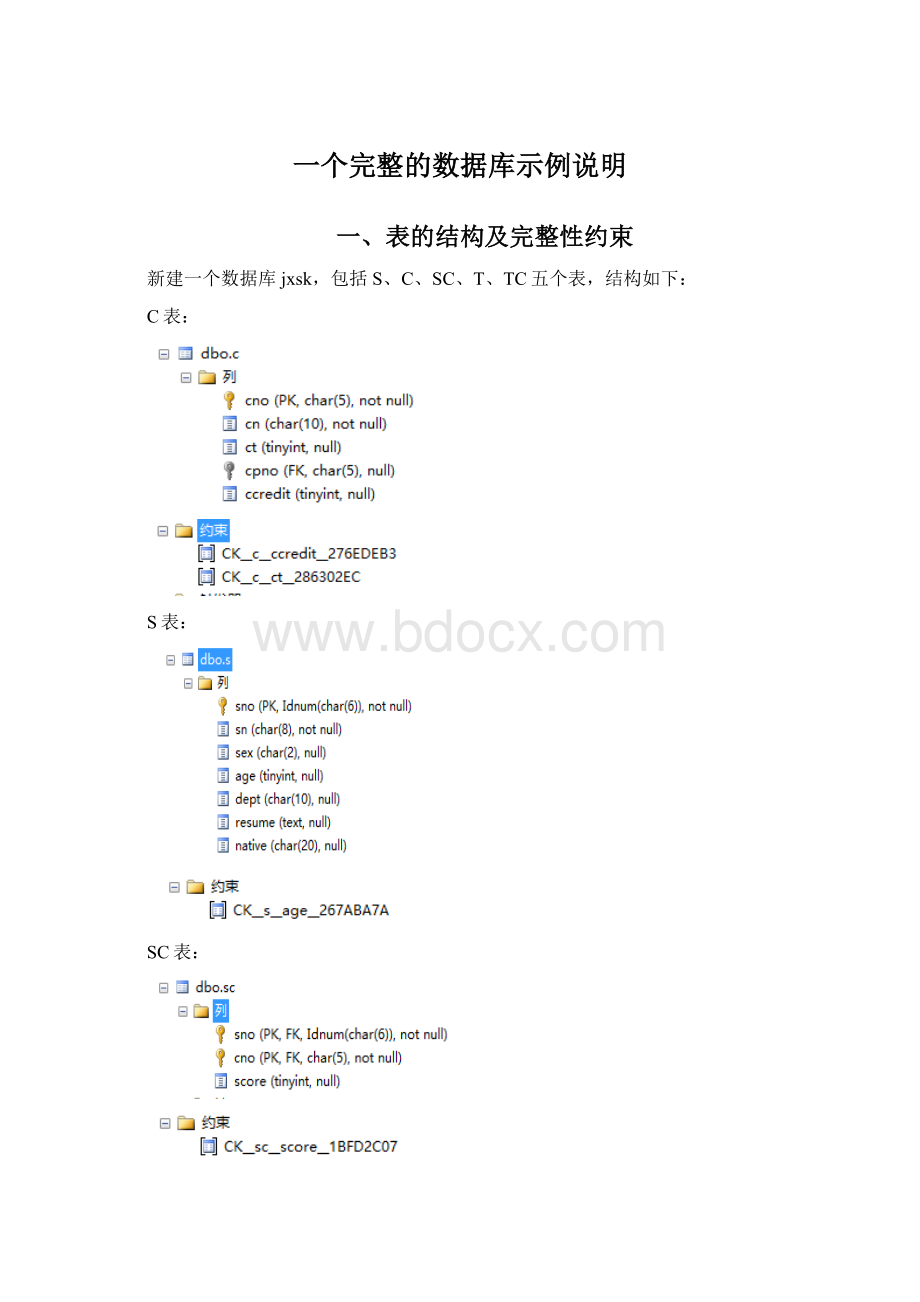
wheredept='
计算机'
withcheckoption
授予d_jsj用户在计算机系教师视图t_view_jsj上的select、delete、update、insert权限:
grantselect,update,delete,insertont_view_jsjtod_jsj
计算机系学生视图t_view_jsj:
createviews_view_jsj
selectsno,sn,sex,age,dept,resume,native
froms
授予d_jsj用户在计算机系学生视图s_view_jsj上的select、delete、update、insert权限:
grantselect,update,delete,insertons_view_jsjtod_jsj
……
4、创建一个视图,显示学号,姓名,院系,课程名,成绩。
createviewscore_view(学号,姓名,院系,课程名,成绩)
selects.sno,sn,dept,cn,score
froms,sc,c
wheres.sno=sc.snoando=o
三、完整性控制--触发器、规则
1、要求当删除C表中某课程信息时,同时删除SC和TC中与此课程相关的记录。
createtriggerc_delete_triggeronc
afterdelete
deletefromsc
wherecnoin
(selectcnofromdeleted)
deletefromtc
go
2、为T创建一触发器,当职称从“讲师”晋升为“副教授”时,岗位津贴自动增加500元,从“副教授”晋升为“教授”时,岗位津贴自动增加900元。
createtriggert_update_triggeront
afterupdate
ifupdate(prof)
begin
declare@prof_oldchar(10),@prof_newchar(10)
select@prof_old=proffromdeleted
select@prof_new=proffrominserted
if@prof_old='
讲师'
and@prof_new='
副教授'
updatetsetcomm=comm+500wheretno=(selecttnofrominserted)
教授'
updatetsetcomm=comm+900wheretno=(selecttnofrominserted)
end
3、创建一个规则sexrule,指定变量@sex的取值只能为'
男'
或'
女'
createrulesexrule
as@sexin('
'
)
绑定T表的sex、S表的sex到sexrule规则:
execsp_bindrule'
sexrule'
s.sex'
t.sex'
四、索引
1、索引的分类:
●聚集索引:
primarykey自动创建聚集索引
●非聚集索引
2、使用索引的准则:
1)适合建索引的属性列
●主码所在的属性列
●外码所在的列或在连接查询中经常使用的属性列
●按关键字的范围值进行搜索的属性列
●按关键字的排序顺序访问的属性列
2)不适合建索引的属性列
●在查询中很少涉及的属性列
●包含较少的唯一值
●更新性能比查询性能更重要的属性列
●有text、ntext、image数据类型定义的属性列
3、为s表在dept属性列上创建索引
createindexs_dept_indexons(dept)
五、自定义数据类型、自定义函数
1、自定义数据类型Idnum:
学号、教师编号都是char(6),notnull。
execsp_addtypeIdnum,'
char(6)'
notnull'
2、自定一个标量函数,用于查询某个同学某门课程的成绩。
createfunctionscore_fun(@snamechar(8),@cnamechar(10))
returnstinyint
begin
declare@cjtinyint
select@cj=score
wheres.sno=sc.snoando=oand
sn=@snameandcn=@cname
return@cj
end
使用该函数,查询'
李忘'
选修'
计算机基础'
的成绩。
selectdbo.score_fun('
3、创建一个单语句表值函数。
createfunctioncname_score(@cnamechar(10))
returnstable
return
(selectsn,score
froms,sc,c
wheres.sno=sc.snoando=oandcn=@cname)
使用该函数,查询选修了“计算机基础”的学生姓名、成绩。
selectsn姓名,score成绩
fromcname_score('
4、创建一个多语句表值函数,根据教师姓名查询该教师所讲授课程名、学生人数、平均成绩、最高成绩、最低成绩。
createfunctiontname_fun(@tnamechar(10))
returns@tname_score_tabtable(cnchar(10),rsint,pjfnumeric(6,1),
zgfnumeric(6,1),zdfnumeric(6,1))
insertinto@tname_score_tab
selectcn,count(*),avg(score),max(score),min(score)
fromsc,tc,t,c
whereo=oandt.tno=tc.tnoando=oandtn=@tname
groupbycn
使用该函数,查询‘徐红霞’教师所授课信息。
select*fromtname_fun('
徐红霞'
六、存储过程和游标
1、利用课程名查询选修该课程的学生姓名、系别、成绩。
createprocedurecn_score_pro
@cnamechar(10)
selectsn姓名,dept系别,score成绩
wheres.sno=sc.snoando=oandcn=@cname
使用该存储过程,查询选修“计算机基础”的相关信息。
execcn_score_pro'
2、统计某门课程成绩为60以下,60~80(含60、80分),80以上各有多少人。
createprocedurecn_tjscore_pro
@cnamechar(10),@n1intoutput,@n2intoutput,@n3intoutput
select@n1=0,@n2=0,@n3=0
declareccursorfor
selectscore
fromsc,c
whereo=oandcn=@cname
openc
fetchnextfromcinto@cj
while@@fetch_status=0
begin
if@cj<
60
set@n1=@n1+1
else
if@cj<
=80
set@n2=@n2+1
else
set@n3=@n3+1
fetchnextfromcinto@cj
end
closec
deallocatec
使用该存储过程,查看“计算机基础”的相关成绩统计信息。
declare@n1tinyint,@n2tinyint,@n3tinyint
execcn_tjscore_pro'
@n1output,@n2output,@n3output
select@n1'
0--60人数'
@n2'
60--80人数'
@n3'
80--100人数'
3、利用课程名查询选修该课程的学生姓名、系别、成绩。
(使用输出参数)
创建存储过程
createproceduretn_scoretj_cursor_pro
@cnamechar(10),@ccursorvaryingoutput
set@c=cursorfor
selectsn,dept,score
fromsc,s,c
whereo=oandsc.sno=s.snoandcn=@cname
open@c
使用该存储过程,查看“计算机基础”的相关信息
declare@myccursor,@snchar(10),@deptchar(10),@scoretinyint
--调用过程tn_scoretj_cursor_pro
exectn_scoretj_cursor_pro'
@mycoutput
--打印表头
print'
姓名系别成绩'
fetchnextfrom@mycinto@sn,@dept,@score
while@@fetch_status=0
print@sn++@dept+'
'
+cast(@scoreaschar(5))
fetchnextfrom@mycinto@sn,@dept,@score
close@myc
deallocate@myc
七、事务设计
1、创建一个事务程序,要求:
学生“王蕾”打算选修“图像处理”课程,根据规定,此门课程选修的人数最多为30人,该生是否可以选修此门课程,给出结果提示。
begintransaction
declare@numtinyint,@cnochar(5),@snochar(6)
select@cno=cnofromcwherecn='
图像处理'
select@sno=snofromswheresn='
王蕾'
select@num=count(*)fromscwherecno=@cno
if@num<
30
insertintosc(sno,cno)values(@sno,@cno)
commit
print'
王蕾同学选修图像处理课程注册成功!
'
else
rollbacktransaction
选修图像处理课程的人数已满,王蕾同学不能再选修此课程'
2、将教师“王平”讲授的“计算机网络”转给“徐红霞”,将“微机原理”转给“田丰”讲授。
declare@cnochar(5),@tno1char(6),@tno2char(6)
select@tno1=tnofromtwheretn='
王平'
select@tno2=tnofromtwheretn='
计算机网络'
updatetcsettno=@tno2wheretno=@tno1andcno=@cno
田丰'
微机原理'
commit
八、数据库备份和恢复
1、数据库备份的方式:
●完全数据库备份
●执行差异备份
●执行日志备份
●执行文件/文件组备份
2、恢复数据库的方法
●从完全数据库备份中恢复
●从差异备份中恢复
●从日志备份中恢复
●从文件或文件组备份中恢复
●直接拷贝文件的备份和恢复
3、完全数据库备份与简单恢复
完全备份:
backupdatabasejxsk
todisk='
e:
\beifen\fullbackup_jxsk'
withinit
恢复:
restoredatabasejxsk
fromdisk='
withreplace
…………
九、报表*
打开“SQLServerBusinessIntelligenceDevelopmentStudio”,使用报表设计器实现的一个简单报表