ruby文件操作Word格式.docx
《ruby文件操作Word格式.docx》由会员分享,可在线阅读,更多相关《ruby文件操作Word格式.docx(27页珍藏版)》请在冰豆网上搜索。
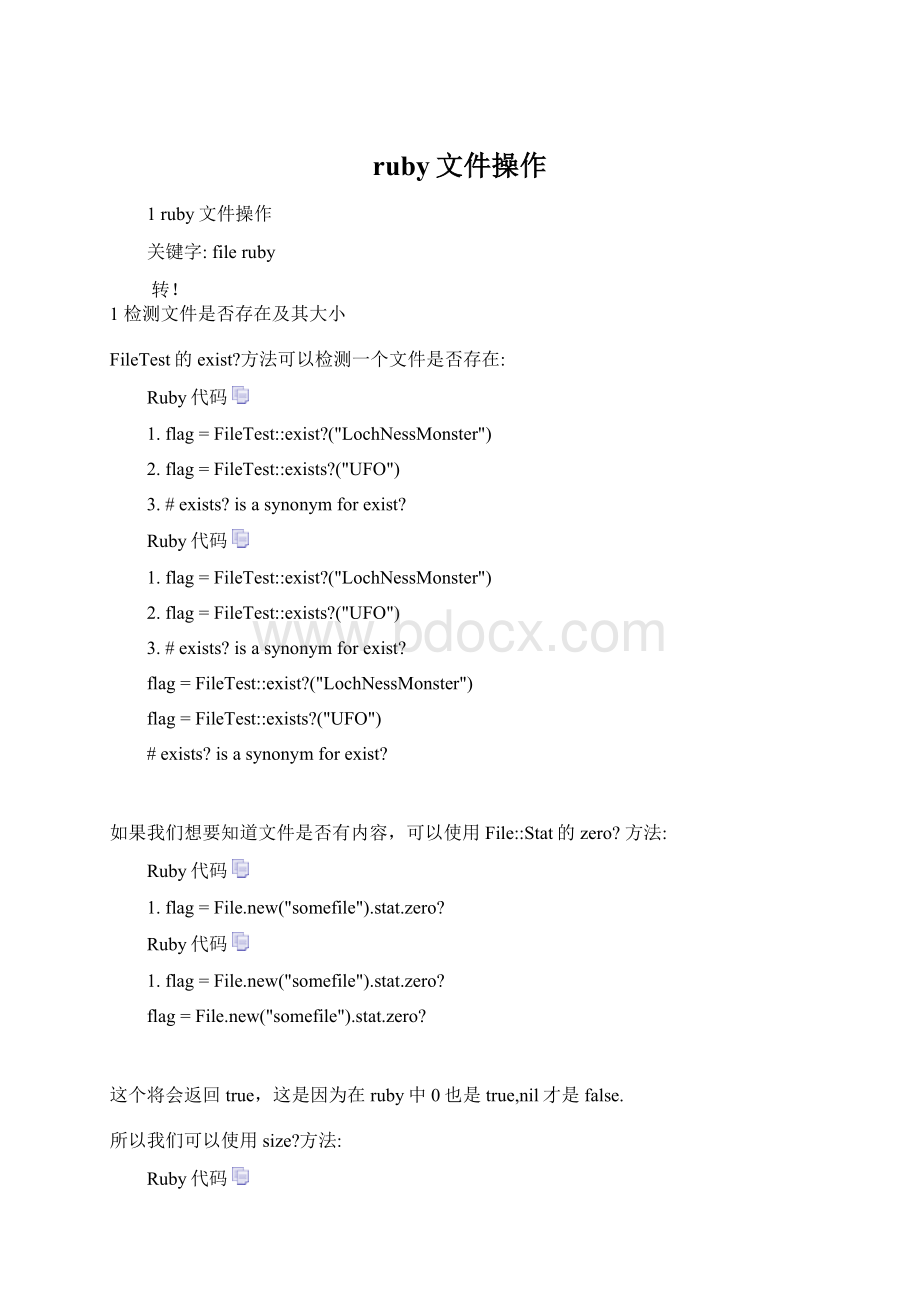
).stat.zero?
flag=File.new("
这个将会返回true,这是因为在ruby中0也是true,nil才是false.
所以我们可以使用size?
方法:
1.ifFile.new("
myfile"
).stat.size?
2.puts"
Thefilehascontents."
3.else
4.puts"
Thefileisempty."
5.end
ifFile.new("
puts"
else
end
FileTest模块里面也有zero?
和size?
1.flag1=FileTest:
zero?
file1"
2.flag2=FileTest:
size?
file2"
flag1=FileTest:
flag2=FileTest:
这里还有一个size方法:
1.size1=File.size("
2.size2=File.stat("
).size
size1=File.size("
size2=File.stat("
).size
2检测特殊文件属性
这边要注意,File类mix了FIleTest模块,并且FileTest模块和File:
Stat模块功能上也有很多重复.
unix/linux有面向字符和面向块的设备。
FileTest的方法blockdev?
和chardev?
可以进行测试:
chardev?
/dev/hdisk0"
)#false
blockdev?
)#true
)#false
)#false
)#true
有时我们想要知道一个流是否联系到了终端,这时我们可以使用IO类的tty?
1.flag1=STDIN.tty?
#true
2.flag2=File.new("
diskfile"
).isatty#false
#true
flag1=STDIN.tty?
#true
flag2=File.new("
).isatty#false
一个流可以是一个管道,或者一个socket:
pipe?
(myfile)
socket?
(myfile)
要区分目录和普通文件我们这样使用:
1.file1=File.new("
/tmp"
2.file2=File.new("
/tmp/myfile"
3.test1=file1.directory?
4.test2=file1.file?
#false
5.test3=file2.directory?
6.test4=file2.file?
#false
file1=File.new("
file2=File.new("
test1=file1.directory?
test2=file1.file?
#false
test3=file2.directory?
test4=file2.file?
File还有一个类方法ftype,他将返回流的类型.他也在File:
Stat里面,只不过是实例方法.它的返回值可能是下面的字符
串(file、directory、blockSpecial、characterSpecial、fifo、link或socket).
1.this_kind=File.ftype("
)#"
blockSpecial"
2.that_kind=File.new("
).stat.ftype#"
directory"
this_kind=File.ftype("
that_kind=File.new("
要测试一个文件是否为另一个文件的链接,可以使用FileTest的symlink?
方法,要计算链接数量,可以使用nlink方法:
1.File.symlink("
yourfile"
"
)#Makealink
2.is_sym=FileTest:
symlink?
)#true
3.hard_count=File.new("
).stat.nlink#0
)#Makealink
File.symlink("
)#Makealink
is_sym=FileTest:
hard_count=File.new("
).stat.nlink#0
3使用管道
ruby中使用IO.popen打开管道:
1.check=IO.popen("
spell"
r+"
2.check.puts("
'
Twasbrillig,andtheslithytoves"
3.check.puts("
Didgyreandgimbleinthewabe."
4.check.close_write
5.list=check.readlines
6.list.collect!
{|x|x.chomp}
7.#listisnow%w[brilliggimblegyreslithytoveswabe]
check=IO.popen("
check.puts("
check.close_write
list=check.readlines
list.collect!
{|x|x.chomp}
#listisnow%w[brilliggimblegyreslithytoveswabe]
要注意必须调用close_write,如果没有调用它,读取管道的时候,就不能到达文件的末尾.
下面是一个block的形式:
1.File.popen("
/usr/games/fortune"
)do|pipe|
2.quote=pipe.gets
3.putsquote
4.#Onacleandisk,youcanseekforever.-ThomasSteel
4.#Onacleandisk,youcanseekforever.-ThomasSteel
File.popen("
)do|pipe|
quote=pipe.gets
putsquote
#Onacleandisk,youcanseekforever.-ThomasSteel
如果指定了一个字符串"
-"
,那么一个新的ruby实例将被创建.如果指定了一个block,那么这个block将会作为两个独立
的进程运行。
子进程得到nil,父进程得到一个IO对象:
1.IO.popen("
)do|mypipe|
2.ifmypipe
3.puts"
I'
mtheparent:
pid=#{Process.pid}"
4.listen=mypipe.gets
5.putslisten
6.else
7.puts"
mthechild:
8.end
9.end
10.
11.#Prints:
12.#I'
pid=10580
13.#I'
pid=10582
pid=10580
IO.popen("
)do|mypipe|
ifmypipe
listen=mypipe.gets
putslisten
else
end
#Prints:
#I'
pid=10580
pid=10582
pipe方法也返回互相连接的一对管道:
1.pipe=IO.pipe
2.reader=pipe[0]
3.writer=pipe[1]
4.
5.str=nil
6.thread1=Thread.new(reader,writer)do|reader,writer|
7.#writer.close_write
8.str=reader.gets
9.reader.close
10.end
11.
12.thread2=Thread.new(reader,writer)do|reader,writer|
13.#reader.close_read
14.writer.puts("
WhathathGodwrought?
"
15.writer.close
16.end
17.
18.thread1.join
19.thread2.join
20.
21.putsstr#WhathathGodwrought?
7.#writer.close_write
13.#reader.close_read
pipe=IO.pipe
reader=pipe[0]
writer=pipe[1]
str=nil
thread1=Thread.new(reader,writer)do|reader,writer|
#writer.close_write
str=reader.gets
reader.close
thread2=Thread.new(reader,writer)do|reader,writer|
#reader.close_read
writer.puts("
writer.close
thread1.join
thread2.join
putsstr#WhathathGodwrought?
4使用非阻塞IO
ruby会在后台执行一些操作,使io不会被阻断,因此大部分情况下可以使用ruby线程来管理IO,当一个线程被Io阻塞之
后,另外的线程能够继续执行.
由于ruby的线程不是一个native的线程,因此ruby的线程都在同一个进程里面.
如果你想关闭一个非阻塞io,你可以这样做:
1.require'
io/nonblock'
2.
3.#...
5.test=mysock.nonblock?
6.
7.mysock.nonblock=true#turnoffblocking
8.#...
9.mysock.nonblock=false#turnonagain
11.mysock.nonblock{some_operation(mysock)}
12.#Performsome_operationwithnonblockingsettotrue
13.
14.mysock.nonblock(false){other_operation(mysock)}
15.#Performother_operationwithnon-blockingsettofalse
3.#...
7.mysock.nonblock=true#turnoffblocking
8.#...
9.mysock.nonblock=false#turnonagain
12.#Performsome_operationwithnonblockingsettotrue
require'
#...
test=mysock.nonblock?
mysock.nonblock=true#turnoffblocking
mysock.nonblock=false#turnonagain
mysock.nonblock{some_operation(mysock)}
#Performsome_operationwithnonblockingsettotrue
mysock.nonblock(false){other_operation(mysock)}
#Performother_operationwithnon-blockingsettofalse
5使用readpartial
readpartial被设计来用于就像socket这样的流.
readpartial要求提供最大长度的参数,如果指定了buffer,那么这个buffer应指向用于存储数据的一个字符串。
1.data=sock.readpartial(128)#Readatmost128bytes
data=sock.readpartial(128)#Readatmost128bytes
readpartial