EmpowerEnterprise验证方案Word格式.docx
《EmpowerEnterprise验证方案Word格式.docx》由会员分享,可在线阅读,更多相关《EmpowerEnterprise验证方案Word格式.docx(18页珍藏版)》请在冰豆网上搜索。
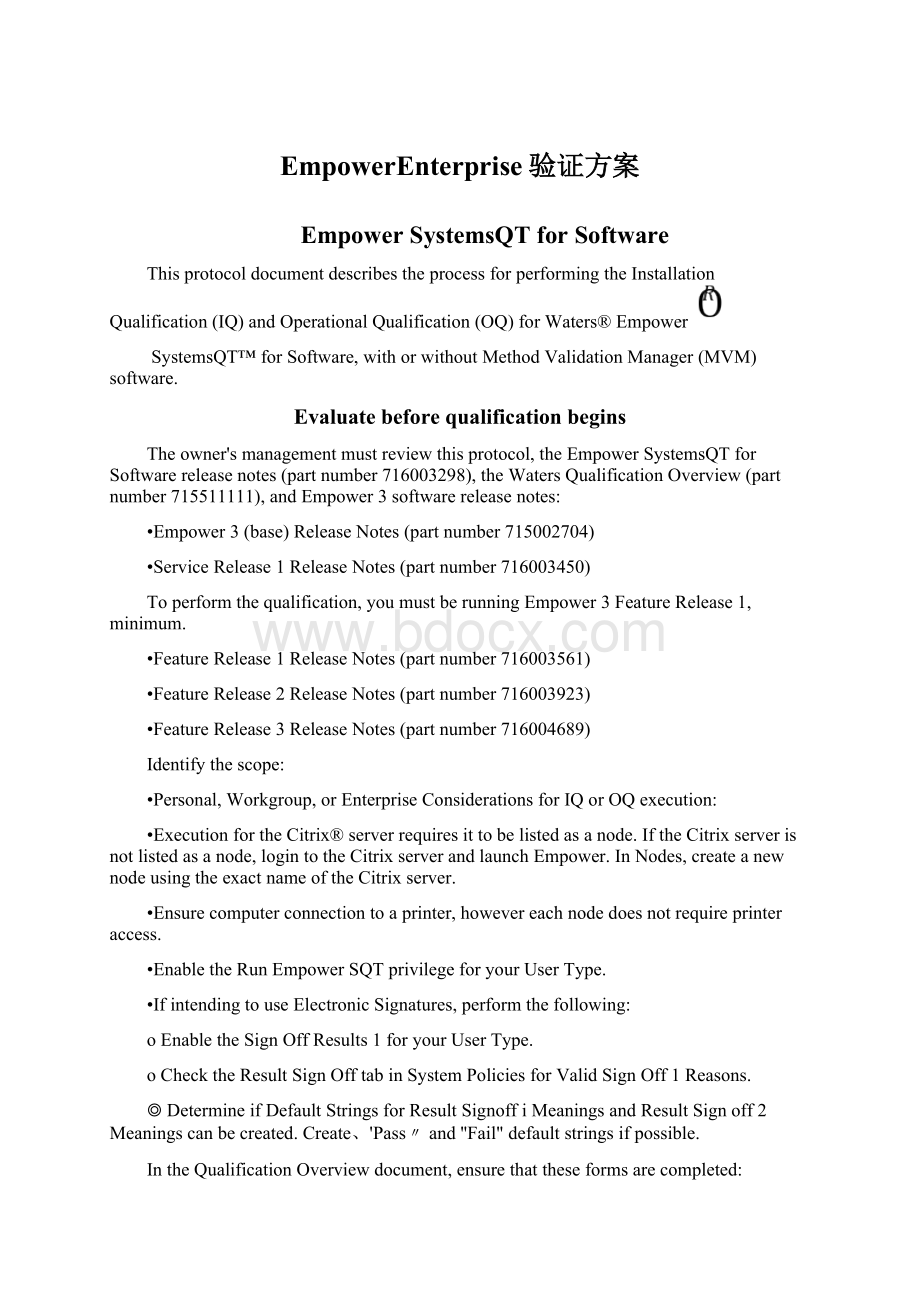
Identifythescope:
•Personal,Workgroup,orEnterpriseConsiderationsforIQorOQexecution:
•ExecutionfortheCitrix®
serverrequiresittobelistedasanode.IftheCitrixserverisnotlistedasanode,logintotheCitrixserverandlaunchEmpower.InNodes,createanewnodeusingtheexactnameoftheCitrixserver.
•Ensurecomputerconnectiontoaprinter,howevereachnodedoesnotrequireprinteraccess.
•EnabletheRunEmpowerSQTprivilegeforyourUserType.
•IfintendingtouseElectronicSignatures,performthefollowing:
oEnabletheSignOffResults1foryourUserType.
oChecktheResultSignOfftabinSystemPoliciesforValidSignOff1Reasons.
◎DetermineifDefaultStringsforResultSignoffiMeaningsandResultSignoff2Meaningscanbecreated.Create、'
Pass〃and'
'
Fail"
defaultstringsifpossible.
IntheQualificationOverviewdocument,ensurethattheseformsarecompleted:
•QualificationApproval
•IdentificationofPerformersandReviewers
WClt©
rS715G05185,RevisionA
THESCIE^NC€OF'
Empower,Millennium,NuGenesis,'
TheScienceofWhat'
s.Possible"
andWatersareregisteredtrademarks,
andApexTrack,LAC/E,andSystemsQTaretrademarksofWatersCorporation.
CitrixisaregisteredtrademarkofCitrixSystems,Inc.AHothertrademarksarethesolepropertyoftheirrespectiveowners.
Copyright®
2016.WatersCorporationMarch2016
Overview
TheEmpowerSystemsQTforSoftwareisspecifictotheEmpower3FR1andabovereleases.TheEmpowerSystemsQTusesawizardtorunthesoftwareIQandOQ.Thereportscanbesignedoffelectronicallyorprinted.Reportsthatdisplaythemethodparametersusedmaycontainblankfieldsbecausetheparametersmaynotbeenabledorpopulatedinthemethod.
ThedatasetusedforIQisablankinjectionandisusedtocreatetheIQreportandallowsforelectronicsignature.TheIQdatasetwascollectedforEmpower3FR3.
ThedatasetusedforinternalstandardcalculationsisidenticaltothatusedinEmpower2154,Empower1154,orMillennium32®
v3.2,v3.05.01,orv3.05.
ThedatasetusedforexternalstandardcalculationsisidenticaltothatusedinEmpower2154,Empower1154,orMillennium32v4.0orv3.2.
ThedatasetusedforthemethodvalidationmanagerisidenticaltothatusedinEmpower2154FR3.
YouneednotenableApexTrack™integrationifyourorganizationusestraditionalintegration.
Installationqualification(IQ)
TheIQrepresentstheinstallationqualificationprocessforaWatersEmpower3Personal,Workgroup,Enterprise,orLAC/E32™modulesoftwaresystemconsistingofsoftwareandassociatedhardwarecomponents.
ThepurposeoftheIQportionofthequalificationistoconfirmtheseconditions:
•Personal,Workgroup,Enterprise,and/orLAC/E32modulesoftwarecomponentsareproperlyinstalled.
•Empower3softwareisproperlyinstalled.
•Empower3filesyouinstalledonthesystemarenotcorruptedandremainidenticaltothefliesshippedfromWaters.
•AnyEmpower3softwareoptionsareproperlyinstalled.
•Thenameoftheoperatingsystem,buildnumber,andallservicepacksapply.
•ThetotalnumberofEmpower3nameduserlicensesandsystemlicensesforWorkgroupandEnterprise.
•AnyEmpower3servicepacksareproperlyinstalledandverified.
Softwarefileverification
DuringinstallationoftheEmpower3software,thesoftwareautomaticallyrunsafileverificationutility,whichverifiesthatthediskfilesshippedfromWaterswerenotcorruptedduringInstallation.Thefileusedforthecomparisonisin\Empower\SCRIPT\DIR.CKS.
Thefileverificationfocusesonthesefileattributes:
•CyclicRedundancyChecksum(CRC)
•Filesize
•Filedateandtimestamp
Ifthefileverificationutilitydetectsachangeinanyfile,theinstallationisaborted.Youcanreruntheutilityanytime,torequaiifytheinstallation.
Rule:
ThesoftwaredoesnotoverwritetheoriginalCHECKSUM.TXTfileeachtimeyouruntheVerifyFilesutility.Instead,eachsubsequentCHECKSUM.TXTfilenameisannotatedwiththedateandtime:
forexample,\Empower\SCRIPT\Checksum_il.01.2010_12.23.41.txt.
Operationalqualification(OQ)forEmpowerSystemsQTforSoftwareonly
EvaluateanddetermineiftraditionalintegrationorApexTrackintegrationwillbeusedwhenexecutingtheOQ.
Restoretheappropriateprojectsbasedupontheintegrationchosen:
•TraditionalIntegration一RestoretheValid_OQlproject
•ApexTrackIntegration-RestoretheValid_OQlandValid_OQApexprojects
Ensureallappropriateprojectsarerestored.Ifalloftheprojects(Valid_OQl,Valid_OQApex,andValid_OQMVM)arenotrestoredthefollowingmessagewillappearwhenmakingrequestsfromtheSQTwizard:
Itisnotrequiredtorestorealltheprojects,onlythoseappropriate.Iftheappropriateprojectsarerestored,click、'
No〃andcontinue.
TheprojectsprovidedbyWatersarelimitedtoverifyinganddocumentingtheabilityofEmpower3softwaretoperformthesetasks:
•Restoreprojects
•Processstandards
•Processunknowns
•Performpeakintegration
•Performquantification
•Performcalibration
•Generateaprintedreportorsavearesulttothedatabase
Notes:
•WhentheApexTrackIntegrationoptionisenabledandboththeVaiid_OQlandValid—OQApexprojectsarerestored,theresultsetsfortheInternalStdSampleSetandExternalStdSampleSetwillbeavailableinbothprojectswhenanOQrequestisinitiated.
•Thereportscontainan'
IntegrationAlgorithm"
fieldthatindicateswhethertraditionalorApexTrackintegrationwasused.
OperationalqualificationforEmpowerSystemsQTforSoftwarewithMethodValidationManager
IfyouactivatedtheEmpowerSystemsQTforSoftwareMVMqualification,theOQusestheValid_OQMVMproject.
TheValid_OQMVMprojectisprovidedbyWatersandlimitedtoverifyinganddocumentingtheabilityoftheEmpower3MethodValidationManagertoperformthesetasks:
•Restoringavalidationworkingtypeproject.
•Generatingstatisticalvalidationresultsforallvalidationtests.
•Ensuringthecorrectvalueisgeneratedduringvalidationprocessing.
•EnsureyourestoretheappropriateprojectfoldersforEmpower3FeatureRelease3.
Thereportincludesmethodvalidationresultsandprotocolforthesemethodvalidationtests:
•Linearity
•Linearitycomparison
•LDL/LQL
•Specificity
•Accuracy
•Repeatability
•Reproducibility
•Intermediateprecision
•IntermediateprecisionDOE
•Robustness
•Stability
•Filtervalidation
•Systemprecision
NodeProperties
TheSQTlicenseenablesadditionaltabsinthenodeproperties:
IQInfoandIQ/OQ.
1.InConfigurationManager,selectNodesandthenselectanodetoupdateitsproperties.
2.Right-clickproperties.
3.SelecttheIQInfotab.
•IdentifythecomputercomponentsassociatedwiththissoftwareIQinthespacesprovided.
•WhenyoucompletetheComputerComponentsform,comparetheinformationenteredonitwiththepurchaseorderfortheEmpower3softwaresystem.
•Whenyouinstallsoftwareaspartofareloadingoperationorsoftwaresupportplanupgrade,thepurchaseorderissometimesunavailable.Insuchacase,type'
RELOAD"
or'
UPGRADE"
onthePurchaseOrderNumberlineoftheComputerComponentforthatclient.
4.Identifythedocumentationinformationrequiredforqualification.WhenyoucompletethedocumentationInformation,identifyeachdocumentasfollows:
•Ifthedocumentwasreceived,selectYes.
•Ifthedocumentwasnotreceived,selectNo.
•Ifthedocumenthasarevision,entertherevision.
•Ifthedocumentismissingornotapplicable,enterthatinformationinthecomments.
5.IdentifythecomponentsandperipheralsoftheEmpower3systemassociatedwiththissoftwareIQ.
•WhenyoucompletetheConfiguringtheComputerandPeripheralssection,selecteither'
Installed"
or、'
N/A"
onthelinecorrespondingtoeachdeviceyouinstall.
•Ifanycommentsapplytotheinstallation,entertheminthecommentssection.
Note:
IftheEmpower3systemwaspurchasedfromWaters,youneednotverifytheconfiguration.Instead,intheconfiguringcomponentsandperipheralssection,certifythatthecomputerwasconfiguredatthefactorybyselectingYes.
6.ClickOK.
RunningtheEmpowerSystemsQTforSoftware
ToruntheEmpowerSystemsQTforSoftware,performthesetasks:
1.LogintoEmpower,usingtheProinterface,asadesignateduserwithafullname.Donotloginasoneofthedefaultusers.
2.Beforethequalificationbegins,ensuretheseconditionsaremet:
a.Theowner'
smanagementreviewedtheQualificationOverview,thisprotocol,andanyapplicablereleasenotes.
b.TheQualificationProtocolApprovalForm1-1andtheIdentifyingPerformersandReviewersForm1-2(bothavailablemtheQualificationOverviewdocument)arecompletedandsigned.
3.FromtheEmpowerProwindow,clickConfigureSystem,andthenselectProjects.
Requirements:
•Torunthequalification,youmustactivatetheEmpow