基于某POP3与SMTP协议详情地邮件收发程序地开发文档格式.docx
《基于某POP3与SMTP协议详情地邮件收发程序地开发文档格式.docx》由会员分享,可在线阅读,更多相关《基于某POP3与SMTP协议详情地邮件收发程序地开发文档格式.docx(23页珍藏版)》请在冰豆网上搜索。
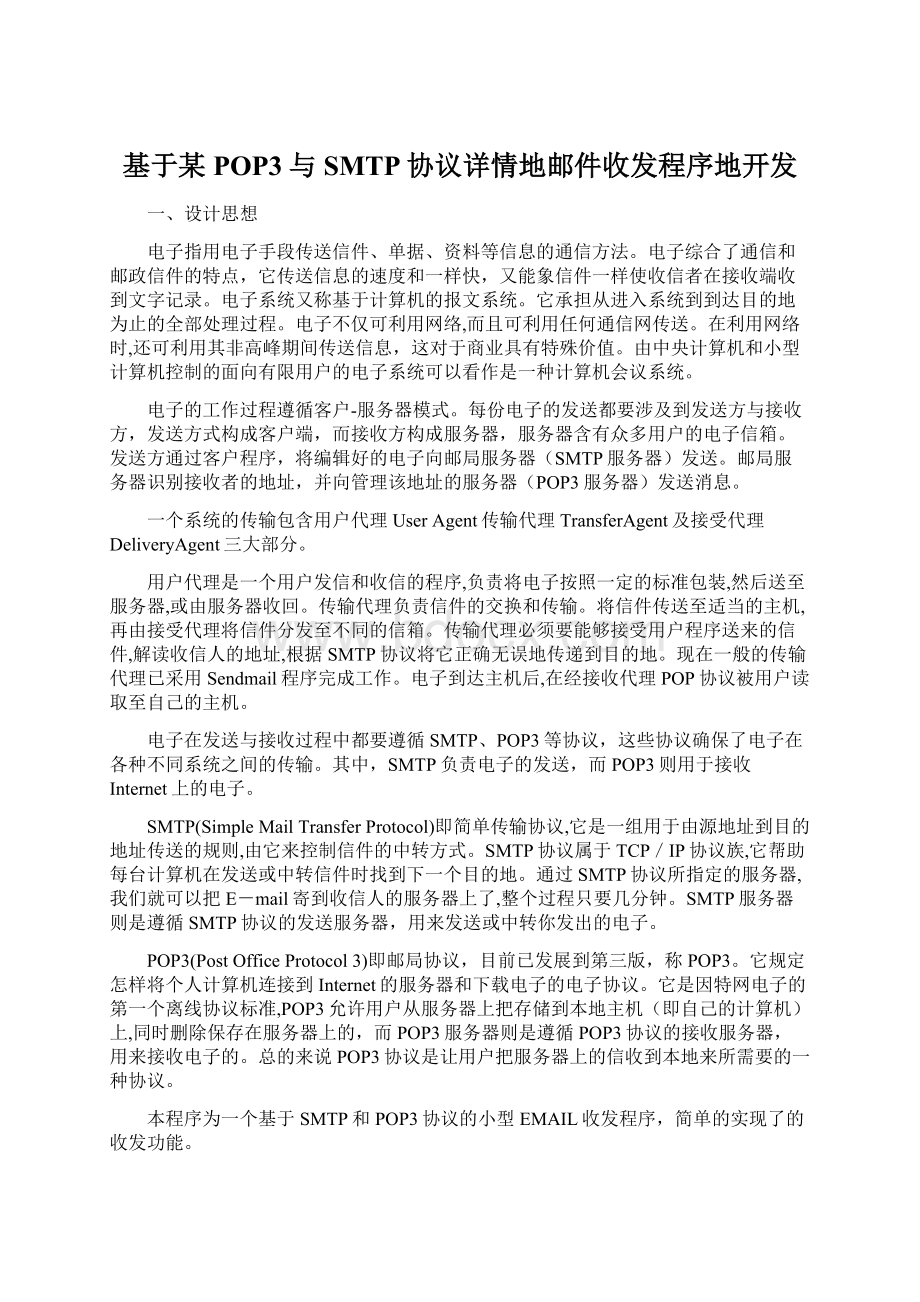
它规定怎样将个人计算机连接到Internet的服务器和下载电子的电子协议。
它是因特网电子的第一个离线协议标准,POP3允许用户从服务器上把存储到本地主机(即自己的计算机)上,同时删除保存在服务器上的,而POP3服务器则是遵循POP3协议的接收服务器,用来接收电子的。
总的来说POP3协议是让用户把服务器上的信收到本地来所需要的一种协议。
本程序为一个基于SMTP和POP3协议的小型EMAIL收发程序,简单的实现了的收发功能。
二、算法流程图
USER
E-mail
用户操作
SMTP协议
POP3协议
邮件服务器
用户登录
用户信息
邮件信息
选择邮件
发送邮件
接收邮件
图1算法流程图
三、源代码
下面给出的是用登录程序的源代码:
usingSystem;
//导入名字空间
usingSystem.Collections.Generic;
//包含定义各种对象集合的接口和类
usingSystem.ComponentModel;
usingSystem.Data;
usingSystem.Drawing;
usingSystem.Linq;
usingSystem.Text;
//包含表示ASCII等字符编码的类
usingSystem.Windows.Forms;
usingSystem.Net;
usingSystem.Net.Sockets;
usingSystem.IO;
namespaceMailSendOfRecive//命名空间
{
publicpartialclassForm3:
Form//定义类
publicstringConn,Uname,Pwd,Inf;
//定义用户名、密码
publicTcpClientServer;
//定义服务器
publicNetworkStreamNetStrm;
publicStreamReaderRdStrm;
publicBooleanBPass;
//定义BPass
publicstringData;
publicbyte[]szData;
publicstringCRLF="
\r\n"
;
//定义快捷键
publicForm2Sender;
publicForm3()//定义框架
InitializeComponent();
//初始化
}
privatevoidLogin_Click(objectsender,EventArgse)
Conn="
pop."
+textBox1.Text.Trim();
Uname=textBox2.Text.Trim();
//用户名
Pwd=textBox3.Text;
//密码
Server=newTcpClient(Conn,110);
//服务器
try
NetStrm=Server.GetStream();
RdStrm=newStreamReader(Server.GetStream(),System.Text.Encoding.Default);
RdStrm.ReadLine();
Data="
USER"
+Uname+CRLF;
szData=System.Text.Encoding.ASCII.GetBytes(Data);
//获取ASCII值
NetStrm.Write(szData,0,szData.Length);
//读取字符并返回
PASS"
+Pwd+CRLF;
Inf=RdStrm.ReadLine();
if(Inf.IndexOf("
+OK"
)>
-1)
BPass=true;
//布尔值设为真
Sender=newForm2(Uname,Pwd,textBox1.Text);
this.Hide();
Sender.Show();
elseif(Inf.IndexOf("
-OK"
-1)//判断索引
MessageBox.Show("
密码或者用户名错误"
"
用户验证"
);
//文本框显示信息
QUIT"
NetStrm.Write(szData,0,szData.Length);
//写入数据
catch(System.Exceptionex)
MessageBox.Show(ex.Message);
privatevoidForm3_Load(objectsender,EventArgse)//定义Form3_Load
下面是发送程序源代码
usingSystem.Collections;
usingSystem.Data.OleDb;
publicpartialclassForm1:
TcpClientsmtpSrv;
NetworkStreamnetStm;
//提供数据流
stringCRLF="
publicList<
MailInfo>
SMail=newList<
();
publicForm2fa;
publicstringUa,Pw,Sv;
publicForm1(Form2f,stringUN,stringPd,stringSR)//创建Form1
fa=f;
Ua=UN;
Pw=Pd;
Sv=SR;
publicvoidWriteStream(stringstrCmd)
strCmd+=CRLF;
//crlf表示结束
byte[]bw=System.Text.Encoding.Default.GetBytes(strCmd);
//将字符串转为字节数组
netStm.Write(bw,0,bw.Length);
//写入网络
privatestringAuthStream(stringstrCmd)//连接服务器输出字符串
byte[]by=System.Text.Encoding.Default.GetBytes(strCmd);
strCmd=Convert.ToBase64String(by);
//转换成base64编码
returnex.ToString();
returnstrCmd;
publicbooltryTran(refstringa)//定义布尔变量
stringb="
"
b=a;
byte[]outputb=Convert.FromBase64String(a);
//转换数据类型
a=Encoding.Default.GetString(outputb);
returntrue;
catch(System.Exceptionex)//显示错误
a=b;
returnfalse;
publicvoidWritInf(strings)//定义WritInf
tryTran(refs);
listBoxMsg.Items.Add(s);
privatevoidButtonSend_Click(objectsender,EventArgse)//定义ButtonSend_Click
listBoxMsg.Items.Clear();
//存放smtp服务器返回的信息
stringdata;
progressBar1.Visible=true;
progressBar1.Value=1;
smtpSrv=newTcpClient("
smtp."
+Sv,25);
//TextBoxSer.Text,25);
//连接smtp服务器
netStm=smtpSrv.GetStream();
//取得Networkstream对象,来发送接收数据
StreamReaderrdStrm=newStreamReader(smtpSrv.GetStream());
//产生StreamReader来读取数据流
WriteStream("
EHLOLocal"
//发送命令建立连接
progressBar1.Value++;
listBoxMsg.Items.Add("
输入用户名开始"
AUTHLOGIN"
//发送命令请求验证
listBoxMsg.Items.Add(rdStrm.ReadLine());
data=AuthStream(Ua);
//data);
//转换编码格式
WriteStream(data);
//发送用户名
data=AuthStream(Pw);
//发送
data="
MAILFROM:
<
+TextBoxSend.Text+"
>
//发件人地址
RCPTTO:
+TextBoxRev.Text+"
//收件人地址
DATA"
//数据
Date:
+System.DateTime.Now;
//日期
From:
+TextBoxSend.Text;
//发送者
To:
+TextBoxRev.Text;
//接收者
SUBJECT:
+textBoxSubject.Text;
//主题
Reply-To:
//发送回复地址
//表示首部结束,开始正文
WriteStream(textBoxMailText.Text);
."
//点表示容结束
//断开
//添加项
netStm.Close();
rdStrm.Close();
//释放资源
MailInfoi=newMailInfo();
i.sender=TextBoxSend.Text;
i.geter=TextBoxRev.Text;
i.Ttile=textBoxSubject.Text;
i.NeiRong=textBoxMailText.Text;
i.Datatime=DateTime.Now.ToString();
//将发送的消息送到SMail便于传个收件箱界面
SMail.Add(i);
发送成功"
成功"
//显示信息
MessageBox.Show(ex.ToString(),"
操作错误"
privatevoidForm1_FormClosed(objectsender,FormClosedEventArgse)
Application.Exit();
//终止所有程序
privatevoidbutton1_Click(objectsender,EventArgse)
//隐藏控件
fa.Show();
fa.GetSenMail(SMail);
privatevoidForm1_Load(objectsender,EventArgse)
下面是接收程序源代码
usingSystem.Net.Mail;
publicpartialclassForm2:
publicstringData,UsName,Pawd,InEmai;
publicbyte[]szData,other;
EMail=newList<
//链表类
DMail=newList<
SndMail=newList<
publicFileStreamfs;
publicintInfoID,BackId;
publicintDeleTxt=-1;
//声明写入流
DataTabledt=newDataTable();
//数据表了,类似于数据库,可以存放数据
publicForm2(stringUname,stringPwd,stringIEM)
InfoID=-1;
InEmai=IEM;
//"
+IEM;
UsName=Uname;
Pawd=Pwd;
Inint();
//为网格添加标题
dt.Columns.Add("
ID"
typeof(int));
主题"
typeof(string));
发件人"
//创建对象
时间"
含有附件"
typeof(Boolean));
privatevoidInint()//初始化节点
TreeNodeNode=treeView1.Nodes.Add("
Name"
归档系统"
Node.Nodes.Add("
Send"
发件箱"
Recove"
收件箱"
GuiDang"
归档"
//获取对象的集合
HuiShou"
回收站"
privatevoidShowInfo()
privatevoidbuttonCon_Click(objectsender,EventArgse)
//定义点击事件
Server=newTcpClient("
+InEmai,110);
//初始化服务器
RdStrm=newStreamReader(NetStrm,System.Text.Encoding.Default);
listBoxStatus.Items.Add(RdStrm.ReadLine());
//向列表添加项
+UsName+CRLF;
//textBoxUser.Text+CRLF;
szData=System.Text.Encoding.Default.GetBytes(Data);
//获取编码
+Pawd+CRLF;
//textBoxPwd.Text+CRLF;
//获取所有的的大小
STAT"
+CRLF;
stringst=RdStrm.ReadLine();
MessageBox.Show(st);
//显示消息框
listBoxStatus.Items.Add(st);