虚拟机中的Linux安装VMwareToolsWord下载.docx
《虚拟机中的Linux安装VMwareToolsWord下载.docx》由会员分享,可在线阅读,更多相关《虚拟机中的Linux安装VMwareToolsWord下载.docx(9页珍藏版)》请在冰豆网上搜索。
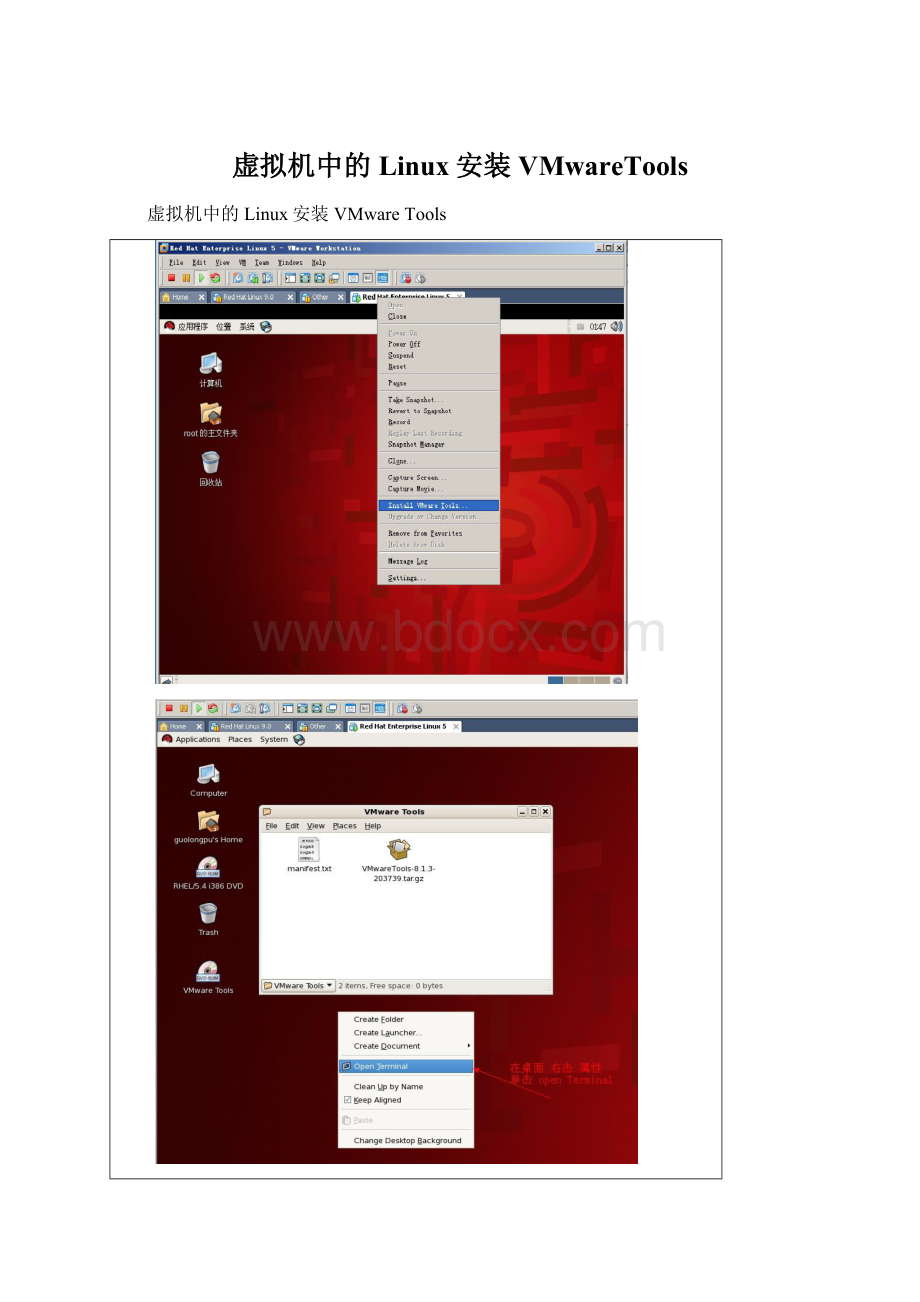
[root@localhosttmp]#ls
gconfd-root
scim-helper-manager-socket-root
keyring-lbbFvv
scim-panel-socket:
0-root
mapping-root
scim-socket-frontend-root
orbit-root
ssh-FmnVlj2751
scim-bridge-0.3.0.lockfile-0@localhost:
0.0virtual-root.ZxmHUV
scim-bridge-0.3.0.socket-0@localhost:
0.0
VMwareTools-8.1.3-203739.tar.gz
[root@localhosttmp]#tar-zxfVMwareTools-8.1.3-203739.tar.gz
virtual-root.ZxmHUV
0.0VMwareTools-8.1.3-203739.tar.gz
vmware-tools-distrib
scim-helper-manager-socket-root
[root@localhosttmp]#cdvmware-tools-distrib/
[root@localhostvmware-tools-distrib]#ls
bindocetcFILESINSTALLinstallerlibvmware-install.pl
[root@localhostvmware-tools-distrib]#./vmware-install.pl
CreatinganewVMwareToolsinstallerdatabaseusingthetar4format.
InstallingVMwareTools.
Inwhichdirectorydoyouwanttoinstallthebinaryfiles?
[/usr/bin]yes
Thepath"
yes"
isarelativepath.Pleaseenteranabsolutepath.
[/usr/bin]
Whatisthedirectorythatcontainstheinitdirectories(rc0.d/torc6.d/)?
[/etc/rc.d]
Whatisthedirectorythatcontainstheinitscripts?
[/etc/rc.d/init.d]
Inwhichdirectorydoyouwanttoinstallthedaemonfiles?
[/usr/sbin]
Inwhichdirectorydoyouwanttoinstallthelibraryfiles?
[/usr/lib/vmware-tools]
/usr/lib/vmware-tools"
doesnotexistcurrently.Thisprogramis
goingtocreateit,includingneededparentdirectories.Isthiswhatyouwant?
[yes]
yes
Inwhichdirectorydoyouwanttoinstallthedocumentationfiles?
[/usr/share/doc/vmware-tools]
/usr/share/doc/vmware-tools"
doesnotexistcurrently.Thisprogram
isgoingtocreateit,includingneededparentdirectories.Isthiswhatyou
want?
[yes]
TheinstallationofVMwareTools8.1.3build-203739forLinuxcompleted
successfully.Youcandecidetoremovethissoftwarefromyoursystematany
timebyinvokingthefollowingcommand:
"
/usr/bin/vmware-uninstall-tools.pl"
.
BeforerunningVMwareToolsforthefirsttime,youneedtoconfigureitby
invokingthefollowingcommand:
/usr/bin/vmware-config-tools.pl"
.Doyouwant
thisprogramtoinvokethecommandforyounow?
StoppingVMwareToolsservicesinthevirtualmachine:
Guestoperatingsystemdaemon:
[确定]
VirtualPrintingdaemon:
UnmountingHGFSshares:
Guestfilesystemdriver:
Foundacompatiblepre-builtmoduleforvmmemctl.Installingit...
Foundacompatiblepre-builtmoduleforvmhgfs.Installingit...
Foundacompatiblepre-builtmoduleforvmxnet.Installingit...
Foundacompatiblepre-builtmoduleforvmblock.Installingit...
[EXPERIMENTAL]TheVMwareFileSystemSyncDriver(vmsync)isanewfeaturethat
createsbackupsofvirtualmachines.PleaserefertotheVMwareKnowledgeBase
formoredetailsonthiscapability.Doyouwishtoenablethisfeature?
[no]
Foundacompatiblepre-builtmoduleforvmci.Installingit...
Foundacompatiblepre-builtmoduleforvsock.Installingit...
Foundacompatiblepre-builtmoduleforvmxnet3.Installingit...
Foundacompatiblepre-builtmoduleforpvscsi.Installingit...
DetectedX.orgversion7.1.
Hostresolutiondetectedas"
1440x900"
PleasechooseoneofthefollowingdisplaysizesthatXwillstartwith:
[1]"
320x200"
[2]"
320x240"
[3]"
400x300"
[4]"
512x384"
[5]"
640x400"
[6]"
640x480"
[7]"
720x480"
[8]"
800x480"
[9]"
854x480"
[10]"
720x576"
[11]"
800x600"
[12]"
1024x768"
[13]"
1280x720"
[14]"
1280x768"
[15]"
1152x864"
[16]"
1280x800"
[17]<
1366x768"
Pleaseenteranumberbetween1and17:
[17]12
XWindowSystemVersion7.1.1
ReleaseDate:
12May2006
XProtocolVersion11,Revision0,Release7.1.1
BuildOperatingSystem:
Linux2.6.18-128.1.16.el5i686RedHat,Inc.
CurrentOperatingSystem:
Linuxlocalhost.localdomain2.6.18-164.el5#1SMPTueAug1815:
51:
54EDT2009i686
BuildDate:
22July2009
BuildID:
xorg-x11-server1.1.1-48.67.el5
Beforereportingproblems,checkhttp:
//wiki.x.org
tomakesurethatyouhavethelatestversion.
ModuleLoaderpresent
Markers:
(--)probed,(**)fromconfigfile,(==)defaultsetting,
(++)fromcommandline,(!
!
)notice,(II)informational,
(WW)warning,(EE)error,(NI)notimplemented,(?
?
)unknown.
(++)Logfile:
/tmp/vmware-config0/XF86ConfigLog.16172"
Time:
ThuApr102:
40:
282010
(++)Usingconfigfile:
/tmp/vmware-config0/XF86Config.16172"
TheXKEYBOARDkeymapcompiler(xkbcomp)reports:
>
Warning:
Multiplesymbolsforlevel1/group1onkey<
I5F>
UsingXF86Sleep,ignoringXF86Standby
Symbolmapforkey<
redefined
Usinglastdefinitionforconflictingfields
ErrorsfromxkbcomparenotfataltotheXserver
Xisrunningfinewiththenewconfigfile.
FreeFontPath:
FPE"
unix/:
7100"
refcountis2,shouldbe1;
fixing.
Creatinganewinitrdbootimageforthekernel.
StartingVMwareToolsservicesinthevirtualmachine:
Switchingtoguestconfiguration:
ParavirtualSCSImodule:
MountingHGFSshares:
[失败]
Guestmemorymanager:
Guestvmxnetfastnetworkdevice:
VMcommunicationinterface:
VMcommunicationinterfacesocketfamily:
Blockingfilesystem:
Filesystemsyncdriver:
TheconfigurationofVMwareTools8.1.3build-203739forLinuxforthisrunning
kernelcompletedsuccessfully.
YoumustrestartyourXsessionbeforeanymouseorgraphicschangestake
effect.
YoucannowrunVMwareToolsbyinvokingthefollowingcommand:
"
/usr/bin/vmware-toolbox"
duringanXserversession.
ToenableadvancedXfeatures(e.g.,guestresolutionfit,draganddrop,and
fileandtextcopy/paste),youwillneedtodoone(ormore)ofthefollowing:
1.Manuallystart/usr/bin/vmware-user
2.Logoutandlogbackintoyourdesktopsession;
and,
3.RestartyourXsession.
Tousethevmxnetdriver,restartnetworkingusingthefollowingcommands:
/etc/init.d/networkstop
rmmodpcnet32
rmmodvmxnet
modprobevmxnet
/etc/init.d/networkstart
Enjoy,
--theVMwareteam
FoundVMwareToolsCDROMmountedat/media/VMwareTools.Ejectingdevice
/dev/hdc...
[root@localhostvmware-tools-distrib]#