体部分PPT课件下载推荐.ppt
《体部分PPT课件下载推荐.ppt》由会员分享,可在线阅读,更多相关《体部分PPT课件下载推荐.ppt(30页珍藏版)》请在冰豆网上搜索。
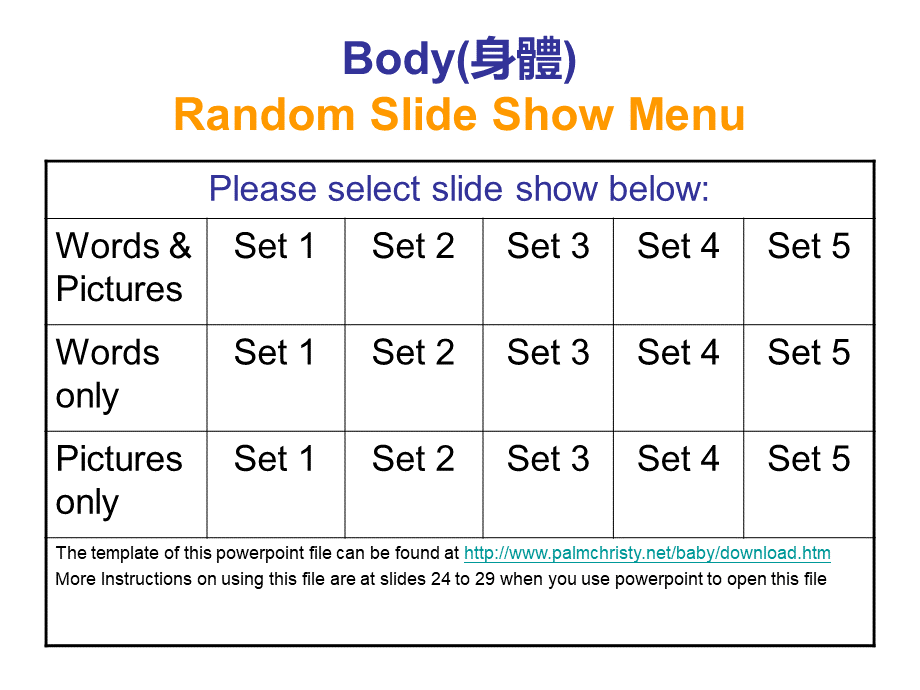
Body(身體)RandomSlideShowMenu,身体,body,手,hand,耳朵,ear,脚,foot,头,head,鼻,nose,腿,leg,眼睛,eye,口,mouth,手指,finger,头发,hair,Clicktoend,RecordSheet,BitsRecord,ReadingProgramRecord,(Deleteoneoutof30starsaftershowingthebitstoyourchild,youmaydoitonceaday.),(Deleteoneoutof15starsaftershowingthewordstoyourchild,youmaydoitonceaday.),Ifyouwishtorecordthenumberoftimeyouhaveshowedthebitsorwordstoyourchild,youcanfirstrunthepowerpointsoftware.Rememberclicktoendtheslideshow.Atthepowerpointenvironment,openthisppsfile,gotop.24,deletestar(s)belowasappropriateandthensavethefile.,RunPowerpoint,Clicktoend,Informationofthisfile,Subject:
@#@(Subject)Createdby(Author)LastRevisionDate:
@#@(Date)Website:
@#@http:
@#@/,Howtocreateyourownversion,Replacethe“subject”atpage2bythesubjectmatterofthe10words/picturesReplacethe“word1”to“word10”byyourownwordsAddpicturetoeachslideundereachwordAddsoundtoeachword/pictureifyouwishAddbitsofintelligencetoeachpictureifyouwishPrintoutthepicturesorthefootnotesifnecessarySavethepowerpointfileasppsfile.Itcanshowslideswithoutusingpowerpoint.,RandomSlideShow,Toaddothercombinationsofrandomslideshow:
@#@1.)SelectSlideShowCustomShowsfromthemenu2.)ClicktheslideshowstartwithWordsandPictureswithrandomsequence;@#@orWordsonlywithrandomsequence;@#@orPicturesonlywithrandomsequence3.)clickthe“Show”buttontostart4.)Amendthe1stpageasappropriate,Addingsoundtoyourpowerpointfile,DictionarywithHumanPronunciation:
@#@MirriamWebsterOnlineathttp:
@#@/www.m-letyousavethesoundfile(wavformat)withoutusing3rdpartysoundrecordingsoftwareAfterclickingtheredaudioiconbesidestheword,rightclick“2.Clickheretolistenwithyourdefaultaudioplayer”tosavethesoundfileinthenewwindowInthepowerpointenvironment,use“Insert”“SlideorSound”“InsertSoundFromFile”toinsertthewavfileyouhavedownloadedtoslideofwordortheslideofpictureorbothApartfromtheabovedictionary,youcancreatewavfilebyrecordingyourownsound,AddingBitsofIntelligence,Ifyouwishtoaddbitsofintelligencetoteachyourchildencyclopediaknowledge,youcanaddthemtothefootnotefieldundereachpicture.Theycanbeprintedoutseparately,PrintingOption,Youcanprintoutallthe10picturesasbitsofintelligencecardsbyselecting“picturecombination1”intheprintareaboxYoucanprintoutallthefootnotes(bitsofintelligence)togetherwiththepicturesbyselectingfootnoteasprintitem,