FLAC3D培训教程.pptx
《FLAC3D培训教程.pptx》由会员分享,可在线阅读,更多相关《FLAC3D培训教程.pptx(130页珍藏版)》请在冰豆网上搜索。
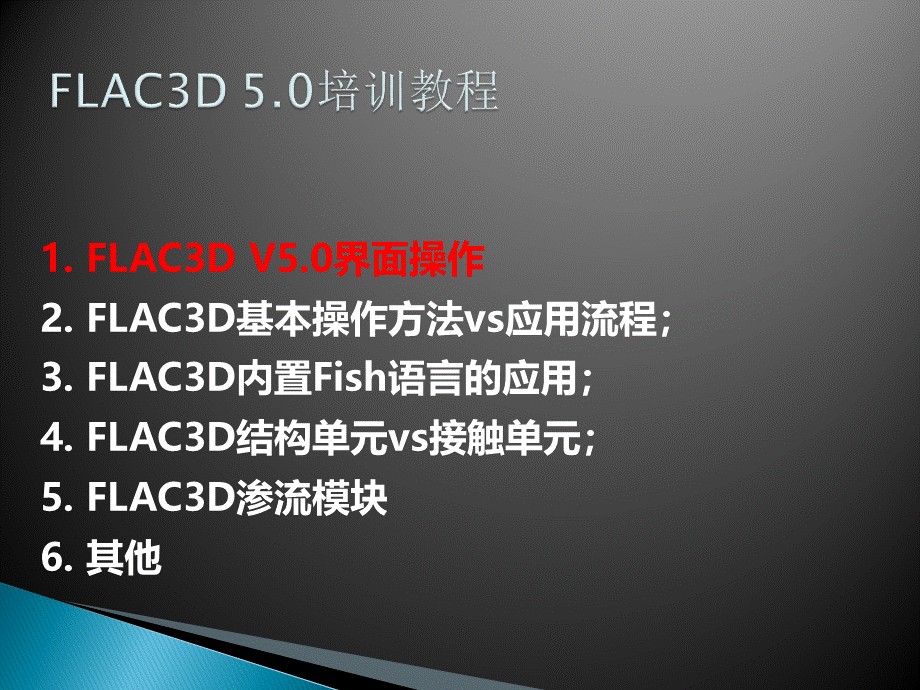
FLAC3D5.0培训教程,FLAC3DV5.0界面操作FLAC3D基本操作方法vs应用流程;FLAC3D内置Fish语言的应用;FLAC3D结构单元vs接触单元;FLAC3D渗流模块其他,FLAC3D5.00界面,1、界面概况,1.1Bars,1.2uniquepanetypes:
thetitlebars;thetoolbar;themenus;thestatusbar,Editor;consolelisting;Project;View;controlpanel;staterecord;extrusion,1、界面概况-Thewidelayout,1、界面概况,布局,1、界面概况,1.1.1thetitlebars,每个面板显示的时候都会有相应的标题栏显示,隐藏,关闭,最大最小,1.1.1thetitlebars,1.1.1thetitlebars-“*”号,工具条会随着面板的切换而改变!
工具条可以随意移动!
程序运行或停止三种状态下工具条的显示,1.1.2thetoolbar;,1.1.3themenus,OptionsDialog:
General:
DestroyButton,SystemTitleColorsEditor:
Font,Colors,Highlighting,NewFileHeaderDisplay:
localandglobaldefaults.Movie:
centralcontrol.Console:
Dialogs,fonts.,1.1.3themenus,将FLAC3D文件打包和解包!
1.1.3themenus,1.4thestatusbar,状态栏,1.2pane面板,面板控制的快捷键,1.2.1Editor,每个面板都对应着与面板操作相关的快捷按钮!
1.2.1Editor,快捷键,1.2.2console控制台,1.2.2console,1.2.2console快捷键,重新加载上一条或下一条命令!
1.2.3listing,1.2.3listing,可以单独保存list文件!
项目管理Project.f3prj格式将datafile、plot、savefile统一起来,构成整个项目。
该文件是链接型的,其他文件单独存储。
作用是保存即时工作状态,便于下次调取。
1.2.4Project面板,1.2.4Project面板,1.2.5View;,1.2.5View;,1.2.5View;,移动缩放。
很有用!
1.2.5View;,很有用!
1.2.6controlpanel,鼠标放在模型上就会显示相关信息。
PlotItems,view,Information,PlotItemsandViewhavetwosectionsthatmaybeindependentlyminimized分成两部分,可以分别缩小隐藏起来。
1.2.6controlpanel,缩小,放大恢复,1.2.6controlpanel,1.2.6controlpanel,1.2.6controlpanel,1.2.6controlpanel,1.2.6controlpanel,1.2.6controlpanel,1.2.6controlpanel,1.2.6controlpanel,1.2.6controlpanel,1.2.6controlpanel,1.2.6controlpanel,1.2.6controlpanel,1.2.6controlpanel,1.2.7staterecord,1.2.7staterecord,1.2.7staterecord,ExtrusionPaneAnextrudedmeshgeneratedusingtheextrusioncapabilityinFLAC3DTheExtrusionpaneisusedtocreateoneormoreextrusionsets.Itisaccessed(ifnotalreadyvisible)byselectingitfromthePanesmenu.Anextrusionsetisa2Dshape(drawn)thatislinearlyextended(extruded)toathirddimension.Onceithasbeendefinedinthisway,anextrusionsetmaybeusedtogeneratea3DmeshforuseinFLAC3D.ThoughthereisonlyeveroneinstanceoftheExtrusionpaneinFLAC3D,multipleextrusionsetsmaybeloadedintoitatthesametime.Thepaneprovidestwodistinctviewsoftheextrusionset:
theconstructionview,wherethe2Dshapeisdrawn,andtheextrusionview,wheretheextentoftheextrusionisspecified.TheseareintroducedinthetopicViews.,1.2.8extrusion,1.2.8extrusion,后面详解该面板的功能和操作!
FLAC3D5.0培训日程安排,FLAC3DV5.0界面操作FLAC3D基本操作方法vs应用流程;FLAC3D内置Fish语言的应用;FLAC3D结构单元vs接触单元;FLAC3D渗流模块其他,2014.3.272014.3.28,FLAC3D基本操作方法vs应用流程,命令流操作方法,概述,newgenzonebricksize666,在利用FLAC3D软件进行数值模拟时,主要是通过命令流来实现的。
命令流文件一般以txt或dat格式存储,并在命令输入窗口、菜单栏或快捷图标通过call命令进行调用。
FLAC3D命令流文件需要遵循一定的格式和语法要求,在满足这些要求的前提下,命令流文件的编写又是十分自由灵活的,可根据用户个人的需求自由编写。
数值计算一般流程,概述,1、建立模型通过外部导入或在FLAC3D中直接建模的方式建立计算模型。
2、材料参数材料本构材料力学参数3、边界条件及初始条件速度边界应力边界水头边界4、求解计算并输出结果,后处理,建模1.1、FLAC3D内置网格生成器;1.2、Itasca专门开发的kubirx(软件)网格生成器1.3、第三方软件生成网格的导入Note:
这里的建模是指实体mesh的生成(结构单元的建模后面再讲)。
1、建模,GenerateEXTRUDEFISH调整,建立模型在FLAC3D中,模型的建立通过关键词generate来实现,其基本格式为:
genkeywords1keywords2keywords3Forexample:
genzonebricksize666p0000p1600p2060p3006p4660p5066p6606p7006(ratio111)(dim222)(fill),1.1、建模Generate,建立模型FLAC3D建模的基本思路为“堆积木”,即首先建立各种形状的网格单元,最后将建立的网格单元组合在一起,生成可用于数值计算的整体模型。
FLAC3D内置13种不同形状的网格,包括brick(砖形),cshell(圆柱状壳网格),cylinder(圆柱状网格),cylint(圆柱状交叉网格),dbrick(退化砖形网格),pyramid(锥形网格),radbrick(砖形辐射网格),radcylinder(圆柱状辐射网格),radtunnel(平行六边形状辐射网格),retrahedron(辐射网格),tunint(砖形交叉网格),uwedge(均匀楔形网格),wedge(楔形网格).,1.1、建模Generate,网格形状,1.1、建模Generate,1.1、建模Generate,brick,genzonebricksize688plotzone,1.1、建模Generate,dbrick,genzonedbricksize666p0000p1600p2060p3006p4660p5066p6606plotzone,1.1、建模Generate,wedge,genzonewedgesize668p0000p1600p2060p3006plotzone,1.1、建模Generate,uwedge,genzoneuwedgesize666p0000p1600p2060p3006plotzone,1.1、建模Generate,pyramid,genzonepyramidsize666p0000p1600p2060p3006p4660plotzone,1.1、建模Generate,tetrahedron,genzonetetrahedronsize666p0000p1600p2060p3006plotzone,1.1、建模Generate,cylinder,genzonecylsize6410p0000p1600p2060p3006plotzone,1.1、建模Generate,radbrick,genzoneradbricksize3336p0000p1600p2060p3006dim242ratio1111.2(fill)plotzone,1.1、建模Generate,radcylinder,genzoneradcylindersize66612p0000p1600p2060p3006dim2222ratio1111.2(fill)plotzone,1.1、建模Generate,通过对称生成网格,genzoneradbrick.p0(0,0,0)p1(10,0,0)p2(0,10,0)p3(0,0,10).size3,5,5,7.ratio1,1,1,1.5.dim142fillgenzonereflectdip0dd90genzonereflectdip90dd90plotzone,1.1、建模Generate,生成渐变网格,genzonebricksize101010p0000&p1900p2090p3009rat0.80.80.8,1.1、建模Generate,分组(group),genzonebricksize101010group1rangez01group2rangez12x28saves1modelnullrangegroup2,新建图形名称导入DXF文件在绘图区域描画出平面模型生成平面网格并调整材料分组切换侧面并划分生成三维模型,1.1、建模Extruder,删除图形