acl综合配置练习Word格式文档下载.docx
《acl综合配置练习Word格式文档下载.docx》由会员分享,可在线阅读,更多相关《acl综合配置练习Word格式文档下载.docx(12页珍藏版)》请在冰豆网上搜索。
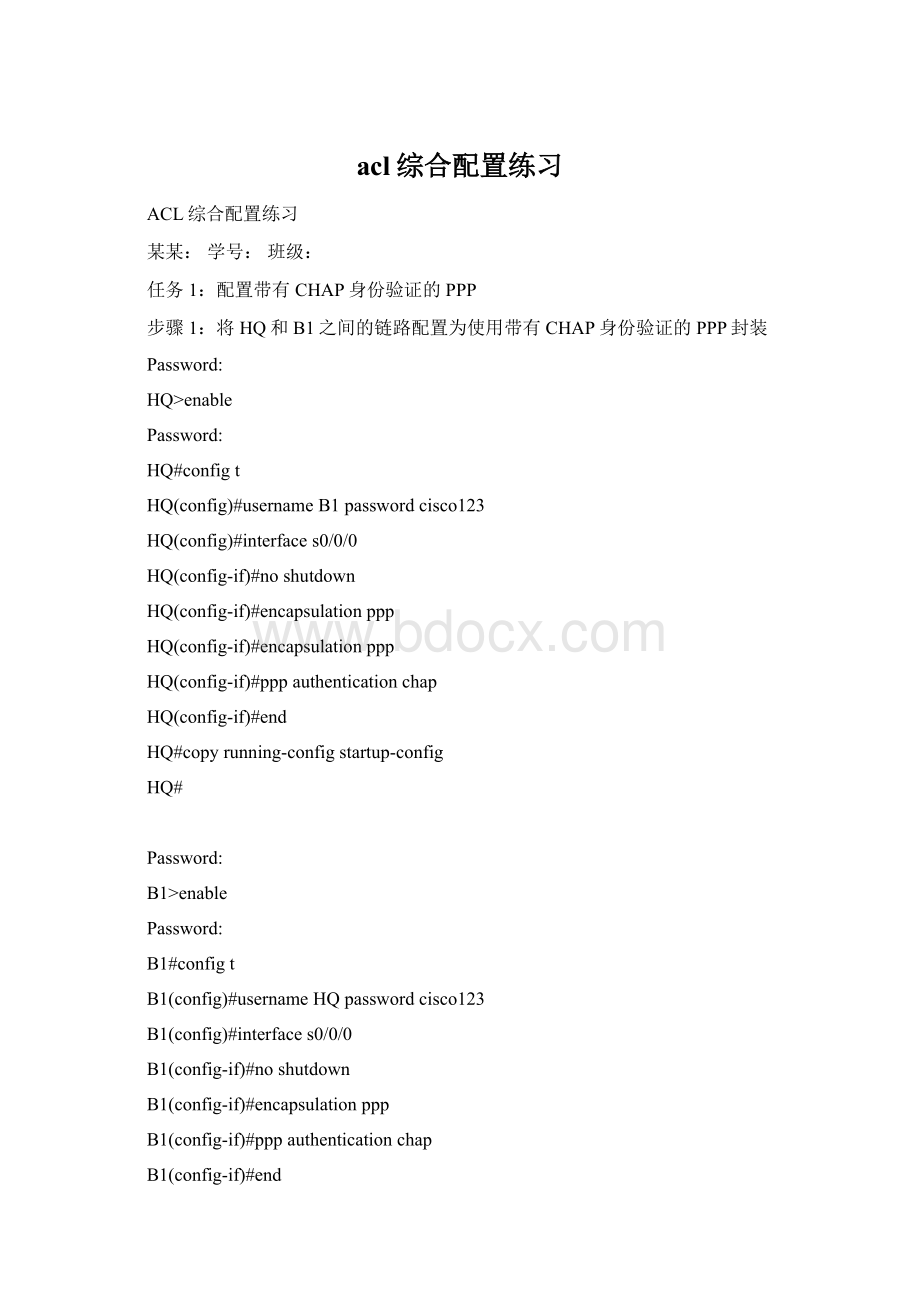
HQ(config)#usernameB1passwordcisco123
HQ(config)#interfaces0/0/0
HQ(config-if)#noshutdown
HQ(config-if)#encapsulationppp
HQ(config-if)#pppauthenticationchap
HQ(config-if)#end
HQ#copyrunning-configstartup-config
HQ#
B1>
B1#configt
B1(config)#usernameHQpasswordcisco123
B1(config)#interfaces0/0/0
B1(config-if)#noshutdown
B1(config-if)#encapsulationppp
B1(config-if)#pppauthenticationchap
B1(config-if)#end
B1#copyrunning-configstartup-config
步骤2:
将HQ和B2之间的链路配置为使用带有CHAP身份验证的PPP封装
HQ(config)#usernameB2passwordcisco123
HQ(config)#interfaces0/0/1
B2>
B2#configt
B2(config)#usernameHQpasswordcisco123
B2(config)#interfaces0/0/0
B2(config-if)#noshutdown
B2(config-if)#encapsulationppp
B2(config-if)#pppauthenticationchap
B2(config-if)#end
B2#copyrunning-configstartup-config
步骤3:
检查路由器之间是否已恢复连通性
HQpingB1
HQpingB2
任务2:
配置默认路由
配置从HQ到ISP的默认路由
HQ(config)#iproute0.0.0.00.0.0.0s0/1/0
HQ(config)#end
HQ#copyrunning-configstartup-config
测试与WebServer的连通性
任务3:
配置OSPF路由
在HQ上配置OSPF
HQ(config)#routerospf1
HQ(config-router)#network10.1.40.00.0.0.255area0
HQ(config-router)#network10.1.50.00.0.0.255area0
HQ(config-router)#network10.1.1.00.0.0.3area0
HQ(config-router)#network10.1.1.40.0.0.3area0
HQ(config-router)#passive-interfacef0/0
HQ(config-router)#passive-interfacef0/1
HQ(config-router)#passive-interfaces0/1/0
HQ(config-router)#log-adjacency-changes
HQ(config-router)#default-informationoriginate
HQ(config-router)#end
在B1和B2上配置OSPF
B1(config)#routerospf1
B1(config-router)#network10.1.20.00.0.0.255area0
B1(config-router)#network10.1.10.00.0.0.255area0
B1(config-router)#network10.1.1.00.0.0.3area0
B1(config-router)#passive-interfacef0/0
B1(config-router)#passive-interfacef0/1
B1(config-router)#end
B1#
B2(config)#routerospf1
B2(config-router)#network10.1.1.40.0.0.3area0
B2(config-router)#network10.1.70.00.0.0.255area0
B2(config-router)#network10.1.80.00.0.0.255area0
B2(config-router)#passive-interfacef0/0
B2(config-router)#passive-interfacef0/1
B2(config-router)#end
B2#
测试整个网络的连通性
PC1pingPC2
PC1pingPC4
PC1pingPC5
PC1pingPC6
PC1pingServer-PT内部网
PC1pingServer-PTWebServer
PC5pingServer-PTWebServer
任务4:
实施多项ACL安全策略
实施第一项安全策略
HQ(config)#access-list10permitany
HQ(config)#interfacef0/1
HQ(config-if)#ipaccess-group10out
检查第一项安全策略是否已实现
PC5pingPC1
步骤4:
实施第二项安全策略
B1(config)#access-list115permitipanyany
B1(config)#interfacef0/0
B1(config-if)#ipaccess-group115in
步骤5:
检查第二项安全策略是否已实现
PC5pingPC3
步骤7:
实施第三项安全策略
配置前测试
PC2pingServer-PT内部的
PC3pingServer-PT内部的
配置
HQ(config)#access-list101denytcp10.1.50.00.0.0.63host10.1.80.16eq
HQ(config)#access-list101permitipanyany
HQ(config)#interfacef0/0
HQ(config-if)#ipaccess-group101in
配置后测试
步骤10:
实施第四项安全策略
B2(config)#ipaccess-listextendedNO_FTP
B2(config-ext-nacl)#denytcp10.1.70.00.0.0.255host10.1.10.2eq21
B2(config-ext-nacl)#permitipanyany
B2(config-ext-nacl)#interfacef0/1
B2(config-if)#ipaccess-groupNO_FTPin
步骤11:
检测结果
步骤12:
实施第五项安全策略
HQ(config)#ipaccess-listextendedFIREWALL
HQ(config-ext-nacl)#permiticmpanyanyecho-reply
HQ(config-ext-nacl)#permittcpanyanyestablished
HQ(config-ext-nacl)#denyipanyany
HQ(config-ext-nacl)#interfaces0/1/0
HQ(config-if)#descriptionLinktoISP
HQ(config-if)#ipaccess-groupFIREWALLin
步骤13:
检查第五项安全策略是否已实现
PC1pingWebServer
PC4pingWebServer
WebServerpingPC1
WebServerpingPC5