Juniper防火墙日常维护.docx
《Juniper防火墙日常维护.docx》由会员分享,可在线阅读,更多相关《Juniper防火墙日常维护.docx(72页珍藏版)》请在冰豆网上搜索。
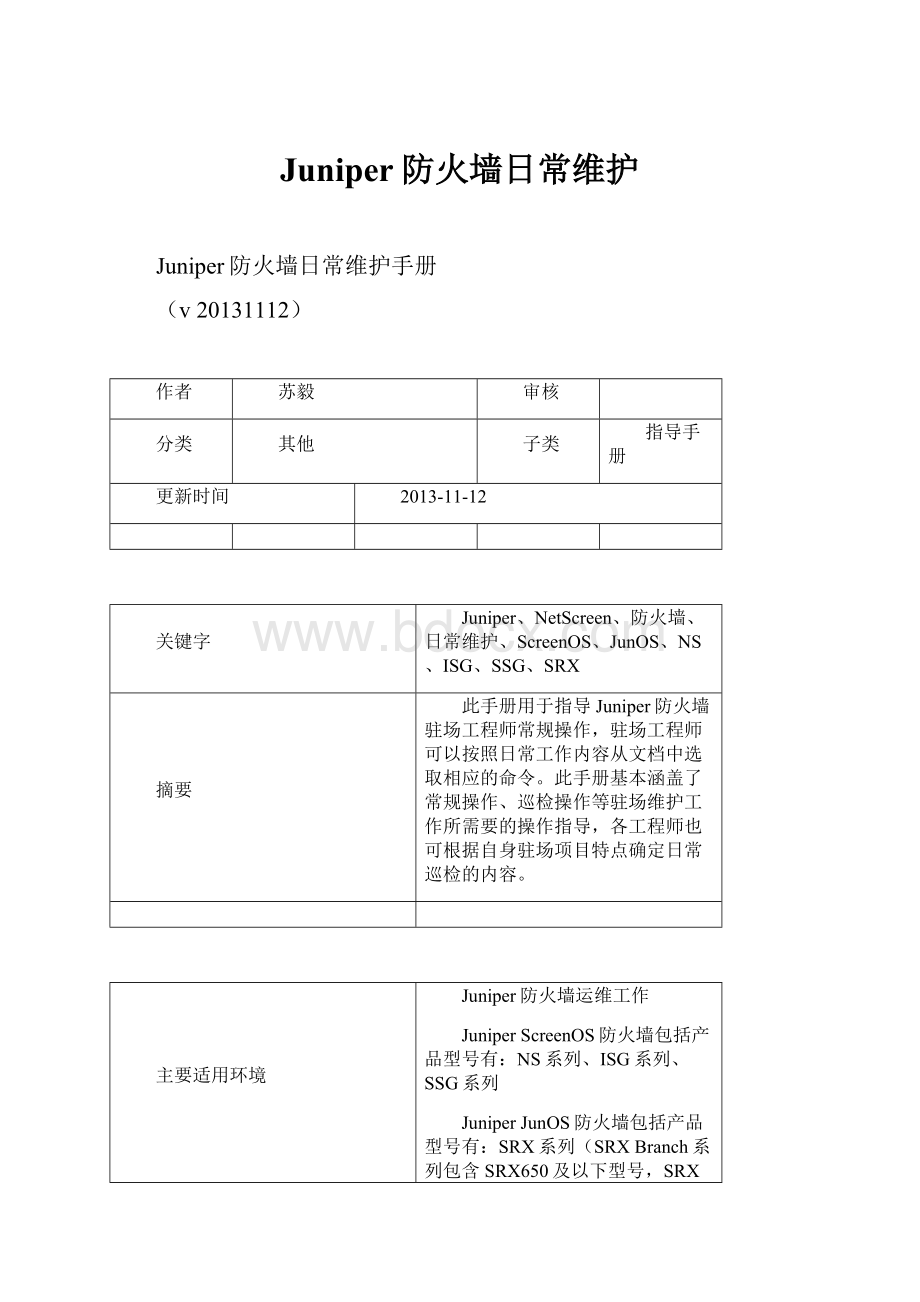
Juniper防火墙日常维护
Juniper防火墙日常维护手册
(v20131112)
作者
苏毅
审核
分类
其他
子类
指导手册
更新时间
2013-11-12
关键字
Juniper、NetScreen、防火墙、日常维护、ScreenOS、JunOS、NS、ISG、SSG、SRX
摘要
此手册用于指导Juniper防火墙驻场工程师常规操作,驻场工程师可以按照日常工作内容从文档中选取相应的命令。
此手册基本涵盖了常规操作、巡检操作等驻场维护工作所需要的操作指导,各工程师也可根据自身驻场项目特点确定日常巡检的内容。
主要适用环境
Juniper防火墙运维工作
JuniperScreenOS防火墙包括产品型号有:
NS系列、ISG系列、SSG系列
JuniperJunOS防火墙包括产品型号有:
SRX系列(SRXBranch系列包含SRX650及以下型号,SRXHigh-end系列包含SRX1K、3K和SRX5K)
版本说明
版本号
拟制/修改责任人
拟制/修改日期
修改内容/理由
V20131112
苏毅
2013-11-12
新建
1.日常操作
1.1查看硬件信息
(1)ScreenOS
在CLI下命令为:
getchassis
示例:
JP1000A->getchassis
ChassisEnvironment:
PowerSupply:
Good
FanStatus:
Good
CPUTemperature:
98'F(37'C)
SlotInformation:
SlotTypeS/NAssembly-NoVersionTemperature
0SystemBoard009990066-004F0186'F(30'C),87'F(31'C)
4Management009990049-004D1998'F(37'C)
5ASICBoard002079351g1100170065-002B00
MarinFPGAversion9,JupiterASICversion1,FresnoFPGAversion110
I/OBoard
SlotTypeS/NVersionFPGAversion
24portminiGBIC(0x3)00999B0226
14port10/100/1000T38
AlarmControlInformation:
Powerfailureaudiblealarm:
disabled
Fanfailureaudiblealarm:
disabled
Lowbatteryaudiblealarm:
disabled
Temperatureaudiblealarm:
disabled
Normalalarmtemperatureis132'F(56'C)
Severealarmtemperatureis150'F(66'C)
(2)JunOS
在CLI-操作模式下命令为:
showchassishardware
示例:
syroJP650A>showchassishardware
Hardwareinventory:
ItemVersionPartnumberSerialnumberDescription
ChassisAJ4309AA0999SRX650
MidplaneREV08710-023875AAAS7310
SystemIOREV08710-023209AAAS9446SRXSMESystemIO
RoutingEngineREV14750-023223AAAW4729RE-SRXSME-SRE6
FPC0FPC
PIC04xGEBasePIC
FPC2REV07750-026182AAAS7999FPC
PIC016xGEgPIM
PowerSupply0Rev03740-024283TH01999PS645WAC
PowerSupply1Rev03740-024283TH01099PS645WAC
1.2查看OS信息
(1)ScreenOS
在CLI下命令为:
getsystem
示例:
JP1000A->getsystem
ProductName:
NetScreen-ISG1000
SerialNumber:
00999,ControlNumber:
00000000
HardwareVersion:
3010(0)-(04),FPGAchecksum:
00000000,VLAN1IP(0.0.0.0)
SoftwareVersion:
6.1.0r7-cu12.0,Type:
Firewall+VPN
OSLoaderVersion:
1.0.2
piledbybuild_masterat:
WedApr2823:
08:
24PDT2010
BaseMac:
0026.889b.fa80
FileName:
default(screenos_image),Checksum:
de317771
TotalMemory:
1024MB
Date01/01/201311:
50:
43,DaylightSavingTimedisabled
TheNetworkTimeProtocolisEnabled
Up3286hours23minutes35secondsSince17Aug2012:
13:
27:
08
TotalDeviceResets:
0
(2)JunOS
在CLI-操作模式下命令为:
showsystemsoftware
示例:
syroJP650A>showsystemsoftware
Informationforjunos:
ment:
JUNOSSoftwareRelease[10.4R10.7]
1.3查看CPU/SPU使用率信息
1.3.1查看CPU/SPU使用率信息
(1)ScreenOS——CPU
在CLI下命令为:
getperformancecpu
示例:
JP1000A->getperformancecpu
AverageSystemUtilization:
1%
Last1minute:
2%,Last5minutes:
2%,Last15minutes:
2%
(2)JunOS——SPU
当SPU使用率达到60%就要引起关注,可能网络或设备有异常。
在CLI-操作模式下查看SRXBranch防火墙的SPU使用率命令为:
showsecuritymonitoringfpc0
示例:
syroJP650A>showsecuritymonitoringfpc0
FPC0
PIC0
CPUutilization:
0%
Memoryutilization:
67%
Currentflowsession:
16
Maxflowsession:
524288
SRXHign-end防火墙为分布式架构,需要根据SPC卡的槽位来确定查看命令。
例如SRX3600配备2块SPC,分别插在7槽和8槽中,需要分别查看其SPU使用率。
另,SRX3600的双机采用虚拟机箱技术后,node0为主墙、node1为备墙。
在CLI-操作模式下查看SRX3600防火墙的spu命令为:
showsecuritymonitoringfpc7和showsecuritymonitoringfpc8
示例:
syroJP3600A>showsecuritymonitoringfpc7
node0:
--------------------------------------------------------------------------
FPC7
PIC0
CPUutilization:
2%
Memoryutilization:
64%
Currentflowsession:
5265
Maxflowsession:
524288
CurrentCPsession:
16401
MaxCPsession:
2359296
node1:
--------------------------------------------------------------------------
FPC7
PIC0
CPUutilization:
0%
Memoryutilization:
64%
Currentflowsession:
5582
Maxflowsession:
524288
CurrentCPsession:
17131
MaxCPsession:
2359296
{primary:
node0}
syroJP3600A>showsecuritymonitoringfpc8
node0:
--------------------------------------------------------------------------
FPC8
PIC0
CPUutilization:
3%
Memoryutilization:
66%
Currentflowsession:
10977
Maxflowsession:
1048576
CurrentCPsession:
0
MaxCPsession:
0
node1:
--------------------------------------------------------------------------
FPC8
PIC0
CPUutilization:
0%
Memoryutilization:
66%
Currentflowsession:
11382
Maxflowsession:
1048576
CurrentCPsession:
0
MaxCPsession:
0
{primary:
node0}
1.3.2查看每秒CPU使用率
(1)ScreenOS
在CLI下命令为:
getperformancecpualldetail
示例:
JP1000A.GL-IT.SDA(M)->getperformancecpualldetail
AverageSystemUtilization:
1%(flow1task1)
Last60seconds:
59:
2(11)58:
2(11)57:
2(11)56:
2(11)
55:
2(11)54:
2(11)53:
2(11)52:
2(11)
51:
2(11)50:
2(11)49:
2(11)48:
2(11)
47:
2(11)46:
2(11)45:
2(11)44:
2(11)
43:
2(11)42:
2(11)41:
2(11)40:
2(11)
39:
2(11)38:
2(11)37:
2(11)36:
2(11)
35:
2(11)34:
2(11)33:
2(11)32:
2(11)
31:
2(11)30:
2(11)29:
2(11)28:
2(11)
27:
2(11)26:
2(11)25:
2(11)24:
2(11)
23:
2(11)22:
2(11)21:
2(11)20:
2(11)
19:
2(11)18:
2(11)17:
2(11)16:
2(11)
15:
2(11)14:
2(11)13:
2(11)12:
2(11)
11:
2(11)10:
2(11)9:
2(11)8:
2(11)
7:
2(11)6:
2(11)5:
2(11)4:
2(11)
3:
2(11)2:
2(11)1:
2(11)0:
2(11)
Last60minutes:
59:
2(11)58:
2(11)57:
2(11)56:
2(11)
55:
2(11)54:
2(11)53:
2(11)52:
2(11)
51:
2(11)50:
2(11)49:
2(11)48:
2(11)
47:
2(11)46:
2(11)45:
2(11)44:
2(11)
43:
2(11)42:
2(11)41:
2(11)40:
2(11)
39:
2(11)38:
2(11)37:
2(11)36:
2(11)
35:
2(11)34:
2(11)33:
2(11)32:
2(11)
31:
2(11)30:
2(11)29:
2(11)28:
2(11)
27:
2(11)26:
2(11)25:
2(11)24:
2(11)
23:
2(11)22:
2(11)21:
2(11)20:
2(11)
19:
2(11)18:
2(11)17:
2(11)16:
2(11)
15:
2(11)14:
2(11)13:
2(11)12:
2(11)
11:
2(11)10:
2(11)9:
2(11)8:
2(11)
7:
2(11)6:
2(11)5:
2(11)4:
2(11)
3:
2(11)2:
2(11)1:
2(11)0:
2(11)
Last24hours:
23:
2(11)22:
2(11)21:
2(11)20:
2(11)
19:
2(11)18:
2(11)17:
1(11)16:
2(11)
15:
1(11)14:
2(11)13:
1(11)12:
1(11)
11:
2(11)10:
2(11)9:
2(11)8:
2(11)
7:
2(11)6:
1(11)5:
1(11)4:
2(11)
3:
2(11)2:
2(11)1:
2(11)0:
2(11)
(2)JunOS
在CLI-操作模式下命令为:
showsecuritymonitoringperformancespu
示例:
syroJP650A>showsecuritymonitoringperformancespu
fpc0pic0
Last60seconds:
0:
01:
02:
03:
04:
05:
0
6:
07:
08:
09:
010:
011:
0
12:
013:
014:
015:
016:
017:
0
18:
019:
020:
021:
022:
023:
0
24:
025:
026:
027:
028:
029:
0
30:
031:
032:
033:
034:
035:
0
36:
037:
038:
039:
040:
041:
0
42:
043:
044:
045:
046:
047:
0
48:
049:
050:
051:
052:
053:
0
54:
055:
056:
057:
058:
059:
0
syroJP3600A>showsecuritymonitoringperformancespu
node0:
--------------------------------------------------------------------------
fpc7pic0
Last60seconds:
0:
01:
02:
03:
04:
05:
0
6:
07:
08:
09:
010:
011:
0
12:
013:
014:
015:
016:
017:
0
18:
019:
020:
021:
022:
023:
0
24:
025:
026:
027:
028:
029:
0
30:
031:
032:
033:
034:
035:
0
36:
037:
038:
039:
040:
041:
0
42:
043:
044:
045:
046:
047:
0
48:
049:
050:
051:
052:
053:
0
54:
055:
056:
057:
058:
059:
0
fpc8pic0
Last60seconds:
0:
01:
02:
03:
04:
05:
0
6:
07:
08:
09:
010:
011:
0
12:
013:
014:
015:
016:
017:
0
18:
019:
020:
021:
022:
023:
0
24:
025:
026:
027:
028:
029:
0
30:
031:
032:
033:
034:
035:
0
36:
037:
038:
039:
040:
041:
0
42:
043:
044:
045:
046:
047:
0
48:
049:
050:
051:
052:
053:
0
54:
055:
056:
057:
058:
059:
0
node1:
--------------------------------------------------------------------------
fpc7pic0
Last60seconds:
0:
01:
02:
03:
04:
05:
0
6:
07:
08:
09:
010:
011:
0
12:
013:
014:
015:
016:
017:
0
18:
019:
020:
021:
022:
023:
0
24:
025:
026:
027:
028:
029:
0
30:
031:
032:
033:
034:
035:
0
36:
037:
038:
039:
040:
041:
0
42:
043:
044:
045:
046:
047:
0
48:
049:
050:
051:
052:
053:
0
54:
055:
056:
057:
058:
059:
0
fpc8pic0
Last60seconds:
0:
01:
02:
03:
04:
05:
0
6:
07:
08:
09:
010:
011:
0
12:
013:
014:
015:
016:
017:
0
18:
019:
020:
021:
022:
023:
0
24:
025:
026:
027:
028:
029:
0
30:
031:
032:
033:
034:
035:
0
36:
037:
038:
039:
040:
041:
0
42:
043:
044:
045:
046:
047:
0
48:
049:
050:
051:
052:
053:
0
54:
055:
056:
057:
058:
059:
0
{primary:
node0}
1.4查看内存使用率
(1)ScreenOS
ScreenOS平台的内存使用率一般不会变化。
在CLI下命令为:
getmemory
示例:
JP1000A->getmemory
Memory:
allocated536091296,left238802224,frag68,fail0
(2)JunOS
当SPU内存使用率达到70%就要引起关注,可能网络或设备有异常。
在CLI-操作模式下查看SRXBranch防火墙的spc内存使用率命令为:
showsecuritymonitoringfpc0
示例:
syroJP650A>showsecuritymonitoringfpc0
FPC0
PIC0
CPUutilization:
0%
Memoryutilization:
67%
Currentflowsession:
16
Maxflowsession:
524288
SRXHign-end防火墙为分布式架构,,需要根据SPC卡的槽位来确定查看命令。
例如SRX3600配备2块SPC,插在7槽和8槽中,需要分别查看其SPU内存使用率。
另,SRX3600的双机采用虚拟机箱技术,node0为主墙、node1为备墙。
在CLI-操作模式下查看SRX3600防火墙的SPU内存使用率命令为:
showsecuritymonitoringfpc7和showsecuritymonitoringfpc8
示例:
syroJP3600A>showsecuritymonitoringfpc7
node0:
--------------------------------------------------------------------------
FPC7
PIC0
CPUutilization:
2%
Memoryutilization:
64%
Currentflowsession:
5265
Maxflowsession:
524288
CurrentCPsession:
16401