DigitalCircuitSimulationusingVirtuoso.docx
《DigitalCircuitSimulationusingVirtuoso.docx》由会员分享,可在线阅读,更多相关《DigitalCircuitSimulationusingVirtuoso.docx(13页珍藏版)》请在冰豆网上搜索。
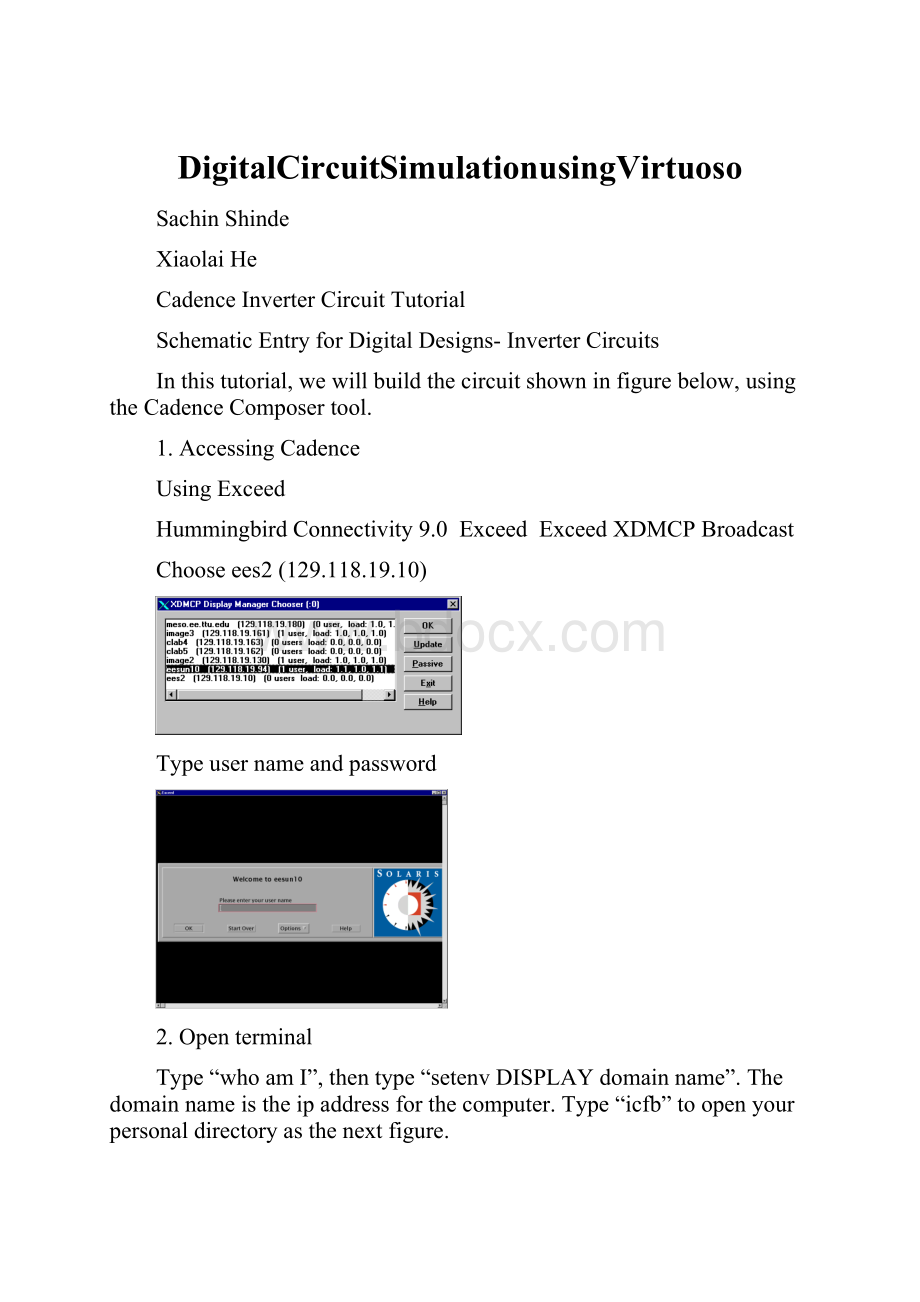
DigitalCircuitSimulationusingVirtuoso
SachinShinde
XiaolaiHe
CadenceInverterCircuitTutorial
SchematicEntryforDigitalDesigns-InverterCircuits
Inthistutorial,wewillbuildthecircuitshowninfigurebelow,usingtheCadenceComposertool.
1.AccessingCadence
UsingExceed
HummingbirdConnectivity9.0ExceedExceedXDMCPBroadcast
Chooseees2(129.118.19.10)
Typeusernameandpassword
2.Openterminal
Type“whoamI”,thentype“setenvDISPLAYdomainname”.Thedomainnameistheipaddressforthecomputer.Type“icfb”toopenyourpersonaldirectoryasthenextfigure.
Afteropenicfb,makesureNCSUlibrarieshavebeencompletelyinstalled.Ifnosentence“LoadingNCSUSKILLRouting…”showsup,itmeanstheinstallationisnotcorrect.ThenselectToolsLibraryManager……toopenLibraryManager.
OntheCIWbanner,selectFileNewLibrary
IntheNewLibrarywindow,underLibrarytype“AMI06”andchoose“Compiletechlibrary”.Inthetechlibrary,select“AMI0.60uC5N(3M,2P,high-res)”.Thefigureshouldbeasthenextfigure.
3.CreatingaNewDesign
FromtheCIW,selectFileNewCellview,andfillintheformasshownbelowinordertodefinethenewschematiccellview.
IntheCellNamefield,type“Inverter”.
IntheToolselection,chooseComposer-Schematic.ThisautomaticallydefinestheViewNametoschematic.
Here,wenoteinToolthevariousdesignentrytools.ClickOK.
AnemptyComposerWindownowappears.
4.SchematicCapture
Theprocessofeditingadesigniscalledschematiccapture.
4.1PlacingtheIntances
ClickontheInstanceIcon.ClicktheBrowsebuttonintheform.TheLibraryBrowserformappears.
Selectthefollowing:
UndertheLibrarycolumn,selectNCSU_analog_parts.
UnderCell,selectpmos4.
UnderView,selectsymbol
NotethattheAddComponentwindowhasexpandedtodisplayvariousotherparameters.EdittheAddInstanceformbymodifyingthe,asshownbelow.Otherwiseselectpmos4iconinschematic,EditPropertiesObjects…tomodifyparameters.
Nowclickinthecomposerwindowtoplacethepmos.
Addnmosasaboveprocedure.SelectitinNCSU_analog_parts\nmos4\symbol.Modifyparametersasfollowingfigure.
AddtheotherinstancessymbolsfromtheNCSU_analog_partsasindicatedbelow:
Voltagesource(NCSU_analog_parts,vdd,symbol)
Ground(NCSU_analog_parts,gnd,symbol)
ClickonCancel.
4.2AddingtheI/OPins
Toaddtheinputandoutputpins,clickonthePiniconinthelowerleftsideoftheComposerwindow.TheAddPinformappears.
UnderPinNames,typeINorOUT.NotethatDirectionintheformreadsinputoroutput.
4.3ConnectingWires
Toconnectwires,clickontheiconWire(narrow).
Clicktwoendsthewiretobeconnected.
Wirethecomponentsasshowbelow.
4.5CheckingandSaving
Tocheckandsavetheschematic,clickonthedesigniconontheleft,CheckandSave.
IfWarning/Errorappears,gobacktotheschematicandfixtheproblemasnecessary.WarningsarenotascrucialasErrors.
RepeatuntilyouhavenoErrors.
5.CreatingtheSymbolCellview
Nowwe’llcreateasymbol(blackbox)torepresentourcircuit.ThesymbolCellviewwillbecreatedbasedonthealready-availableschematicCellview.Thisiscalled creatingaCellviewfromanotherCellview.FromschematicviewgoDesignCreateCellviewFromCellview.
Awindowasbelowappears.
ClickOK.Anewschematicwindowshowsupandeditsymbolasnextfigure.
6.CreatingtheTestFixture(testbench)
Createanewschematiccellusingtherlcsymbolasoneofitsinstances.
FromtheCadenceCIW,goto:
FileNewCellview...
Fillitasshownbelow,creatinganewCellcalledInverter_Test,withaschematiccellview.
ClickOK.AnewComposer-Schematicwindowappears.
Selectfollowingcomponents.
vdd(NCSU_analog_parts,vdd,symbol)
vdc(NCSU_analog_parts,vdc,symbol),DCVoltage=5V
ground(NCSU_analog_parts,gnd,symbol)
capacitor(NCSU_analog_parts,cap,symbol),Capacitance=500fF
Pulsevoltagesource(NCSU_analog_parts,vpulse,symbol),Voltage1=0V,Voltage2=5V,Delaytime=0s,Risetime=500fs,Falltime=500fs,Pulsewidth=3ns,Period=6ns.
Connectwiresasfollowingfigure.
8.InitializingtheSimulationEnvironment
Beforestartingthesimulation,makesurethatyourInverter_Testschematicisopen.
Intheschematicwindow,selectToolsAnalogEnvironment.Inafewmoments,theAnalogArtistSimulationwindowappears,asshownbelow.
9.ChoosingaSimulationEngineandModelLibraries
IntheSimulationwindow,selectSetupSimulator/Directory/Host
EnsuretheSimulatorcyclicfieldisreadingSpectre.
Inthesimulationwindow,selectSetupModelLibraries…
Inthepop-upwindow,clickbrowsetoselectpmonsandnmosmodellibraries.Themodelfilesareami06N.mandami06P.m.
Note:
UnderSpectre,Spectremodelscanbeused;underSpectreS,Spectremodelscanbeused;undercdsSpice,hspiceandspectremodelscanbeused;atthetimeofthistutorialwritten,hspicedoesnotwork.
ThedetailinformationaboutSpectremodels,SpectreSmodels,cdsSpicemodelsandhSpicemodelsaswellastheiruseenvironmentareintroducedinthepresentation“Simulator”.
10.ChoosingtheAnalyses
IntheAffirmaAnalogCircuitDesignEnvironmentwindow,selectAnalysisChoosepulldownmenu.Theformappears.
Transientanalysis:
Thisprovidesthetransientoutputresponseofthecircuitwithrespecttotime.Theuserspecifiesthetimeperiodandthetimevariantinputwave-formwhilethesimulatorcalculatestheoutputresponse.
Setupstoptimeas20nsasnextfigure.
11.SavingandPlottingSimulationData
Thesimulationenvironmentisconfiguredtosaveallnodevoltagesinthedesignbydefault.Youcanmodifythedefaulttosaveallterminalcurrentsalso,oryoucanselectspecificsetofnodestosave.We’llselectthesenodesfromtheschematicwindow.
Select OutputTobePlottedSelectonSchematic.
12.RunningtheSimulation–TheWaveformWindow
Clickonthe RunSimulationicon.
Whenitcomplete,theplotsareshownautomatically.
We’llnextmodifytheappearanceofthedisplayedwaveformsasnextfigure.
13.Exiting
Closeeverywindow.
Rightclickdesktop,amenupopsupasnext.Thenclicklogouttoexit.
Reference
1)http:
//www.engr.sjsu.edu/~dparent/ICGROUP/CDS_1.pdf