Fluent Getting Started Guide帮助文件.docx
《Fluent Getting Started Guide帮助文件.docx》由会员分享,可在线阅读,更多相关《Fluent Getting Started Guide帮助文件.docx(76页珍藏版)》请在冰豆网上搜索。
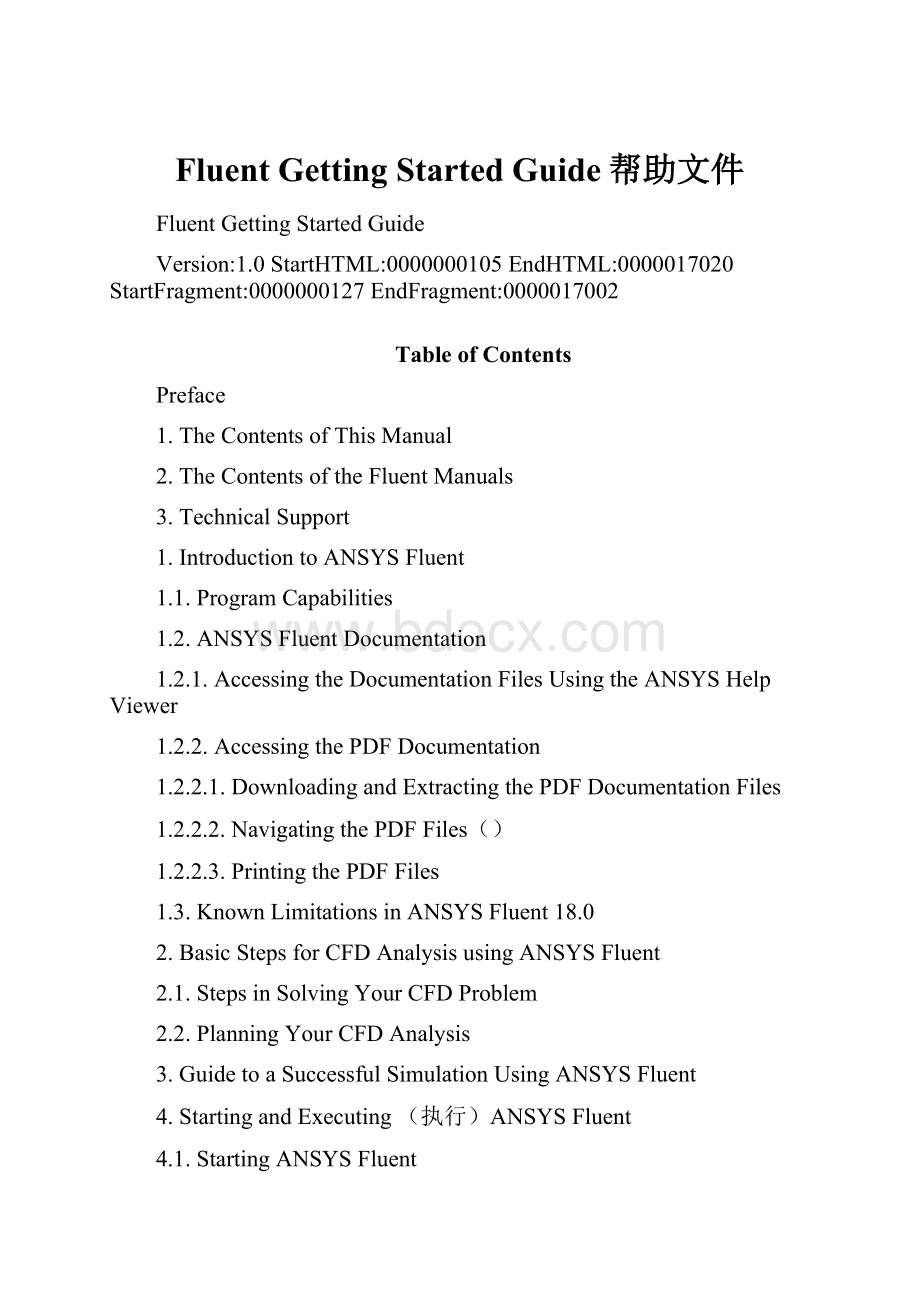
FluentGettingStartedGuide帮助文件
FluentGettingStartedGuide
Version:
1.0StartHTML:
0000000105EndHTML:
0000017020StartFragment:
0000000127EndFragment:
0000017002
TableofContents
Preface
1.TheContentsofThisManual
2.TheContentsoftheFluentManuals
3.TechnicalSupport
1.IntroductiontoANSYSFluent
1.1.ProgramCapabilities
1.2.ANSYSFluentDocumentation
1.2.1.AccessingtheDocumentationFilesUsingtheANSYSHelpViewer
1.2.2.AccessingthePDFDocumentation
1.2.2.1.DownloadingandExtractingthePDFDocumentationFiles
1.2.2.2.NavigatingthePDFFiles()
1.2.2.3.PrintingthePDFFiles
1.3.KnownLimitationsinANSYSFluent18.0
2.BasicStepsforCFDAnalysisusingANSYSFluent
2.1.StepsinSolvingYourCFDProblem
2.2.PlanningYourCFDAnalysis
3.GuidetoaSuccessfulSimulationUsingANSYSFluent
4.StartingandExecuting(执行)ANSYSFluent
4.1.StartingANSYSFluent
4.1.1.StartingANSYSFluentUsingFluentLauncher
4.1.1.1.SettingGeneralOptionsinFluentLauncher
4.1.1.2.Single-PrecisionandDouble-PrecisionSolvers(单精度和双精度)
4.1.1.3.SettingParallelOptionsinFluentLauncher(并行计算)
4.1.1.4.SettingRemoteOptionsinFluentLauncher
4.1.1.5.SettingScheduler(调度)OptionsinFluentLauncher
4.1.1.6.SettingEnvironmentOptionsinFluentLauncher(计算环境)
4.1.2.StartingANSYSFluentonaWindowsSystem
4.1.3.StartingANSYSFluentonaLinuxSystem
4.1.4.CommandLineStartupOptions
4.1.4.1.ACTOption
4.1.4.2.GraphicsOptions
4.1.4.3.MeshingModeOption
4.1.4.4.PerformanceOptions
4.1.4.5.ParallelOptions
4.1.4.6.PostprocessingOption
4.1.4.7.SGEOptions
4.1.4.8.LSFOption
4.1.4.9.VersionandReleaseOptions
4.1.4.10.SystemCouplingOptions
4.1.4.11.OtherStartupOptions
4.2.RunningANSYSFluentinBatchMode(成批处理)
4.2.1.BackgroundExecutiononLinuxSystems
4.2.2.BackgroundExecutiononWindowsSystems
4.2.3.BatchExecutionOptions
4.3.SwitchingBetweenMeshingandSolutionModes
4.4.Checkpointing(检查点)anANSYSFluentSimulation
4.5.CleaningUpProcessesFromanANSYSFluentSimulation
4.6.ExitingANSYSFluent
Glossary(术语表)ofTerms
Release18.0-©SASIP,Inc.Allrightsreserved.
Version:
1.0StartHTML:
0000000105EndHTML:
0000001742StartFragment:
0000000127EndFragment:
0000001724
Preface
Thisprefaceisdividedintothefollowingsections:
TheContentsofThisManual
TheContentsoftheFluentManuals
TechnicalSupport
Version:
1.0StartHTML:
0000000105EndHTML:
0000003306StartFragment:
0000000127EndFragment:
0000003288
1. TheContentsofThisManual
TheANSYSFluentGettingStartedGuidehighlightssomeofthefeaturesinANSYSFluentandhowtogetstartedusingthesoftware.
Abriefdescriptionofwhatisineachchapterfollows:
IntroductiontoANSYSFluent,providesanoverviewofthecapabilitiesofANSYSFluentanddetailsabouttheavailabledocumentation.
BasicStepsforCFDAnalysisusingANSYSFluent,describesthestepsinvolvedinsolvingaCFDproblemandquestionstoconsider.
GuidetoaSuccessfulSimulationUsingANSYSFluent,providesspecificguidelinesthathelpensureyourCFDsimulationisasuccess.
StartingandExecutingANSYSFluent,describesoptionsandalternativestostarting,running,andexitingANSYSFluent.Italsoprovidesinstructionsforremoteexecutionandbatchexecution.(远程监控和成批处理)
GlossaryofTerms,containsalistingoftermscommonlyusedthroughoutthedocumentation.
Version:
1.0StartHTML:
0000000105EndHTML:
0000012784StartFragment:
0000000127EndFragment:
0000012766
Version:
1.0StartHTML:
0000000105EndHTML:
0000033994StartFragment:
0000000127EndFragment:
0000033976
3. TechnicalSupport(技术支持)
IfyouencounterdifficultieswhileusingANSYSFluent,pleasefirstrefertothesection(s)ofthemanualcontaininginformationonthecommandsyouaretryingtouseorthetypeofproblemyouaretryingtosolve.Theproductdocumentationisavailablefromtheonlinehelp,orfromtheANSYSCustomerPortal.ToaccessdocumentationfilesontheANSYSCustomerPortal,goto
Ifyouencounteranerror,pleasewritedowntheexacterrormessagethatappearedandnoteasmuchinformationasyoucanaboutwhatyouweredoinginANSYSFluent.
TechnicalSupportforANSYS,Inc.productsisprovidedeitherbyANSYS,Inc.directlyorbyoneofourcertifiedANSYSSupportProviders.PleasecheckwiththeANSYSSupportCoordinator(ASC)atyourcompanytodeterminewhoprovidessupportforyourcompany,orgoto andselect Contacts>ContactsandLocations.
IfyoursupportisprovidedbyANSYS,Inc.directly,TechnicalSupportcanbeaccessedquicklyandefficientlyfromtheANSYSCustomerPortal,whichisavailablefromtheANSYSWebsite()under Support>CustomerPortal.ThedirectURLis:
.
OneofthemanyusefulfeaturesoftheCustomerPortalistheKnowledgeResourcesSearch,whichcanbefoundontheHomepageoftheCustomerPortal.Tousethisfeature,enterrelevanttext(errormessage,etc.)intheKnowledgeResourcesSearchboxandclickthemagnifyingglassicon.TheseKnowledgeResourcesprovidesolutionsandguidanceonhowtoresolveinstallationandlicensingissuesquickly.
NORTHAMERICA
AllANSYSProductsexceptEsterel,ApacheandReactionDesignproducts
Web:
GototheANSYSCustomerPortal()andselecttheappropriateoption.
Toll-FreeTelephone:
1.800.711.7199(PleasehaveyourCustomerorContactIDready.)
SupportforUniversitycustomersisprovidedonlythroughtheANSYSCustomerPortal.
GERMANY
ANSYSMechanicalProducts
Telephone:
+49(0)80927005-55(CADFEM)
Email:
support@cadfem.de
AllANSYSProducts
Web:
GototheANSYSCustomerPortal()andselecttheappropriateoption.
NationalToll-FreeTelephone:
(PleasehaveyourCustomerorContactIDready.)
Germanlanguage:
08001818499
Englishlanguage:
08001811565
Austria:
0800297835
Switzerland:
0800564318
InternationalTelephone:
(PleasehaveyourCustomerorContactIDready.)
Germanlanguage:
+4961511529981
Englishlanguage:
+4961511529982
Email:
support-germany@
UNITEDKINGDOM
AllANSYSProducts
Web:
GototheANSYSCustomerPortal()andselecttheappropriateoption.
Telephone:
PleasehaveyourCustomerorContactIDready.
UK:
08000480462
RepublicofIreland:
18000656642
OutsideUK:
+441235420130
Email:
support-uk@
SupportforUniversitycustomersisprovidedonlythroughtheANSYSCustomerPortal.
JAPAN
CFXandMechanicalProducts
Telephone:
+81-3-5324-7305
Email:
Mechanical:
japan-ansys-support@
Fluent:
japan-fluent-support@;
CFX:
japan-cfx-support@;
Polyflow:
japan-polyflow-support@;
Icepak
Telephone:
+81-3-5324-7444
Email:
japan-icepak-support@
LicensingandInstallation
Email:
japan-license-support@
INDIA
AllANSYSProducts
Web:
GototheANSYSCustomerPortal()andselecttheappropriateoption.
Telephone:
+9118002093475(tollfree)or+912066543000(toll)(PleasehaveyourCustomerorContactIDready.)
FRANCE
AllANSYSProducts
Web:
GototheANSYSCustomerPortal()andselecttheappropriateoption.
Toll-FreeTelephone:
+33(0)800919225 TollNumber:
+33(0)170489087(PleasehaveyourCustomerorContactIDready.)
Email:
support-france@
SupportforUniversitycustomersisprovidedonlythroughtheANSYSCustomerPortal.
BELGIUM
AllANSYSProducts
Web:
GototheANSYSCustomerPortal()andselecttheappropriateoption.
Toll-FreeTelephone:
(0)80077783 TollNumber:
+3226200152(PleasehaveyourCustomerorContactIDready.)
Email:
support-benelux@
SupportforUniversitycustomersisprovidedonlythroughtheANSYSCustomerPortal.
SWEDEN
AllANSYSProducts
Web:
GototheANSYSCustomerPortal()andselecttheappropriateoption.
Telephone:
+46(0)105164900
Email:
support-sweden@
SupportforUniversitycustomersisprovidedonlythroughtheANSYSCustomerPortal.
SPAINandPORTUGAL
AllANSYSProducts
Web:
GototheANSYSCustomerPortal()andselecttheappropriateoption.
Spain:
Toll-FreeTelephone:
900933407 TollNumber:
+34917878350(PleasehaveyourCustomerorContactIDready.)
Portugal:
Toll-FreeTelephone:
800880513(Portugal)
Email:
support-spain@,support-portugal@
SupportforUniversitycustomersisprovidedonlythroughtheANSYSCustomerPortal.
ITALY
AllANSYSProducts
Web:
GototheANSYSCustomerPortal()andselecttheappropriateoption.
Toll-FreeTelephone:
800789531 TollNumber:
+390200621386(PleasehaveyourCustomerorContactIDready.)
Email:
support-italy@
SupportforUniversitycustomersisprovidedonlythroughtheANSYSCustomerPortal.
TAIWAN,REPUBLICOFCHINA
Telephone:
866227255828
K0REA
Telephone:
82-2-3441-5000
CHINA
Toll-FreeTelephone:
4008198999 TollNumber:
+861082861715
Release18.0-©SASIP,Inc.Allrightsreserved.
Version:
1.0StartHTML:
0000000105EndHTML:
0000007871StartFragment:
0000000127EndFragment:
0000007853
Chapter 1:
IntroductiontoANSYSFluent
ANSYSFluentisastate-of-the-artcomputerprogramformodelingfluidflow,heattransfer,andchemicalreactionsincomplexgeometries.
ANSYSFluentiswrittenintheCcomputerlanguageandmakesfulluseoftheflexibilityandpowerofferedbythelanguage.Consequently,truedynamicmemoryallocation,efficientdatastructures,andflexiblesolvercontrolareallpossible.Inaddition,ANSYSFluentusesaclient/serverarchitecture,whichenablesittorunasseparatesimultaneou