Delphi字符串函数大全.docx
《Delphi字符串函数大全.docx》由会员分享,可在线阅读,更多相关《Delphi字符串函数大全.docx(60页珍藏版)》请在冰豆网上搜索。
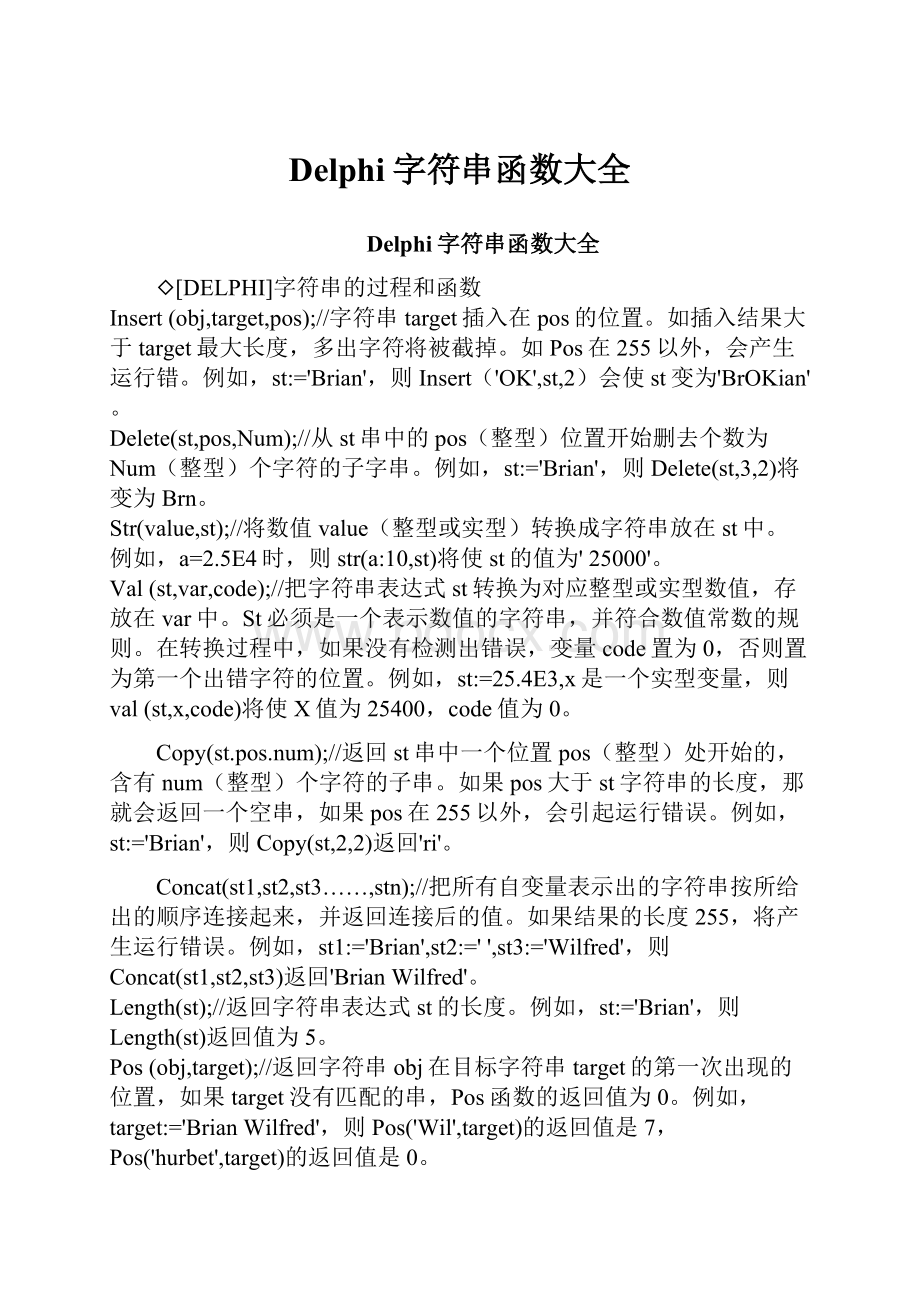
Delphi字符串函数大全
Delphi字符串函数大全
◇[DELPHI]字符串的过程和函数
Insert(obj,target,pos);//字符串target插入在pos的位置。
如插入结果大于target最大长度,多出字符将被截掉。
如Pos在255以外,会产生运行错。
例如,st:
='Brian',则Insert('OK',st,2)会使st变为'BrOKian'。
Delete(st,pos,Num);//从st串中的pos(整型)位置开始删去个数为Num(整型)个字符的子字串。
例如,st:
='Brian',则Delete(st,3,2)将变为Brn。
Str(value,st);//将数值value(整型或实型)转换成字符串放在st中。
例如,a=2.5E4时,则str(a:
10,st)将使st的值为'25000'。
Val(st,var,code);//把字符串表达式st转换为对应整型或实型数值,存放在var中。
St必须是一个表示数值的字符串,并符合数值常数的规则。
在转换过程中,如果没有检测出错误,变量code置为0,否则置为第一个出错字符的位置。
例如,st:
=25.4E3,x是一个实型变量,则val(st,x,code)将使X值为25400,code值为0。
Copy(st.pos.num);//返回st串中一个位置pos(整型)处开始的,含有num(整型)个字符的子串。
如果pos大于st字符串的长度,那就会返回一个空串,如果pos在255以外,会引起运行错误。
例如,st:
='Brian',则Copy(st,2,2)返回'ri'。
Concat(st1,st2,st3……,stn);//把所有自变量表示出的字符串按所给出的顺序连接起来,并返回连接后的值。
如果结果的长度255,将产生运行错误。
例如,st1:
='Brian',st2:
='',st3:
='Wilfred',则Concat(st1,st2,st3)返回'BrianWilfred'。
Length(st);//返回字符串表达式st的长度。
例如,st:
='Brian',则Length(st)返回值为5。
Pos(obj,target);//返回字符串obj在目标字符串target的第一次出现的位置,如果target没有匹配的串,Pos函数的返回值为0。
例如,target:
='BrianWilfred',则Pos('Wil',target)的返回值是7,Pos('hurbet',target)的返回值是0。
usesStrUtils
首部functionAnsiResemblesText(constAText,AOther:
string):
Boolean;$[StrUtils.pas
功能返回两个字符串是否相似
说明ANSI(AmericanNationalStandardsInstitute)美国国家标准协会;不区分大小写
参考functionStrUtils.SoundexProc;varStrUtils.AnsiResemblesProc
例子CheckBox1.Checked:
=AnsiResemblesText(Edit1.Text,Edit2.Text);
━━━━━━━━━━━━━━━━━━━━━
首部functionAnsiContainsText(constAText,ASubText:
string):
Boolean;$[StrUtils.pas
功能返回字符串AText是否包含子串ASubText
说明不区分大小写
参考functionStrUtils.AnsiUppercase;functionStrUtils.AnsiPos
例子CheckBox1.Checked:
=AnsiContainsText(Edit1.Text,Edit2.Text);
━━━━━━━━━━━━━━━━━━━━━
首部functionAnsiStartsText(constASubText,AText:
string):
Boolean;$[StrUtils.pas
功能返回字符串AText是否以子串ASubText开头
说明不区分大小写
参考functionWindows.CompareString
例子CheckBox1.Checked:
=AnsiStartsText(Edit1.Text,Edit2.Text);
━━━━━━━━━━━━━━━━━━━━━
首部functionAnsiEndsText(constASubText,AText:
string):
Boolean;$[StrUtils.pas
功能返回字符串AText是否以子串ASubText结尾
说明不区分大小写
参考functionWindows.CompareString
例子CheckBox1.Checked:
=AnsiEndsText(Edit1.Text,Edit2.Text);
━━━━━━━━━━━━━━━━━━━━━
首部functionAnsiReplaceText(constAText,AFromText,AToText:
string):
string;$[StrUtils.pas
功能返回字符串AText中用子串AFromText替换成子串AToText的结果
说明不区分大小写
参考functionSysUtils.StringReplace;typeSysUtils.TReplaceFlags
例子Edit4.Text:
=AnsiReplaceText(Edit1.Text,Edit2.Text,Edit3.Text);
━━━━━━━━━━━━━━━━━━━━━
首部functionAnsiMatchText(constAText:
string;constAValues:
arrayofstring):
Boolean;$[StrUtils.pas
功能返回字符串数组AValues中是否包含字符串AText
说明不区分大小写
参考functionStrUtils.AnsiIndexText
例子CheckBox1.Checked:
=AnsiMatchText(Edit1.Text,['a1','a2','a3','a4']);
━━━━━━━━━━━━━━━━━━━━━
首部functionAnsiIndexText(constAText:
string;constAValues:
arrayofstring):
Integer;$[StrUtils.pas
功能返回字符串AText在字符串数组AValues中的位置
说明不区分大小写;如果不包含则返回-1
参考functionSysUtils.AnsiSameText
例子SpinEdit1.Value:
=AnsiIndexText(Edit1.Text,['a1','a2','a3','a4']);
━━━━━━━━━━━━━━━━━━━━━
首部functionAnsiContainsStr(constAText,ASubText:
string):
Boolean;$[StrUtils.pas
功能返回字符串AText是否包含子串ASubText
说明区分大小写
参考functionStrUtils.AnsiPos
例子CheckBox1.Checked:
=AnsiContainsStr(Edit1.Text,Edit2.Text);
━━━━━━━━━━━━━━━━━━━━━
首部functionAnsiStartsStr(constASubText,AText:
string):
Boolean;$[StrUtils.pas
功能返回字符串AText是否以子串ASubText开头
说明区分大小写
参考functionSysUtils.AnsiSameStr
例子CheckBox1.Checked:
=AnsiStartsStr(Edit1.Text,Edit2.Text);
━━━━━━━━━━━━━━━━━━━━━
首部functionAnsiEndsStr(constASubText,AText:
string):
Boolean;$[StrUtils.pas
功能返回字符串AText是否以子串ASubText结尾
说明区分大小写
参考functionSysUtils.AnsiSameStr
例子CheckBox1.Checked:
=AnsiEndsStr(Edit1.Text,Edit2.Text);
━━━━━━━━━━━━━━━━━━━━━
首部functionAnsiReplaceStr(constAText,AFromText,AToText:
string):
string;$[StrUtils.pas
功能返回字符串AText中用子串AFromText替换成子串AToText的结果
说明区分大小写
参考functionSysUtils.StringReplace;typeSysUtils.TReplaceFlags
例子Edit4.Text:
=AnsiReplaceStr(Edit1.Text,Edit2.Text,Edit3.Text);
━━━━━━━━━━━━━━━━━━━━━
首部functionAnsiMatchStr(constAText:
string;constAValues:
arrayofstring):
Boolean;$[StrUtils.pas
功能返回字符串数组AValues中是否包含字符串AText
说明区分大小写
参考functionStrUtils.AnsiIndexStr
例子CheckBox1.Checked:
=AnsiMatchStr(Edit1.Text,['a1','a2','a3','a4']);
━━━━━━━━━━━━━━━━━━━━━
首部functionAnsiIndexStr(constAText:
string;constAValues:
arrayofstring):
Integer;$[StrUtils.pas
功能返回字符串AText在字符串数组AValues中的位置
说明区分大小写
参考functionSysUtils.AnsiSameStr
例子SpinEdit1.Value:
=AnsiIndexStr(Edit1.Text,['a1','a2','a3','a4']);
━━━━━━━━━━━━━━━━━━━━━
首部functionDupeString(constAText:
string;ACount:
Integer):
string;$[StrUtils.pas
功能返回字符串AText的ACount个复本
说明当ACount为0时返回''
参考functionSystem.SetLength
例子Edit3.Text:
=DupeString(Edit1.Text,SpinEdit1.Value);
━━━━━━━━━━━━━━━━━━━━━
首部functionReverseString(constAText:
string):
string;$[StrUtils.pas
功能返回字符串AText的反序
说明ReverseString('1234')='4321'
参考functionSystem.SetLength
例子Edit3.Text:
=ReverseString(Edit1.Text);
━━━━━━━━━━━━━━━━━━━━━
首部functionStuffString(constAText:
string;AStart,ALength:
Cardinal;constASubText:
string):
string;$[StrUtils.pas
功能返回嵌套字符串
说明AStart:
嵌套开始位置;ALength:
嵌套长度;StuffString('abcd',2,0,'12')='a12bcd'
参考functionSystem.Copy
例子Edit3.Text:
=StuffString(Edit1.Text,SpinEdit1.Value,SpinEdit2.Value,Edit2.Text);
━━━━━━━━━━━━━━━━━━━━━
首部functionRandomFrom(constAValues:
arrayofstring):
string;overload;$[StrUtils.pas
功能随机返回字符串数组AValues中的一个元素
说明之前建议执行Randomize
参考functionSystem.Random
例子Randomize;Edit3.Text:
=RandomFrom(['a1','a2','a3','a4']);
━━━━━━━━━━━━━━━━━━━━━
首部functionIfThen(AValue:
Boolean;constATrue:
string;AFalse:
string=''):
string;overload;$[StrUtils.pas
功能返回指定的逻辑字符串
说明IfThen(True,'是','否')='是';IfThen(False,'是','否')='否'
参考
例子Edit3.Text:
=IfThen(CheckBox1.Checked,Edit1.Text,Edit2.Text);
━━━━━━━━━━━━━━━━━━━━━
首部functionLeftStr(constAText:
string;constACount:
Integer):
string;$[StrUtils.pas
功能返回字符串AText左边的ACount个字符
说明LeftStr('123456',3)='123'
参考functionSystem.Copy
例子Edit3.Text:
=LeftStr(Edit1.Text,SpinEdit1.Value);
━━━━━━━━━━━━━━━━━━━━━
首部functionRightStr(constAText:
string;constACount:
Integer):
string;$[StrUtils.pas
功能返回字符串AText右边的ACount个字符
说明RightStr('123456',3)='456'
参考functionSystem.Copy
例子Edit3.Text:
=RightStr(Edit1.Text,SpinEdit1.Value);
━━━━━━━━━━━━━━━━━━━━━
首部functionMidStr(constAText:
string;constAStart,ACount:
Integer):
string;$[StrUtils.pas
功能返回字符串AText从AStart开始的ACount个字符
说明其实就是Copy
参考functionSystem.Copy
例子Edit3.Text:
=MidStr(Edit1.Text,SpinEdit1.Value,SpinEdit2.Value);
━━━━━━━━━━━━━━━━━━━━━
首部functionSearchBuf(Buf:
PChar;BufLen:
Integer;SelStart,SelLength:
Integer;SearchString:
String;Options:
TStringSearchOptions=[soDown]):
PChar;$[StrUtils.pas
功能返回第一个搜索到的指针位置
说明这函数常用于文本中搜索字符串
参考
例子
///////BeginSearchBuf
functionSearchEdit(EditControl:
TCustomEdit;constSearchString:
String;
SearchOptions:
TStringSearchOptions;FindFirst:
Boolean=False):
Boolean;
var
Buffer,P:
PChar;
Size:
Word;
begin
Result:
=False;
if(Length(SearchString)=0)thenExit;
Size:
=EditControl.GetTextLen;
if(Size=0)thenExit;
Buffer:
=StrAlloc(Size+1);
try
EditControl.GetTextBuf(Buffer,Size+1);
P:
=SearchBuf(Buffer,Size,EditControl.SelStart,EditControl.SelLength,
SearchString,SearchOptions);
ifP<>nilthenbegin
EditControl.SelStart:
=P-Buffer;
EditControl.SelLength:
=Length(SearchString);
Result:
=True;
end;
finally
StrDispose(Buffer);
end;
end;
procedureTForm1.Button1Click(Sender:
TObject);
var
SearchOptions:
TStringSearchOptions;
begin
SearchOptions:
=[];
ifCheckBox1.Checkedthen
Include(SearchOptions,soDown);
ifCheckBox2.Checkedthen
Include(SearchOptions,soMatchCase);
ifCheckBox3.Checkedthen
Include(SearchOptions,soWholeWord);
SearchEdit(Memo1,Edit1.Text,SearchOptions);
Memo1.SetFocus;
end;
///////EndSearchBuf
━━━━━━━━━━━━━━━━━━━━━
首部functionSoundex(constAText:
string;ALength:
TSoundexLength=4):
string;$[StrUtils.pas
功能返回探测字符串
说明根据探测法(Soundex)可以找到相进的字符串;http:
//www.nara.gov/genealogy/coding.html
参考
例子Edit2.Text:
=Soundex(Edit1.Text,SpinEdit1.Value);
━━━━━━━━━━━━━━━━━━━━━
首部functionSoundexInt(constAText:
string;ALength:
TSoundexIntLength=4):
Integer;$[StrUtils.pas
功能返回探测整数
说明ALength的值越大解码准确率越高
参考
例子SpinEdit2.Value:
=SoundexInt(Edit1.Text,SpinEdit1.Value);
━━━━━━━━━━━━━━━━━━━━━
首部functionDecodeSoundexInt(AValue:
Integer):
string;$[StrUtils.pas
功能返回探测整数的解码
说明DecodeSoundexInt(SoundexInt('hello'))相当于Soundex('hello')
参考
例子Edit2.Text:
=DecodeSoundexInt(SpinEdit2.Value);
━━━━━━━━━━━━━━━━━━━━━
首部functionSoundexWord(constAText:
string):
Word;$[StrUtils.pas
功能返回探测文字数值
说明没有参数ALength已经固定为4
参考
例子SpinEdit2.Value:
=SoundexWord(Edit1.Text);
━━━━━━━━━━━━━━━━━━━━━
首部functionDecodeSoundexWord(AValue:
Word):
string;$[StrUtils.pas
功能返回探测文字数值的解码
说明DecodeSoundexWord(SoundexWord('hello'))相当于Soundex('hello')
参考
例子Edit2.Text:
=DecodeSoundexWord(SpinEdit2.Value);
━━━━━━━━━━━━━━━━━━━━━
首部functionSoundexSimilar(constAText,AOther:
string;ALength:
TSoundexLength=4):
Boolean;$[StrUtils.pas
功能返回两个字符串的探测字符串是否相同
说明Result:
=Soundex(AText,ALength)=Soundex(AOther,ALength)
参考
例子CheckBox1.Checked:
=SoundexSimilar(Edit1.Text,Edit2.Text,SpinEdit1.Value);
━━━━━━━━━━━━━━━━━━━━━
首部functionSoundexCompare(constAText,AOther:
string;ALength:
TSoundexLength=4):
Integer;$[StrUtils.pas
功能返回比较两个字符串的探测字符串的结果
说明Result:
=AnsiCompareStr(Soundex(AText,ALength),Soundex(AOther,ALength))
参考functionSysUtils.AnsiCompareStr
例子SpinEdit2.Value:
=SoundexCompare(Edit1.Text,Edit2.Text,SpinEdit1.Value);
━━━━━━━━━━━━━━━━━━━━━
首部