MATLAB字符串数组.docx
《MATLAB字符串数组.docx》由会员分享,可在线阅读,更多相关《MATLAB字符串数组.docx(23页珍藏版)》请在冰豆网上搜索。
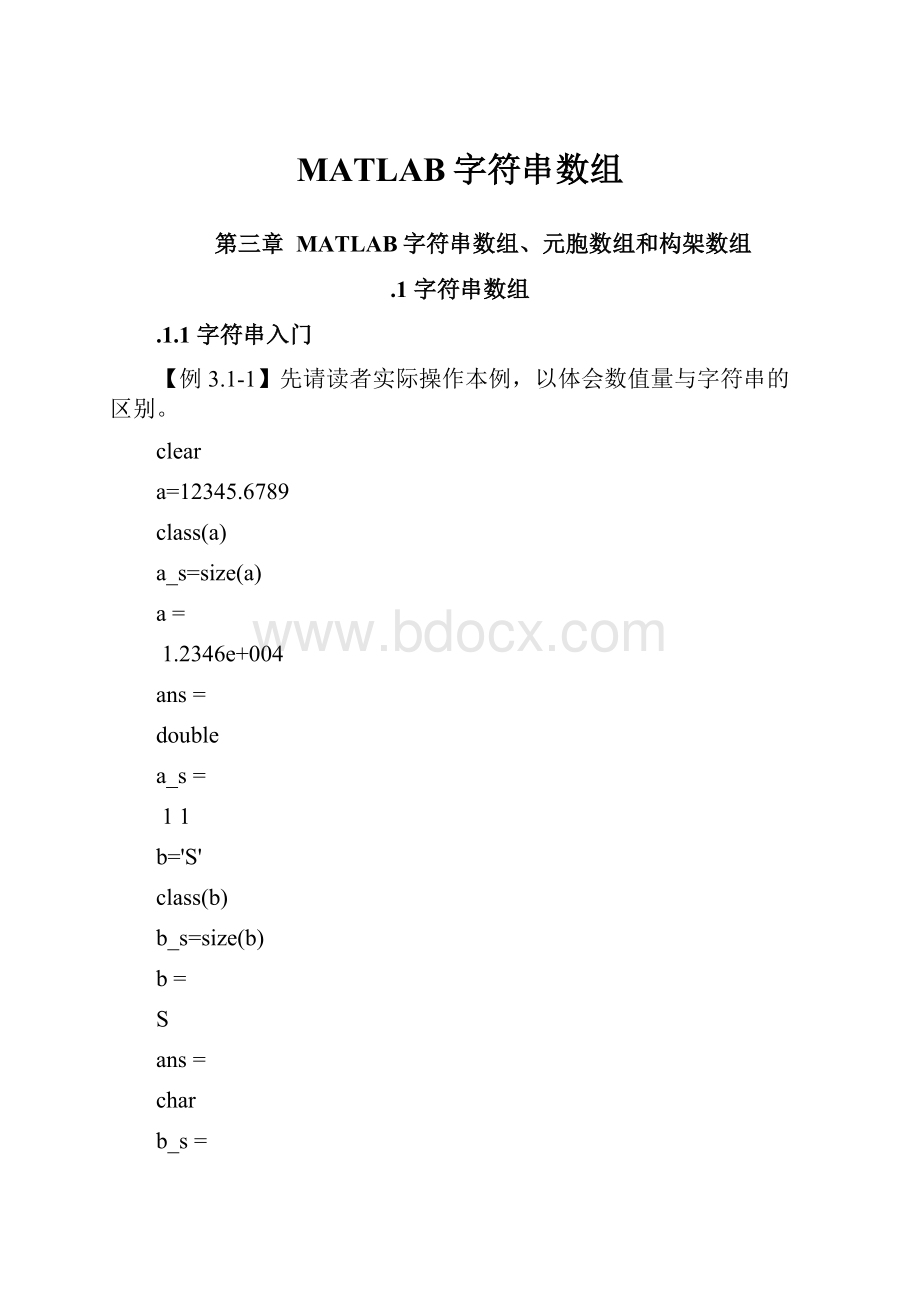
MATLAB字符串数组
第三章MATLAB字符串数组、元胞数组和构架数组
.1字符串数组
.1.1字符串入门
【例3.1-1】先请读者实际操作本例,以体会数值量与字符串的区别。
clear
a=12345.6789
class(a)
a_s=size(a)
a=
1.2346e+004
ans=
double
a_s=
11
b='S'
class(b)
b_s=size(b)
b=
S
ans=
char
b_s=
11
whos
NameSizeBytesClass
a1x18doublearray
a_s1x216doublearray
ans1x48chararray
b1x12chararray
b_s1x216doublearray
Grandtotalis10elementsusing50bytes
.1.2串数组的属性和标识
【例3.1-2】本例演示:
串的基本属性、标识和简单操作。
a='Thisisanexample.'
a=
Thisisanexample.
size(a)
ans=
119
a14=a(1:
4)
ra=a(end:
-1:
1)
a14=
This
ra=
.elpmaxenasisihT
ascii_a=double(a)
ascii_a=
Columns1through12
8410410511532105115329711032101
Columns13through19
1209710911210810146
char(ascii_a)
ans=
Thisisanexample.
w=find(a>='a'&a<='z');
ascii_a(w)=ascii_a(w)-32;
char(ascii_a)
ans=
THISISANEXAMPLE.
A='这是一个算例。
';
A_s=size(A)
A56=A([56])
ASCII_A=double(A)
A_s=
17
A56=
算例
ASCII_A=
Columns1through6
547545191153947473505219549405
Column7
41379
char(ASCII_A)
ans=
这是一个算例。
b='Example''3.1.2-1'''
b=
Example'3.1.2-1'
ab=[a(1:
7),'',b,'.']
ab=
ThisisExample'3.1.2-1'.
.1.3复杂串数组的创建
10一多行串数组的直接创建
【例3.1-3】多行串数组的直接输入示例。
clear
S=['Thisstringarray'
'hasmultiplerows.']
S=
Thisstringarray
hasmultiplerows.
size(S)
ans=
218
10二利用串操作函数创建多行串数组
【例3.1-4】演示:
用专门函数char,str2mat,strvcat创建多行串数组示例。
S1=char('Thisstringarray','hastworows.')
S1=
Thisstringarray
hastworows.
S2=str2mat('这','字符','串数组','由4行组成')
S2=
这
字符
串数组
由4行组成
S3=strvcat('这','字符','串数组','','由4行组成')
S3=
这
字符
串数组
由4行组成
size(S3)
ans=
55
10三转换函数产生数码字符串
【例3.1-5】最常用的数组/字符串转换函数int2str,num2str,mat2str示例。
A=eye(2,4);
A_str1=int2str(A)
A_str1=
1000
0100
rand('state',0)
B=rand(2,4);
B3=num2str(B,3)
B3=
0.950.6070.8910.456
0.2310.4860.7620.0185
B_str=mat2str(B,4)
B_str=
[0.95010.60680.89130.4565;0.23110.4860.76210.0185]
Expression=['exp(-',B_str,')'];
eval(Expression)
ans=
0.38670.54510.41010.6335
0.79370.61510.46670.9817
【例3.1-6】综合例题:
在MATLAB计算生成的图形上标出图名和最大值点坐标。
(见图3.1-1)
clear
a=2;
w=3;
t=0:
0.01:
10;
y=exp(-a*t).*sin(w*t);
[y_max,i_max]=max(y);
t_text=['t=',num2str(t(i_max))];
y_text=['y=',num2str(y_max)];
max_text=char('maximum',t_text,y_text);
tit=['y=exp(-',num2str(a),'t)*sin(',num2str(w),'t)'];
plot(t,zeros(size(t)),'k')
holdon
plot(t,y,'b')
plot(t(i_max),y_max,'r.','MarkerSize',20)
text(t(i_max)+0.3,y_max+0.05,max_text)
title(tit),xlabel('t'),ylabel('y'),holdoff
图3.1-1字符串运用示意图
.1.4串转换函数
【例3.1-7】fprintf,sprintf,sscanf的用法示例。
rand('state',0);a=rand(2,2);
s1=num2str(a)
s_s=sprintf('%.10e\n',a)
s1=
0.950130.60684
0.231140.48598
s_s=
9.5012928515e-001
2.3113851357e-001
6.0684258354e-001
4.8598246871e-001
fprintf('%.5g\\',a)
0.95013\0.23114\0.60684\0.48598\
s_sscan=sscanf(s_s,'%f',[3,2])
s_sscan=
0.95010.4860
0.23110
0.60680
.1.5串操作函数
.2元胞数组
.2.1元胞数组的创建和显示
10一元胞标识寻访和内容编址寻访的不同
10二元胞数组的创建和显示
【例3.2-1】本例演示:
元胞数组的创建。
C_str=char('这是','元胞数组创建算例1');
R=reshape(1:
9,3,3);
Cn=[1+2i];
S_sym=sym('sin(-3*t)*exp(-t)');
A(1,1)={C_str};A(1,2)={R};A(2,1)={Cn};A(2,2)={S_sym};
A
A=
[2x10char][3x3double]
[1.0000+2.0000i][1x1sym]
B{1,1}=C_str;B{1,2}=R;B{2,1}=Cn;B{2,2}=S_sym;
celldisp(B)
B{1,1}=
这是
元胞数组创建算例1
B{2,1}=
1.0000+2.0000i
B{1,2}=
147
258
369
B{2,2}=
-sin(3*t)*exp(-t)
【例3.2-2】元胞数组在存放和操作字符串上的应用。
a='MATLAB5';b='introducesnewdatatypes:
';
c1='◆Multidimensionalarray';c2='◆User-definabledatastructure';
c3='◆Cellarrays';c4='◆Characterarray';
c=char(c1,c2,c3,c4);
C={a;b;c};
disp([C{1:
2}])
disp('')
disp(C{3})
MATLAB5introducesnewdatatypes:
◆Multidimensionalarray
◆User-definabledatastructure
◆Cellarrays
◆Characterarray
.2.2元胞数组的扩充、收缩和重组
【例3.2-3】元胞数组的扩充。
C=cell
(2);
C(:
1)={char('Another','textstring');10:
-1:
1}
C=
[2x11char][]
[1x10double][]
AC=[AC]
A_C=[A;C]
AC=
[2x10char][3x3double][2x11char][]
[1.0000+2.0000i][1x1sym][1x10double][]
A_C=
[2x10char][3x3double]
[1.0000+2.0000i][1x1sym]
[2x11char][]
[1x10double][]
【例3.2-4】cellplot能用图形(图3.2-1)形象化地表示元胞数组的内容。
(A_C取自上例)
cellplot(A_C,'legend')
图3.2-1元胞数组A_C的形象化结构图
【例3.2-5】元胞数组的收缩和重组。
A_C(3,:
)=[]
A_C=
[2x10char][3x3double]
[1.0000+2.0000i][1x1sym]
[1x10double][]
R_A_C=reshape(A_C,2,3)
R_A_C=
[2x10char][1x10double][1x1sym]
[1.0000+2.0000i][3x3double][]
.2.3元胞数组内容的调取
【例3.2-6】元胞数组内容的调取示例。
f1=R_A_C(1,3)
class(f1)
f1=
[1x1sym]
ans=
cell
f2=R_A_C{1,3}
class(f2)
f2=
sin(-3*t)*exp(-t)
ans=
sym
f3=R_A_C{1,1}(:
[1256])
f3=
这是
元胞创建
[f4,f5,f6]=deal(R_A_C{[1,3,4]})
f4=
这是
元胞数组创建算例1
f5=
10987654321
f6=
147
258
369
.3构架数组
.3.1构架数组的直接创建法及显示
【例3.3-1】本例通过温室数据(包括温室名、容积、温度、湿度等)演示:
单构架的创建和显示。
green_house.name='一号房';
green_house.volume='2000立方米';
green_house.parameter.temperature=[31.230.431.628.7
29.731.130.929.6];
green_house.parameter.humidity=[62.159.557.761.5
62.061.959.257.5];
green_house
green_house=
name:
'一号房'
volume:
'2000立方米'
parameter:
[1x1struct]
green_house.parameter
ans=
temperature:
[2x4double]
humidity:
[2x4double]
green_house.parameter.temperature
ans=
31.200030.400031.600028.7000
29.700031.100030.900029.6000
【例3.3-2】本例演示构架数组的创建和显示,并利用构架数组保存一个温室群的数据。
本例的运行以例3.3.1-1为先导。
green_house(2,3).name='六号房';
green_house
green_house=
2x3structarraywithfields:
name
volume
parameter
green_house(2,3)
ans=
name:
'六号房'
volume:
[]
parameter:
[]
.3.2利用构造函数创建构架数组
【例3.3-3】利用构造函数struct,建立温室群的数据库。
a=cell(2,3);
green_house_1=struct('name',a,'volume',a,'parameter',a(1,2))
green_house_1=
2x3structarraywithfields:
name
volume
parameter
green_house_2=struct('name',a,'volume',[],'parameter',[])
green_house_2=
2x3structarraywithfields:
name
volume
parameter
green_hopuse_3(2,3)=struct('name',[],'volume',[],'parameter',[])
green_hopuse_3=
2x3structarraywithfields:
name
volume
parameter
a1={'六号房'};a2={'3200立方米'};
green_house_4(2,3)=struct('name',a1,'volume',a2,'parameter',[]);
T6=[31.2,30.4,31.6,28.7;29.7,31.1,30.9,29.6];
green_house_4(2,3).parameter.temperature=T6;
green_house_4
ans=
2x3structarraywithfields:
name
volume
parameter
.3.3数值运算操作和函数对构架数组的应用
【例3.3-4】数值运算操作和函数在构架域上的作用。
n_ex=5;
fork=1:
n_ex,ex(k).f=(k-1)*n_ex+[1:
5];end
ex
ex=
1x5structarraywithfields:
f
disp([blanks(10)'构架域中内容'])
fork=1:
n_ex,disp(ex(k).f),end
构架域中内容
12345
678910
1112131415
1617181920
2122232425
class(ex
(1).f)
ans=
double
sum_f=zeros(1,5)
fork=1:
n_ex,sum_f=sum_f+ex(k).f;end,sum_f
sum_f=
5560657075
disp([blanks(20)'ex.f的平方根值'])
fork=1:
n_ex,disp(sqrt(ex(k).f)),end
ex.f的平方根值
1.00001.41421.73212.00002.2361
2.44952.64582.82843.00003.1623
3.31663.46413.60563.74173.8730
4.00004.12314.24264.35894.4721
4.58264.69044.79584.89905.0000
.4关于数据类型的归纳性说明
习题3
4.1字符串数组
4.1.1字符串入门
【*例4.1.1-1】先请读者实际操作本例,以体会数值量与字符串的区别。
clear%清除所有内存变量
a=12345.6789%给变量a赋数值标量
class(a)%对变量a的类别进行判断
a_s=size(a)%数值数组a的“大小”
a=
1.2346e+004
ans=
double
a_s=
11
b='S'%给变量b赋字符标量(即单个字符)
class(b)%对变量b的类别进行判断
b_s=size(b)%符号数组b的“大小”
b=
S
ans=
char
b_s=
11
whos%观察变量a,b在内存中所占字节
NameSizeBytesClass
a1x18doublearray
a_s1x216doublearray
ans1x48chararray
b1x12chararray
b_s1x216doublearray
Grandtotalis10elementsusing50bytes
4.1.2串数组的属性和标识
【*例4.1.2-1】本例演示:
串的基本属性、标识和简单操作。
(1)创建串数组
a='Thisisanexample.'
a=
Thisisanexample.
(2)串数组a的大小
size(a)
ans=
119
(3)串数组的元素标识
a14=a(1:
4)%提出一个子字符串
ra=a(end:
-1:
1)%字符串的倒排
a14=
This
ra=
.elpmaxenasisihT
(4)串数组的ASCII码
ascii_a=double(a)%产生ASCII码
ascii_a=
Columns1through12
8410410511532105115329711032101
Columns13through19
1209710911210810146
char(ascii_a)%把ASCII码变回字符串
ans=
Thisisanexample.
(5)对字符串ASCII码数组的操作
%使字符串中字母全部大写
w=find(a>='a'&a<='z');%找出串数组a中,小写字母的元素位置。
ascii_a(w)=ascii_a(w)-32;%大小写字母ASCII值差32.用数值加法改变部分码值。
char(ascii_a)%把新的ASCII码翻成字符
ans=
THISISANEXAMPLE.
(6)中文字符串数组
A='这是一个算例。
';%创建中文字符串
A_s=size(A)%串数组的大小
A56=A([56])%取串的子数组
ASCII_A=double(A)%获取ASCII码
A_s=
17
A56=
算例
ASCII_A=
Columns1through6
547545191153947473505219549405
Column7
41379
char(ASCII_A)%把ASCII码翻译成字符
ans=
这是一个算例。
(7)创建带单引号的字符串
b='Example''4.1.2-1'''
b=
Example'4.1.2-1'
(8)由小串构成长串
ab=[a(1:
7),'',b,'.']%这里第2个输入为空格串
ab=
ThisisExample'4.1.2-1'.
4.1.3复杂串数组的创建
4.1.3.1多行串数组的直接创建
【*例4.1.3.1-1】多行串数组的直接输入示例。
clear
S=['Thisstringarray'
'hasmultiplerows.']
S=
Thisstringarray
hasmultiplerows.
size(S)
ans=
18
4.1.3.2利用串操作函数创建多行串数组
【*例4.1.3.2-1】演示:
用专门函数char,str2mat,strvcat创建多行串数组示例。
S1=char('Thisstringarray','hastworows.')
S1=
Thisstringarray
hastworows.
S2=str2mat('这','字符','串数组','由4行组成')
S2=
这
字符
串数组
由4行组成
S3=strvcat('这','字符','串数组','','由4行组成')%“空串”会产生一个空格行
S3=
这
字符
串数组
由4行组成
size(S3)
ans=
55
【*例4.1.3.2-1】的补充
(1) 创建一个二维字符数组animal
>>Animal=[‘dog’;’monkey’];
?
?
?
Errorusing==>vertcat
CATargumentsdimensionsarenotc