033三星集团SAP实施项目全套资料系统配置财务管理FISSKMTCnfgFI13.docx
《033三星集团SAP实施项目全套资料系统配置财务管理FISSKMTCnfgFI13.docx》由会员分享,可在线阅读,更多相关《033三星集团SAP实施项目全套资料系统配置财务管理FISSKMTCnfgFI13.docx(20页珍藏版)》请在冰豆网上搜索。
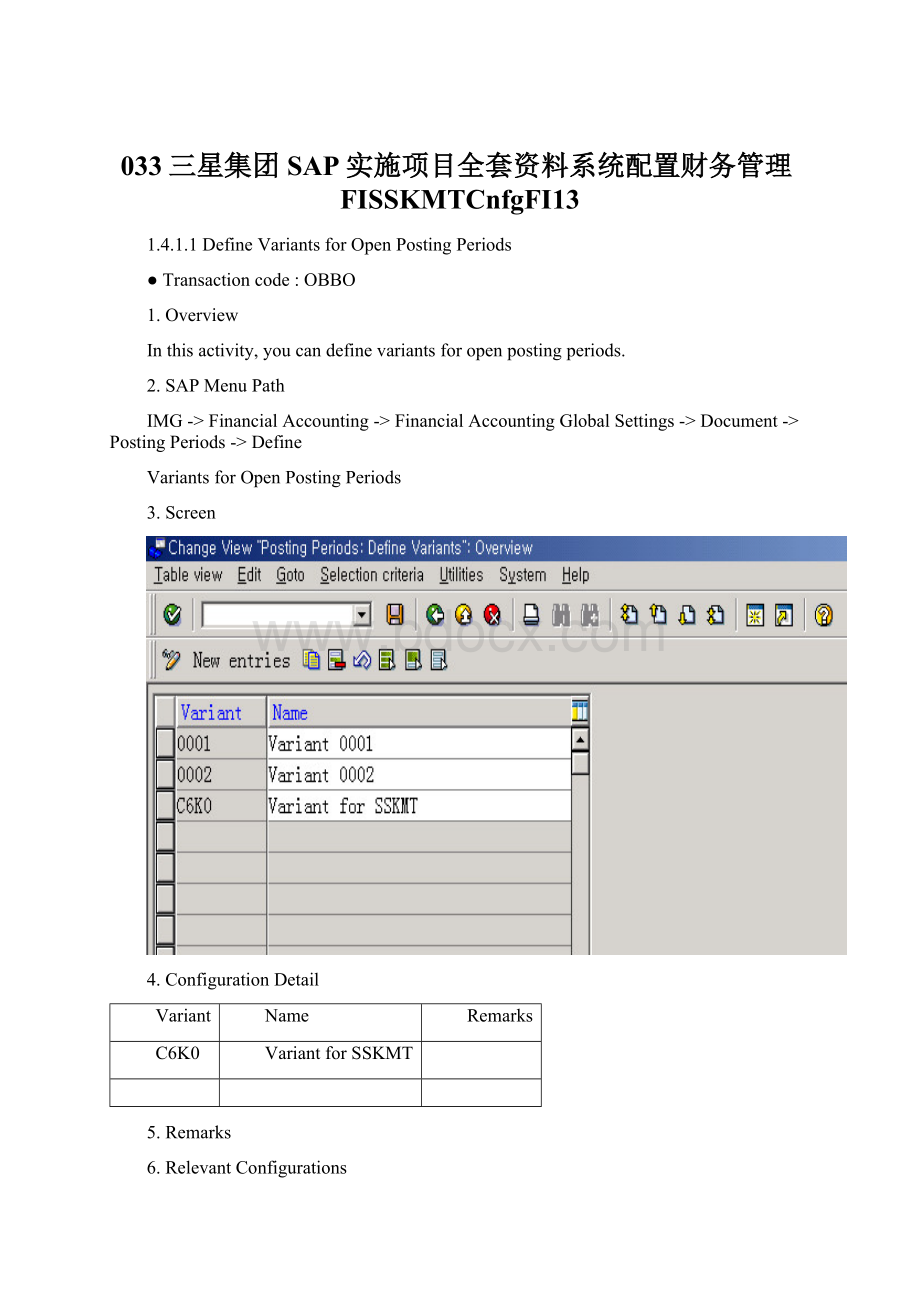
033三星集团SAP实施项目全套资料系统配置财务管理FISSKMTCnfgFI13
1.4.1.1DefineVariantsforOpenPostingPeriods
●Transactioncode:
OBBO
1.Overview
Inthisactivity,youcandefinevariantsforopenpostingperiods.
2.SAPMenuPath
IMG->FinancialAccounting->FinancialAccountingGlobalSettings->Document->PostingPeriods->Define
VariantsforOpenPostingPeriods
3.Screen
4.ConfigurationDetail
Variant
Name
Remarks
C6K0
VariantforSSKMT
5.Remarks
6.RelevantConfigurations
1.4.1.2OpenandClosePostingPeriods
●Transactioncode:
OB52
1.Overview
Inthisactivityyouspecifyforeachvariantwhichpostingperiodsareopenforposting.Twointervalsareavailableor
doingthis(period1andperiod2).Foreveryinterval,enteralowerperiodlimit,anupperperiodlimitandthefiscal
year.
Youcloseperiodsbyselectingtheperiodspecificationssothattheperiodstobeclosedarenolongercontained.
Youcanalsoassignauthorizationgroupsforpermittedpostingperiods.Thismeansthat,forexample,someposting
periodscanonlybeopenedforparticularuserswithinmonthlyorannualclosing.Youcanonlyassignthe
authorizationgroupatdocumentheaderlevelanditonlyaffectsperiod1.Theauthorizationobjectiscalled
F_BKPF_BUP(Accountingdocument:
Authorizationsforpostingperiods).Readthecorrespondingchapteron"User
maintenance"inthe"Assigningauthorizations"topic.
2.SAPMenuPath
IMG->FinancialAccounting->FinancialAccountingGlobalSettings->Document->PostingPeriods->Openand
ClosePostingPeriods
3.Screen
4.ConfigurationDetail
Var.
C
Fromaccount
Toaccount
Fromper.1
Year
Toperiod
Year
Fromper.2
Year
Toperiod
Year
AuGr
C6K0
C6K0
C6K0
C6K0
C6K0
C6K0
+
A
D
K
M
S
ZZZZZZZZZZ
ZZZZZZZZZZ
ZZZZZZZZZZ
ZZZZZZZZZZ
ZZZZZZZZZZ
1
1
1
1
1
1
2001
2001
2001
2001
2001
2001
12
12
12
12
12
12
2001
2001
2001
2001
2001
2001
13
13
13
13
13
13
2000
2000
2000
2000
2000
2000
16
16
16
16
16
16
2000
2000
2000
2000
2000
2000
5.Remarks
○YouspecifyG/Laccountnumbersforyourspecifications.Youdeterminethepostingperiodsallowedforthe
subledgeraccountsviathecorrespondingreconciliationaccounts.Todothis,youspecifythesubledgeraccount
type,suchasDorK,andthecorrespondingreconciliationaccount.
○Theremustbeatleastoneentryforeachvariant.Thisentrymusthave+incolumnA;thecolumns"Fromacct"
and"Toaccount"maynotbefilled.Inthecolumnsforthepostingperiods,youspecifytheperiodswhichareto
beopenedforthevariant.Viafurtherentries,youdeterminemorespecificallywhichperiodsaretobeopenedfor
whichaccounts.
6.RelevantConfigurations
1.4.1.3AssignVariantstoCompanyCode
●Transactioncode:
OBBP
1.Overview
Inthisactivity,youmakethespecificationthatisnecessarytobeabletoworkinseveralcompanycodeswiththe
samevariantforopenpostingperiods.Forthisreason,youassignthesamevariantkeytothecompanycodesyou
wanttogrouptogether.
2.SAPMenuPath
IMG->FinancialAccounting->FinancialAccountingGlobalSettings->Document->PostingPeriods->Assign
VariantstoCompanyCode
3.Screen
4.ConfigurationDetail
CoCd
Variant
Remarks
C6K0
C6K0
5.Remarks
6.RelevantConfigurations
1.4.2.1DocumentNumberRanges
●Transactioncode:
FBN1
1.Overview
Inthisactivityyoucreatenumberrangesfordocuments.Foreachnumberrangeyouspecify(amongotherthings):
oanumberintervalfromwhichdocumentnumbersareselected
othetypeofnumberassignment(internalorexternal)
Youassignoneormoredocumenttypestoeachnumberrange.Thenumberrangebecomeseffectiveviathe
documenttypespecifiedindocumententryandposting.
Youcanuseonenumberrangeforseveraldocumenttypes.Thismeansyoucandifferentiatedocumentsbydocument
typebutcombinethemagainforfilingtheoriginaldocuments,providedyoustoreyouroriginaldocumentsunderthe
EDPdocumentnumber.
2.SAPMenuPath
IMG->FinancialAccounting->FinancialAccountingGlobalSettings->Document->DocumentNumberRanges
->Overview
3.Screen
4.ConfigurationDetail
5.Remarks
○Thetypeofnumberassignmentisofspecialimportance.Foreachdocumenttypeyoushouldcheckwhethera
separatenumberrangemustbeusedandwhichtypeofnumberassignmentismostappropriate.
Oneexampleofacasewhereexternalnumberassignmentwouldbesuitableiswhenyoutransferdocumentsinto
yourSAPsystemfromanon-SAPsystem.Thenumbersmustbeunique.Thenumberrangeisnotdisplayedwith
externalnumbers.Youmustthereforeensurethatyoudonotskipanynumberswhenenteringnumbersmanually
(fororganizationalreasons).
Youshoulduseinternalnumberassignmentiftheoriginaldocumentsdonothaveauniquedocumentnumber.
Thisisthecase,forexample,withvendorinvoices.
Numberrangesfordocumentsarecompanycode-dependent.Youmustthereforecreateyournumberrangesfor
eachcompanycodeinwhichthedocumenttypeisused,namelywiththesamenumberrangekey.
Thenumberintervalsmustnotoverlap.Ifyouuseyear-dependentnumberranges,youcanspecifythesame
intervalwiththesamekeyseveraltimesfordifferent"to-fiscalyears"(thelimituptowhichanumberrangeis
stillvalid).Ifyouwanttodefinenumberrangeswhichareindependentoftheto-fiscalyear,enter9999intheto-
fiscalyearfield.
○Forsampledocuments,useanumberrangewithkeyX2,forrecurringentrydocumentswithkeyX1.Thesekeys
maynotbeusedforothernumberranges.
6.RelevantConfigurations
1.4.3.1OverviewDocumentHeader
●Transactioncode:
OBA7
1.Overview
Inthisactivityyoucreatedocumenttypesforcustomer,vendorandgeneralledgerbusinesstransactionsinFinancial
Accounting.Documenttypesdifferentiatebusinesstransactionsandcontroldocumentfiling.
Youspecifyanumberrangeforeachdocumenttype.Documentnumbersarechosenfromthisnumberrange.You
canuseonenumberrangeforseveraldocumenttypes.
Documenttypesarevalidforallclients.Youspecifyanumberrangekeyforeachdocumenttype.Youcreatethe
desirednumberrangeintervalsforeachnumberrangekeybasedonthecompanycode.Thismeansthatyoucan
specifyintervalsofdifferentsizesforthesamenumberrange.
2.SAPMenuPath
IMG->FinancialAccounting->FinancialAccountingGlobalSettings->Document->DocumentHeader->
Overview
3.Screen
4.ConfigurationDetail
Type
Description
Remarks
AA
AB
AF
AN
DA
DG
DR
DZ
EU
EX
KA
KG
KN
KP
KR
KZ
ML
PR
RA
RE
RN
RV
SA
SB
SK
SU
UE
WA
WE
WI
WL
WN
ZP
ZQ
ZR
ZS
ZV
Assetposting
Accountingdocument
Dep.postings
Netassetposting
Customerdocument
Customercreditmemo
Customerinvoice
Customerpayment
Euroroundingdiff.
Externalnumber
Vendordocument
Vendorcreditmemo
Netvendors
Accountmaintenance
Vendorinvoice
Vendorpayment
MLsettlement
Pricechange
Sub.cred.memostlmt
Invoicereceipt
Netinvoicereceipt
Billingdoc.transfer
G/Laccountdocument
G/Laccountposting
Receiptf.cashpmnt
Adjustmentdocument
Datatransfer
Goodsissue
Goodsreceipt
Inventorydocument
Goodsissue/delivery
Netgoodsreceipt
Paymentposting
AP(EDIreverse)
Bankreconciliation
Paymentbycheck
Paymentclearing
5.Remarks
○Tousethenetmethodofpostingdocuments,youneedanetdocumenttype(forexample,KN).Inthisdocument
type,youhavetosetthe"Netdocumenttype"indicatorfoundunderthe"Control"area.Youcandefinea
commondocumenttype(forexample,AB)andacommonnumberrangeforclearingopenitemsinaccounts
receivable,payableandG/Lacccounts.
Forautomaticpostingtransactions(forexample,transferpostingswithclearing),youhavetodefineaclearing
documenttype(forexample,AB).IfyoudonotwanttousethestandardsettingABfortheclearingdocument
type,youcandeleteitanddefineyourown.Underthedocumenttypeproperties,youcanassignanindividual
reversedocumenttypetoeachdocumenttype.Fordocumenttypeswithexternalnumberranges,youhaveto
defineanindividualreversedocumenttypebecausethesystemcanmakeautomaticreverseentriesonlyin
documenttypesthathaveinternalnumberassignment.
6.RelevantConfigurations
Continue…
3.Screen
4.ConfigurationDetail
Documenttype
Numberrange
Reversedoc.type
Accounttypesallowed
Controldata
Requiredduringdocumententry
Specialusage
AA
AB
AF
AN
DA
DG
DR
DZ
EU
EX
KA
KG
KN
KP
KR
KZ
ML
PR
RA
RE
RN
RV
SA
SB
SK
SU
UE
WA
WE
WI
WL
WN
Z1
ZP
ZR
ZS
ZV
01
01
03
01
16
16
18
14
02
02
17
17
01
48
19
15
47
48
51
51
51
00
01
12
13
01
04
49
50
49
49
50
02
20
20
05
20
AB
AF
AB
DA
DA
AB
KA
KA
KP
KA
KA
RA
RE
RN
AB
AB
AB
SU
Z1
ZP
ZR
ZV
ADKMS
ADKMS
AS
AKMS
DS
DS
ADMS
DS
ADKMS
DKS
AKMS
AKMS
ASK
ASM
AKMS
KS
MS
MS
AKMS
AKMS
AKMS
DS
ADKMS
S
S
S
ADKMS
AMS
AMS
AMS
AMS
AMS
DKS
ADKMS
DKS
ADKMS
Netdocumenttype
Netdocumenttype
Netdocumenttype
Netdocumenttype
Netdocumenttype
SAPbill.doc.
Negativepostings
Inter-companypostgs
Entertradingpartner
Netdocumenttype
Referencenumber
Batchinput
5.Remarks
6.RelevantConfigurations
1.4.3.7
Validationinaccountingdocuments
●Transactioncode:
OB28
1.Overview
Inthisactivity,youdefineadditionalchecksforaccountingdocumentsintheformofvalidationsforeachofyour
companycodes.Youcanassignavalidationforthedocumenthe