1路由器交换机基本配置.docx
《1路由器交换机基本配置.docx》由会员分享,可在线阅读,更多相关《1路由器交换机基本配置.docx(14页珍藏版)》请在冰豆网上搜索。
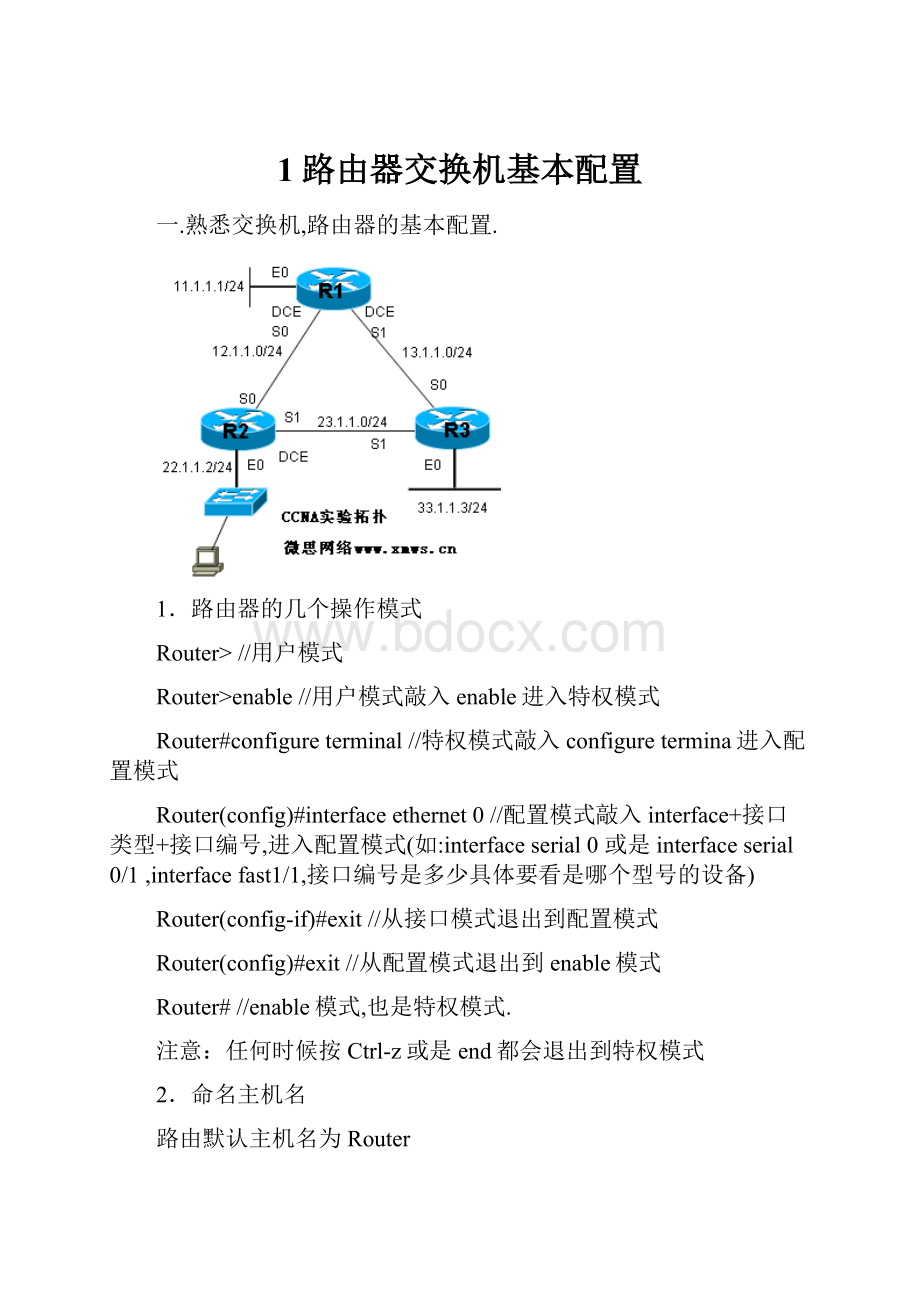
1路由器交换机基本配置
一.熟悉交换机,路由器的基本配置.
1.路由器的几个操作模式
Router>//用户模式
Router>enable//用户模式敲入enable进入特权模式
Router#configureterminal//特权模式敲入configuretermina进入配置模式
Router(config)#interfaceethernet0//配置模式敲入interface+接口类型+接口编号,进入配置模式(如:
interfaceserial0或是interfaceserial0/1,interfacefast1/1,接口编号是多少具体要看是哪个型号的设备)
Router(config-if)#exit//从接口模式退出到配置模式
Router(config)#exit//从配置模式退出到enable模式
Router#//enable模式,也是特权模式.
注意:
任何时候按Ctrl-z或是end都会退出到特权模式
2.命名主机名
路由默认主机名为Router
例如:
把路由器的主机名命名为XM-WENPING-R2600-A
Router(config)#hostnameXM-WENPING-R2600-A
XM-WENPING-R2600-A(config)#
XM-WENPING-R2600-A(config)#hostnameWisdom //设置主机名是Wisdom
Wisdom(config)#
3.给路由器设置时间
Wisdom(config)#Wisdom#clockset23:
46:
50sep42006
Wisdom#showclock //用showclock命令查看时间
23:
46:
57.527UTCMonSep42006
Wisdom#
4.给路由器设置banner //登录信息
Wisdom(config)#bannermotd#
EnterTEXTmessage.Endwiththecharacter'#'.
Welcometowisdom!
!
#
Wisdom(config)#end
Wisdom#exit
03:
12:
58:
%SYS-5-CONFIG_I:
Configuredfromconsolebyconsole
Wisdom#exit
Wisdomcon0isnowavailable
PressRETURNtogetstarted.
Welcometowisdom!
!
//配置是banner之后无论谁登录到路由器都会先看到的信息.
Wisdom>enable
Wisdom#
Banner信息很多情况下是一些警告的信息:
如:
bannermotd^C
*********************************************************
*[WARNING]*
*Ifyouarenotauthorisedtoaccessthissystem*
*exitimmediately.*
*Unauthorisedaccesstothissystemisforbiddenby*
*companypolicies,national,andinternationallaws.*
*Unauthorisedusersaresubjecttocriminalandcivil*
*penaltiesaswellascompanyinitiateddisciplinary*
*proceedings.*
**
*Byentryintothissystemyouacknowledgethatyou*
*areauthorisedtoaccessitandhavethelevelof*
*privilegeatwhichyousubsequentlyoperateon*
*thissystem*
*Youconsentbyentryintothissystemtothe*
*monitoringofyouractivities*
*********************************************************
^C
5.路由器,交换机接口的描述
Wisdom(config)#interfaceethernet0
Wisdom(config-if)#descriptionToFuzhou-R2600-A //描述ethernet0口是接到福州的路由器A,一般都要尽可以的描述详细一点,这样有利于日后的维护.
6.路由器,交换机密码的设置
A.enable密码的设置(enable的密码就是从用户模式到特权模式的密码,enable的密码有两种,一种是加密的,一种是不加密码的,建议使用enablesecret设置密码)
Wisdom(config)#enablepasswordcisco
Wisdom(config)#enablesecretcisco1
Wisdom(config)#end
Wisdom#disable
03:
29:
29:
%SYS-5-CONFIG_I:
Configuredfromconsolebyconsole
Wisdom>enable
Password:
//这里要输入的是cisco1,如果enable的两个密码同时设置,只是secret生效.
Wisdom#
Wisdom#showrun
Buildingconfiguration...
Currentconfiguration:
!
enablesecret5$1$LNtZ$XFAQft5YyTsrXFVAXNp0Y/ //加密过的
enablepasswordcisco//显示为明文,容易被破解.不过可以手工加密,用命令servicepassword-encryption进行加密
Wisdom(config)#servicepassword-encryption
Wisdom#showrun
Buildingconfiguration...
Currentconfiguration:
!
enablesecret5$1$LNtZ$XFAQft5YyTsrXFVAXNp0Y/ //加密过的
enablepassword7104D000A0618 //手工加密过的
B.设置交换机路由器的console口密码
Wisdom(config)#lineconsole0
Wisdom(config-line)#login //启用密码 nologin是不启用密码
Wisdom(config-line)#passwordcisco//设置的密码为cisco
Wisdom(config-line)#end
03:
39:
51:
%SYS-5-CONFIG_I:
Configuredfromconsolebyconsole
Wisdom#exit
Wisdomcon0isnowavailable
PressRETURNtogetstarted.
Welcometowisdom!
!
UserAccessVerification
Password:
//要输入console口密码cisco才可以进入用户模式
Wisdom>
C.设置路由器交换机的vty密码(也是就是远程登陆telnet的密码)
Wisdom(config)#linevty04 //04的意思是0到4,5个人可以同时登录
Wisdom(config-line)#login //启用密码,nologin是不启用密码
Wisdom(config-line)#passwordcisco //设置的密码为cisco
测试网络的连通性:
telnet+IPaddress
D:
删除enable,console,vty密码
Wisdom(config)#noenablepassword
Wisdom(config)#noenablesecret
Wisdom(config)#linecon
Wisdom(config)#lineconsole0
Wisdom(config-line)#nopassword
Wisdom(config)#linevty04
Wisdom(config-line)#nopassword
Wisdom(config-line)#
E.两条常用的命令
阻止会话退出--exec-timeout
使光标还原到原来的位置,重新显示被覆盖的命里--loggingsynchronous
Wisdom(config)#lineconsole0
Wisdom(config-line)#exec-timeout00 //0分0秒表示永远不超时,等同于noexec-timeout
Wisdom(config)#lineconsole0
Wisdom(config-line)#loggingsynchronous
F.路由器和交换机的基本配置是一样的.大同小异.这里介绍怎么远程telnet到交换机.
Switch(config)#hostnameSW2950//命名主要机
SW2950(config)#interfacevlan1//在二层的交换机上配置一个三层管理地址
SW2950(config-if)#ipadd192.168.10.225255.255.255.0
SW2950(config-if)#noshutdown//启用接口
SW2950(config)#linevty04
SW2950(config-line)#login
SW2950(config-line)#passwordcisco
SW2950(config-line)#
pc>telnet192.168.10.225
Trying192.168.10.225...Open
UserAccessVerification
Password:
SW2950>
这证明远程telnet成功.
G:
配置R1.R2.R3的基本配置,使得在R1可以ping通12.1.1.2,ping通13.1.1.3
配置R1:
R1(config)#noipdomain-lookup//关掉域名查找
R1(config)#lineconsole0
R1(config-line)#login
R1(config-line)#passwordcisco
R1(config-line)#loggingsynchronous
R1(config-line)#exec-timeout00
R1(config-line)#
配置路由器的E0口IP地址
Router(config)#hostnameR1
R1(config)#interfaceethernet0//配置E0接口的IP地址
R1(config-if)#ipaddress11.1.1.1255.255.255.0
R1(config-if)#noshutdown
R1(config-if)#nokeepalive
R1(config-if)#exit
配置路由器的S0口IP地址
R1(config)#interfaceserial0
R1(config-if)#ipaddress12.1.1.1255.255.255.0
R1(config-if)#clockrate4000000//给DCE接口配置时钟
R1(config-if)#noshutdown
配置路由器的S1口IP地址
R1(config)#interfaceserial1
R1(config-if)#ipaddress13.1.1.1255.255.255.0
R1(config-if)#clockrate4000000
R1(config-if)#noshutdown
配置R2:
R2(config)#noipdomain-lookup//关掉域名查找
R2(config)#lineconsole0
R2(config-line)#login
R2(config-line)#passwordcisco
R2(config-line)#loggingsynchronous
R2(config-line)#exec-timeout00
R2(config-line)#
Router(config)#hostnameR2
R2(config)#interfaceethernet0
R2(config-if)#ipaddress22.1.1.2255.255.255.0
R2(config-if)#noshutdown
R2(config-if)#nokeepalive
R2(config-if)#exi
R2(config)#interfaceserial0
R2(config-if)#ipaddress12.1.1.2255.255.255.0
R2(config-if)#noshutdown
配置R3:
R3(config)#noipdomain-lookup//关掉域名查找
R3(config)#lineconsole0
R3(config-line)#login
R3(config-line)#passwordcisco
R3(config-line)#loggingsynchronous
R3(config-line)#exec-timeout00
R3(config-line)#exit
Router(config)#hostnameR3
R3(config)#interfaceethernet0
R3(config-if)#ipaddress33.1.1.3255.255.255.0
R3(config-if)#noshutdown
R3(config-if)#nokeepalive
R3(config)#intserial0
R3(config-if)#ipaddress13.1.1.3255.255.255.0
R3(config-if)#noshutdown
配置了以前步骤之后用命令showinterface检查接口的状态.
R1#showipinterfacebrief
InterfaceIP-AddressOK?
MethodStatusProtocol
Ethernet011.1.1.1YESmanualupup
Serial012.1.1.1YESmanualupup
Serial113.1.1.1YESmanualupup
R1#showinterfacesethernet0
Ethernet0isup,lineprotocolisup
HardwareisLance,addressis00e0.b05b.018e(bia00e0.b05b.018e)
Internetaddressis11.1.1.1/24
MTU1500bytes,BW10000Kbit,DLY1000usec,
reliability255/255,txload1/255,rxload1/255
EncapsulationARPA,loopbacknotset
Keepalivenotset
ARPtype:
ARPA,ARPTimeout04:
00:
00
…………..
…………..
R1#showinterfacesserial0
Serial0isup,lineprotocolisup
HardwareisHD64570
Internetaddressis12.1.1.1/24
MTU1500bytes,BW1544Kbit,DLY20000usec,
reliability255/255,txload1/255,rxload1/255
EncapsulationHDLC,loopbacknotset
Keepaliveset(10sec)
…………
……………….
R1#showinterfacesserial1
Serial1isup,lineprotocolisup
HardwareisHD64570
Internetaddressis13.1.1.1/24
MTU1500bytes,BW1544Kbit,DLY20000usec,
reliability255/255,txload1/255,rxload1/255
EncapsulationHDLC,loopbacknotset
Keepaliveset(10sec)
……………..
……………………..
R1#
R2#showipinterfacebrief
InterfaceIP-AddressOK?
MethodStatusProtocol
Ethernet022.1.1.2YESmanualupup
Serial012.1.1.2YESmanualupup
Serial1unassignedYESunsetadministrativelydowndown
R3#showipinterfacebrief
InterfaceIP-AddressOK?
MethodStatusProtocol
Ethernet033.1.1.3YESmanualupup
Serial013.1.1.3YESmanualupup
Serial1unassignedYESunsetadministrativelydowndown
在R1测试到R2R3的连通性,使用ping的命令
Ping+ipaddress
如:
R1#ping12.1.1.2
Typeescapesequencetoabort.
Sending5,100-byteICMPEchosto12.1.1.2,timeoutis2seconds:
!
!
!
!
!
//5个!
表明网络是通的
Successrateis100percent(5/5),round-tripmin/avg/max=4/4/8ms
R1#ping13.1.1.3
Typeescapesequencetoabort.
Sending5,100-byteICMPEchosto13.1.1.3,timeoutis2seconds:
!
!
!
!
!
//5个!
表明网络是通的
Successrateis100percent(5/5),round-tripmin/avg/max=4/4/8ms
R1#
在路由器或是交换机里使用ping命令
如果ping的结果是!
!
!
!
!
则表明网络正常.
如果ping的结果是…..则表明网络不通.
如果ping的结果是U.U.U则表明下一跳不可达.
H:
路由器交换机几条常用的命令:
Showversion//查看软件版本
showrunning-config//查看当前运行的配置文件
showstartup-config//查看已保存过的配置文件
showipintbrie//查看接口基本状态
showinterface//查看接口状态的详细信息
copyrunstar//把当前运行的配置COPY到NVRAM(断电后不丢失)
showcontrollerserial0//检察s0口的串行线是否连接好
R1#showcontrollersserial0
HDunit0,idb=0x29A524,driverstructureat0x2A1AE8
buffersize1524HDunit0,V.35DCEcable,clockrate4000000
…………
R1#showcontrollersserial1
HDunit0,idb=0x29A524,driverstructureat0x2A1AE8
buffersize1524HDunit0,V.35DCEcable,clockrate4000000//DCE接口要配置时钟
…………
R2#showcontrollersserial0
HDunit0,idb=0x270B50,driverstructureat0x278108
buffersize1524HDunit0,V.35DTEcable//DTE接口不用配置时钟
………………
I.清除NVRAM(注:
交换机和路由器所用命令一样)
SW2950#erasestartup-config
要重起路由器或是交换机,配置才会丢失.