ubuntu下netstat和mrtg监控安装.docx
《ubuntu下netstat和mrtg监控安装.docx》由会员分享,可在线阅读,更多相关《ubuntu下netstat和mrtg监控安装.docx(10页珍藏版)》请在冰豆网上搜索。
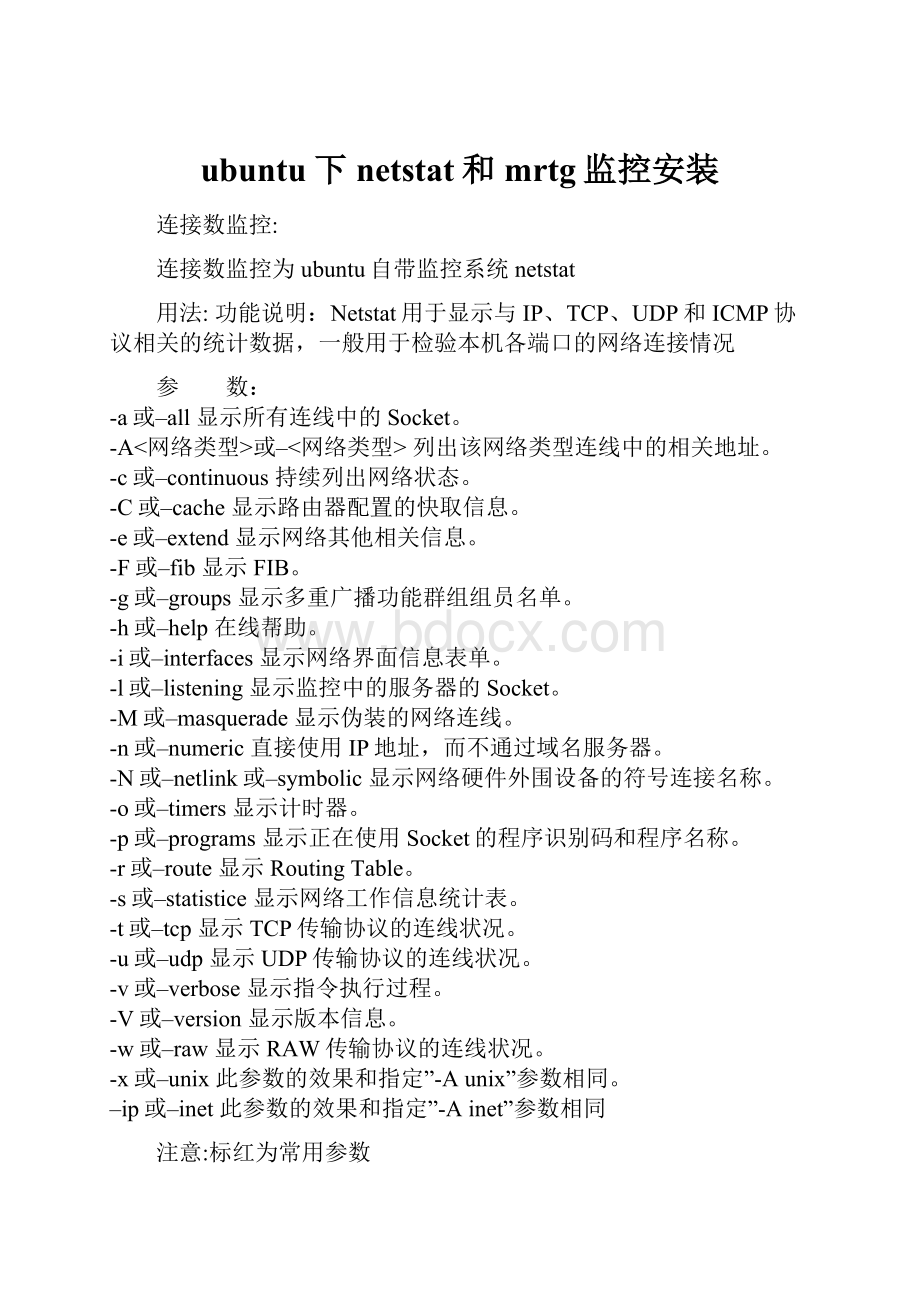
ubuntu下netstat和mrtg监控安装
连接数监控:
连接数监控为ubuntu自带监控系统netstat
用法:
功能说明:
Netstat用于显示与IP、TCP、UDP和ICMP协议相关的统计数据,一般用于检验本机各端口的网络连接情况
参 数:
-a或–all显示所有连线中的Socket。
-A<网络类型>或–<网络类型>列出该网络类型连线中的相关地址。
-c或–continuous持续列出网络状态。
-C或–cache显示路由器配置的快取信息。
-e或–extend显示网络其他相关信息。
-F或–fib显示FIB。
-g或–groups显示多重广播功能群组组员名单。
-h或–help在线帮助。
-i或–interfaces显示网络界面信息表单。
-l或–listening显示监控中的服务器的Socket。
-M或–masquerade显示伪装的网络连线。
-n或–numeric直接使用IP地址,而不通过域名服务器。
-N或–netlink或–symbolic显示网络硬件外围设备的符号连接名称。
-o或–timers显示计时器。
-p或–programs显示正在使用Socket的程序识别码和程序名称。
-r或–route显示RoutingTable。
-s或–statistice显示网络工作信息统计表。
-t或–tcp显示TCP传输协议的连线状况。
-u或–udp显示UDP传输协议的连线状况。
-v或–verbose显示指令执行过程。
-V或–version显示版本信息。
-w或–raw显示RAW传输协议的连线状况。
-x或–unix此参数的效果和指定”-Aunix”参数相同。
–ip或–inet此参数的效果和指定”-Ainet”参数相同
注意:
标红为常用参数
也可用nethogs:
下载和安装nethogs:
$sudoapt-getinstallnethogs
使用nethogs:
$sudonethogseth0
注意:
该程序需要root权限,默认是监控eth0网卡,所以直接输入sudonethogs也可以,如果有多网卡的话就必须进行指定。
系统硬件监控:
MRTG
安装mrtg
切换到超级用户:
sudo-sH
安装软件:
apt-getinstallmrtg
apt-getinstallsnmpd
编辑snmpd:
vim/etc/snmp/snmpd.conf
在文件末尾加入:
#sec.namesourcecommunity
#com2secparanoiddefaultpublic#kommentieren
com2secreadonlydefaultpublic#<-auskommentieren
#com2secreadwritedefaultprivate
重启snmpd服务:
/etc/init.d/snmpdrestart
重新生成mrtg的配置文件:
cfgmakerpublic@localhost>/etc/mrtg.cfg
(注意)如果仅仅监视一个IP地址采用如下命令:
cfgmakerpublic@主机ip>>/etc/mrtg.cfg
生成mrtg的主页:
indexmaker/etc/mrtg.cfg>/var/www/mrtg/index.html
访问:
二安装CPU负载监视[默认5分钟采集一次]
切换到超级用户:
sudo-sH
安装软件:
apt-getinstallsysstat
建立CPU脚本:
mkdir/opt/mrtg
vim/opt/mrtg/mrtg.cpu
#!
/bin/bash
cpuusr=`/usr/bin/sar-u13|grepAverage|awk'{print$3}'`
cpusys=`/usr/bin/sar-u13|grepAverage|awk'{print$5}'`
UPtime=`/usr/bin/uptime|awk'{print$3""$4""$5}'`
echo$cpuusr
echo$cpusys
echo$UPtime
hostname
使脚本可以执行:
chmod755/opt/mrtg/mrtg.cpu
修改/etc/mrtg.cfg在文件最后加入cpu项目
Target[cpu]:
`/opt/mrtg/mrtg.cpu`
MaxBytes[cpu]:
100
Options[cpu]:
gauge,nopercent,growright
YLegend[cpu]:
CPUloading(%)
ShortLegend[cpu]:
%
LegendO[cpu]:
CPUus;
LegendI[cpu]:
CPUsy;
Title[cpu]:
CPULoading
PageTop[cpu]:
CPULoading
重新生成索引页面:
indexmaker/etc/mrtg.cfg>/var/www/mrtg/index.html
三安装WWW连接数监视[默认5分钟采集一次]
切换到超级用户:
sudo-sH
建立WWW脚本:
vim/opt/mrtg/mrtg.www
#!
/bin/bash
all=`netstat-a|grepwww|awk'{print$5}'|sort|wc-l|awk'{print$1-1}'`
user=`netstat-a|grepwww|awk'{print$5}'|cut-d":
"-f1|sort|uniq|wc-l|awk'{print$1-1}'`
if["$all"="-1"];then
echo0
else
echo$all
fi
if["$user"="-1"];then
echo0
else
echo$user
fi
UPtime=`/usr/bin/uptime|awk'{print$3""$4""$5}'`
echo$UPtime
hostname
使脚本可以执行:
chmod755/opt/mrtg/mrtg.www
修改/etc/mrtg.cfg在文件最后加入www项目
Target[www]:
`/opt/mrtg/mrtg.www`
MaxBytes[www]:
500
Options[www]:
nopercent,growright
YLegend[www]:
OnlineUsers
ShortLegend[www]:
%
LegendI[www]:
Connect:
LegendO[www]:
Online:
Title[www]:
WWWConnect
PageTop[www]:
WWWConnect
重新生成索引页面:
indexmaker/etc/mrtg.cfg>/var/www/mrtg/index.html
四安装内存使用监视[默认5分钟采集一次]
切换到超级用户:
sudo-sH
建立RAM脚本:
vim/opt/mrtg/mrtg.ram
#!
/bin/bash
#runthisscripttocheckthememusage.
totalmem=`/usr/bin/free|grepMem|awk'{print$2}'`
usedmem=`/usr/bin/free|grepMem|awk'{print$3}'`
UPtime=`/usr/bin/uptime|awk'{print$3""$4""$5}'`
echo$totalmem
echo$usedmem
echo$UPtime
hostname
使脚本可以执行:
chmod755/opt/mrtg/mrtg.ram
修改/etc/mrtg.cfg在文件最后加入ram项目
Target[ram]:
`/opt/mrtg/mrtg.ram`
#Unscaled[ram]:
dwym
MaxBytes[ram]:
2048000
Title[ram]:
Memory
ShortLegend[ram]:
&
kmg[ram]:
kB,MB
kilo[ram]:
1024
YLegend[ram]:
MemoryUsage:
Legend1[ram]:
TotalMemory:
Legend2[ram]:
UsedMemory:
LegendI[ram]:
TotalMemory:
LegendO[ram]:
UsedMemory:
Options[ram]:
growright,gauge,nopercent
PageTop[ram]:
Memory
重新生成索引页面:
indexmaker/etc/mrtg.cfg>/var/www/mrtg/index.html
五安装CPU温度监视[默认5分钟采集一次]
切换到超级用户:
sudo-sH
安装软件:
apt-getinstallmbmon
建立CPU温度脚本:
vim/opt/mrtg/mrtg.temp
#!
/bin/bash
/usr/bin/mbmon-c1-i-T4-u-n
exit0
使脚本可以执行:
chmod755/opt/mrtg/mrtg.temp
修改/etc/mrtg.cfg在文件最后加入cpu项目
Target[temp]:
`/opt/mrtg/mrtg.temp`
MaxBytes[temp]:
100
Title[temp]:
CPUTemperature
PageTop[temp]:
CPUTemperature
Options[temp]:
gauge,absolute,unknaszero,growright
YLegend[temp]:
Temperature(C)
ShortLegend[temp]:
(C)
Legend1[temp]:
CPUTemperature
Legend2[temp]:
M/BTemperature
LegendI[temp]:
CPUTemp.
LegendO[temp]:
M/BTemp.
重新生成索引页面:
indexmaker/etc/mrtg.cfg>/var/www/mrtg/index.html
六硬盘读写监视[默认5分钟采集一次](不可与七同时作用)
切换到超级用户:
sudo-sH
建立硬盘读写脚本:
vim/opt/mrtg/mrtg.disk
#!
/bin/bash
hd=sda
disk=/dev/$hd
UPtime=`/usr/bin/uptime|awk'{print$3""$4""$5}'`
KBread_sec=`iostat-x$disk|grep$hd|awk'{print8$}'`
KBwrite_sec=`iostat-x$disk|grep$hd|awk'{print9$}'`
echo$KBread_sec
echo$KBwrite_sec
echo$UPtime
hostname
使脚本可以执行:
chmod755/opt/mrtg/mrtg.disk
修改/etc/mrtg.cfg在文件最后加入硬盘读写
Target[disk]:
`/opt/mrtg/mrtg.disk`
Title[disk]:
DiskHDAI/OUtilizationReport
#Unscaled[disk]:
dwym
MaxBytes[disk]:
10240000
PageTop[disk]:
DiskI/OUtilizationReport
kmg[disk]:
KB,MB,GB
LegendI[disk]:
DiskI/OKBread/sec
LegendO[disk]:
DiskI/OKBwrite/sec
Legend1[disk]:
DiskI/OKBread/sec
Legend2[disk]:
DiskI/OKBwrite/sec
YLegend[disk]:
Megabytes
ShortLegend[disk]:
&
Options[disk]:
growright,gauge,nopercent
重新生成索引页面:
indexmaker/etc/mrtg.cfg>/var/www/mrtg/index.html
七磁盘使用 (不可与六同时用)
切换到超级用户:
sudo-sH
建立磁盘使用脚本:
vim/opt/mrtg/mrtg.df
#!
/usr/bin/perl
foreach$filesystem(`df-kl|grep-v"Filesystem"`)
{
@df=split(/\s+/,$filesystem);
$total+=$df[1];
$usage+=$df[2];
}
print"$total\n";
print"$usage\n";
hostname
使脚本可以执行:
chmod755/opt/mrtg/mrtg.df
修改/etc/mrtg.cfg在文件最后加入
Target[disk]:
`/opt/mrtg/mrtg.df`
Title[disk]:
DiskSpace
Unscaled[disk]:
dwym
MaxBytes[disk]:
465247550
kmg[disk]:
KB,MB,GB
LegendI[disk]:
TotalDiskSpace
LegendO[disk]:
UsedDiskSpace
Legend1[disk]:
TotalDiskSpace
Legend2[disk]:
UsedDiskSpace
YLegend[disk]:
Megabytes
ShortLegend[disk]:
&
Options[disk]:
growright,nopercent
PageTop[disk]:
DiskSpace
重新生成索引页面:
indexmaker/etc/mrtg.cfg>/var/www/mrtg/index.html
八交换分区
切换到超级用户:
sudo-sH
建立交换分区脚本:
vim/opt/mrtg/mrtg.swap
#!
/bin/bash
#Thisscripttomonitortheswapusage.
totalswap=`/usr/bin/free|grepSwap|awk'{print$2}'`
usedswap=`/usr/bin/free|grepSwap|awk'{print$3}'`
echo"$totalswap"
echo"$usedswap"
使脚本可以执行:
chmod755/opt/mrtg/mrtg.swap
修改/etc/mrtg.cfg在文件最后加入
Target[swap]:
`/opt/mrtg/mrtg.swap`
MaxBytes[swap]:
2048000
Title[swap]:
MemoryStateofServer
ShortLegend[swap]:
&
kmg[swap]:
kB,MB
kilo[swap]:
1024
YLegend[swap]:
SwapUsage
Legend1[swap]:
TotalSwap
Legend2[swap]:
UsedSwap
LegendI[swap]:
TotalSwap
LegendO[swap]:
UsedSwap
Options[swap]:
growright,gauge,nopercent
PageTop[swap]:
Swap
重新生成索引页面:
indexmaker/etc/mrtg.cfg>/var/www/mrtg/index.html
访问