linux shell.docx
《linux shell.docx》由会员分享,可在线阅读,更多相关《linux shell.docx(60页珍藏版)》请在冰豆网上搜索。
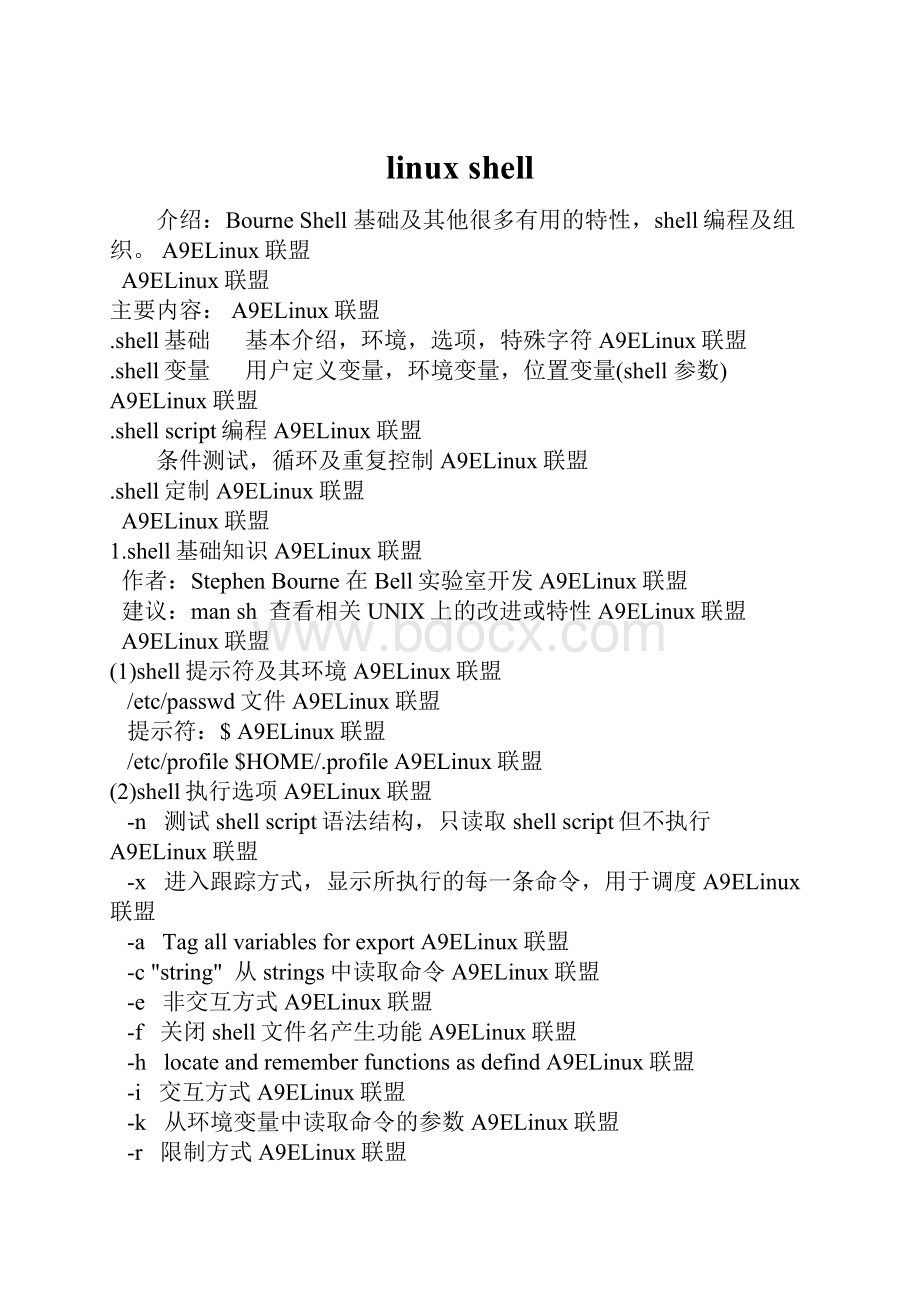
linuxshell
介绍:
BourneShell基础及其他很多有用的特性,shell编程及组织。
A9ELinux联盟
A9ELinux联盟
主要内容:
A9ELinux联盟
.shell基础 基本介绍,环境,选项,特殊字符A9ELinux联盟
.shell变量 用户定义变量,环境变量,位置变量(shell参数)A9ELinux联盟
.shellscript编程A9ELinux联盟
条件测试,循环及重复控制A9ELinux联盟
.shell定制A9ELinux联盟
A9ELinux联盟
1.shell基础知识A9ELinux联盟
作者:
StephenBourne在Bell实验室开发A9ELinux联盟
建议:
mansh 查看相关UNIX上的改进或特性A9ELinux联盟
A9ELinux联盟
(1)shell提示符及其环境A9ELinux联盟
/etc/passwd文件A9ELinux联盟
提示符:
$A9ELinux联盟
/etc/profile$HOME/.profileA9ELinux联盟
(2)shell执行选项A9ELinux联盟
-n 测试shellscript语法结构,只读取shellscript但不执行A9ELinux联盟
-x 进入跟踪方式,显示所执行的每一条命令,用于调度A9ELinux联盟
-a TagallvariablesforexportA9ELinux联盟
-c"string" 从strings中读取命令A9ELinux联盟
-e 非交互方式A9ELinux联盟
-f 关闭shell文件名产生功能A9ELinux联盟
-h locateandrememberfunctionsasdefindA9ELinux联盟
-i 交互方式A9ELinux联盟
-k 从环境变量中读取命令的参数A9ELinux联盟
-r 限制方式A9ELinux联盟
-s 从标准输入读取命令A9ELinux联盟
-t 执行命令后退出(shellexits)A9ELinux联盟
-u 在替换中如使用未定义变量为错误A9ELinux联盟
-v verbose,显示shell输入行A9ELinux联盟
A9ELinux联盟
这些选项可以联合使用,但有些显然相互冲突,如-e和-i.A9ELinux联盟
A9ELinux联盟
(3)受限制shell(RestirctedShell)A9ELinux联盟
sh-r或/bin/rshA9ELinux联盟
A9ELinux联盟
不能执行如下操作:
cd,更改PATH,指定全路径名,输出重定向,因此可以提供一个较A9ELinux联盟
好的控制和安全机制。
通常rsh用于应用型用户及拨号用户,这些用户通常是看不到提A9ELinux联盟
示符的。
通常受限制用户的主目录是不可写的。
A9ELinux联盟
A9ELinux联盟
不足:
如果用户可以调用sh,则rsh的限制将不在起作用,事实上如果用户在vi及moreA9ELinux联盟
程序中调用shell,而这时rsh的限制将不再起作用。
A9ELinux联盟
A9ELinux联盟
(4)用set改变shell选项A9ELinux联盟
用户可以在$提示符下用set命令来设置或取消shell的选项。
使用-设置选项,+取消相应A9ELinux联盟
选项,大多数UNIX系统允许a,e,f,h,k,n,u,v和x的开关设置/取消。
A9ELinux联盟
A9ELinux联盟
set-xvA9ELinux联盟
启动跟踪方式;显示所有的命令及替换,同样显示输入。
A9ELinux联盟
set-tuA9ELinux联盟
关闭在替换时对未定义变量的检查。
A9ELinux联盟
A9ELinux联盟
使用echo$-显示所有已设置的shell选项。
A9ELinux联盟
A9ELinux联盟
A9ELinux联盟
(5)用户启动文件.profileA9ELinux联盟
PATH=$PATH:
/usr/loacl/bin;exportPATHA9ELinux联盟
A9ELinux联盟
(6)shell环境变量A9ELinux联盟
CDPATH 用于cd命令的查找路径A9ELinux联盟
HOME /etc/passwd文件中列出的用户主目录A9ELinux联盟
IFS InternalFieldSeparator,默认为空格,tab及换行符A9ELinux联盟
MAIL /var/mail/$USERNAME mail等程序使用A9ELinux联盟
PATHA9ELinux联盟
PS1,PS2 默认提示符($)及换行提示符(>)A9ELinux联盟
TERM 终端类型,常用的有vt100,ansi,vt200,xterm等A9ELinux联盟
A9ELinux联盟
示例:
$PS1="test:
";exportPS1A9ELinux联盟
test:
PS1="$";exportPS1A9ELinux联盟
$echo$MAILA9ELinux联盟
/var/mail/usernameA9ELinux联盟
(7)保留字符及其含义A9ELinux联盟
$ shell变量名的开始,如$varA9ELinux联盟
| 管道,将标准输出转到下一个命令的标准输入A9ELinux联盟
# 注释开始A9ELinux联盟
& 在后台执行一个进程A9ELinux联盟
?
匹配一个字符A9ELinux联盟
* 匹配0到多个字符(与DOS不同,可在文件名中间使用,并且含.)A9ELinux联盟
$- 使用set及执行时传递给shell的标志位A9ELinux联盟
$!
最后一个子进程的进程号A9ELinux联盟
$# 传递给shellscript的参数个数A9ELinux联盟
$* 传递给shellscript的参数A9ELinux联盟
$@ 所有参数,个别的用双引号括起来A9ELinux联盟
$?
上一个命令的返回代码A9ELinux联盟
$0 当前shell的名字A9ELinux联盟
$n (n:
1-)位置参数A9ELinux联盟
$$ 进程标识号(ProcessIdentifierNumber,PID)A9ELinux联盟
>file 输出重定向A9ELinux联盟
`command` 命令替换,如 filename=`basename/usr/local/bin/tcsh`A9ELinux联盟
>>fiile 输出重定向,appendA9ELinux联盟
A9ELinux联盟
转义符及单引号:
A9ELinux联盟
$echo"$HOME$PATH"A9ELinux联盟
/home/hbwork/opt/kde/bin:
/usr/local/bin:
/bin:
/usr/bin:
/usr/X11R6/bin:
A9ELinux联盟
$echo'$HOME$PATH'A9ELinux联盟
$HOME$PATHA9ELinux联盟
$echo$HOME$PATHA9ELinux联盟
$HOME/opt/kde/bin:
/usr/local/bin:
/bin:
/usr/bin:
/usr/X11R6/bin:
/home/hbwA9ELinux联盟
ork/binA9ELinux联盟
A9ELinux联盟
其他:
A9ELinux联盟
$dir=lsA9ELinux联盟
$$dirA9ELinux联盟
$aliasdirlsA9ELinux联盟
$dirA9ELinux联盟
A9ELinux联盟
ls>filelistA9ELinux联盟
ls>>filelistA9ELinux联盟
wc-l wc-lfilelistA9ELinux联盟
sleep5;echo5secondsreaches;ls-lA9ELinux联盟
psax|egrepinetdA9ELinux联盟
find/-namecore-execrm{};&A9ELinux联盟
filename=`date"+%Y%m%d"`.logA9ELinux联盟
A9ELinux联盟
2.shell变量A9ELinux联盟
变量:
代表某些值的符号,如$HOME,cd命令查找$HOME,在计算机语言中可以使用变量可以A9ELinux联盟
进行多种运算和控制。
A9ELinux联盟
A9ELinux联盟
BourneShell有如下四种变量:
A9ELinux联盟
.用户自定义变量A9ELinux联盟
.位置变量即shellscript之参数A9ELinux联盟
.预定义变量(特殊变量)A9ELinux联盟
.环境变量(参考shell定制部分)A9ELinux联盟
(1)用户自定义变量(数据的存储)A9ELinux联盟
$COUNT=1A9ELinux联盟
$NAME="HeBinwu"A9ELinux联盟
A9ELinux联盟
技巧:
因为大部分UNIX命令使用小写字符,因此在shell编程中通常使用全大写变量,A9ELinux联盟
当然这并不是强制性的,但使用大写字符可以在编程中方便地识别变量。
A9ELinux联盟
A9ELinux联盟
变量的调用:
在变量前加$A9ELinux联盟
$echo$HOMEA9ELinux联盟
/home/hbworkA9ELinux联盟
$WEEK=SaturA9ELinux联盟
$echoTodayis$WEEKdayA9ELinux联盟
TodayisA9ELinux联盟
$echoTodayis${WEEK}dayA9ELinux联盟
TodayisSaturdayA9ELinux联盟
A9ELinux联盟
Shell变量赋值从右从左进行(LinuxShell/bash从左向右赋值!
)A9ELinux联盟
$X=$YY=yA9ELinux联盟
$echo$XA9ELinux联盟
yA9ELinux联盟
$Z=zY=$ZA9ELinux联盟
$echo$YA9ELinux联盟
A9ELinux联盟
$A9ELinux联盟
A9ELinux联盟
使用unset命令删除变量的赋值A9ELinux联盟
$Z=helloA9ELinux联盟
$echo$ZA9ELinux联盟
helloA9ELinux联盟
$unsetZA9ELinux联盟
$echo$ZA9ELinux联盟
A9ELinux联盟
$A9ELinux联盟
A9ELinux联盟
有条件的命令替换A9ELinux联盟
在BourneShell中可以使变量替换在特定条件下执行,即有条件的环境变量替换。
A9ELinux联盟
这种变量替换总是用大括号括起来的。
A9ELinux联盟
A9ELinux联盟
.设置变量的默认值A9ELinux联盟
在变量未赋值之前其值为空。
BourneShell允许对变量设置默认值,其格式如A9ELinux联盟
下:
A9ELinux联盟
${variable:
-defaultvalue}A9ELinux联盟
例:
A9ELinux联盟
$echoHello$UNAMEA9ELinux联盟
$echoHello${UNAME:
-there}A9ELinux联盟
HellothereA9ELinux联盟
$echo$UNAME #变量值并未发生变化A9ELinux联盟
A9ELinux联盟
$UNAME=hbworkA9ELinux联盟
$echoHello${UNAME:
-there}A9ELinux联盟
HellohbworkA9ELinux联盟
$A9ELinux联盟
.另一种情况:
改变变量的值,格式如下:
A9ELinux联盟
${variable:
=value}A9ELinux联盟
A9ELinux联盟
例:
A9ELinux联盟
$echoHello$UNAMEA9ELinux联盟
HelloA9ELinux联盟
$echoHello${UNAME:
=there}A9ELinux联盟
HellothereA9ELinux联盟
$echo$UNAME #变量值并未发生变化A9ELinux联盟
thereA9ELinux联盟
$A9ELinux联盟
.变量替换中使用命令替换A9ELinux联盟
$USERDIR=${$MYDIR:
-`pwd`}A9ELinux联盟
A9ELinux联盟
.在变量已赋值时进行替换 ${variable:
+value}A9ELinux联盟
.带有错误检查的有条件变量替换A9ELinux联盟
${variable:
?
value}A9ELinux联盟
例:
A9ELinux联盟
$UNAME=A9ELinux联盟
$echo${UNAME:
?
"UNAMEhasnotbeenset"}A9ELinux联盟
UNAME:
UNAMEhasnotbeensetA9ELinux联盟
$echo${UNAME:
?
}A9ELinux联盟
UNAME:
parameternullornotsetA9ELinux联盟
A9ELinux联盟
(2)位置变量(Shell参数)A9ELinux联盟
在shellscript中位置参数可用$1..$9表示,$0表示内容通常为当前执行程序的文件名。
A9ELinux联盟
.防止变量值被替换readonlyvariableA9ELinux联盟
.使用export命令输出变量,使得变量对子shell可用,当shell执行一下程序时,shellA9ELinux联盟
将为其设置一个新的环境让其执行,这称之了subshell. 在BourneShell中变量通常A9ELinux联盟
被认为是本地变量,也就是说在对其赋值之外的shell环境之外是不认识此变量的。
使A9ELinux联盟
用export对subshell可用。
A9ELinux联盟
A9ELinux联盟
例:
对变量PS1的export操作,shell的提示符将发生变化。
A9ELinux联盟
$PS1=`hostname`$A9ELinux联盟
peony$shA9ELinux联盟
$echo$PS1A9ELinux联盟
$ <-输出结果A9ELinux联盟
$exitA9ELinux联盟
peony$exportPS1A9ELinux联盟
peony$shA9ELinux联盟
peony$echo$PS1A9ELinux联盟
peony$ <-输出结果A9ELinux联盟
peony$A9ELinux联盟
A9ELinux联盟
A9ELinux联盟
3.ShellScript编程A9ELinux联盟
目的:
使用UNIX所提供的最常用工具来完成所需复杂任务的强大功能。
A9ELinux联盟
A9ELinux联盟
(1)最简单的Shell编程A9ELinux联盟
$ls-R/|grepmyname|moreA9ELinux联盟
A9ELinux联盟
每天数据的备份:
A9ELinux联盟
$cd/usr/yourname;ls*|cpio-o>/dev/rmt/0hA9ELinux联盟
A9ELinux联盟
书写程序的目的是一次编程,多次使用(执行)!
A9ELinux联盟
A9ELinux联盟
$cat>backup.shA9ELinux联盟
cd/home/hbworkA9ELinux联盟
ls*|cpio-o>/dev/rmt/0hA9ELinux联盟
^DA9ELinux联盟
A9ELinux联盟
执行:
A9ELinux联盟
$shbackup.shA9ELinux联盟
A9ELinux联盟
或:
A9ELinux联盟
$chmod+xbackup.shA9ELinux联盟
$./backup.shA9ELinux联盟
A9ELinux联盟
技巧:
在shellscript中加入必要的注释,以便以后阅读及维护。
A9ELinux联盟
A9ELinux联盟
(2)shell是一个(编程)语言A9ELinux联盟
同传统的编程语言一样,shell提供了很多特性,这些特性可以使你的shellscriptA9ELinux联盟
编程更为有用,如:
数据变量、参数传递、判断、流程控制、数据输入和输出,子A9ELinux联盟
程序及以中断处理等。
A9ELinux联盟
A9ELinux联盟
.在shell编程中使用数据变量可以将程序变量更为通用,如在上面backup.sh中:
A9ELinux联盟
cd$WORKDIRA9ELinux联盟
ls*|cpio-o>/dev/rmt/0hA9ELinux联盟
A9ELinux联盟
.Shell编程中的注释以#开头A9ELinux联盟
.对shell变量进行数字运算,使用expr命令A9ELinux联盟
exprintegeroperatorintegerA9ELinux联盟
其中operator为+-*/%,但对*的使用要用转义符,如:
A9ELinux联盟
$expr4*5A9ELinux联盟
20A9ELinux联盟
$int=`expr5+7`A9ELinux联盟
$echo$intA9ELinux联盟
12A9ELinux联盟
A9ELinux联盟
(3)Shell编程的参数传递,可通过命令行参数以及交互式输入变量(read)A9ELinux联盟
A9ELinux联盟
restoreall.sh对backup.sh程序的备份磁带进行恢复A9ELinux联盟
$cat>restoreall.shA9ELinux联盟
cd$WORKDIRA9ELinux联盟
cpio-i
^DA9ELinux联盟
restore1.sh:
只能恢复一个文件A9ELinux联盟
#restore1--programtorestoreasinglefileA9ELinux联盟
cd$WORKDIRA9ELinux联盟
cpio-i$i
A9ELinux联盟
$restore1file1A9ELinux联盟
A9ELinux联盟
恢复多个文件restoreany:
A9ELinux联盟
#restoreany--programtorestoreasinglefileA9ELinux联盟
cd$WORKDIRA9ELinux联盟
cpio-i$*