戴尔DELL笔记本最新BIOS中英文对照表.docx
《戴尔DELL笔记本最新BIOS中英文对照表.docx》由会员分享,可在线阅读,更多相关《戴尔DELL笔记本最新BIOS中英文对照表.docx(18页珍藏版)》请在冰豆网上搜索。
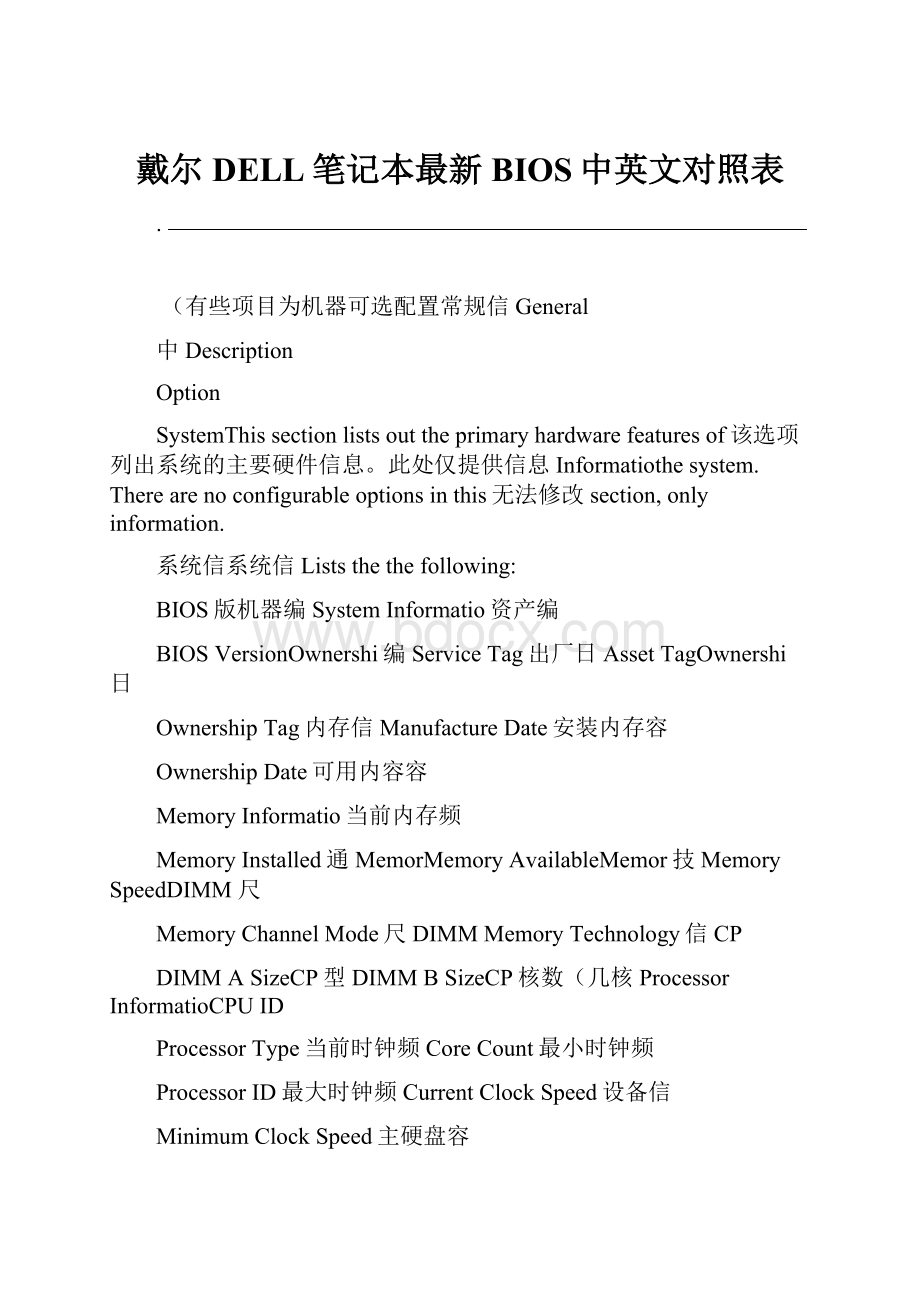
戴尔DELL笔记本最新BIOS中英文对照表
.
(有些项目为机器可选配置常规信General
中Description
Option
SystemThissectionlistsouttheprimaryhardwarefeaturesof该选项列出系统的主要硬件信息。
此处仅提供信息Informatiothesystem.Therearenoconfigurableoptionsinthis无法修改section,onlyinformation.
系统信系统信Liststhethefollowing:
BIOS版机器编SystemInformatio资产编
BIOSVersionOwnershi编ServiceTag出厂日AssetTagOwnershi日
OwnershipTag内存信ManufactureDate安装内存容
OwnershipDate可用内容容
MemoryInformatio当前内存频
MemoryInstalled通MemorMemoryAvailableMemor技MemorySpeedDIMM尺
MemoryChannelMode尺DIMMMemoryTechnology信CP
DIMMASizeCP型DIMMBSizeCP核数(几核ProcessorInformatioCPUID
ProcessorType当前时钟频CoreCount最小时钟频
ProcessorID最大时钟频CurrentClockSpeed设备信
MinimumClockSpeed主硬盘容
MaximumClockSpeed光驱型
DeviceInformatio系eSAT设PrimaryHardDriveDockeSATA设
ModularBayDevice
SystemeSATADevice显DockeSATADevice版显BIO
显存大
VideoController液晶屏类
VideoBIOSVersion分辨
VideoMemory
PanelType声
NativeResolutionMode控制
.
.
ooWi-Fi设备型号
ooCellularDeviceAudioController
蓝ModemController
Wi-FiDevice
CellularDevice
BluetoothDevice
BatteryIndicatestheprimarybatteryandthemediabayInformatio外接侦测主电池和第二块电池状态,也显ACbatterystatus.AlsodisplaystheACadaptertype源的型号connectedtothesystem.
电池信ThecomputerattemptstobootfromthesequenceofBootSequenc计算机尝试从以下列表顺序启动devicesspecifiedinthislist:
启动顺软存储设USDiskettedrive
光USBStorageDevice
InternalHDD(IRRT)CD/DVD/CD-RWDrive.
InternalHDD(IRRT)CardbusNIC
CardbusNICOnboardNIC
OnboardNIC
并在界面右侧对显我们可以勾选需要启动的设备ThislistspecifiestheorderthattheBIOSsearches可以通过鼠标也可以通过的设备设置启动的顺序deviceswhentryingtofindanoperatingsystemto下键选择boot.Tochangethebootorder,selectthedevicetobe
“AddUEFIBIO启动,点我们可以通过选changedinthelistthenclicktheup/downarrowsoruse
自定义启动选项BootOptionthekeyboardPgUp/PgDnkeystochangethebootorder
ofthedevice.Thebootdevicescanalsobede-selected
fromthelistusingthecheckboxes.
ThisalsowheretheUEFIbootoptioncanbeenableor
disable.
Date/Tim显示当前的日期和时Displayscurrentdateandtimesettings.
日时SystemConfiguration系统配描Description
Option
LA启用或禁用主控制器;设置有EnablesordisablestheonboardLANcontroller.The
IntegratedNI禁用.Disabled,EnablesettingsareandEnabledw/PX启集成网Enabledw/PXDefaultsetting:
w/PX或启
.
.
默认设置是启用w/PXThisfielddetermineshowtheparallelportonthe
并口设置选项Disabled,ParallelPordockingstationoperates.Thesettingsare
.
ECandAT,PSECP禁用APS2
并Defaultsetting:
EC默认设置ECThisfielddetermineshowtheintegratedserialport
串口设置选项,SerialPorCOM,operates.ThesettingsareDisable,COM.
COMCOMandCOM4COM禁用COMCOM串Defaultsetting:
COM1
COM1
默认设置Thisoptionconfigurestheoperatingmodeofthe
设置选项SATAOperationinternalSATAharddrivecontroller.ThesettingsareSATAOperatio.
anRAIDOATDisable,,AHCRaidOn
AHCIATA禁用
设SATDefaultsetting:
RAIDOn=SATAisconfiguredtoRaidRaidOn=SATA设置支默认设置supportRAIDmode
Usethecheckboxestoenable/disablethefollowing禁用下面设备请点击复选框启devices:
内Modem
模块设InternalModem
PCCardExpressCardModuleBay
Miscellaneous,P卡1394SExpressCardorPCCard
Device外USMediaCard,PCCardand1394
内置麦克ExternalUSBPort
多种设备设eSATMicrophone
自由落体硬盘保eSATAPorts
麦克/摄像HardDriveFreeFallProtection
Camera/Microphone
默认所有设备启用Defaultsetting:
Allenabled.
Thisfieldletsyouchoosetheoperatingmodeofthe
LatitudeOnReader启用或禁LatitudeOnReader.LatitudeOnReadeLatitudeOnReade默认启DefaultsettingEnableKeyboardThisfieldletsyouchoosetheoperatingmodeofthe键盘背景光设置选择IlluminatioDisabled,keyboardilluminationfeature.Settingsare
AutoALSandInpuandAutoInputOnl禁用,自调节,自动调AL键盘背景光(如没有置背景光键盘该项不Defaultsetting:
Disable默认设置禁用键盘背景光出现Video显示设置.
.
描述Description
Option
Enablingambientlightsensorwillallowyoursystemto
automaticallychangethebrightnessofyoursystem'sAmbientLight自动根据周围环境改变显示器的亮LCDpanelbasedontheamountoflightintheSenso
environment.
默认设置禁用环境感光DisableDefaultsetting:
Thisoption(representedbyasliderbarforOnBatteryLCDBrightnes可以分别设定连接电源或电在环境观光器关闭时andOnAC)setsthepanelbrightnesswhentheambient时显示器的亮度亮LClightsensorisoff.
Security安全设描Description
Option
Thisfieldletsyouset,change,ordeletetheAdminPasswor密码。
设该页面可以设置,修改,或删Admin
administrator(admin)password(sometimescalledtheAdmi密码将启用下面安全功能管理员密setuppassword).Theadminpasswaordenables
限制改BIO设severalsecurityfeatureswhensetincluding:
限F1启动菜单的设Asse禁止修Owne编RestrictschangestothesettingsinSetup
systemPOS界面可以替RestrictsthebootdeviceslistedintheF12Boot
MenutothoseenabledintheBootSequencepassword
field.
Admin密码默认没有设Prohibitschangestotheownerandassettags.
Substitutesforthesystempasswordifthe
密码也System注意:
如果删Admin密码systempromptsforapasswordduringpower
密码可以被使用去删除硬盘密码。
Admi删除on.
密码;如果已经设置Admi是必须首先设Admi密码Syste密码或硬盘密码不能再设Successfulchangestothispasswordtakeeffect
immediately.
NotseDefaultSetting:
NOTE
Ifyoudeletetheadminpassword,thesystem
passwordisalsodeleted.Also,theadmin
passwordcanbeusedtodeletetheHDD
password.Forthisreason,youcannotsetan
adminpasswordifasystempasswordorHDDis
alreadyset.Theadminpasswordmustbesetfirst
ifusedinconjunctionwithasystemand/orHDD
password.
SystemPasswor(System修改该页面可以设置或删密码Thisfieldletsyouset,change,ordeletethesystem
.
.
密码)前版本将Primary系统密码password(previouslycalledthePrimarypassword).
NotseDefaultSetting:
密码默认没有设SysteThisfieldletsyouset,change,ordeletethepassword硬盘密或删除硬盘密码该页面可以设置修改onthesystem'sinternalharddiskdrive(HDD).
也需要输入将跟随硬盘将硬盘连接到其他机器SuccessfulchangestakeplaceimmediatelyandrequireInternalHDD盘密码asystemrestart.TheHDDpasswordtravelswiththe
Passwor
默认没有设置硬盘密码harddrive,sotheHDDisprotectedevenwheninstalled
内置硬盘密inanothersystem.
DefaultSetting:
NotseThisoptionletsyoubypassthesystemandinternal
HDDpasswordpromptsduringasystemrestartor
whenresumingfromastandbystate.Settingsare
在系统重启或者休眠恢复状态,让你绕过硬盘Syste密码。
设置选项:
禁用和重启绕过andRebootBypasDisablePasswordBypasThesystemwillalwayspromptforthesetsystemand系统关机到开机(冷启动时),仍然需要输入密码密码跳internalHDDpasswordwhenpoweredonfromanoff
默认设置:
禁state(coldboot).
DefaultSetting:
Disable密码后,可以对该选项启用后是在设置AdmiThisoptionletsyoudeterminewhetherchangestotheBIO统和硬盘密码进行修改和设置,但不能修SystemandHDDpasswordsarepermittedwhenan
其他项目Adminpasswordisset.Usethecheckboxtoallowor
PasswordChang
disallowchanges.
Admi密码修改默认选择允许对密码修改设AllowNon-AdminPasswordDefaultSetting:
Admi输Unloc可以在需修改的页面的点后Changeschecke进行修改密码BIOThisoptionenforcesstrongpasswords.Ifenabled,all
passwordsmustcontainatleastoneuppercase
character,onelowercasecharacterandbeatleast8所有的密码设置时必须包括至启用强大密码功能StrongPassworcharacterslong.Enablingthisfeatureautomatically位一个大写字母和一个小写字母,至changesthedefaultminimumpasswordlengthto8强安全密默认禁用characters
DisableDefaultSetting:
模块在中国大陆区域没有提供。
该项让您控TPThisoptionletsyoucontrolwhethertheTrusted
PlatformModule(TPM)inthesystemisenabledand是否在操作系统下是否启用或者可TPTPMSecuritvisibletotheoperatingsystem.Whendisabled(check
(复选框为空TPM当禁POS界面BIOboxisempty),theBIOSwillnotturnontheTPMduringTP安全设不可见,无TP。
在操作系统下TP不能启POST.TheTPMwillbenon-functionalandinvisibleto
theoperatingsystem.Whenenabled(checkboxfilled)
.
.
theBIOSwillturntheTPMonduringPOSTsotheitcan能。
beusedbytheoperatingsystem.
即可启TPPOS界面BIO当启TP
可以正常使用在操作系统下TPNOTEDisablingthisoptiondoesnotchangeanysettings
启用,系统将自动重启一TPyoumayhavemadetotheTPM,nordoesitdelete
orchangeanyinformationorkeysyoumayhave
信可以选择的设置项:
不激活、激活、清TPstoredthere.ItsimplyturnsofftheTPMsothatit
cannotbeused.Whenyoure-enabletheTPM,it
willfunctionexacltyasitdidbeforeitwas
disabled.
OnceTPMisenabled(checkboxfilled),systemwillbe
shutdownandrestartedautomaticallybeforethe
availablesettingsarevisible.
and,ActivatTheavailablesettingsare:
Deactivat.
CleaWiththeTPMinDeactivatemodeitwillnotexecuteany
commandsthatusetheresourcesoftheTPM,norwillit
allowanyaccesstostoredownerinformation.
TheClearsettingallowstheownerinformationstored
intheTPMtobecleared.UsethistorestoretheTPMto
itsdefalutstateifyouloseorforgettheowner
authenticationdata.
ThisfieldletsyouactivateordisabletheBIOSmodule激&ldqu&rdqu关不激丢失追踪功interfaceoftheoptionalComputracesoftware.The国内一般不提供该功能。
需要专业软件支持.
andActivatDeactivatsettingsare,Disabl默认:
不激活ComputraceDefaultSetting:
Deactivat追踪功NOTE
TheActivateandDisableoptionswillpermanately
activateordisablethefeatureandnofurther
changeswillbeallowed.
ThisfieldenablesordisablestheExecuteDisablemode
oftheprocessor.Usethecheckboxtoenable/disableCPUXDSupporCP数据执行保启用或禁thisfeature.
支CPUX默认启用EnableDefaultsetting:
密码当设置WIF禁用修该项可允AdminThisoptionletsyoudeterminewhetherchangestotheNon-AdminSetup
.
.
setupoptionarepermitedwhenanadministratorChanges设置开关设置和WIFICatcherpasswordisset.Ifdisabledthesetupoptionislocked
Admi修改设许可-不需要管理员密码可以修改或者bytheadminpassword.Itcannotbemodifiedunless
除无线设setupisunlocked.Usethecheckboxestoallow/deny
拒绝-需要有效的管理员密accesstotheWi-FiCatcherChangesand/orWireless
SwitchChangeswithinthesystemsetup.
Password
ThisfieldcontroltheminimumandmaximumlengthofConfiguratio密码的最小和最大的字符数设置AdminandSystempasswordsfrom1to32characters.
密码配AdminSetup
ThisfieldletstheyoupreventusersfromenteringLockouAdmin密码将阻止其他用户进BIO当设置SetupwhenanAdminpasswordisset.
锁Admi性Performance
描Description
Option
ThisfieldspecifieswhethertheprocessorwillhaveoneMultiCoreSuppor2的核数:
所有设CP2orallcoresenabled.SettingsareAll,1,anCP核多核支默认是启用所有DefaultSetting:
AlUsethecheckboxtoenable/